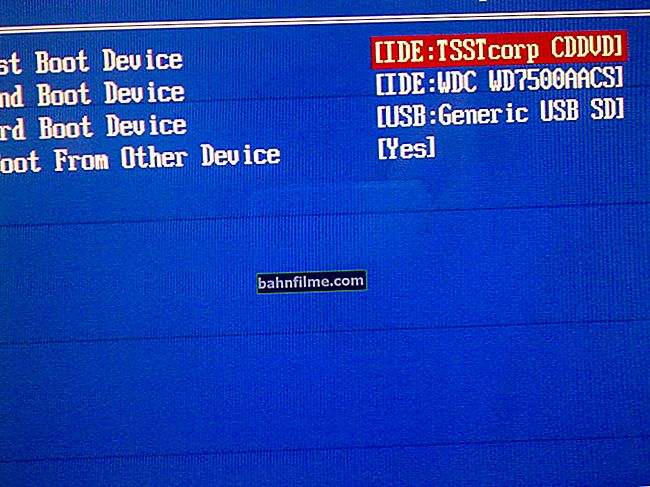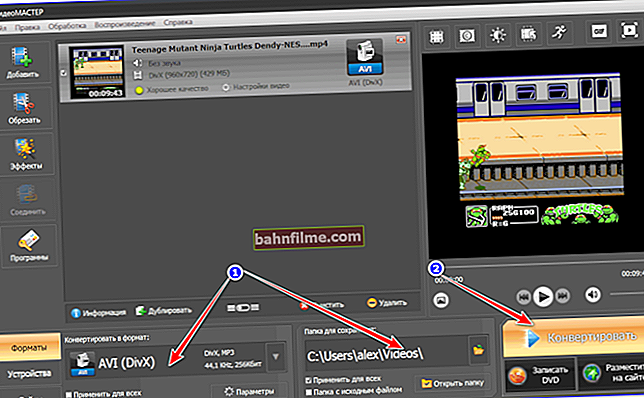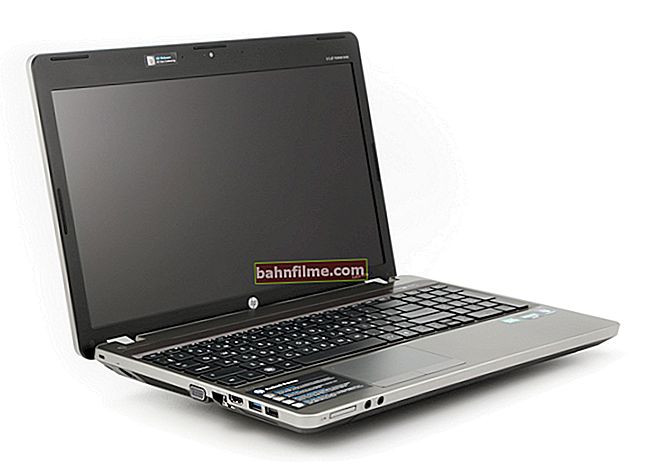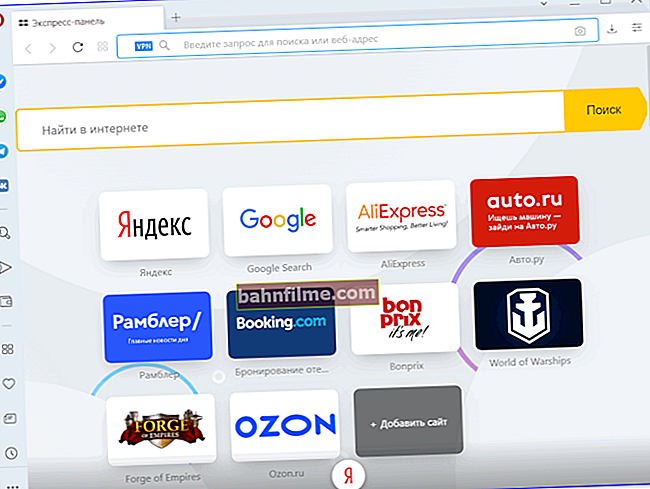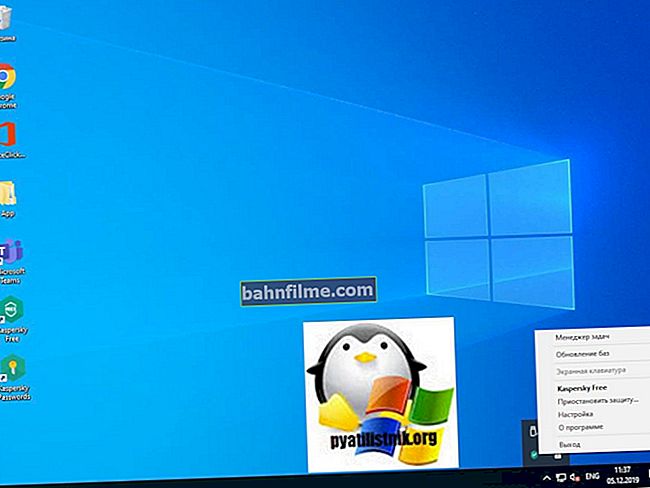Good time everyone!
Good time everyone!
How rapidly "running" time opens up new opportunities for us:
- 15-20 years ago, video was the lot of professionals;
- ~ 10 years ago, video editors for PC appeared (allowing any beginner to make their own films and videos);
- now editors are in demand on phones (but why: the power of microprocessors has grown, there is a camera for filming in every smartphone. What else do you need? 👌).
Actually, in this small review I would like to cite several of the most interesting video editors for editing on Android (with the help of which, in general, you can make quite colorful videos (and even if you are almost a beginner in this business)).
And so ... 👇
By the way! For convenient and high-quality video processing, it's good if you had a modern phone with a large screen (6+ inches).
*
The best video editing apps on your phone
InShot VideoEditor
Link to Play Market: //play.google.com/

One of the most popular video editors in the English-speaking segment. It is unique primarily in that it allows you to edit video, audio, and photos (i.e. 3 in 1)! In addition, all actions are performed in 2-3 clicks, and it is completely in Russian.
Capabilities:
- cropping, cutting video;
- video editing;
- superposition of sounds, replacement of background sound;
- video acceleration / deceleration;
- the imposition of filters, effects, text blocks;
- the ability to create collages;
- correction of defects in the photo;
- support for popular video and photo hosting: Tik-Tok, Youtube, etc. (and much more)!
PowerDirector
Link to Play Market: //play.google.com/

Sample Edit Window / PowerDirector (From Developers)
This is also an editor that allows you to process both video and photos. Immediately, I note that the editor supports high-quality video - even 4k (which not every phone can handle!).
The interface of the application is extremely simple: the video (or photo) is displayed at the top of the window, and the track is shown at the bottom, which can be changed with one or two taps of your fingers ...

Chromakey PowerDirector (from the developers)
Key features of PowerDirector:
- full video editing (cropping, overlaying, rotating, etc.);
- dozens of templates, effects, stickers, transitions and other "pieces" for creating original videos;
- filters for adjusting brightness, saturation, color;
- simple interaction with the application interface: in order to apply the effect (for example), it is enough to transfer it to the selected section of the video;
- there is a convenient constructor of titles;
- built-in (simple) audio editor;
- the ability to create collages;
- support for resolutions: 720p, 1080p (Full HD), and 4K.
VideoShow
Link to Play Market: //play.google.com/

VideoShow - video processing examples (from the developers)
A solid editing application designed for novice users. The application menu looks simple and concise, see the screenshot above (by the way, completely in Russian). To perform most of the actions, you just need to "click" on the screen ...
Capabilities:
- any "cutting" and "cutting" of the video into parts;
- 50 blanks for video processing for most ideas;
- hundreds of free music tracks (inserted once or twice ...);
- dozens of font and subtitle options;
- more than 30 filters to improve video;
- Instagram lovers will find specials in it. themes and modes of processing.
Youcut
Link to Play Market: //play.google.com/

YouCut - Video Processing (From Developers)
Free application for full-fledged video editing (by the way, does not overlay watermarks!). It differs from other similar products by its uncomplicated menu and "omnivorous" (supports almost any video format found on phones).
Features:
- solid "scissors" for video cropping: accuracy up to the frame!
- adding music from different sources: from the phone memory, from the YouCut database, from the network;
- the ability to accelerate / decelerate both the entire video and its individual parts;
- a good set of video filters and effects (for example, you can easily adjust brightness, contrast, saturation, etc. color delights);
- support for high quality 4k video;
- the ability to quickly rotate the video by 90-30 degrees (make the so-called vertical / horizontal reflection);
- the ability to send the created video to popular networks: Instagram, YouTube, Tik-Tok, etc.
KineMaster (cinema effects)
Link to Play Market: //play.google.com/

KineMaster - application work screen
This editor is somewhat simpler than the above ones, but video processing in it can be done much faster! I would also note right away that it has several unique features, as well as a fairly convenient menu on the right: in just 1-2 clicks on the screen, you can quickly get to all functions.
Well, it should be added that when you save the video in the free version, a small watermark will appear ...
Features:
- there is a unique and interesting function "video reverse" (when the video is played from end to beginning - it looks very unusual!);
- transformation of music, voice (beyond recognition!);
- video cropping, editing and splicing tools;
- support for 4k format at 60 FPS;
- color filters, effects;
- the ability to create funny animations;
- compatibility with popular services: YouTube, Facebook, Dropbox, etc.
Quik (for GoPro owners)
Link to Play Market: //play.google.com/

Quik - video processing example
This video editor is perfect for all owners of a GoPro camera. He can automatically look for interesting moments and make a good cut of them (which will intrigue and provoke anyone to watch the full video 👌).
It is also worth noting that the editor has a fairly large set of built-in effects and templates to make any video unique!
Features:
- this editor can get data from your GoPro recordings - and will easily find automatically the most interesting and funny moments;
- 23 ready-made templates for styling any video;
- the ability to add up to 75 videos and photos to the project;
- the ability to insert inscriptions, slides, emotions, etc. "pieces" (in the application there are many ready-made blanks that allow you to highlight and sign any significant moment);
- slight acceleration / deceleration of certain parts of the video;
- the ability to insert geo-tags;
- the ability to quickly adjust the video format to Instagram or Snapchat.
VivaVideo
Link to Play Market: //play.google.com/

VivaVideo video editor (screenshots from the developers)
A very good application that combines a video and photo editor. Allows you to perform the entire range of video processing tasks for modern popular services (Tik-Tok, Instagram, etc.). It has several interesting effects and filters in its arsenal (the video can be altered beyond recognition ... 👀).
Features:
- any video cropping, slicing, gluing (up to a second);
- the ability to create a slideshow from photos;
- easy creation and addition of transitions (multiple videos can be stitched together in a very intriguing way ...);
- there are blanks for video processing: from a birthday, from an anniversary, from nature, etc.;
- easy change of video aspect ratio: 1: 1, 4: 5, 16: 9;
- imposition of special effects (rewind, fade, slowdown effect and much more).
FilmoraGo
Link to Play Market: //play.google.com/

FilmoraGo - processing example
FilmoraGo is a solid video editor with a built-in effects and filters store. It features an uncomplicated simple design and fast video processing.
There are several interesting "tricks" in the arsenal: for example, video playback in the opposite direction or the imposition of original text blocks.
Features:
- creation and editing of photo and video collages;
- the presence of a dozen prepared topics (which simplifies video processing);
- has its own music library with dozens of tracks;
- the ability to quickly adapt files to popular formats: 1: 1 (for Instagram), 16: 9 (for YouTube);
- the ability to create videos with playback in reverse;
- many built-in transitions: dissolve, offset, erase, etc.;
- library of texts (many templates with different fonts, colors, sizes, etc.);
- built-in store: you can download new effects, filters, and other useful things for video processing.
WeVideo (cloud editor)
Link to Play Market: //play.google.com/

WeVideo - screenshots of the main window
WeVideo - this editor differs from many others in that video processing in it goes in the cloud! Firstly, it reduces the requirements for the characteristics of the phone (which is a plus!), And secondly, it requires a constant connection to the Internet (which is a minus).
In terms of video editing and processing, everything is at the level here, to create a full-fledged video for social. the network is not difficult. I would recommend it to be used primarily on old and "weak" devices. ☝
Features:
- the editor is cloud-based;
- easy creation of mini-films, videos, etc .;
- availability of photo and video galleries;
- the ability to overlay a voiceover on the video (i.e. you can comment on any video 👌);
- the presence of a dozen built-in effects;
- fast imposition of titles, titles, text blocks;
- integration with Facebook, YouTube, Twitter and other networks.
Magisto
Link to Play Market: //play.google.com/

Magisto - editing style (in progress)
A very popular video editor for smartphones that allows you to instantly create an original video and share it on social media. networks. The editor uses artificial intelligence in its algorithms, thanks to which many things are done in it automatically!
Features:
- to create your own video, it is enough to indicate the captured video and music - the editor will automatically edit it for you (artificial intelligence will highlight the necessary moments, add effects, etc.!);
- the ability to create collages and slideshows from photos;
- the presence of a dozen different styles and effects;
- the ability to stabilize video (eliminating the effect of "shaking" video);
- face recognition function;
- integration with all popular social media networks.
*
Additions on the topic - will always come in handy!
That's it for now ...
Have a nice day and colorful videos!
👋