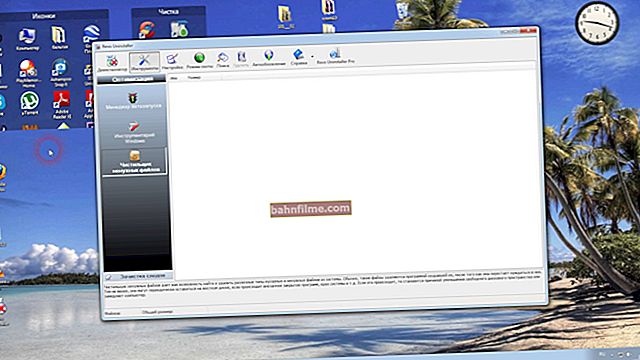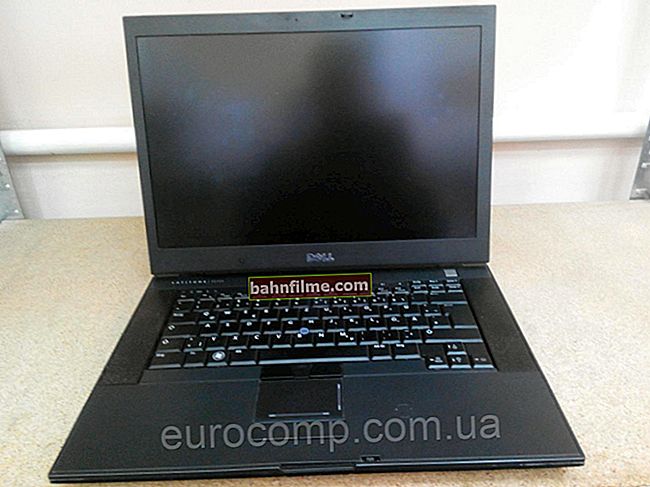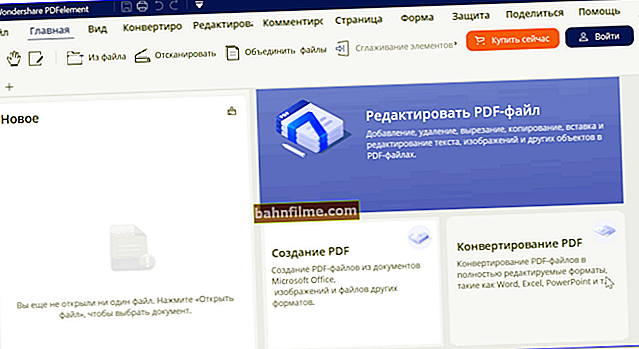Good day!
Good day!
Today's note is as close to life as possible 👌 ... (if I may say so).
Not so long ago I needed to buy a baby cream: in several. the shops near the house were not there. I noticed that there is a barcode on the packaging from the old tube (these are such vertical stripes of different thicknesses, under which there are numbers, see the photo below 👇).
As it turned out, using this code, you can quickly find not only the description and detailed characteristics of the product, but also purchase it.
Below are a few words on how to do this ...

An example of a barcode as it looks
*
👉 By the way!
You can also search for the product by its photo (especially, this applies to flashy clothes). See more details
👉 Note: The method below is not explicit. advertising of certain applications. One of the options is simply offered, and it is quite working (by the way!).
*
Product search by code
👉 STEP 1
So, first we need a smartphone with a more or less good camera (which will be able to read a small barcode from the package). For example, my experimental smartphone has a 13-megapixel camera (not so much by modern standards) - and this is more than enough for our task!
Further you need to install an application from the Ozone store on your phone (for example, from the Play Market). I note that even if you do not like this store for some reason, then you can not buy anything, but use their software as database , in which there are millions of products!

Application from the Ozone store
Of course, we rummage in this database ... 😊
*
👉 STEP 2
After launching the application, pay attention to its search bar: there is a barcode icon (this function is what we need!).

Search by code (see top menu)
*
👉 STEP 3
Next, a "square" will appear on the smartphone screen, inside which you need to place a barcode from the product packaging. As a rule, after 2-3 sec. the application from "Ozone" will automatically find you a product card (even if it is not yet on sale!).
Important! It should be placed horizontally in front of the camera so that the numbers are not upside down ... See example below.

We scan the code and find its description, price, etc.
Probably someone will say that I am a specialist. picked up the previous product (or maybe bought from them to show how it works).
In fact: they just have a huge base of goods, and there are so many things that you bought / buy in other stores (below is an example with eye drops 👇).
Of course, it is not necessary to buy the found thing from them (although, in my opinion, delivery from Ozone to all cities of the country), but finding a detailed description can be very useful! At least in order to know exactly the details of a particular product (reviews, specifications, manufacturer, etc.).

Found eye drops
Another example: an ordinary deodorant (I don't even know where I got it from, I just opened the closet to find "something unnecessary" and try the Ozone base - I also found it ... 👌).

Out of stock ... (Deodorant)
Note: if you see that the product is over, you can either subscribe (right in the Ozone application and wait until it arrives), or try to search for it on the 👉 Yandex market (for example).
*
👉 By the way, in the same Yandex-market application, you can search for goods and by barcode , and by appearance ... But I would like to note that for some reason something is rarely found in the code (much less often than in the Ozone application), but in appearance it is very, very good.

Yandex market - search in the application by product code and appearance
*
Additions on the topic - will come in handy!
Good luck!
👋