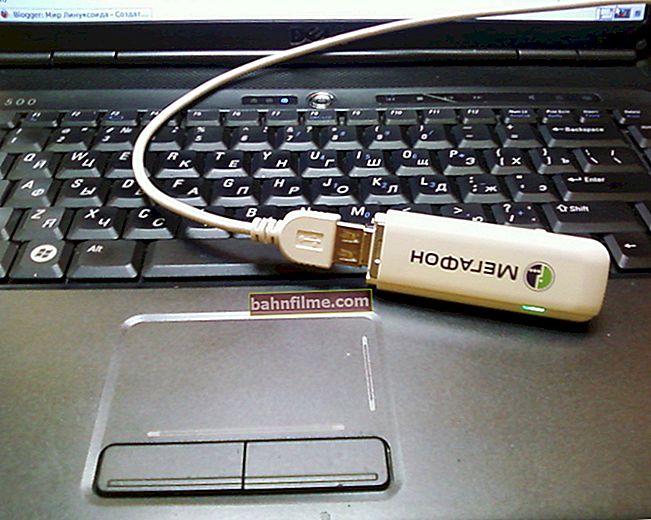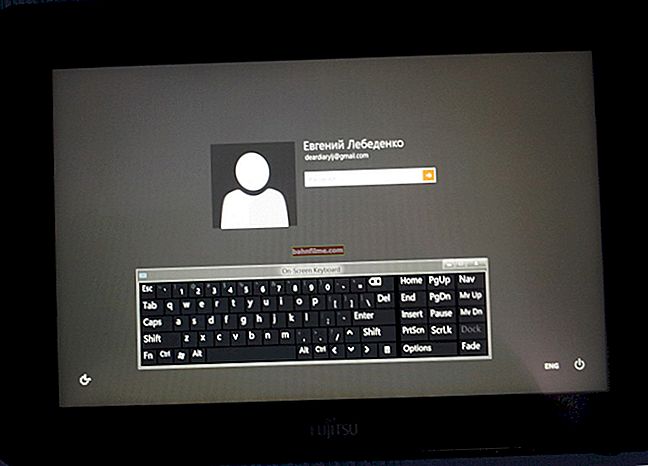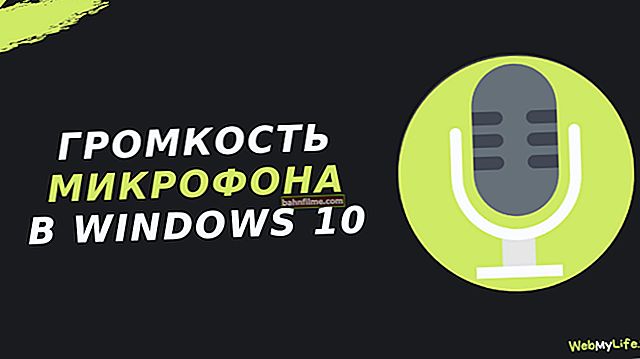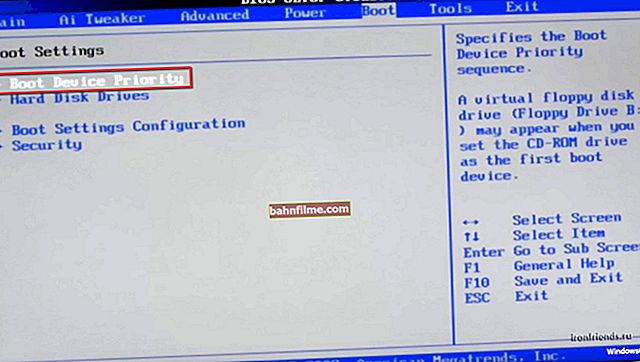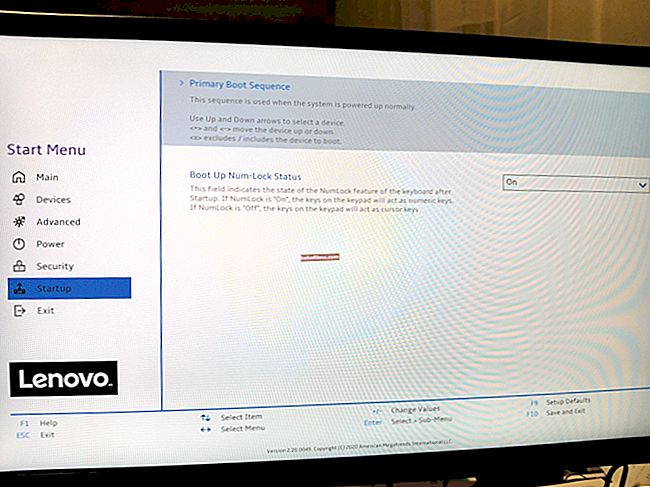Good day!
Good day!
When choosing a monitor, many do not pay at all to the surface of the screen (unless only its size ☺).
Meanwhile, your quality of work depends on what kind of surface it is. Probably, many have noticed that, for example, on a sunny bright day - on one monitor it glows so that you can not see anything, but on the other screen it seems like nothing, you can work ...
And this behavior, just, depends from the surface... In general, now there are three types of monitors on sale:
- with a matte surface;
- with glossy;
- with anti-glare (a kind of matte, but still, many distinguish it separately).
In this article I will try to disassemble the pros / cons of each, and I will give my own vision of when and which one should be chosen ...
👉 To help!

By the way, regarding the choice of a monitor: I recommend that you read one more small article about matrices (TN, IPS, PLS)
*
Matte vs Glossy: Which Surface is Better?
I hasten to disappoint (or please, to whom as ☺) neither one nor that is better and not worse. It all depends mainly on the working conditions, and directly on the work itself, depending on what you are doing behind the monitor (on personal preferences ...).
Immediately, I'll start the article with one of the most important features: a matte surface does not mirror so the image is as glossy (note the 2 photos below). On a matte surface, you will not see your reflection, and there will be no glare in sunlight (or the side light of the lamp).
Therefore, if you plan to work outdoors (in daylight), or your desktop is next to a window, then you better take a closer look at a monitor with a matte surface.

Photo 1. Glossy and matte surfaces (for comparison of two identical monitors). Glossy - there are glare (but it is brighter and better reproduces colors)

Photo 2. Reflection is visible on a glossy surface (mirrors)
On the other hand, a glossy surface greatly benefits from saturation and color rendition : the picture looks much more lively on it. Look at photo 3 (4): it shows the same picture, but on different screens. The one on the left looks much clearer and brighter: on it you can see the whole play of colors of nature ...
Those. if you work with photos and videos (edit photos, like to watch movies in good and high quality, etc.) - then a glossy monitor should be a priority!

Photo 3. Glossy screen versus matte
It is also worth adding that the glossy monitor is very good at conveying rich and deep black ... Compared to a faded matte - like heaven and earth 👌.

Photo 4. Top view - there are reflections from the lamp on the glossy screen
but, a very bright screen is not always good!
If you work intensely with text or formulas (you program something, compose formulas in Excel, edit documents in Word, etc.) - then such a high brightness, coupled with eye strain: it can negatively affect vision (and, this is not only mine opinion, but also of many experts).
Eyes from high brightness begin to quickly overwork and get tired.

For more information on correct monitor settings, eye fatigue and gymnastics, see this article: //ocomp.info/ustayut-glaza-pri-rabote-za-pc.html
Now on sale you can also find anti-glare surface screen. It is something between matte and glossy. It helps to smooth out (reduce glare) from bright light, and at the same time, not to reduce color rendition as much. In general, this surface looks more like a matte surface (let's say, one of its varieties).
Personal opinion
Having worked for more than a year with various monitors, I generally came to the conclusion that an old LG CRT monitor was the best for me: its color rendition was no worse than that of many modern ones with an IPS matrix, and various dynamic scenes looked great in it. no picture distortion from different viewing angles. Now these are not produced ... (probably, they have one drawback: the diagonal was not too large ☺, well, the dimensions ...)
what As regards modern ones, I came to the conclusion that if you work with text (code, formulas, draw something), then it is better to take a matte surface with a good TN matrix (and relatively cheap and fits perfectly) - the screen is not so bright , and the eyes are less strained.
For photo and video - the best option would be a glossy surface with an IPS (PLS) matrix. The picture will be very juicy and lively. However, if films, photos and games go great on it, then when working with documents: you begin to feel discomfort (your eyes get tired faster).
In direct sunlight - personally, I can not work with either a matte surface, much less a glossy one (although, of course, matte wins significantly in this regard). Therefore, personally, I am a supporter of a matte surface - it's just more versatile ...
*
That's all, for the additions on the topic - merci.
Good luck!
👣
First publication: 15.12.2017
Correction: 02/10/2020