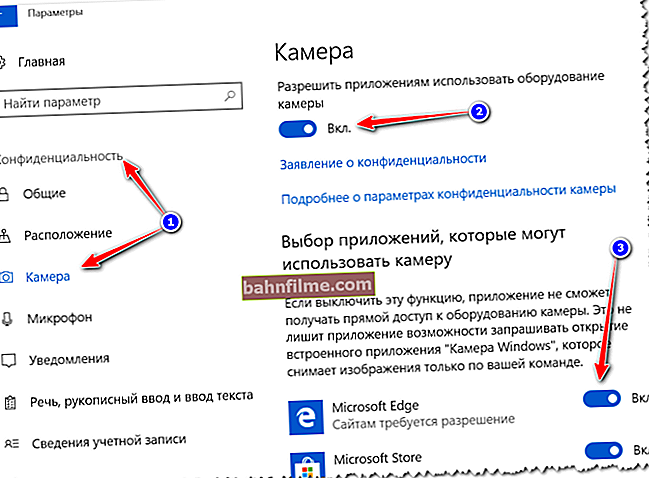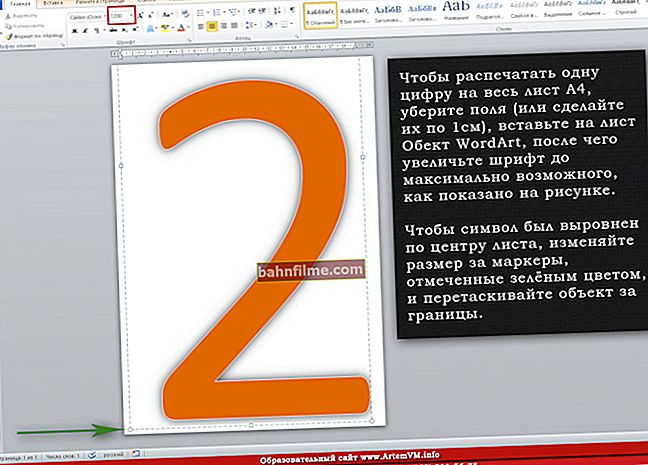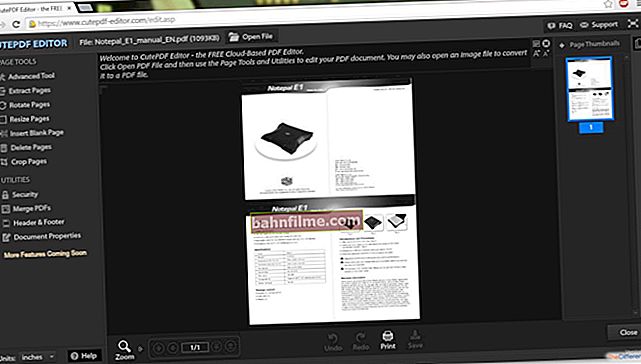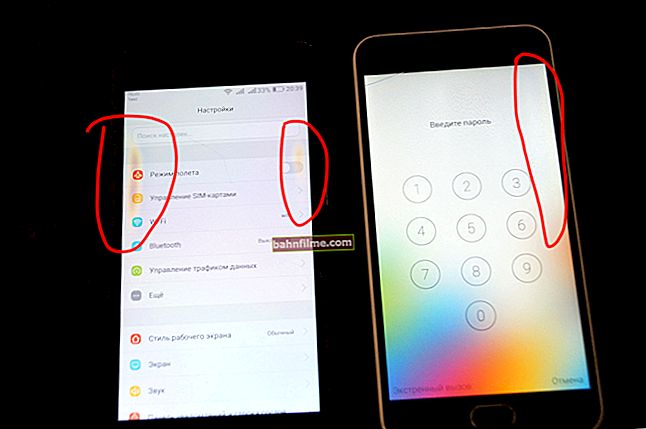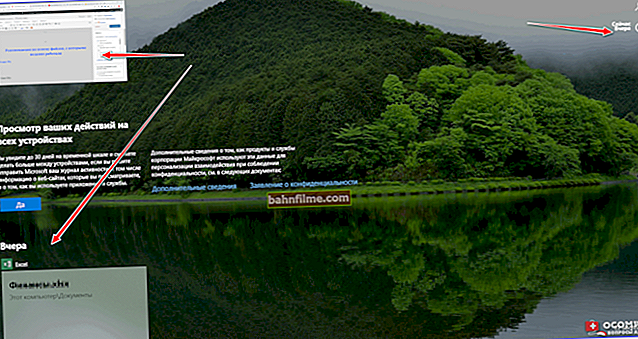Good day everyone!
Good day everyone!
A lot of files on the network are transferred in a compressed form: either faster (Internet speed is still far from perfect), and more convenient (hundreds of files can be put into one archive at once). And of course, for compression and decompression - absolutely every user needs to have at least one archiver ...
About 10 years ago, WinRAR was considered one of the main programs (and unshakable) (and even now many consider it so). But this program, along with WinZIP (another very popular archiver, those who have been familiar with PCs for a long time probably remember) are shareware products.
Therefore, they cannot always be used (besides, now there are even more convenient compression programs with an even more perfect algorithm!).
So...
👉 To help!

By the way, you may find useful instructions for creating various types of archives (multivolume, self-extracting, password-protected, etc.).
*
6 best free archivers - WinRAR replacement
❶
7-Zip
Official site: //7-zip.org.ua/ru/
It is better to download from Source Forge

7-Zip - main window
7-Zip is one of the best free open source archivers. Its new archive format "7Z" - allows you to compress files even more efficiently than the RAR format does. Probably, by the way, many have already noticed this from various files on torrent trackers (more and more often they are compressed into 7Z).
Also, what else is worth noting is the excellent speed when compressing / unpacking files (sometimes it is an order of magnitude faster than in similar programs).
Well, in addition to everything: 7-Zip is very easy and convenient to integrate into the explorer: after installation, you can create and extract archives in 2 mouse clicks! See screenshot below.

Zip-fits conveniently into explorer
Main advantages:
- very high compression ratio, thanks to the new 7z format with LZMA compression;
- also high speed of compression / decompression of files;
- support for all popular archive formats (unzipping): ARJ, CAB, CHM, CPIO, DEB, DMG, HFS, ISO, LZH, LZMA, MSI, NSIS, RAR, RPM, UDF, WIM, XAR and Z. You can compress it into formats: 7z, ZIP, GZIP, BZIP2 and TAR;
- ZIP archives - 7-Zip can compress 2-10% better than the famous WinZIP;
- it is possible to create encrypted and password-protected archives;
- full support of the Russian language;
- support for all popular versions of Windows XP / Vista / 7/8/10 (32/64 bits).
❷
HaoZip
Almost a copy of WinRAR from the Chinese, only free!
Official website: //haozip.2345.com
Softportal: //www.softportal.com/

HaoZip - main window (very similar to WinRAR)
HaoZip is an archiver from Chinese developers, in appearance, and in the manner of work, functions and capabilities, you cannot distinguish it from WinRAR (until you look at the name of the program ☺).
The program is completely free for home non-commercial use (there are no ads or any kind of flashing lights, reminders and other "good" in the program).
Features of the program:
- unpacking almost all the most common archive formats (there is probably no point in listing a long list ...);
- creating archives in formats: ZIP, 7Z, TAR.GZ, TAR.BZ2, TAR.XZ, TAR, WIM and LZH;
- the ability to create self-extracting SFX archives;
- the ability to view pictures without unpacking the archive (there was no such thing in WinRAR!);
- conveniently built into the explorer (just like WinRAR);
- the ability to work with virtual CDs;
- the ability to check the integrity of files in the archive (without extracting);
- the ability to customize filters when archiving large folders (disk). For example, you can exclude files of BMP format (for example) when creating an archive.
❸
IZArc
Official website: //www.izarc.org/

IZArc - simple, lightweight, convenient archiver
IZArc is a very powerful free archiver. It captivates with its simple and light interface, and the support, probably, of all archives that simply exist: 7-ZIP, A, ACE, ARC, ARJ, B64, BH, BIN, BZ2, BZA, C2D, CAB, etc.
The program has all the functions necessary for a classic archiver: creating archives in various formats, creating self-extracting and multivolume archives, it is possible to set a password, there are options for fixing damaged archives (but this is not in similar programs!). In addition, IZArc can convert archives from one format to another.
It is also worth adding that IZArc sees files in images (ISO, BIN, CDI, NRG) and can convert them. There is an option to scan the archive for viruses.
In general, the archiver is very versatile and convenient. I recommend it to anyone who wants to face (someday ☺) the problem of unzipping some rare archive format ...
❹
Hamster Free ZIP Archiver
Official website: //ziparchiver.hamstersoft.com/

Hamster -100% Free Zip Archiver
Hamster ZIP Archiver is a dynamically developing and very powerful archiver today. Those newfangled tricks and gadgets that its developers have equipped it are not in other similar programs!
The program allows you to easily compress / unpack any archive (zip, 7z, arj, bz2, tbz, gzip, gz, etc.), and then, for example, upload it to the cloud.
Thanks to this, such convenient opportunities appear as a simple and effective creation of backups (backup copies of documents) - I pressed the button to create an archive of documents and immediately sent it to the cloud (and everything in a couple of mouse clicks), or you can, for example, upload a collection of your photos archive and share with someone.
By the way, all the most modern and popular cloud services are supported: Dropbox, Google Drive, One Drive, Yandex.Disk.
Links to your archives in the cloud can be easily and quickly shared with friends and colleagues. It is also worth noting that the developers have worked seriously with the program's algorithms: as a result, it is possible to achieve a high compression ratio (even the same ZIP format created in Hamster outperforms other archivers by several percent in terms of compression ratio).
❺
TUGZip
Official website: //www.tugzip.com/

TUGZip - main window of the archiver
A simple and at the same time quite multifunctional free archiver. The program interface is very similar to the classic one, like that of WinRAR (therefore it will be a good replacement for it ☺ - you will not need to get used to it). TUGZip is neatly integrated into the explorer, after which working with archives becomes quick and easy (1-2 mouse clicks).
Main advantages:
- support for all popular formats: ZIP, 7-ZIP, A, ACE, BZ2, CAB, RAR, RPM, TAR, TGZ, TBZ, TAZ, and a number of others;
- support for images: BIN, C2D, ISO, IMG, NRG;
- allows you to create archives in the following formats: 7-ZIP, BH, BZ2, CAB, JAR, LHA (LZH), SQX, TAR, TGZ, YZ1, ZIP;
- supports scripts (for example, you can set up automatic backups of specific folders);
- the ability to restore damaged ZIP archives;
- the ability to encrypt archives using algorithms: Blowfish (128-bit), DES (56-bit), Triple DES (168-bit) and Rijndael (128-bit, 192-bit and 256-bit);
- Russian language support.
❻
BandiZip
Official website: //www.bandisoft.com/bandizip/

Bandizip - main program window
Bandizip is a very interesting newfangled archiver, using very fast algorithms that allow it to outperform other archivers in compression / decompression speed.
In addition, there is Drag & Drop support, Unicode support, multi-core compression. Similar functions are not supported by other archivers: WinRAR, WinZIP (comparison table, see below)!

Comparison of archivers: Bandizip, WinRAR, WinZIP, 7-Zip
Key Features:
- unpacking all popular formats: ACE, AES, ALZ, CAB, EGG, GZ, J2J, JAR, and many others;
- compression and decompression formats: Zip (z01), ZipX (zx01), TAR, TGZ, 7Z (7z.001), LZH, ISO, GX, XZ, EXE (e01);
- support for the unicode standard;
- very fast compression due to unique algorithms;
- the ability to encrypt archives using ZipCrypto and AES-256 algorithms;
- previewing archives in the explorer context menu;
- creation of multivolume and self-extracting archives;
- support for all popular versions of Windows Vista / 7/8/10 (32-bit and 64-bit).
*
Have a nice day!
👋
First published: 13.12.2017
Correction: 02/10/2020