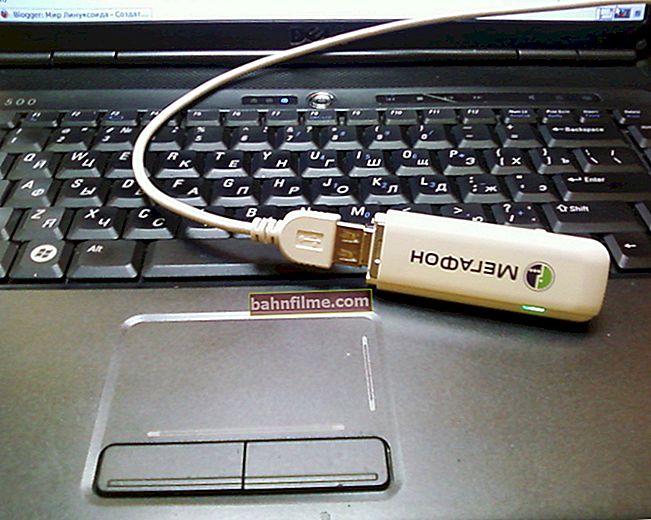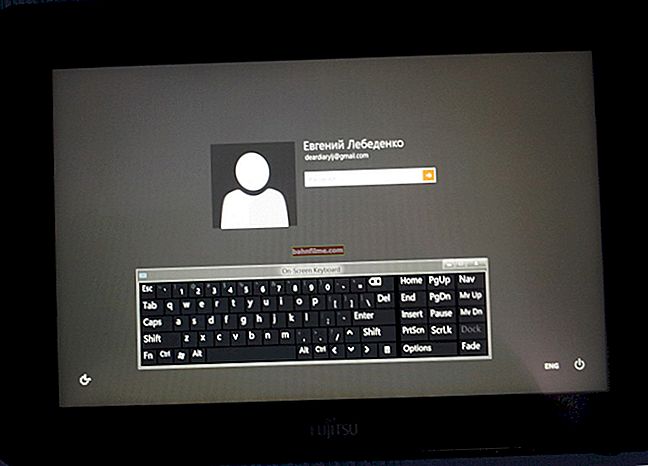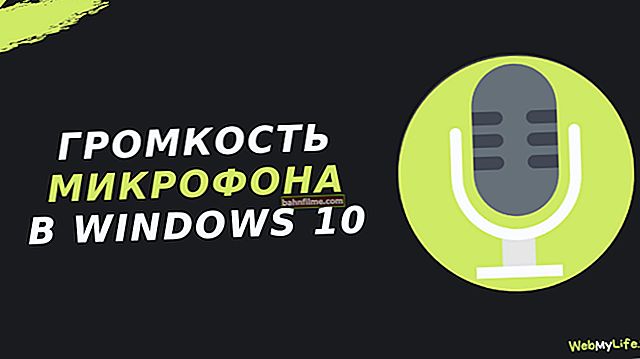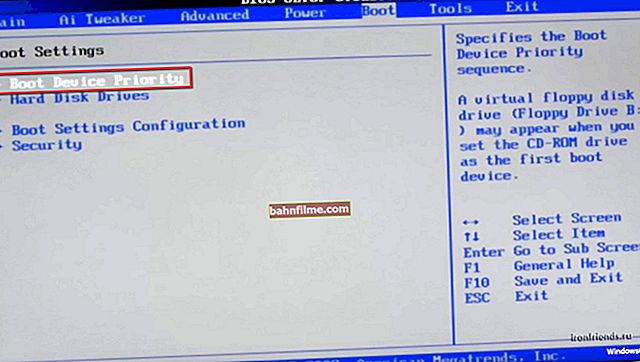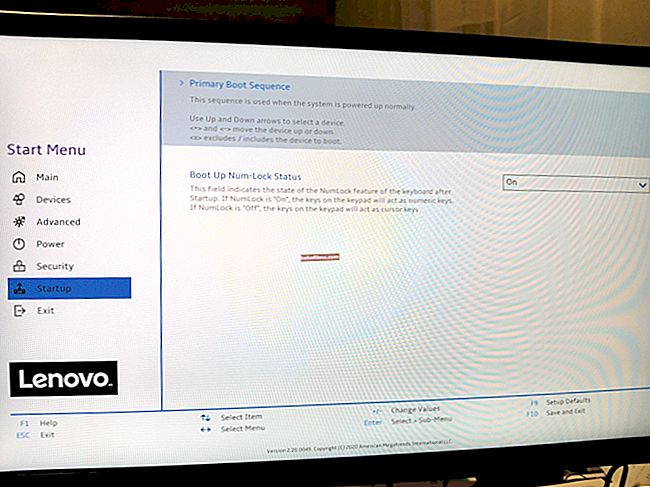Good day everyone!
Good day everyone!
Not so long ago I had to change my old smartphone (which served faithfully for 3 years) for a more modern model Honor 9 Lite (not advertising (and the phone can be attributed to the budget category)) ... What surprised me: when I tried to send an SMS - there was no Russian keyboard layout (see screenshot below), although the phone seems to have independently determined the region, set the time, set the correct interface language ...
As it turned out, by default the phone comes with one layout enabled - English. And if you need another layout (at least Russian, at least some other) - please do it yourself ...
In general, in this article I will give two solutions to this problem (one of them is universal, it will help even if the developers have completely forgotten about our great and mighty ...). So...

There is simply no Russian layout ... / As an example
*
Adding a Russian layout to a smartphone
(on the example of Honor 9 Lite)
Option # 1: via Android settings
1) First, open the phone settings and go to the section "System" ... See screenshot below.

Settings - System
2) Next, we find and open the "Language and input" section, in which the "SwiftKey" keyboard is installed (see example below. Note: instead of the "SwiftKey" keyboard, you may have an excellent ).

Keyboard customization
3) After section "Multilingual" ... Then there can be two options for the development of events:
- in the list of your languages there will be English (on) and Russian (off) - then you just need to move the slider to the on mode (see number 6 in the screenshot below);
- in the list of available languages there will be only English: then you will first need to open the tab "All languages" (it is at the bottom of the window), find Russian among the list, add it and enable it. In general, you should end up with something like the one shown below.

Multilingual - incl. Russian
4) After the performed "manipulations" the phone should start working with two layouts: Russian and English. If you need to change the layout - just press and hold the spacebar, and then select the desired layout from the list that appears.
Note: in the same way, you can add 2-3 more languages (for example, German or French).

The Russian language has appeared!
If you didn't manage to add the Russian keyboard to the phone in this way, pay attention to the second solution to the problem (about it below in the article).
*
Option number 2: through a separate application "keyboard"
Some Chinese phones come without a Russian layout (and many buy them (not knowing the trick), because the cost of a device from little-known companies is 1.5, or even 2 times cheaper!). In this case, to add the Russian layout, you need to install a special. an application (often simply referred to as a "keyboard").
There are a lot of such applications on the same Play Market. One of the most versatile, comfortable and well-compatible is the keyboard Gboard (from Google). It is her that I recommend for a start ...
Gboard - Google Keyboard
Play Market link: //play.google.com/store/apps/details?id=com.google.android.inputmethod.latin

Gboard - Google Keyboard (screenshots from the developers)
Gboard is a great multilingual keyboard from Google. By installing it, you will be able not only to type in Russian and English, but also to "print" text by voice (it is quite convenient in chat when your hands are busy or do not have the skill of typing quickly  ).
).
Features:
- dozens of languages to choose from: Russian, English, German, French, etc. (over 100!);
- voice input;
- the ability to insert quotes from Google (for this there is a special button, by clicking on which you can find some information in the search engine and send it to your interlocutor);
- a large number of emoticons, and if they are not enough for you, then you can find and add others (see.screen above);
- built-in hints (will help you correct words with typos and gross errors);
- the presence of a built-in translator from Google (you can communicate with a foreigner, even if you do not know his language).
In general, the keyboard is very solid, I recommend it to everyone who either has no opportunity to turn on the Russian keyboard layout on their phone, or it is archaic and uncomfortable (it is not so rare with the same Chinese phones from little-known companies ...).
*
That's all. Additions on the topic, as always, are welcome!
Good luck!