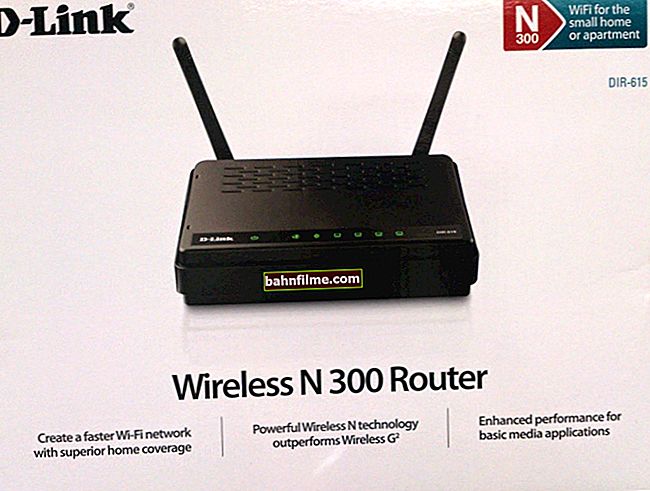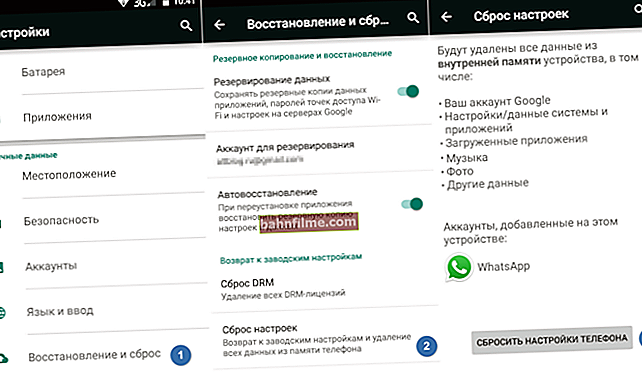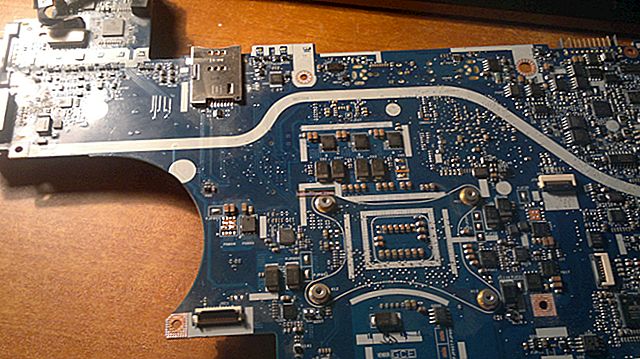Good day everyone!
Good day everyone!
Relatively recently, all programs for creating presentations could be counted on the fingers of one hand. Now there are so many of them that I'm afraid not even a dozen of my articles will be enough to describe them all 😉.
There are programs only 1-2 MB, and there are huge packages of several gigabytes (they have ready-made templates for almost any topic).
By the way, now online services are gaining popularity, where in a few clicks of the mouse you can make a simple presentation that is suitable as a short report (for many users this is more than enough).
In this article I will give only the most frequently used software and online services that allow you to quickly solve such a problem!
👉 Remark!

The presentation must not only be done, but also properly designed. You can find out about the most popular mistakes during registration here.
*
Top 10 best programs and online services
Office packages
❶ PowerPoint
Website: //products.office.com/ru-ru/home
An example of how to create a PowerPoint presentation is available here.

One of the most famous and widespread presentation preparation programs. It is included in the Microsoft Office package, and therefore is available on most computers.
The essence of the program is approximately the following: you create slides, then add photos, videos, text and other information to them.
The whole process takes place with the help of simple "movements" of the mouse - ie. any novice user can handle the program.

PowerPoint 2019 - choosing a theme for creating a presentation / Clickable
It is in it that they recommend making their first presentation to all novice users (I also adhere to this opinion, I gave a link to my article above).
*
❷ OpenOffice Impress
Official website: //www.openoffice.org/

This program is analogous to PowerPoint. Impress is a free OpenOffice application focused on creating and editing presentations. Moreover, the program allows you to open and work with presentations created in the same PowerPoint.

OpenOffice Impress - Presentation Editing / Screenshot
The principle of working with it is similar to PowerPoint: the slides are also created, the necessary information is added.
I would only note that there are not so many ready-made templates (however, taking into account the fact that you can manually edit any smallest detail, then everything is not so bad ...).
*
❸ LibreOffice Impress
Official website: //ru.libreoffice.org/download/
Another free office suite. It differs from the previous one in a large number of ready-made templates - there are a good hundred of them (before creating a presentation - you are invited to choose one of them, see the screen below).

LibreOffice Impress - program window screen / Clickable
The program supports files created in Power Point (therefore, it can, in principle, become a full-fledged replacement for paid MS Office).
I also can't help but note that LibreOffice has a special. an application for editing PDF files (a fairly common task in office work).
All in all, a very solid package that I recommend to use!
*
❹ SmartDraw
Website: //www.smartdraw.com/

This program is somewhat different from the others - its main purpose is to work with presentations that contain graphs, charts, diagrams.
The developers of the program have provided for its close integration with Microsoft Office applications: Word, Excel, PowerPoint.

SmartDraw - electrical diagram / As an example
*
Video presentation software
❺ Photo SHOW
Website: //fotoshow.su/

This program is specially designed for inexperienced users to help them quickly and easily create a movie from photos and music (a kind of slideshow or, as it is often called, a video presentation).
One of the advantages of the program: all operations are done step by step (which means you cannot get confused). Add to this a fairly large number of animation effects, transitions, templates, splash screens, filters, titles, etc.
If you have already selected several photos, text (possibly a video) on your disk, then you will need some 10-20 minutes to create a video presentation. (without exaggeration) .

PhotoSHOW - creating a slideshow (video presentation) / Clickable
In general, I recommend all novice users to start their creativity with this software.
*
❻ Prezi
Website: //prezi.com/

This program is more suitable for advanced users (unlike the previous one). It is more appropriate to use it when creating business presentations (for example, it will be very useful for economists, designers, managers).
With Prezi, you can add slightly different content to your presentation: drawing, 3D animation, video, PDF document, and more.
The program has dozens of a wide variety of templates, any of them can be "customized" for yourself.

Prezi - an example of editing a presentation (from the official site)
If you are making a presentation for the first time (and time is running out), I do not recommend using it (you may not have time to deal with the software in time).
❼ Promo SHOW
Website: //promoshow.su/

A very powerful program for creating video presentations: you can insert animations, titles, video clips with 3D effects. In a few minutes, you can make a very high-quality video from just pictures and photos on disk.
The program includes more than 100 effects and transitions, there are collections of titles and screensavers, sound backgrounds and inserts. The finished project can be saved in a variety of formats: AVI, MKV, MP4 and others.
Cons: the program is paid, but there is a free period ...

PromoSHOW - an example of working in the program
*
Online services
❽ Google Slides (Drive by Google)
Website: //www.google.com/intl/ru/drive/

Google Disk: to create a new presentation - just right-click anywhere on the free disk space (example on the screenshot)
If you do not have a program for creating a presentation on your computer, then there is an option to do without it. True, you will need to register with the Google Drive service (I think many are already registered ✌).
The principle of creating a presentation in Google is very similar to the classic PowerPoint, albeit with greatly reduced functionality. If nothing complicated is planned to be done and the most common presentation is needed - in principle, the capabilities of the Googl service should be enough.
By the way, please note that there are a lot of templates on the Google Disk service, both for entertainment topics and quite serious ones.

Google presentation templates (as an example)
*
❾ Yandex disk
Official website: //disk.yandex.ru/client/disk

Yandex disk - presentation
The service from Yandex Disk in its capabilities is not inferior to the service from Google (if taken as a whole). Moreover, I would note a very positive thing: when creating a presentation on a service from Yandex, you will work with Power Point Online (see the screen below).
Firstly, it will be convenient for many (you do not need to get used to something new), and secondly, it is fully compatible with the classic program (which means you can open and edit files without breaking the structure and markup).

Power Point Online on Yandex Disk
👉 Help!

Yandex Disk: how to use it, upload and download files, photos. How to set up auto-create a copy of my documents.
*
❿ POWToon
Website: //www.powtoon.com/

Quite not a bad cloud service that will allow you to create animated slideshows and presentations. To get access to the collection of sound effects, templates, backgrounds and other "good" - you need to go through a simple registration procedure.
PowToon is well suited if you need a simple and concise presentation, for example, on the presentation of your product, program, website, report (relevant for speaking to a young audience. Older people may not understand all this "animation").

POWToon - Animated Presentation
The topic of work can be almost any - the service has a fairly extensive set of all kinds of blanks. In general, I recommend reading it.
*
Add-ons on the topic are always welcome!
Thank you for attention!
👣
First publication: 09.09.2017
Correction: 10/10/2020