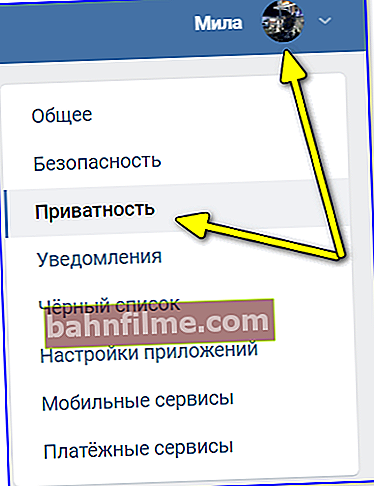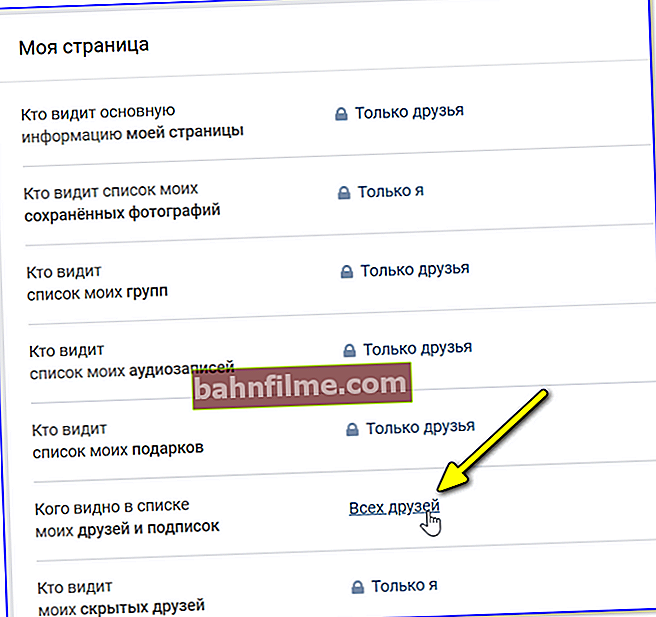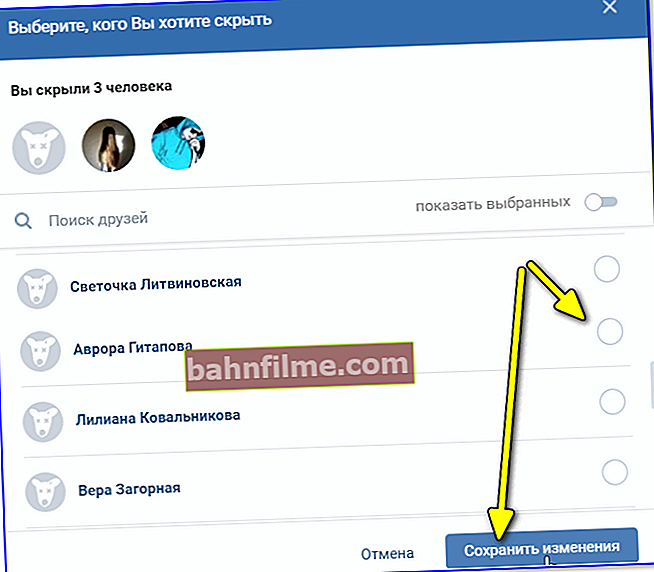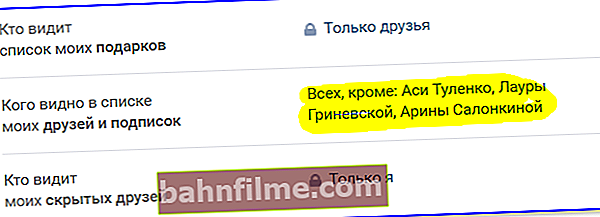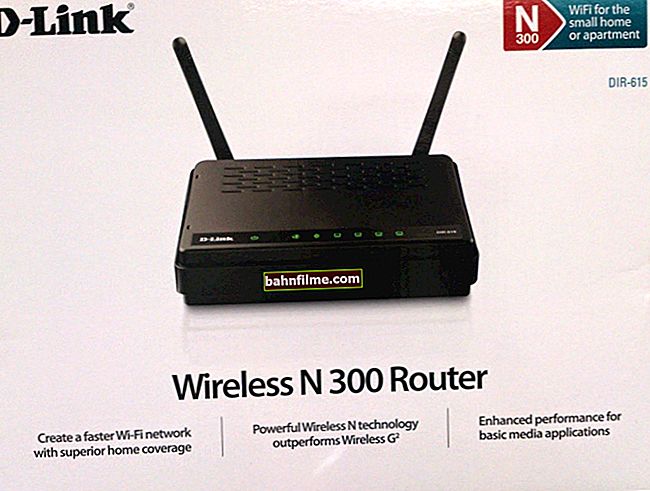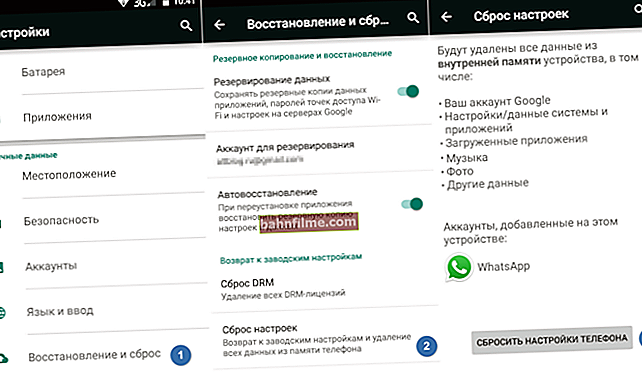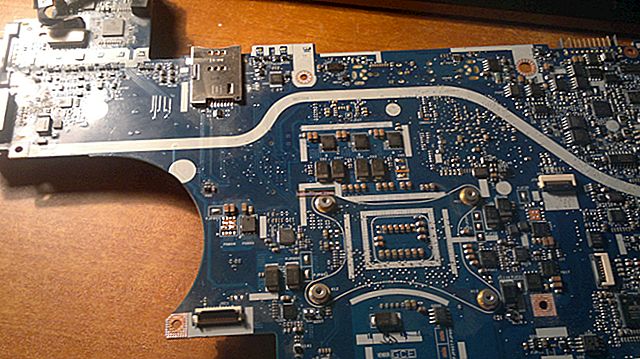Good day everyone!
Good day everyone!
Ghm-ghm ...
The other day, a girl wrote to me in the mail, asking me to tell her how best to hide a couple of friends in social networks. VK network. Of course, I advised her that if you need to maintain 100% anonymity, it is better not to add them to VK at all, but "go the other way ...". 👀
But in general, if your personal life is not "hunted" by people who are well versed in the PC device and lock. computer networks - then you can use the standard functions of the VC itself.
They, in fact, will be discussed below.
Note: there are services on the network that can compare your friends in the "past" and "present" - and assume who you have hidden (deleted). Therefore, everyone who needs to be made invisible - do it right away!
*
👉 More on the topic!
"Who visited my VK page?" - question answer
*
Hide "friend" / for 60 sec.
👉 Option 1
As a first method, I would like to propose the option of hiding your friends from everyone you have not added to this very list of friends (I apologize for the tautology 😉).
Those. your contact list will be inaccessible to other users and page guests (if you need to hide it from everyone - 👉 see option 2).
This is done quite simply: you need to open the profile settings in VK.

Settings - page in VK
And then in the tab "Privacy" install (at least):
- "Who sees the main information of my page" - only friends;
- "Who can see my page on the Internet" - only for VK users;
- "Profile type" - closed. See screenshots below. 👇

Privacy - who sees my main page

Privacy - other
*
👉 Option 2: from a computer
There is an option in VK that allows you to hide 30 of any of your friends (they will not be visible * even for friends from your contacts).
*
This is done simply:
- first you need to click on your avatar and go to the section "Settings / Privacy" ;
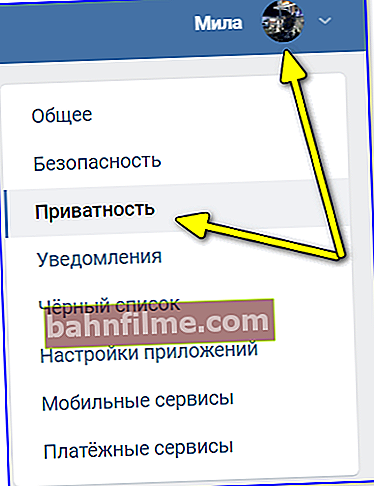
Settings - privacy
- further find the masonry "Who can be seen on the list of my friends ..." and click on the item "All friends" (see example below 👇);
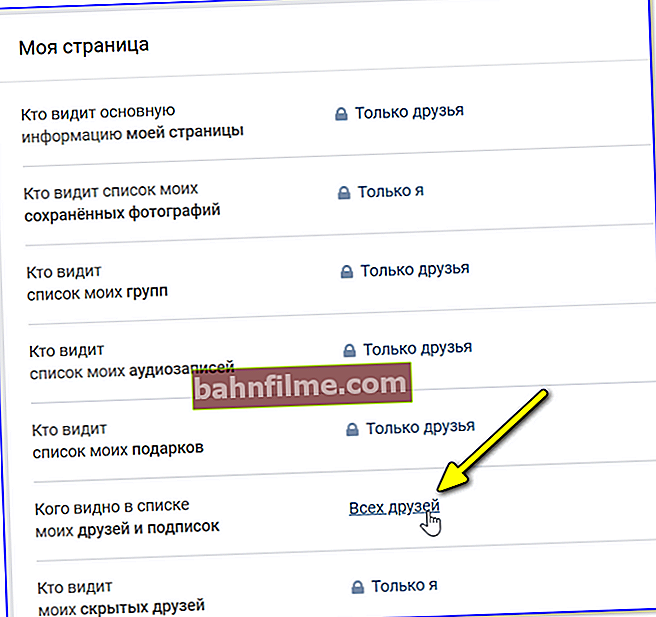
Who can be seen on my friends list
- then from the list, it remains only to mark the checkboxes of those who need to be hidden (made invisible to everyone except you) and save the changes; 👇
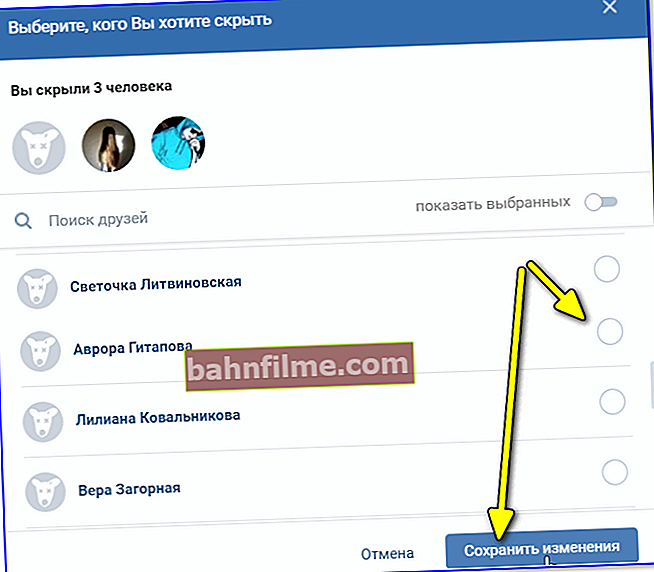
You hid 3 people
- woo-a-la! Now, in the settings, you will notice that some people will no longer appear in the friends list (I highlighted them in yellow in my example below)!
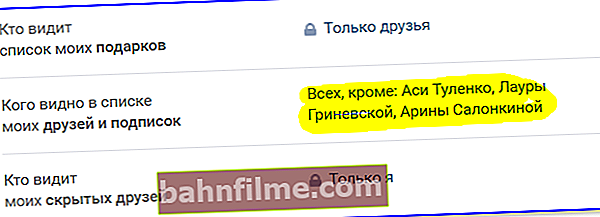
What happened in the end
*
👉 Option 3: from phone
The phone app does not yet have an option * to hide friends in it. But this does not mean that you cannot do it from your phone!
First you need to open the mobile version of the application and find in the upper corner "three dots" - click on them and select "Open in browser" (maybe there will be an item "Computer version", it depends on the version of the app).

Open in browser - application
After that, the familiar version of the VK website will open in the browser. Next, you also need to go to the settings in the section "Privacy" and specify the required profiles for their "invisibility" (just like we did on a PC 👆).

Privacy - opened the VK website from the phone
As you can see, nothing complicated! 😉
*
Can someone see my hidden friends
Probably, here it is worth immediately saying that depending on who may need it.
If this is your neighbor (not very IT-savvy) - most likely not; if it is a computer specialist. security (especially from the authorities) - then he will know almost everything that you have in VK ...
*
However, do not forget about specialist. services (there are a lot of them on the Internet now). They can work according to certain algorithms, for example:
- your page and the pages of other people (who are somehow marked on your page) are analyzed - if your friends are hidden, and they have you added as a friend, the conclusion is obvious!
- some services can compare your previous list of friends, and the present one (based on pictures *) - and then (according to the activity on your page and the pages of your contacts), assume who you have hidden.
*
If you highlight a general pattern, then, in order to reduce the likelihood that someone will find out about your hidden friend, you need:
- immediately after adding a person to the list of contacts (friends), it must be hidden (made invisible). Moreover, this must be done mutually - i.e. your friend must also do the same operation;
- do not mark each other in any way (i.e. do not like, write comments, etc.).
If you follow these simple rules, most likely ordinary netizens will not find out about your full contact list in any way. 😉
*
Comments on the topic are welcome!
Good luck!
👣