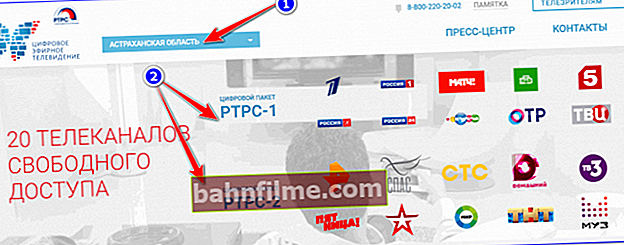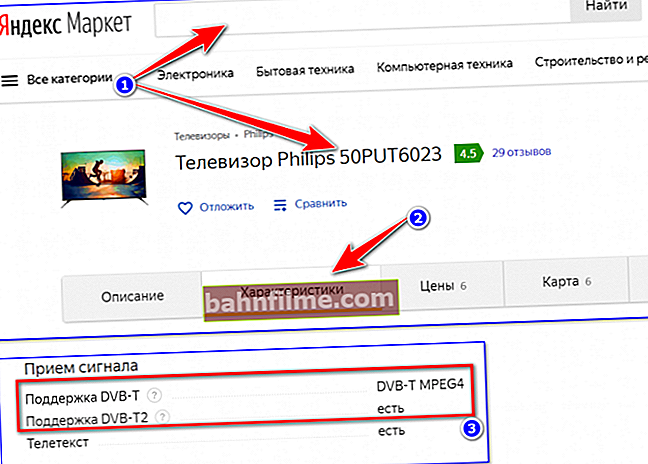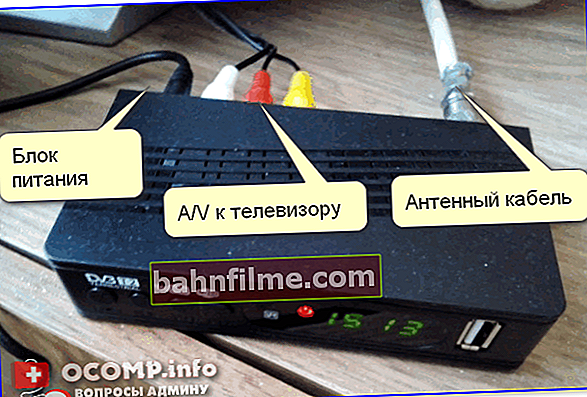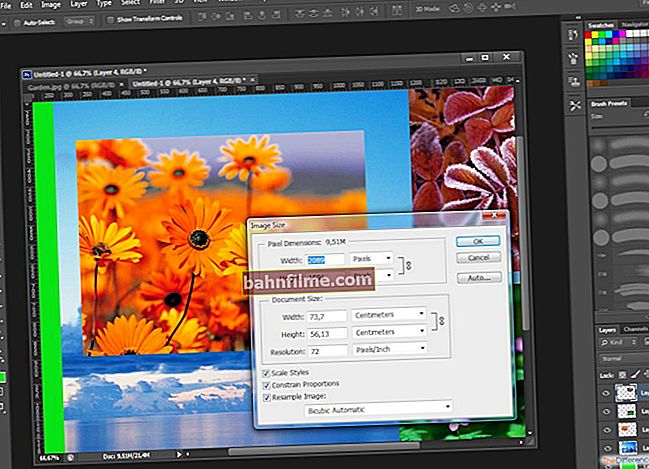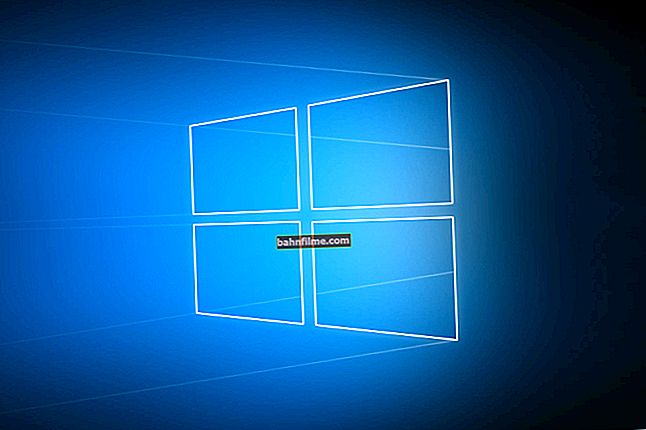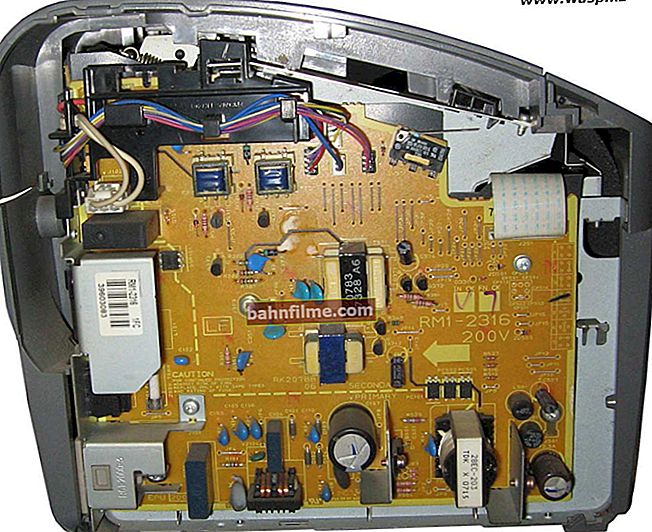Good day!
Good day!
In 2019, a number of TV channels in Russia will switch from analogue broadcasting to digital ("Channel One", "Russia", "NTV", "5", "STS", etc.). In April, this will affect 20 regions, and in June / July already the whole country (he could have confused the dates, since he brought it from memory).
If someone "thinks" not to do anything and leave everything as it is (after all, it shows so far) - then I will disappoint you, saying that at the end of the year (as I understood in each region in its own way), part of the analogue broadcasting will stop! Those. turning on the TV - at best, you will see a video hint that it is time to switch to "digital" (at worst - nothing at all, except ripples ...).
In this post, I have collected the most popular questions that are asked by almost everyone who comes across a similar topic. I think, after reading the note, you can easily switch to digital on your own. 👌
So...
*
Going digital: what is important to know (point by point!)
Point 1: is it necessary to switch to "digital", is it possible not to change anything
First, I want to say right away that digital broadcasting of 20 channels in our country free! Those. you don't need to pay anything for them (except, of course, buying a new TV or set-top box (but more on that below))!
Secondly, with regard to leaving "everything as it is" - this is possible in those cases if:
- you have a satellite dish installed (for example, from "Tricolor"). In this case, nothing needs to be tuned or changed!
- you have cable TV connected;
- you have a digital TV connected to the Internet through specials. a prefix (for example, from Rostelecom, MTS, etc.). This method is the most popular in recent years.
Of course, if your TV is powered by an ordinary indoor antenna (and if it is not yet the newest one), leave it and do nothing!
I can not help but note that digital TV has several advantages:
- Significantly improved broadcast quality (now in HD): interference in the form of red horizontal stripes is eliminated (see the difference in the picture below);
- the sound quality has been changed: now it is more saturated and without hiss;
- there is a possibility of watching TV programs.

The difference in picture between analog and digital broadcast
Point 2: how to find out which TV channels are shown digitally in my area
- First you need to go to the official website of digital terrestrial television: rtrs.ru
- Next, in the top menu, select your area - the site should display a list of channels. As of today, usually, these are 20 channels in 2 digital packages (RTRS-1 and RTRS-2): First, Russia, Match !, NTV, 5th, OTR, TVTs, Zvezda, TV3, TNT, MUZ-TV, MIR, etc., see the screen below.
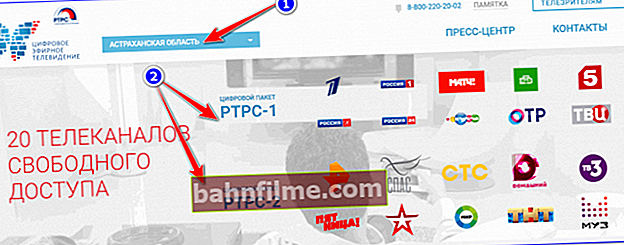
What channels are shown in my area
Please note that on the same site there is a broadcasting map.

Broadcast map
On it you can find frequencies and coverage areas (if you live in a large city, then you hardly need such a map, but if in a regional center, in a village, then it will definitely not hurt to check whether you are in the zone ...).

Coverage areas
Point 3: how to determine if my TV is digital-capable
If your TV is 2018-2019, then it supports digital broadcasting by 99.999%. And for you, the whole digital TV setup will come down to starting a scan of TV channels (as you did earlier after buying a TV).
If we are talking about an old TV, then anything can be here 👌 ... To clarify support for digital broadcasting, you can:
- open those. TV manual and see if there is supportDVB-T2 (this is the ability to view the "numbers");
- go to the Yandex market, find the model of your TV and see its characteristics (we are looking for support for "DVB-T2", the picture below is for help);
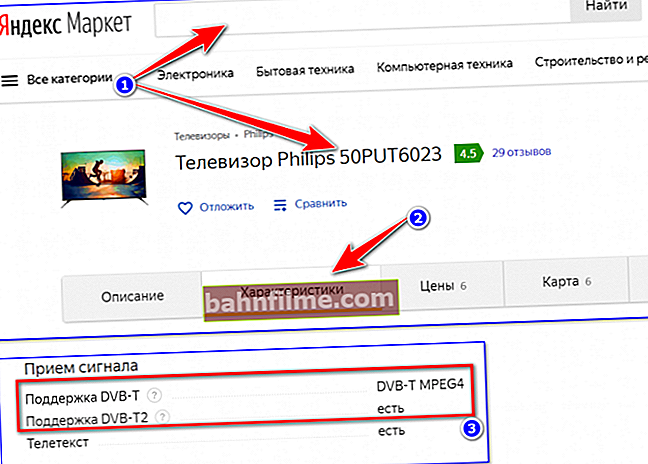
Yandex market - characteristics
If you have an old CRT TV, and you did not find anything on it (the instructions were not preserved and such a model has not been sold on the Yandex market for a long time), it almost certainly does not support the DVB-T2 standard (which means that you cannot watch the "digital" you can).
Point 4: what to do if I have an old TV and it does not support digital broadcasting
This item is for those who checked the characteristics of their TV and it turned out that it does not support the DVB-T2 standard (see the previous item).
In this case, there are several options for solving the problem:
- install a satellite dish (from some "Tricolor", "NTV", etc.) or connect cable TV. In many companies, the connection is now free (and even a set-top box will be presented if you use their services for 1-2 years);

Plate...
- buy a special set-top box that supports DVB-T2 (it will be a kind of intermediary between your antenna and your TV). For more details about it, see the next paragraph;

Digit viewer
- purchase a modern TV with support for the DVB-T / DVB-T2 standard.
Point 5: what set-top box is needed for TV to watch digital broadcasting. How to connect it
If you are not planning to change your TV yet, then one of the cheapest ways to connect a "digital" will be buying a special. prefixes. It is usually called a receiver (or tuner). You can buy it in most stores that deal with audio-video equipment.
By the way, such a "piece" can be ordered very cheaply in Chinese online stores.
Important!
1) Of course, such a set-top box must support DVB-T / DVB-T2 standards.
2) Certain categories of citizens (the poor, the disabled and veterans) are compensated for the funds for the purchase of such a set-top box. This "moment" in each region may be different, check with the MFC or local administration.
Its connection is standard and will not cause any difficulties for the majority. I will consider a typical set-top box and its connection to an old LG TV. So:
- first check the package contents of the set-top box. Usually it includes: power supply, remote control, audio-video cables, instructions (photo below);

Standard set-top box complete set
- then disconnect the TV cable from the TV and connect it to the set-top box (note: the cable that goes from the antenna). Next, connect the set-top box to the TV using audio-video cables, turn on the power supply, the set-top box itself and the TV.
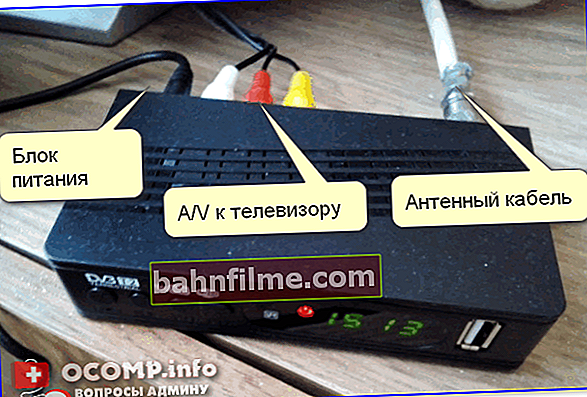
Connection
- go to the settings of the set-top box (Menu) and turn on the automatic search for TV channels. As a rule, after 3-5 minutes. you will see 2 dozen channels - all that remains is to select the one you need to watch ...

Autosearch TV channels
- In general, that's all. The rest of the options are customizable and do not affect direct viewing ...

Watching digital TV on an old TV
Point 6: after switching to digital, my TV stutters, some squares, interference
Undoubtedly, digital broadcasting reduces the amount of interference at times. Various small ripples, horizontal red stripes (as in the examples below), hiss of sound, etc. moments should no longer appear. However, this by no means excludes 100% getting rid of all problems ...

Digital - analog (example 1)

Analog - left, digital - right / Example 2
If you are faced with the fact that when scanning TV channels nothing was found, or the broadcast is on with some delays, there is sound stuttering, etc., then:
- check what channels are broadcast in your region, look at the coverage area (you may be very far from the terrestrial TV tower). How to do it - see point 2 above;
- look at the connectors and plugs of the antenna: whether it fits tightly, whether the cable is damaged;
- try to place the antenna in different places of the house: in one room, in another, by the window ... If you live in a private house, try to raise the antenna on the roof. If you are not very far from "civilization" (😊), as a rule, you can find the most favorable place;
- Please note that now there are special antennas on sale. amplifiers (allow you to slightly improve the quality of reception);
- as a rule, the antenna that came with your TV (set-top box) is very small and weak, it is recommended to replace it;
- by the way, you can make a very good antenna from old aluminum cans (the diagram is simple, shown in the figure below). Despite a certain absurdity of the design (it seems to many 👌) - such an antenna is capable of very high quality catching broadcasting.

An example of a homemade antenna made of aluminum cans
To help!

Interference and freezes when watching digital TV (sound stuttering, image cubes, etc.). What 20 channels should be shown on TV for free and in good quality - //ocomp.info/pomehi-pri-prosmotre-tsifrovogo-tv.html
*
Additions on the topic are welcome ...
All the best!
👋