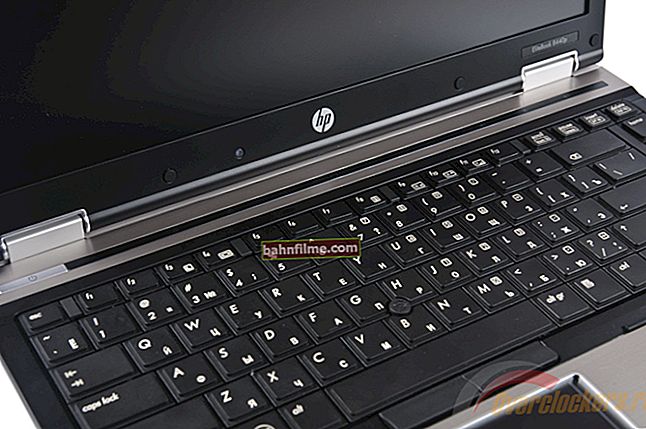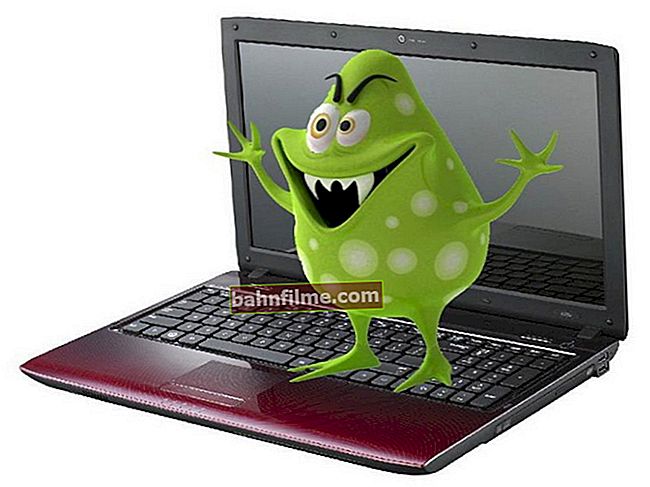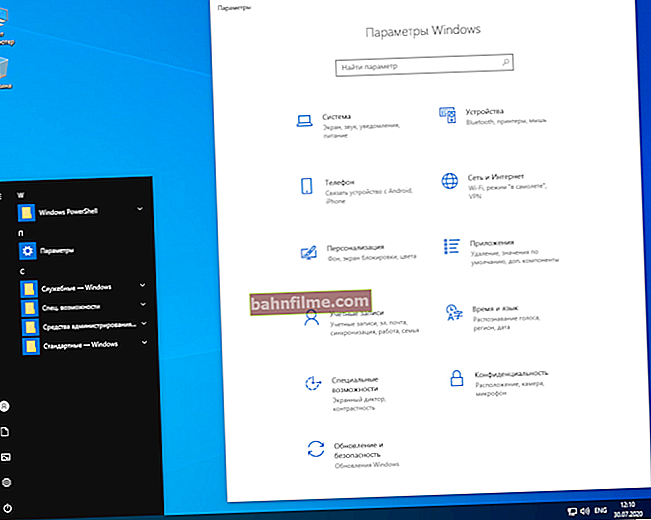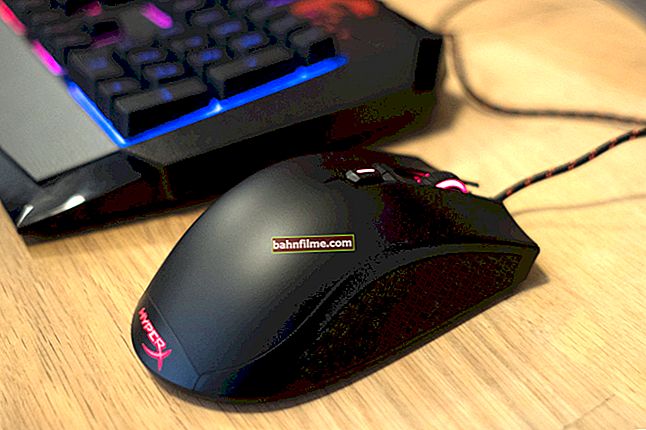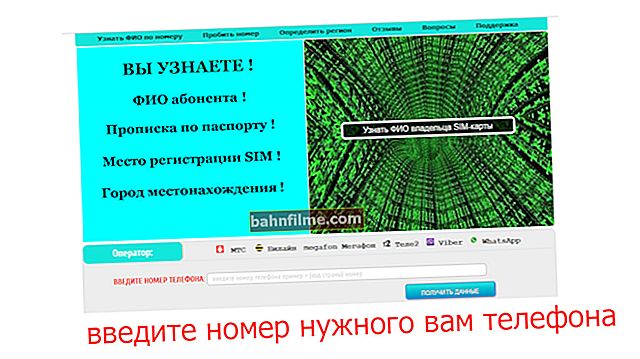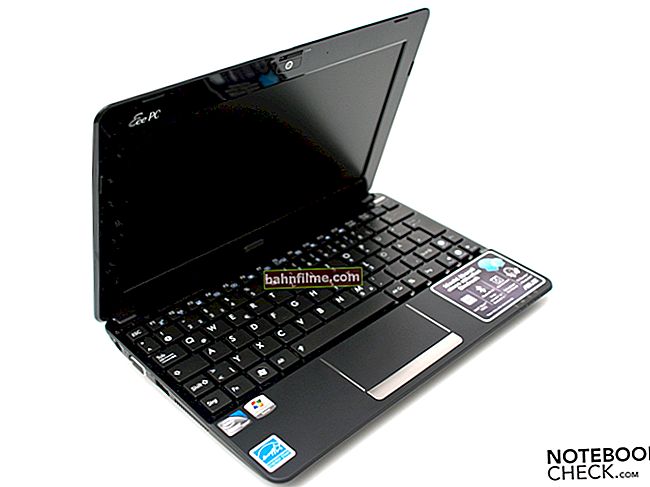Good day!
Good day!
Not so long ago I was in the office of this office ☺ (where they pay for the telephone, Internet, TV, etc.). To be honest, I was somewhat surprised (since I have not even been to such places for the last 6-7 years - I leave a request for connection by phone or the Internet, I pay using QIWI, WebMoney).
What surprised me most of all: people go there, they stand there for half an hour or an hour, they lose their time ... Most people just go there to pay the bill (not to solve some organizational issues ☺). And a simple bill payment can be done in 1-2 minutes (without leaving home)! And okay, if there were the bulk of people of the older generation - no, there are quite a lot of young people.
In general, in this article I will give several options for paying for Rostelecom services: by L / C (personal account), and by phone number. Perhaps, at least someone will save time (although, for some reason, in our country, everyone believes only in the strength of a piece of paper / receipt ... but in vain. I have one such since the 90th year - the passbook is called, from a non-existent country and the most reliable (once ☺) bank that does not exist. What to do with it now ?!).
♣
Fast payment for Rostelecom services
Method number 1: using a QIWI wallet or any bank card (by L / C number)
Help article on how to register with QIWI, and how to work with this wallet: //ocomp.info/kivi-koshelek-faq.html
And so, here you have a notice of debt for the Internet / TV / phone (they either bring this to you, or send it by e-mail, see the example in the figure below). In general, from it we only need the personal account number (or L / C for short). Usually, it is located at the top of the page.
Also, this number can be found in your contract for the connection of communication services. In addition, if you have already paid for services, you probably still have bills, there may also be this information.

Rostelecom - copying a personal account
And so, go to the QIWI wallet, log in, and enter "Rostelecom" in the search box. Further in the list of services found - select "Rostelecom - Pay simply".

Rostelecom - open QIWI wallet and find payment by Rostelecom
Next, enter your personal account number, and you will immediately see your debt. In my case, it was 26.98 rubles. Okay, let's bring in 30 rubles. ☺

We pay the debt of 26 rubles
Note that payments with QIWI are instant (practically) and you don't need to run anywhere else! If you have a printer, you can print a receipt (think as if you went to a post office and saved an hour of time that you can now usefully spend on yourself ☺).
I will add that you can attach your bank card to QIWI (almost any Russian bank) and pay through QIWI from your card (or pre-top up your QIWI account from a bank card). Those. convenient, easy and fast! Recommend...

Successfully!!!
♣
Method number 2: through Sberbank-online: by phone number or by L / C
Those who have not yet registered with Sberbank-online, or have questions / problems with this, I recommend that you familiarize yourself with this article-instruction - //ocomp.info/kak-polzovatsya-sberbank-onlayn.html
Since most people in our country have to use the services of this bank, I think that this method is more relevant than ever ☺. And so, after logging into Sberbank-online, open the "Payments and Transfers" tab (second, after the main page).

Sberbank-Online - transfers and payments
Further, in order not to wander in the "wilds" of the menu, enter "Rostelecom" in the search box and in the search results select which services you want to pay for (for example, the Internet from Rostelecom. By the way, if you have several services from this company connected at once, then you can, in principle, choose to pay for any of the services - there is still one personal account and there is one debt for all services) .

Sberbank-Online - internet payment
Next, indicate with which card you will pay for the service, and enter your phone number or L / C. About L / S, I have already indicated above where you can get it, but the phone number is indicated in the international format (i.e. not just your 5-6 digits, but with the area code).
You can find out the phone code of your area in various directories, for example, such as this one: //www.kody.su/world/

Sberbank-Online - filling in the details for payment
In the next window you will see your debt (since I paid mine in QIWI - then it is displayed as "0" for me). You just have to enter the amount of payment and click "Confirm". Next, you will receive an SMS with a confirmation code - enter the code, and the payment has passed! The receipt can also be printed and placed under glass ☺ ...

Sberbank-Online - the amount of payment and debt
♣
Method number 3: via WebMoney by L / C number, phone
You can also pay a bill for Rostelecom in WebMoney (I will not argue, but it seems that they were one of the first to have this opportunity ☺).
By the way, I recommend that you read the article about other popular payment systems on the Internet - //ocomp.info/platezhnyie-sistemyi-spisok.html
They also help save time on other transactions and payments!
And so, after launching and authorizing in the WebMoney Keeper program, open the "My WebMoney" tab. In it, in the "Pay" subsection, select "More >>" (see the screenshot below).

WebMoney Keeper - payment for other services
Then enter "Rostelecom" into the search and select payment for communication services in the results found.

WebMoney MegaStock - Search Results Rostelecom
In general, then the system will ask you to choose a payment option: by phone number or personal account. Choose whichever is more convenient.

Telepay WebMoney - by phone number or L / C
The only drawback, perhaps, is that WebMoney does not show your debt. (although, every month I receive a notification from Rostelecom with my debt, so this is not a problem) ... And in general, usually the payment per month is indicated in the contract, it is enough to make it - and the connection should work ☺ ...
In general, enter the amount and phone number, click to pay. Then confirm the payment and voila - in a few seconds the money will be credited to your Rostelecom account. Also fast and convenient!

Rostelecom - pay with WebMoney
♣
That's all, actually. Agree, time is never "superfluous", and it is much more pleasant to spend it not in line for a receipt ...
By the way, there are dozens of payment options, this article is just a few of the most popular and illustrative examples.
Good luck!