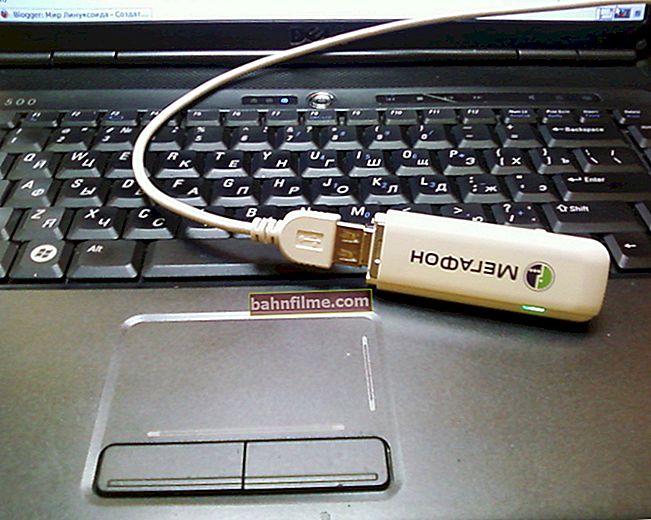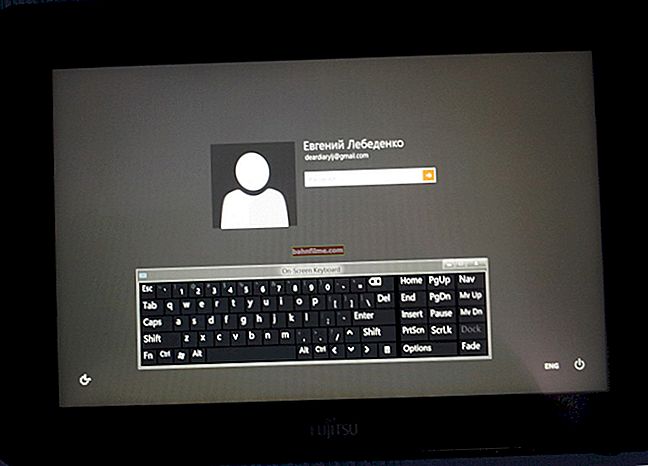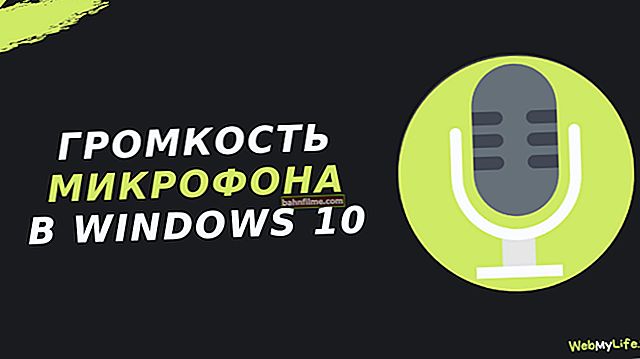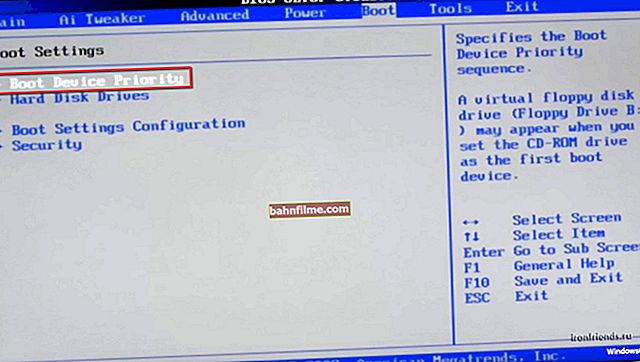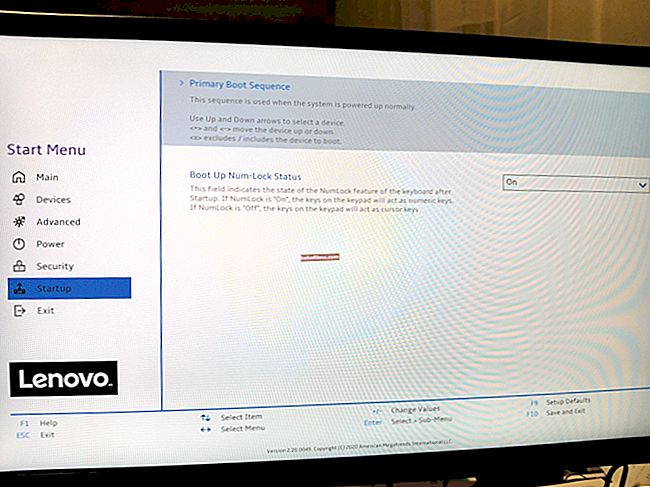Good day!
Good day!
A beautiful postcard can be a very good and memorable addition to a gift (especially if it is unique and you made it yourself!).
Moreover, you can give it for "any" reason: Birthday, March 8, Anniversary, New Year, etc.
Not so long ago, by the way, at work I was just preparing a similar postcard, and decided to jot down a note on this topic. 👌 Below I will consider a few examples of how to perform such a "task" quickly, easily and simply (what I did - see 👇).
Note: in addition to the postcard, I have a few more interesting ideas for an original congratulation on my blog. I recommend to review ...
And so, now to the topic ...
*

A couple of examples of what we will do
*
Examples of creating postcards
Option 1: using an editor on a PC
The simplest and most convenient tool for a beginner (in my opinion) is the program 👉 "Home Photo Studio" (link to the official site).
Its advantages: it is completely in Russian, it has many templates for auto-processing photos and pictures, there are a lot of effects, all actions in it are easy to perform without preparation (this is not "Photoshop" for you).
*
1) Installation and launch of this editor are standard (so I do not consider them). Next, you should open the desired photo for processing (usually with the "culprit" of the occasion) and use template for postcards (see the screen below 👇).

Home Photo Studio - Postcard Templates
2) There are many templates here, and they are of different topics. I would advise you to first look in the section "Holiday" (for myself, I chose the congratulation "Happy Birthday").

Choosing a template
3) We adjust the photo to the template and the card is ready! It remains only to save and print it on a color printer (well, or send it via social networks and instant messengers). 😉
Easy ?!

It's already done!
*
However, you can go the other way: make a postcard "by hand" (and not from ready-made templates).
1) To do this, open the desired photo and go to the section "Photomontage" . 👇

Photo montage - we will make a postcard ourselves (without templates)
2) Next, click on the button "Set mask" .

Set mask
3) There are several dozen different masks for cropping photos in the program - there is plenty to choose from! I took with a heart (as one of the most versatile 👌).

Selecting one of the contours
4) After, I would also advise you to add some kind of decoration , for example, a bouquet of flowers (all the blanks are in the program - you don't need to search for anything!). What to add, of course, depends a lot on the theme of your postcard ...

Adding decoration
5) To save "our" photomontage - click on the button "Apply" . 👇

Apply
6) The penultimate step - it would also be worth adding a beautiful inscription (congratulations) to the card. For this in "Home Photo Studio" you need to click on the icon with the letter "A".
I would advise you to view the section "Stickers" - there are many beautiful blanks (you don't need to draw anything yourself!).

Add an inscription - stickers
7) Well, the final "touch" - add some frame to the postcard and save the result.
👉 Most a strong effect is achieved if the resulting image is printed in color on glossy A4 paper (for example). You can do this in any photo studio ...

Add a frame and save the postcard!
*
Option 2: using online services
There are dozens (if not hundreds) of online services on such "problems" now! Of course, here I will not be able to list all of them (and even the largest of them) - I will highlight only a few, which I myself have already used several times. 👇
- //ru.viptalisman.com/ 👍 - an excellent site with a huge number of templates: for New Year, for Christmas, for Valentine's Day, for Defender of the Fatherland Day, on March 8, etc. There are thousands of them for "every taste and color". Moreover, a postcard can be made in 2-3 steps, see the example below 👇.
- //crello.com/ is a solid online picture editor, with a hundred or two postcard templates (by the way, most of them are in English, but you can correct and translate into Russian).
- //segoodme.com/ - an analogue of the previous site, only completely in Russian (and there are more templates here).
- online postcard.rf - a simple editor where you can assemble a postcard like a designer (you can upload your own pictures for editing).
*
The whole process of creating a postcard on the first site I recommended is maddeningly simple! First you need to choose section and template (for example, congratulations on your birthday.).

Choosing a template
Next, add a photo of the birthday boy, adjust it to the frame, adjust the congratulation / font (if necessary) and upload the finished postcard!
Fast and easy?! 👌

Create a postcard
In 1 min. managed to do something like the following. 👇

What happened in the end
*
Option 3: using phone apps
Greetings Island (postcard templates)
Link to Play Market: //play.google.com/

Greetings Island - an example of working with the application
A small application for quickly creating a greeting / invitation card on your Android phone. I would like to note the wide variety of templates: wedding, birthday, party, etc. (there is for any occasion).
It is a little upsetting that the templates are all in English. However, all the inscriptions on them are easily changed using the built-in editor (fortunately, there are a lot of fonts).
Sure, "Greetings Island " will not allow you to create images with the same "quality" as in "Home Photo Studio", but if the time is "on" - then the option is good!
*
Otkritki-OK / Cards and pictures with congratulations, gif images
Link to Play Market: //play.google.com/

Screenshots from the application
This application is, in fact, a large database of 17,000 postcards! Moreover, new and original versions of congratulations are regularly added to this database. (Note that you cannot create your own postcard with this application, but you can always find something interesting!)
By the way, in addition to postcards, the application has stickers for WhatsApp and gifs (for wishes of good morning, calm night, etc.).
In general, a very solid collection that would be nice to have on hand ... 👌
*
That's all for today ...
If you add a comment, thank you in advance!
Happy holiday!
👋