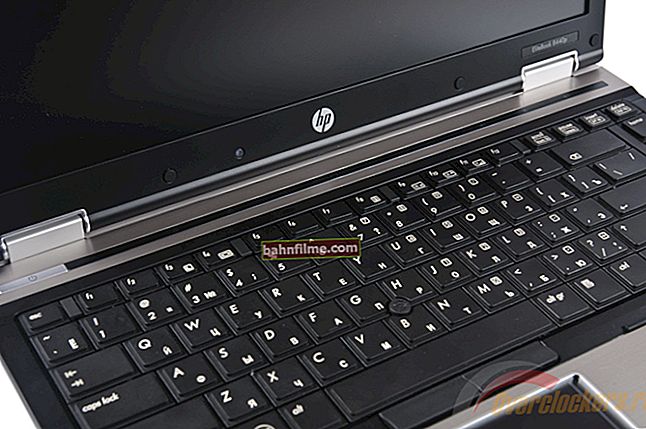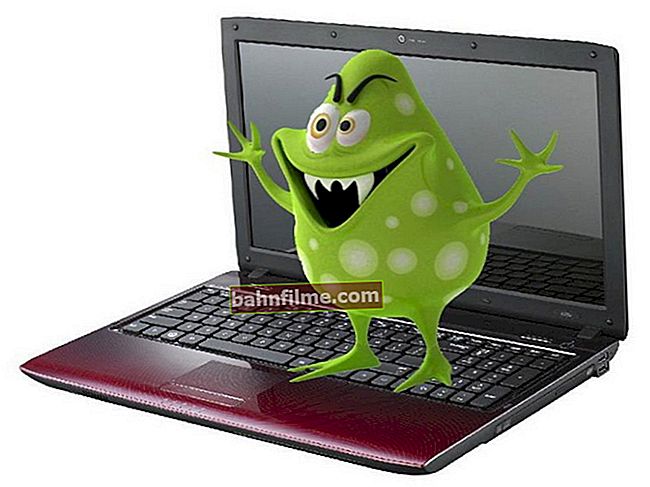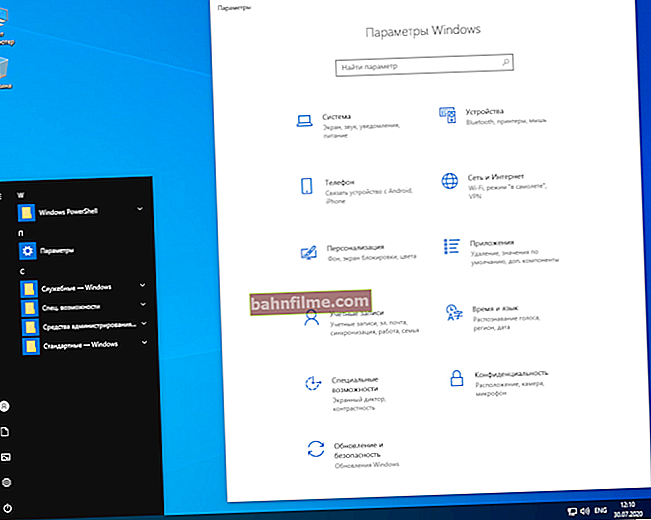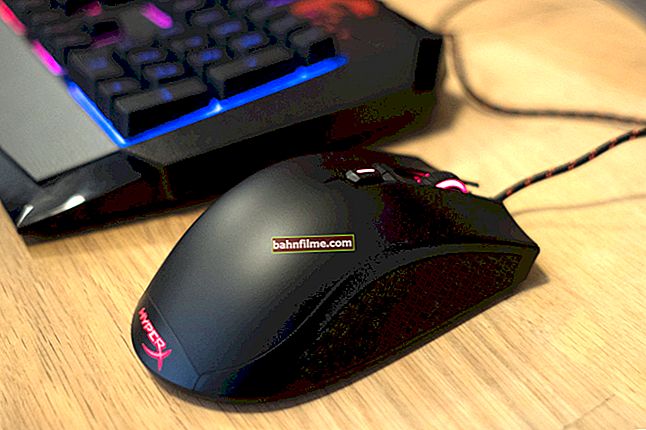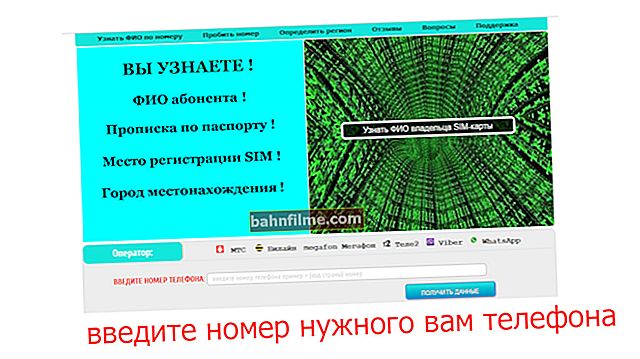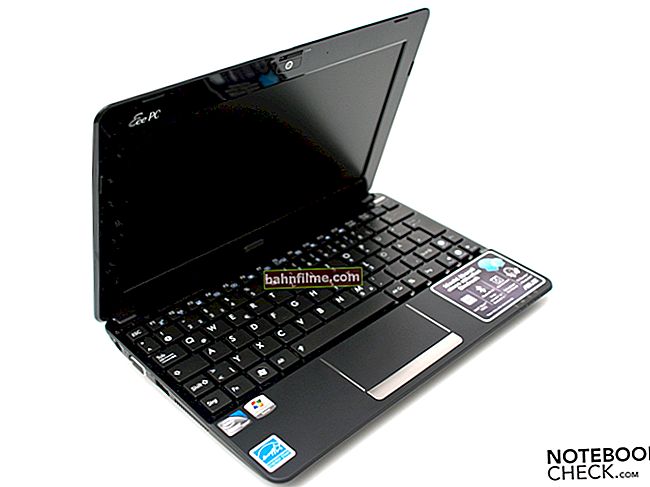Good day!
Good day!
Probably, everyone has come across "incomprehensible" debiting of funds from a mobile phone account 😡? .. And in this regard, one moment always surprises me (in this case, we are talking about Megafon) - why there is no information on the official website of the operator on how to turn off everything subscriptions and paid services (maybe it is so hidden that only a support employee will find it through the site menu)?
Why is there still no single code that can be sent via SMS (for example) and it will automatically disable all paid services (a kind of reset)? In general, all these questions are common nouns, and lead to one simple soap: "... if the stars are lit, then somebody needs it?".
In this note I will give several working ways to disable all paid services that could have been activated without you noticing (by the way, to "get in the way" - you just need to accidentally click on some banner or link ...).
But now in the top menu there is an inscription "Megafon Fastest", which occupies half of the status line (this is bad manners, of course ...). By the way, why not write it like this: "Megafon: Faster than the fastest" (translation: faster than the fastest)? 👀
*
Ways to disable subscriptions on Megafon
❶
Via USSD request or SMS
The easiest way: dial the number *505# and press the call button ✆ ... As a rule, in a few seconds an SMS message should come, which will indicate all paid subscriptions with codes for their deactivation *.

Checking paid subscriptions - USSD request
*
Alternative option: send SMS with text INFO to short number 5051 (while it's free, at least on the current tariff line). In response, you will receive SMS messages with all the necessary information. See example below.

SMS message - you have no active subscriptions
* But in general, this method works somehow strangely (a message may come to your request that all services are available in your personal account - go in and turn off ... 👀). Apparently, it depends on whether you have logged into your personal account before:
- if yes, they will give a link to the LC;
- if not, you will receive an SMS with codes for canceling operations.
❷
Using a mobile app
If you have a modern smartphone (for example, on Android or iOS), I recommend installing a special. attachment "Megafon. Personal account" ... Once you install and activate it, you can control your services and balance with just one click on the screen. Conveniently?!
Link to the Play Market - //play.google.com/store/apps/details?id=ru.megafon.mlk
App Store Link - //apps.apple.com/
By the way, the application (for Android) looks pretty good: the menu is logical and simple. To manage paid services - just open the section "Services and options / With a subscription fee" and disable whatever you don't need. Very often here you can find various services for weather forecasting, a new beep, informing something "unnecessary" ...

Services and options
Note: pay attention also to the section "No subscription fee" (the fact is that some of the free services may become paid after a certain time - for example, when the trial period ends).
In addition, the section allows you to track all write-offs from the account in time. "Costs, replenishment and detailing" ... In it you can find out all the details on the balance: how much and where the funds were spent.

Costs, replenishment and detailing
❸
With the help of a personal account for an officer. website
Website: //lk.megafon.ru/login/
If your phone does not allow you to install applications on it, then you can use your personal account (LC) on the official website of Megafon (the link is given just above).
To enter the LC, you need to indicate your phone number and enter a password (note: you can receive it via SMS by completing a USSD request: *105*00#✆ ). See screenshots below.

Login to your personal account

If you forgot your password
Next, in your personal account you need to open the section "Services and options" and turn off everything that "eats" the balance on the phone account. 👌

Services
By the way, to disable a particular service, just select it in the menu and press the appropriate button (note: opposite each service there is a description and its cost).

Disable option
❹
With the help of support
Option 1 . In any Megafon salon (which is available not only in large cities, but even in regional centers). There is nothing more to comment on here ...
Option 2. Call the customer support service on one of the phones (collected from several pages of the company's official website):
- 0500 ✆ - a single short number for any questions;
- 0555 ✆ - short number for corporate clients;
- 8 (800) 55-00-500 ✆ - number to call from a regular landline phone;
- +7 (926) 111-0500 ✆ - number for those who are in roaming.
*
Note: all phone numbers and codes listed above are valid as of the day this article was written.
Additions on the topic are welcome.
Happy work!
✌