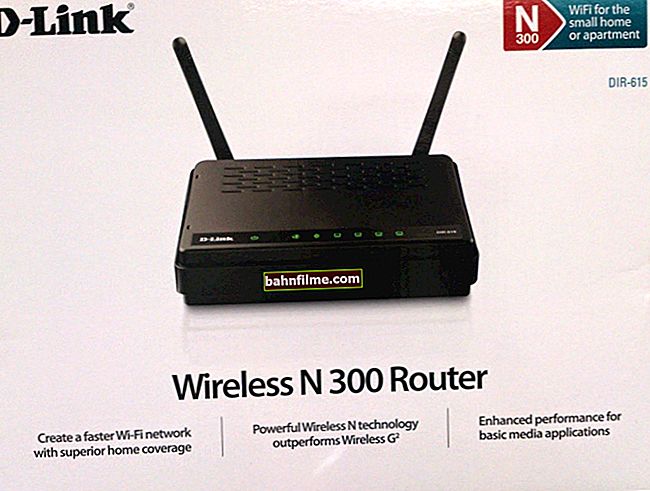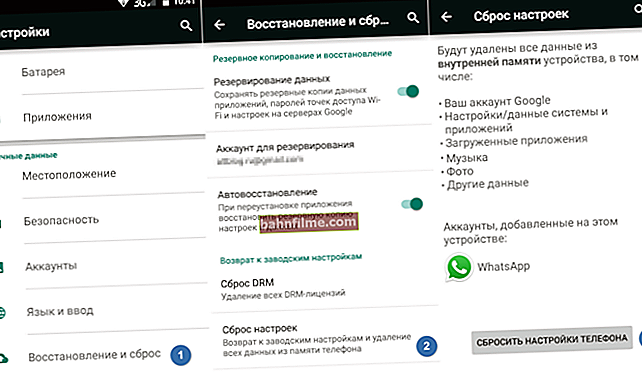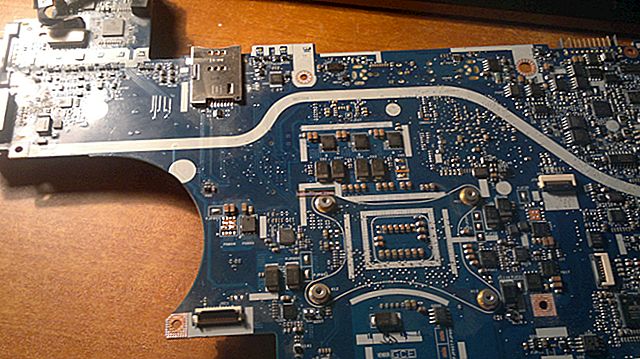I welcome everyone.
I welcome everyone.
The headline is a bit loud (and should be in quotes), but still it is worth admitting that the "cloud" direction is a trend at least 2019-2020! And taking into account the latest growth in the exchange rate - maybe there is no point in updating the hardware, will a virtual PC be enough? .. ✔
In general, be that as it may, in the article I wanted to present several of the most relevant cloud services that allow you to play the latest hits even on old machines (in fact, for your PC it will not even "be" a game, but watching a video - in which you will be able to take part and control the character ...).
I think this note can be very useful to all game lovers (especially those who often started to encounter low FPS and slowdowns).
And so, more to the point ...

Play cool games
*
Top 3 cloud services
Loudplay
Official website: //www.loudplay.ru/
Price: from 50 rubles. at one o'clock
This service allows you to rent a powerful virtual PC for relatively modest money (by the way, you can not only run games on it, but also do video processing, for example ...).
What a running virtual PC looks like is shown in the screenshot below. As you can see - the most common Windows 10 desktop (nothing complicated).

Virtual PC window in Loudplay
It's very easy to start using the service:
- first you need to open the official website (link above) and register;
- then pay for 1 hour of work (to begin with 👀);
- download the "launcher" and install it (see the screen below 👇).

How to start using
Next, it remains only to start the gaming virtual PC, click on the button "Play" in the launcher (by the way, you can immediately select one of the popular games as preinstalled ones: "GTA V", "World of Tanks", "Dota", etc.).

You can choose a pre-installed game
Actually, in a moment the desktop of the virtual machine with the running game will appear - it remains to indicate your username / password and start the battle ... 👌

What the game looks like - start the tanks
By the way, among the application settings, you can specify the bit rate, FPS, protocol, picture quality, etc. parameters (see the screen below 👇).

Application settings
In general, the application deserves a very good rating. Would recommend for testing!
Features:
- an Internet channel of 20 Mbps is required (minimum!), and a wired connection is desirable (so the ping will be lower);
- a virtual PC can be used not only for games;
- purchased game minutes will not expire if you do not use the server for a month or two or three;
- the time for installing and configuring games has to be done in paid minutes / hours;
- bad "connection" with some cities of Russia (you need to test ...).
*
GeForce Now
Official website: //www.nvidia.com/ru-ru/geforce-now/
Price: from 999 rub. per month (there is a free test period of 2 weeks).
A detailed 👉 review of this service has already been published on my blog. I would like to point out here that GFN has several differences from the previous product:
- firstly, the service is still very "young" and it has only a few servers in Moscow (St. Petersburg?). If you have a bad ping with these cities, then most likely the service will not suit you;
- secondly, you can only play on this virtual PC (you can't do anything else);
- thirdly, the variety of games is not yet too happy (however, this drawback is very quickly eliminated. Almost all the latest hits are here).

Game selection is wide enough / GeForce NOW
I would also note that the GeForce NOW service has a trial test period of 14 days, which allows you to test the product up and down.
Of the minuses: the launcher of this service is more demanding (50 Mbps), it provides fewer features than Loudplay.
*
PlayKey
Official website: //welcome.playkey.net/
Price: from 60 rubles. at one o'clock. (the first 20 minutes are free!).
This service also has its own unique differences ... All interaction with it takes place right in the browser, and the launcher is needed only when you click the button "Play" ... It is very convenient - there is no need to tweak (adjust) anything there, just press one button - and immediately in the game! 👌

Screen of the main PlayKey page
The site catalog contains almost all the most popular games (today there are 250 of them in the service database). See screenshot below.

Several hundred games available
To start the game - just install the launcher and click on the start button opposite the desired game from the catalog.

Play the first 20 minutes!
Window with a running game "The Witcher 3" shown in the screenshot below. As you can see, the picture is quite high-quality, it is comfortable to play on the most ordinary "non-gaming" laptop ...

PlayKey - play the Witcher 3
Features:
- there is a free test period of 20 minutes;
- maximum broadcast quality: 1080p @ 60 FPS (50 Mbps);
- poor interaction with Internet Explorer, Firefox;
- high ping with some Russian cities (I recommend buying a subscription only after a test).
*
Add-ons on the topic of games will always come in handy!
Have a nice day!
👣