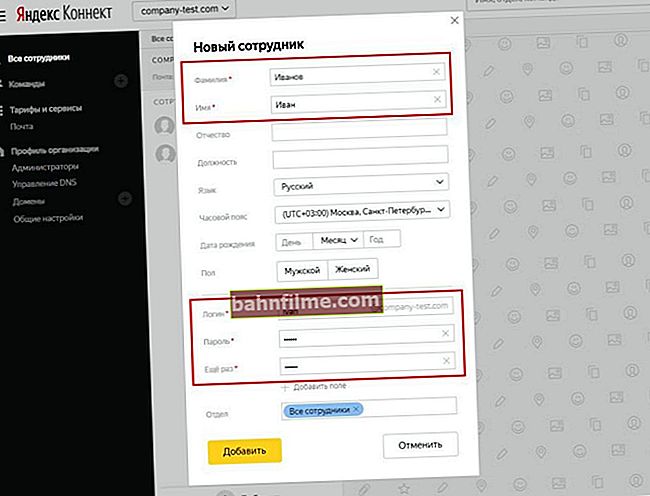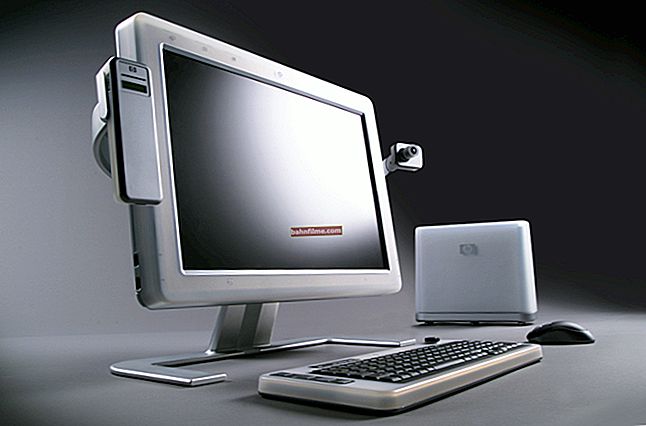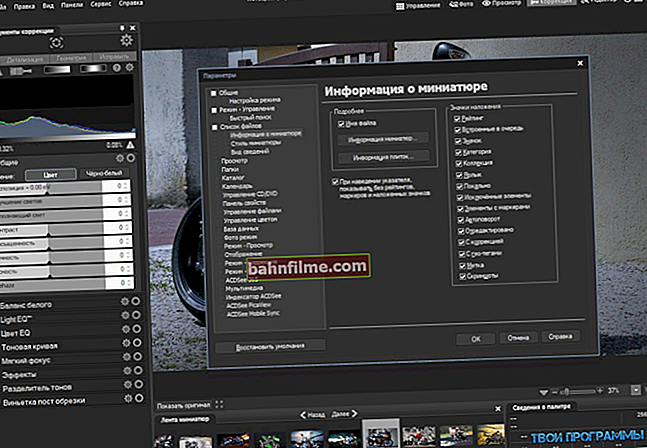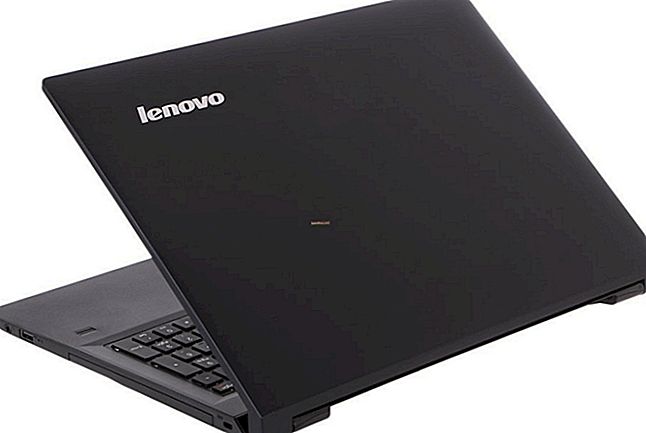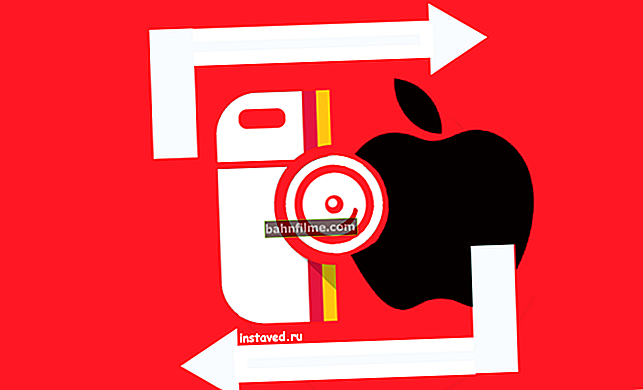Good day!
Good day!
Not so long ago, at work, I had to witness a dispute between two friends: it was about a distant road, into which one of them was going. The most acute moment in the dispute is how many kilometers to travel from one city to another, which road is shorter, and how many hours it will take for everything.
Because people of the age - they obviously did not hear about the existence of electronic maps with "smart" paving of the road and recommendations on how to get from point A to point B ... Thinking for a long time, "built" such a route for them and roughly told them how and what. To say that they were surprised is to say nothing ☺.
Actually, this is how the topic for this article was born.
♣
Determining the distance between cities
In my opinion, some of the best maps are Yandex services ( //yandex.ru/maps/ ) and Google ( //www.google.ru/maps/ ). Firstly, all the main roads are shown on the maps of these services, which routes are moving along them, etc. Secondly, you can easily and quickly estimate several options for movement at once. Thirdly, they have a large audience and a number of developers. In addition, when you open maps from these services, they automatically determine your location (which is very convenient to use on the road). In general, it is in them that I will show a couple of examples ...
♦
Yandex maps
Website: //yandex.ru/maps/
After you go to Yandex-maps - the service should automatically show a map of your city, district, etc. - in general, the place where you are. Therefore, change the scale of the map with the mouse wheel so that you can see two cities: from which you are leaving, and to which you are going. In my example, I took two cities: Yekaterinburg and Voronezh.
Then click on the "Routes" button - a small window should pop up in the corner with a proposal to indicate two points on the map: "A" - where you want to leave, and "B" - where you want to arrive.

Routes
Next, we set these two points and the service will draw a purple line almost instantly - i.e. road from one point to another. In my example, the distance was about 1900 km. Approximate travel time - 23 hours 51 minutes.
Important! By the way, note that Yandex Maps offers three route options: for a car, for public transport, and for pedestrians (see arrow 3 in the screenshot below). When laying such long routes - be guided by the first option - a route for a car  .
.

How many kilometers are there between two cities Yekaterinburg and Voronezh? Yandex shows 1900 km!
Please also note that the service shows the most optimal road, which is not always suitable for one reason or another. I recommend unchecking the box "Avoid traffic jams" (located on the pop-up menu that shows the distance, see the screenshot below) - and you will immediately see another 1-2 alternative roads. By the way, please note that they are usually longer (sometimes more than one hundred kilometers).

2 main roads
♦
Google maps
Website: //www.google.ru/maps/
I should note that in some cases Google Maps show more information than their competitors. Therefore, it is reasonable to check the distance and direction of movement for two services at once (so as not to lose sight of anything).
After switching to Google Maps - click the button "How to get there" (see screenshot below).

How to get there (Google Maps)
Next, you need to set two points: the first - where you are going from, the second - where you want to come ☺. After that, in a matter of moments, the service will offer you several options, most often these are:
- travel by car: the shortest route is shown. In my case, it was 1871 km, which is about a day by car;
- by train: the nearest flight will be indicated, the direction of its movement, and how long it will take;
- by plane (if available): the fastest option to travel long distances. In my example, the time was 2 hours 20 minutes.

How to get there - plane, train, car
In general, in my opinion, it is a good help to study various options for movement, distance, etc. moments, before setting off on a long journey.
♣
That's all for this, good luck to everyone!