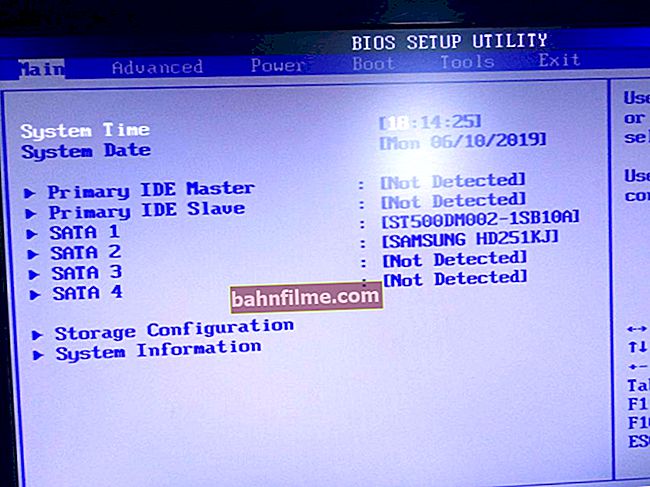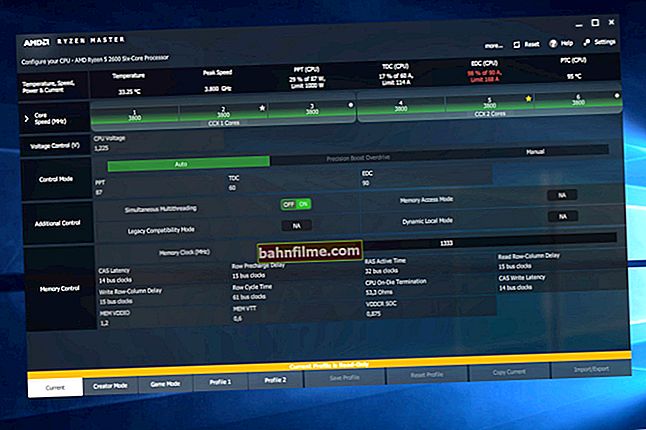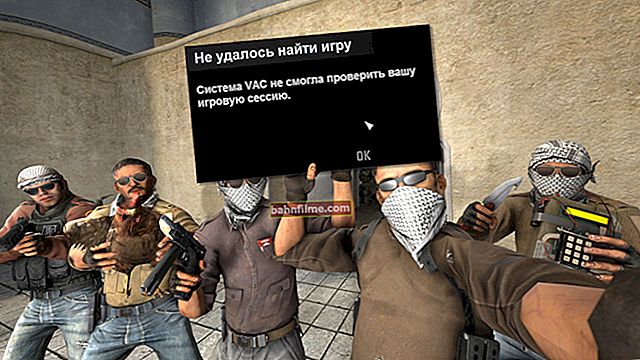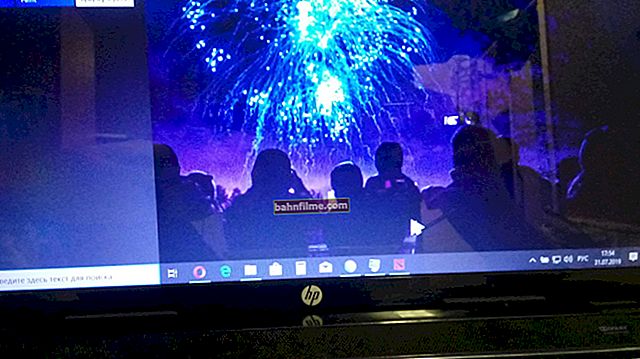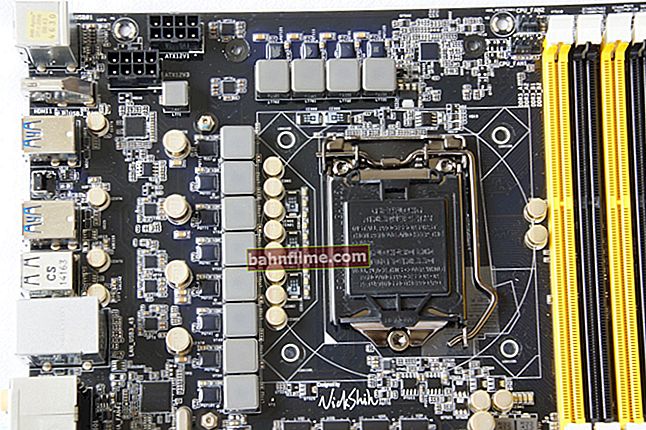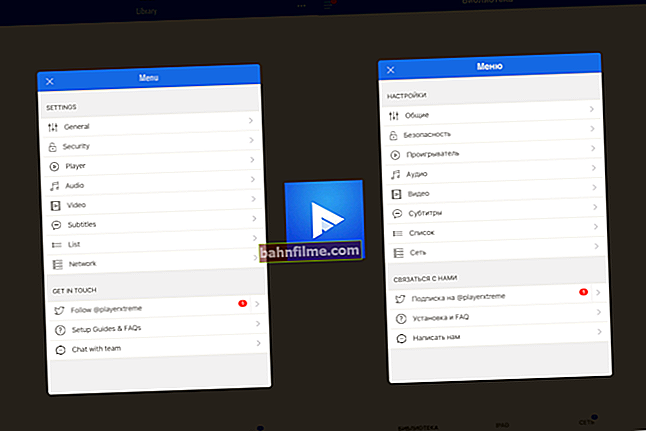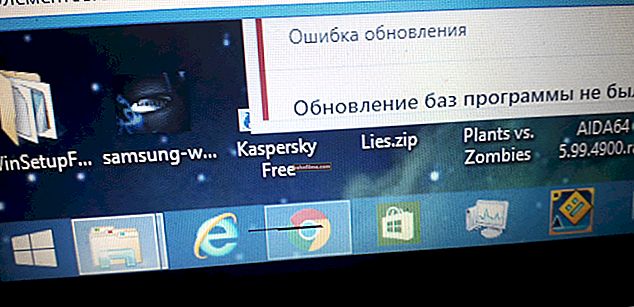All the best!
All the best!
On the Internet, you can now find videos of various formats: both very popular and those that are found from a big occasion to a big one. But in certain cases, it is necessary to convert a video from one format to another (for example, if you need to play a video on a player, but it does not support some rare format).
This task is also required in some other cases: if you need to change the video resolution or its size (for example, to record a larger number of films on a USB flash drive / disk), if necessary, lighten / darken the video (in general, edit). 👌
I would also like to add that there are hundreds of programs for this task! In this article, I will present a few of the best ones that allow you to convert videos quickly and easily. I also note that all programs in this article support the Russian language (which is very important for beginners who like to edit video).
So...
👉 Help!

In addition to the converter, I recommend that YOU update the codecs (I gave a link to an article with my recommendations).
If there are no codecs on the computer, then some converters will "refuse" to work and open video files.
*
Choosing the best video converter
Video MASTER
Site: //video-converter.ru/

One of the best programs for working with video files of a wide variety of formats. Allows you to convert both individual videos and entire DVDs! The program supports dozens of the most diverse formats: AVI, MPEG4, WMV, 3GP, etc. (see screenshot below 👇).
By the way, the program has 350 presets for converting video for mobile phones, tablets, video hosting, etc.

Video Master - formats
I would also like to note that the program has an excellent ability to edit video: you can improve its quality, even without having any special knowledge. For example, increase the brightness, saturation, trim jagged edges, etc. (some of the functions are shown in the screenshot below 👇).

Effects
Key features:
- support and convert videos to more than 300 formats!
- the ability to cut video, glue, rotate the frame, crop edges, etc.;
- it is possible to work with color (saturation, brightness, etc.);
- you can speed up, slow down the video, it is possible to improve the quality (auto-filters);
- the ability to create a full-fledged DVD-disc for playback on any player;
- you can create a GIF file (animation);
- the program works in all popular Windows: XP, 7, 8, 10 (32 | 64 bits).
*
Format Factory
Website: //www.pcfreetime.com/

A very powerful free converter of a wide variety of multimedia files: video, pictures, audio. By the way, the program also has a Russian name - "Format Factory" ... The program actually supports just a huge number of all kinds of files:
- video formats: AVI, MP4, 3GP, MPG, FLV, SWF, WMV, etc .;
- audio formats: MP3, FLAC, WMA, AMR, WAV, OGG, AAC, etc .;
- pictures and photos: JPG, BMP, PNG, GIF, TGA, TIF, ICO, etc.
Note: By the way, the program supports more than 50 languages, including Russian (in full!).

Format Factory - conversion software
Main advantages:
- converting all the most popular formats of video, audio, pictures (from one to another in a few clicks);
- support for formats for iPhone, iPod (and other gadgets);
- the ability to optimize the size of multimedia files (compression);
- the ability to restore damaged files;
- ripping and converting any DVD disc;
- the ability to edit photos: rotate, crop, reduce / enlarge, etc.;
- support for all popular Windows: 7, 8, 10.
*
Freemake Video Converter
Website: //www.freemake.com/

A very popular video converter (> 100 million.installations about something, and he says!). Freemake Video Converter supports a huge number of video files and devices: over 500!
Videos can be converted to formats: MP4, AVI, MKV, WMV, MP3, DVD, 3GP, SWF, FLV, HD, MOV, RM, QT, Divx, Xvid, TS, Fraps, MP4, MP3, AVI, DVD, MKV, iPhone, Android, etc.
You can also create videos from photos (which is very popular lately, for example, the same slideshows). Freemake Video Converter allows you to convert many video files at once (batch work).
There is another interesting option - the program allows you to convert videos from popular video hosting sites.

Freemake Video Converter // main program window
Main advantages:
- support for all popular (and not so) formats: MP4, AVI, MKV, WMV, MP3, DVD, 3GP, etc. (a complete list can be found on the developer's website);
- there are 200+ ready-made conversion profiles for devices: Apple, Android, Sony PSP, Xbox, Samsung, Nokia, BlackBerry;
- it is possible to burn video to DVD;
- the ability to create full-fledged slide shows;
- support for 4K and Full HD;
- the ability to copy and burn DVD / Blu-ray;
- there is a built-in video editor: you can trim black bars, rotate a video, cut out unnecessary fragments, etc
- full subtitle support;
- compatible with Windows 7, 8, 10.
*
Movavi Video Suite
Website: //www.movavi.ru/
How to use the converter: example

Multifunctional "combine" for working with video (including a built-in converter).
The program allows you to convert almost any video files to: iPod, iPad, iPhone, PS3, PSP, Blackberry, xBox, Zune, Apple TV, iRiver and other devices. Supports all Apple products, the ability to download the converted video files through iTunes.
The interface of the program is made in dark shades, however, using the converter is quite simple and convenient (examples on the screenshots below 👇).

Movavi Video Suite - launching the converter

Movavi Video Suite - screenshot of the converter window
Main advantages:
- support and conversion of files of a wide variety of formats: 3GP, MP3, MP4, AVI, MPG, WMV, MPEG, FLV, HD, DVD, M2TS, etc. Moreover, I note that the program does this task enough fast;
- Supports more than 50 popular devices: Apple TV, Archos, BlackBerry, Cowon, Creative Zen, Dell Axim X51 Family, Explay Flash Player Family, Google Nexus One, HP, HTC Touch, iPad, iPhone, etc .;
- the ability to remove interlaced scanning (a rare option for converters);
- the ability to increase the volume of video files;
- there is a setup wizard that will tell novice users what parameters to set;
- there is a built-in video player;
- it is possible to remove unnecessary fragments from the video;
- support for batch conversion (and combining several clips into one).
*
Any Video Converter
Website: //www.any-video-converter.com/

Any Video Converter is a very popular (millions of users around the world!) And free video converter for video files of the format: AVI, MP4, WMV, MPEG, MKV, FLV, 3GP, MP3, etc. The formats are supported for such popular devices as : iPad 2, iPod, iPhone, Android, PSP, Samsung Galaxy S II, Amazon Kindle Fire.
The program also allows you to burn DVDs in good quality. I also want to note that this converter works well in batch mode: you can convert hundreds of video files at once (nothing will hang and will not be missed)!

AVC - the main window of the converter
Main advantages:
- completely free program (no embedded ads);
- support for a huge number of video formats: 3g2, 3gp, 3gpp, 3gp2, amv, asf, avi, avs, dat, divx, dv, dvr-ms, f4v, flv, and many others;
- support for all popular audio formats: mp3, ogg, wav, aac, m4a, wma, etc.;
- there is a built-in editor: you can cut out unnecessary fragments, add subtitles, trim black bars, and other options;
- the ability to burn video to DVD discs;
- lightweight and intuitive interface.
*
WinAVI All-In-One Converter
Website: //www.winavi.com/

One of the best video converters, which sets it apart from the rest, above all, is its speed. It is one of the fastest converting video formats: AVI, MPEG1 / 2, MP4, WMV, FLV, MOV, VCD / DVD, XviD / Divx, 3GP, including audio: MP3, WMA, WAV, etc.
The developers claim even more: a movie (4 GB in size) is converted in a program (on a modern PC) in ~ 10 minutes.

WinAVI All-In-One Converter // main window (program interface)
Main advantages:
- excellent compression speed of video files (the program has in its arsenal the ZJMedia's AV compress engine), on average, 4 times higher than other programs;
- high quality video and audio compression;
- all popular and not so popular video formats are supported: AVI, WMV, RMVB, RM, ASF, FLV, MOV, QT, MP4, DV, 3GP, 3G2, DAT, MPG, MPEG, VOB, MKV, F4V;
- a bunch of audio formats are supported: WAV, RA, WMA, MP3, MP2, MKA, AAC, AC3, AIFF, AMR, M4A, AU;
- you can export and compress video for the following devices: iPod, iPhone, iPad, Apple TV, Mobile Phones, PSP, PS3, Xbox, Pocket PC, Windows Mobile, BlackBerry, Archos, iRiver PMP.
In general, if you are looking for fast video converter I definitely recommend trying this product!
By the way, I will add that the program has a convenient and user-friendly interface that allows you to quickly and easily perform routine tasks for working with video.
*
Total Video Converter
Website: //www.effectmatrix.com

A very multifunctional and powerful program that supports a large number of video files very powerful program that allows you to convert any video files to mp4, avi, iPhone, iPad, mobile, PSP, DVD and burn them to DVDs (incl. supported by Blu-Ray).
The program supports more than 40 audio and video formats, and allows you to convert them between each other. I cannot but mention a rather successful interface, which is simple and pleasant to use.

Total Video Converter (work with video)
Main advantages:
- support for a huge number of audio and video file formats;
- support for mobile devices iPhone, iPad, mobile, etc .;
- the ability to create a slide show;
- the program can also record video from the screen (as an additional option);
- there is an option to extract music from video;
- good performance (compared to WinAVI All-In-One Converter loses, but still fast enough).
To summarize, this converter would recommend like universal capable of solving various and numerous tasks. Actually, this is probably why it is appreciated by thousands of users around the world!
*
Wondershare Video Converter Free
Website: //ru.wondershare.com/

Convenient and powerful converter for ripping / burning: DVD, IFO, ISO, video and audio files. The program supports 159 audio and video formats (in fact, everything that can be found and found on the Internet)!
By the way, the program has a bunch of interesting features that are not found in other programs of this kind. For example, thanks to support for NVIDIA® CUDA technology, Wondershare Video Converter has a very fast conversion speed (even when working with 4K UltraHD). See below for key features. 👇

Wondershare Video Converter Free // Main window of the program
Key features:
- high conversion speed (in comparison with some other analogs, the speed gain is 30 times! At least, according to the developers);
- you can convert videos from almost any format to any;
- support for high quality 4K UltraHD video;
- the ability to transfer video from one device to another via Wi-Fi (no wires!);
- the built-in editor will allow you to: merge, cut, add a watermark, crop edges, insert subtitles, adjust brightness, contrast, etc .;
- support for converting 2D to 3D video;
- compatible with Windows 7, 8, 10 (32/64 bits).
*
VSDC Free Video Converter
Website: //www.videosoftdev.com/

Free converter of video files with a built-in simple editor. Allows you not only to recode the video at the same time, but also to glue several clips into one, change the resolution, cut off excess.
It should be noted that this converter supports a lot of ready-made profiles. Using them, you can literally in 2-3 mouse clicks prepare a video for downloading it to your phone or tablet. See screenshot below. 👇

VSDC Free Video Converter - main program window
Features:
- support for all popular video and audio formats: DVD, AVI, MOV, QT, MP4, M4V, MPEG, WMV, FLV, MKV, RM, RMVB, 3GP, 3G2, AMV, H.264 / AVC, and many others;
- the converter has a built-in video editor that allows you to: merge several files into one; cut the file into several parts; rotate the picture, crop edges, etc.;
- the program has dozens of templates (profiles) for popular tasks;
- good conversion speed;
- the ability to record converted videos to optical discs;
- full support for the Russian language;
- compatible with Windows 8.1 / 10 (32/64 bit).
*
Xilisoft Video Converter
Website: //www.xilisoft.com/

A versatile video converter for all occasions! The program supports most of the popular video formats that you can come across on your way: DVD, VCD, SVCD, MOV, RM, AVI, MPEG, MPEG1, MPEG2, MPEG4, WMV, 3GP, h264, etc.
There is a possibility of converting to iPod and PSP video.Xilisoft Video Converter can extract audio from video and then convert it to the desired format like MP2, MP3, AC3, RA, M4A, OGG, AAC, etc.

Xilisoft Video Converter - Main Window
Main advantages:
- converting many video formats. Support for high quality 4K and Full HD video;
- the ability to work with audio formats: MP3, WMA, WAV, AAC, etc.;
- the ability to convert videos for: iPod, iPhone, PSP, PS3, Xbox, MP4 players, Google phones, Apple iPad;
- there is a built-in and convenient editor that will allow you to: cut out unnecessary fragments from a video, merge two videos into one, add a watermark, apply special effects, etc.;
- the program automatically detects the characteristics of your CPU and speeds up the process of converting files due to "fine" settings;
- full work with HD-video, supported HD-formats: H.264 / MPEG-4 AVC, AVCHD Video (* .m2ts, * .mts), Apple TV h.264 720P, MKV, HD WMV, and MPEG2 / MPEG- 4 TS HD Video;
- batch conversion;
- Compatible with popular versions of Windows Vista, 7, 8, 8.1, 10 (32/64 bits).
*
Additions on the topic - welcome ...
That's all, good luck to everyone and a quick envelope!
✌
Article revised: 11/15/2020
First publication: 15.07.2017