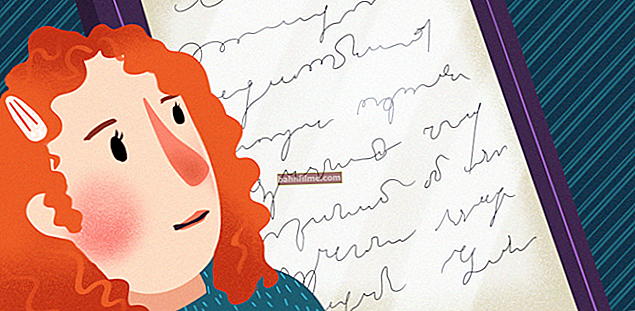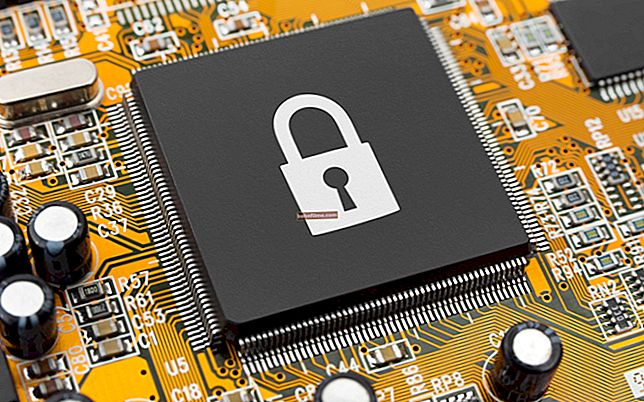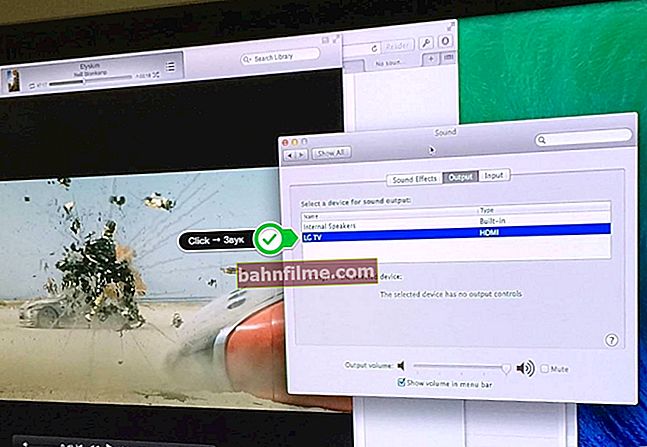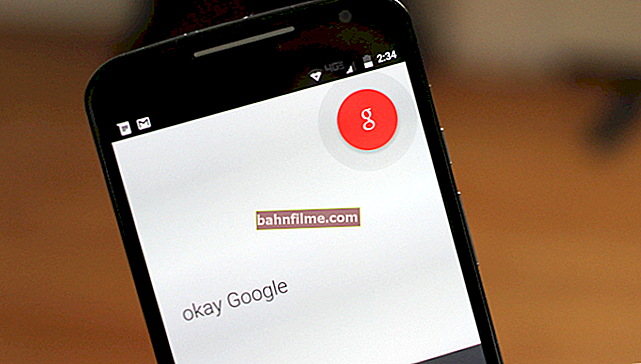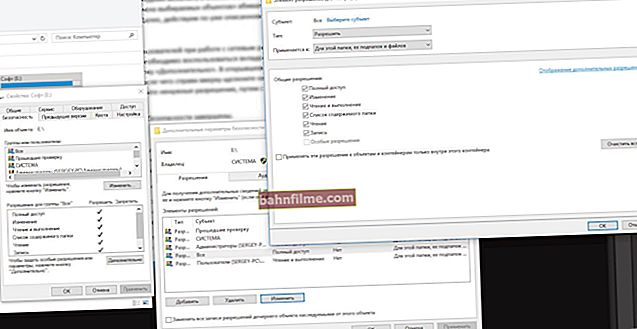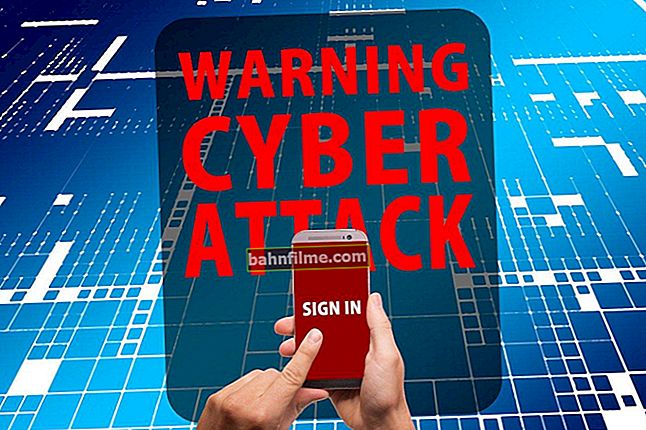"Astronomy prompts the soul to look up and takes us from this world to another."
(Plato)
Kindest time of the day!
Probably, many who are fond of the topic of space, study the basics of astronomy, and just out of curiosity - would not mind looking at how it looks more or less real (without fantastic scenes from films).
It is quite possible to do this without going to the planetarium, it is enough to install one of the small programs and you will have a powerful virtual telescope in your "hands" (which, in fact, will be discussed in this short note).
*
How to view space and stars on your computer
Preparation: installing Stellarium
One of the most accurate emulators of the starry sky and the studied outer space that surrounds us is the Stellarium project. It appeared back in 2000, and during this time it has become quite popular (especially abroad).
👉 Stellarium
Official website: //stellarium.org/ru/

A freeware program that recreates a high-resolution virtual telescope (i.e. it shows what you would see if you looked through a real telescope). A distinctive feature of this program is that the telescope (at which you are looking) can be moved around the galaxy and look into it, being not on Earth, but on Mars (for example).
Features:
- 80,000 space objects, 600,000 stars;
- realistic photographs of the starry sky, constellations, planets, satellites, etc.;
- display of the milky way, our galaxy, etc.;
- the opportunity to look from the side at the sunrises and sunsets on Earth, its atmosphere and the Moon;
- the ability to zoom in / out planets and stars;
- the ability to rotate the telescope 360 degrees to either side;
- support for different OS versions: Windows, Linux, etc.
notethat after installing the app Stellarium you will have not 1, but several shortcuts to launch. If the program crashes after the first launch, try running the shortcut "Stellarium (ANGLE Direct 3D Mode)" .

Stellarium - run in compatibility mode
Starting Stellarium for the first time: what and where to click? ..
And so, after starting the installation and launching the program, it will automatically determine your location and show you a view from this point (that is, you are still standing on Earth).
To start using the program - press the key F6 (or use the menu in the lower left corner - "Location window").

First launch of the program - press F6
Next, a small window will appear in front of you. "A place" : Specify the planet or place from where and what you want to see. For example, I wanted to look at the Earth from the Moon - that means in the line "Planet" need to indicate "Moon" ... See example below.

Moon - looking through a telescope from the Moon / Clickable
Land
Woo-a-la! You can look at our planet from space, the view is quite spectacular and interesting. Moreover, I note that this is not a game application, and the view in it is built on the basis of thousands of real photographs and scientific research.

What the Earth looks like from space when viewed from the Moon
By the way, our Sun can also be indicated as the center of the telescope (it immediately becomes clear how small our planet is and how far it is from it).

The sun
Please note that if you select a stellar body (planet, say) with the mouse, you will get a fairly detailed description of it in the upper left corner. For example, in my screenshot below, information about the Sun is shown (given: the full name of the star, its magnitude, constellation, distance, etc.).

Solar System Explorer
solar system
If you enter in the search bar Solar System Observer - then you can estimate the size of our planets and the Sun.Look in the picture below how close the Earth and Venus are to the sun, and how far from it is Jupiter, and even more so Saturn (in the pictures of textbooks, the real dimensions and distances are clearly surreal ...).

Earth and Venus are close to the Sun, and Saturn is very far away!
Moon
By the way, I can't help but note that the position of the planets and stars in the Stellarium program is constantly changing, and so is the lighting (including sunrise and sunset). Pay attention in this plan to the moon - you can clearly see which side and when it is illuminated ...

Moon
Features:
- Distance to Earth: 384,400 km;
- Free fall acceleration: 1.62 m / s²;
- Radius: 1,737.1 km;
- Age: 4.53E9 years old;
- Circulation period: 27 days.
Mars
If you zoom in on the planet Mars and look at it closer, then you will undoubtedly immediately notice several of its satellites: Phobos, Deimos. The planet itself is also noticeably different from the rest: its surface is dark red and resembles one large volcano ...

Mars
By the way, if you compare the size of Mars and Jupiter, you will notice that their stellar magnitudes are almost 4 times different! (2.36 and 9.22 see screenshots above and below).
Interesting Mars Facts:
- On the surface: from -153 ° C to +35 ° C;
- Equatorial rotation speed: 868.22 km / h;
- Weight (m): 6.4171⋅1023 kg;
- Orbital speed (v): 24.13 km / s (average); 24.077 km / s;
- Surface area (S): 1.4437⋅108 km²;
- Orbital eccentricity (e): 0.0933941.
Jupiter
Jupiter is the fifth planet in the solar system. It differs in that it consists of gas and a number of heavy elements. Those. this is something different to which we are accustomed on Earth ...
By the way, the mass of Jupiter is 1000 times less than the Sun, but it is more than that of all other planets in our system! It is also worth noting that Jupiter has not 1 or 2 satellites, but several dozen! ..

View Jupiter and its satellites / Clickable
Short description:
- Weight: 1,898E27 kg (317.8 M⊕);
- Radius: 69,911 km;
- Distance from the Sun: 778.5 million km;
- Free fall acceleration: 24.79 m / s²;
- Circulation period: 12 years;
- Satellites: Europa, Ganymede, Io, Callisto, Valetudo, Amalthea, etc.
Saturn
This is the sixth planet in the solar system. Like Jupiter, it is a gas giant. This planet is very remarkable in that there are several large disc-like rings around it (this is an accumulation of dust and small particles of various heavy elements).

Saturn and its satellites / Clickable
Short description:
- Weight: 5.683E26 kg (95.16 M⊕);
- Distance from the Sun: 1.434E9 km;
- Radius: 58,232 km;
- Surface area: 4.27E10 km²;
- Circulation period: 29 years;
- Satellites: Titan, Enceladus, Mimas, Tethys, Dione, Iapetus, Phoebe, etc.
Some more cool features
Stellarium has a few other interesting features for observing the starry sky. For example, in the lower menu of the program, you can enable constellation lines (this can be very interesting if you want to learn how to navigate by the stars).

Constellation lines / Clickable
It is also possible to turn on the display of constellations and see how they look and are located: "Big Dog", "Painter", "Peacock", "Indian", etc.

Constellation images
Well, some will probably be interested in deep space objects, which are also available in the lower left menu of the program. An example is shown below.

Deep Space Objects / Clickable
PS
On the official Stellarium website, you can download various add-ons that significantly expand the list of available stars and planets ...
*
That's all for this sim today ...
Good luck!
👋