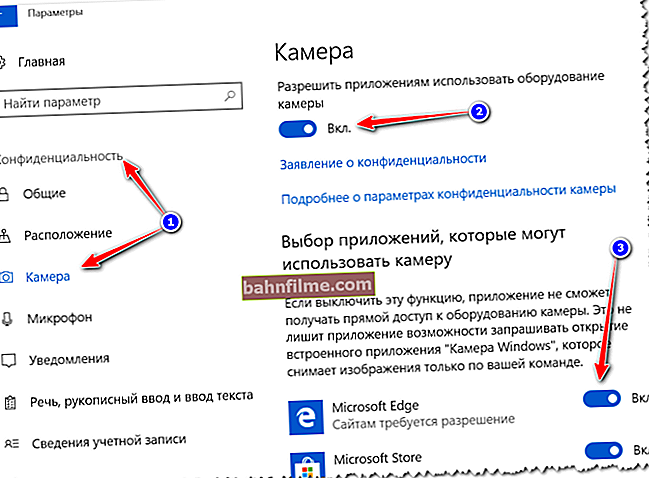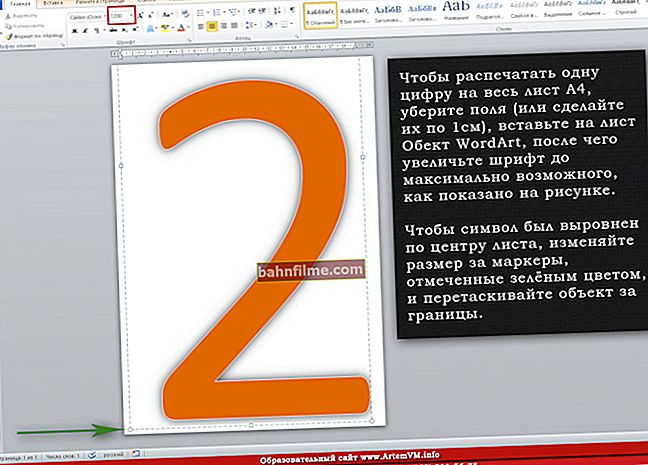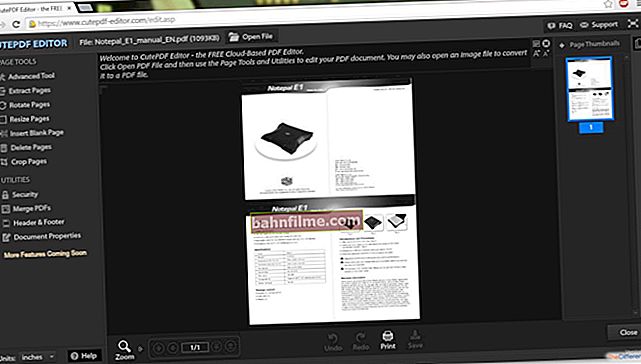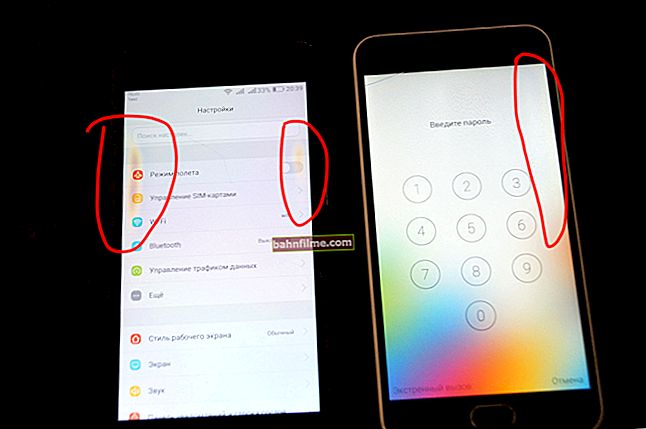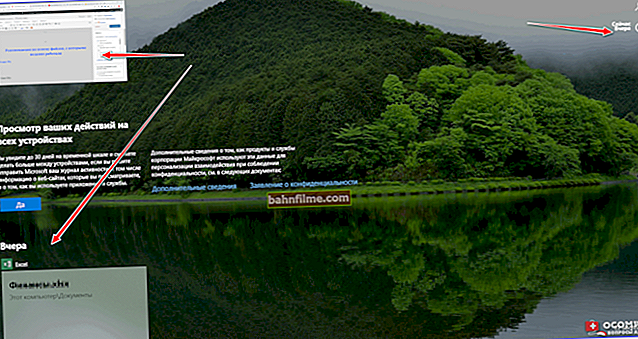Aloha!
Aloha!
Today's post will be devoted to the correct selection of iron, namely the case for the hospital patient ...
In general, I have witnessed more than once how many inexperienced users, when assembling a PC, often chose a not quite "suitable" case, and then asked to "come up with" something. Sometimes it was possible to "pre-conjure" something, and sometimes not ...
In order not to get into such a problem, I recommend that you go over this note before buying and assembling a PC yourself. 👀 I do not pretend to be the ultimate truth, but still ...
👉 More on the topic!
What kind of PC for games and work can be assembled for 20-25 thousand rubles. in 2020-2021 (upgradeable)
*
Case selection: what to look for
❶ Where do we start ...
So, usually the choice of the case is based on two situations (so to speak):
- depending on from the desired or selected iron (or available accessories). Approx. : at mat. boards, video cards, etc. have their own dimensions (length, width, etc.), and, of course, they can not be installed in every case;
- depending on from the size of the furniture (desktop space). Approx. : some users pick up specials. computer furniture, and then buy a system unit for it. Then, for you, first of all, the external dimensions of the case are important (and only after that you should select a motherboard and other hardware for it);

Selection of the system unit for specific dimensions
Usually, such information is always indicated among the characteristics of the case (HxWxD, or height, width, depth).

External dimensions of the case
*
❷ Popular types of computer cases
In the modern market, the following types of computers are popular. cases (for office, gaming and multimedia personal PCs):
- Full;
- Midi;
- Mini;
- Micro.
As you understand from the name, they all differ from each other in size (dimensions). For example, Mini Tower allows you to work comfortably even in conditions of limited space, while Full Tower, on the contrary, takes up most of the desktop.
Here important also note that 2 different Midi Tower cases, for example, can have different HxWxD (that's why I recommend looking at the exact dimensions in mm if you are choosing a system unit for a specific furniture!)!

Dimension difference example
*
❸ What are the three most common mistakes when choosing a case
Perhaps the first and most important thing to compare is the dimensions of the motherboard and the case (ie, relatively speaking, will the motherboard "fit" into the case 😊). The same point applies to the dimensions of the video card (this is especially important for gaming assemblies, where the purchase of powerful components is planned).
Usually, these parameters are always indicated among the characteristics of your chosen hardware. For example, in my case below:
- board form factor compatible with case ✔;
- the length of the video card is 167 mm, and the case allows you to install 320 mm (that is, we have a lot of backlog in excess). Everything is OK!

Characteristics of the video card, mat. boards, cases
Another important a moment for gaming performance builds: note that you will (most likely) have to install some kind of bulky tower cooler to cool the CPU.
And they, as a rule, are high enough and not in every case will stand (more precisely, they will stand up, but you cannot just close the side cover ... 👀). It is highly desirable in this case to take the body wider so that a certain groundwork remains.

Cooler height
Well, one cannot fail to mention the required number of bays for 2.5 "and 3.5" (inches) drives, the presence of USB inputs, etc.
*
By the way, many note that it is better to take a case with a bottom-mounted power supply.
On the one hand, it will warm up a little less from below (note: warm air rises to the top), but on the other, all the dust accumulates below. In general, the question is controversial ...
*
❹ Midi Tower - "golden mean"

Typical Midi Tower gaming case
This category of cases, perhaps, can boast of the most competent layout (the most common as the "golden mean").
Among the advantages of this standard frame size are the following:
- Compatible with most motherboards and video cards;
- Affordable cost;
- A large amount of free space inside;
- Design adapted to most computer desks with a compartment for the system unit.
The Midi Tower is suitable for office personal computers, multimedia solutions, and for graphic or gaming configurations.
*
❺ Mini Tower - small case with big features

Mini Tower Case Example - CHIEFTEC Mesh CT-01B
Mini Tower PC cases are a godsend for simple assemblies that do not require enhanced cooling and rarely lend themselves to overclocking (now they are taken for system users without video cards, with CPUs with built-in APUs (for example, on AMD Ryzen)).
While maintaining the standard width, such system blocks have much less height and length (in comparison with the Midi Tower). They can be installed directly on a computer desk or next to it - for example, on a small bedside table.
Mini-format cases are intended for motherboards with a reduced form factor (for example, models of the Micro-ATX standard).
*
❻ Full Tower: Plenty of storage space

Full Tower Example (Thermaltake Core V71)
Experienced modders as well as professional cyber athletes love these big SBs. The secret of the popularity of full-size system blocks is obvious to experienced users and incomprehensible to beginners.
The answer to the question of why users are willing to allocate so much free space for a system unit is obvious: along with a large case, they get:
- the ability to use a motherboard of any size;
- access to placing many super-powerful coolers inside at once;
- a chance to use several drives or other components in parallel.
Nuance: For Full Tower models, the basic length of cables for connecting accessories is often not enough. Accordingly, when purchasing AO in full-size blocks, it is advisable to pay attention also to the length of the wires.
*
❼ Micro-Tower - even smaller than Mini

Comparison of case dimensions
This group includes the smallest system units that can often be seen in common offices.
In the case of this standard size, the components necessary to ensure the operation of an entry-level PC are placed (to receive mail, correct a Word document, print something, etc.).
However, if you have special enthusiasm, even a top-end gaming computer can be assembled from a Micro-Tower block (but, of course, you will have to invest in full ... In my opinion, in this case, will it be cheaper to buy a laptop? ..).
*
The "huge" Super-Tower and Ultra-Tower models stand out in a separate category. They are mainly used by professionals.
(for example, within server stations). But I see no reason to consider them within the framework of this article, no one puts them at home ...
*
Additions on the topic are welcome!
Happy choice!
👋