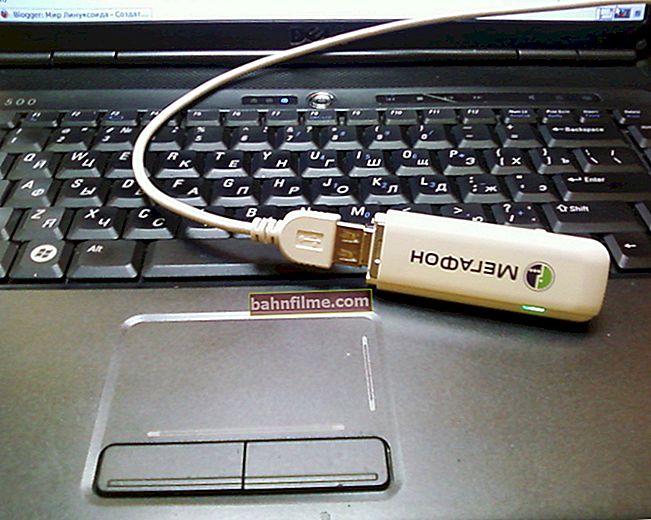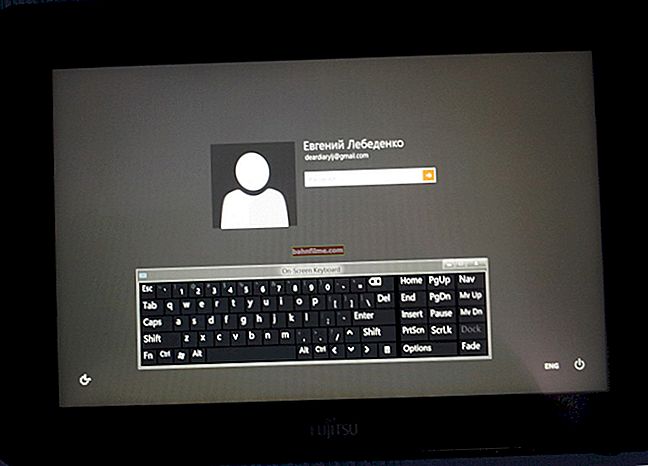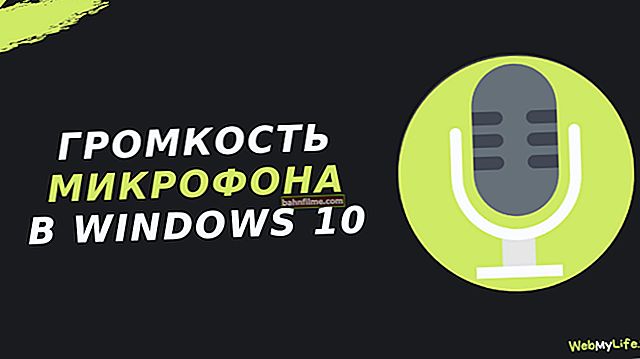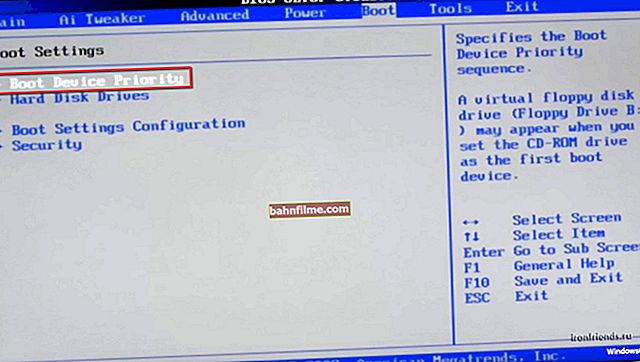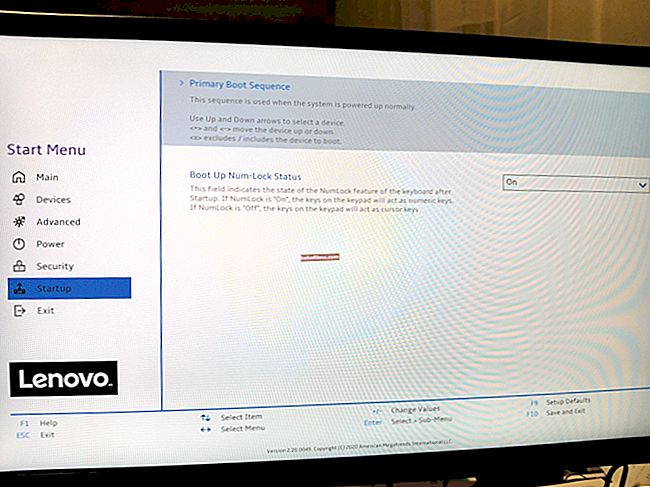Good time.
Good time.
If you can make black and white from a color image in any editor, then on the contrary - the task is extremely difficult! It can be done in several ways:
- paint the colors yourself (based on memories, experience, knowledge, etc.). The task, I will tell you, is quite difficult and requires not only a good knowledge of some graphic editor, but also the correct ability to choose colors for processing;
- go to a photo studio (not a very cheap pleasure);
- use online services (appeared on the network relatively recently). Actually, I wanted to talk about several such services in this article.
And so, closer to the topic ...
*
Convert gray (black and white) to color
First of all, there is an important note to make!
Such online auto-coloring services are powered by artificial intelligence. The essence of the algorithm is approximately the following: each area (object) in a black-and-white photo is automatically recognized and then compared with thousands of other color images that show something similar. Further, the color of this area is selected as closest in color to other color photos.
From the above, it follows that the algorithm simply compares your gray photo with many other color images, and the quality of the color matching will depend on:
- on what objects are located in the photo (if something is ordinary, then most likely there will be no problems with coloring; if something is rare, then the colors may "leave");
- on the quality of the original image: it is important that it is not blurry, there are no scratches, yellowness and other defects on it (if there are any, then first of all restore the image - //ocomp.info/kak-uluchshit-staruyu-fotografiyu.html );
- on the size of the original image / photo (the larger the picture and the number of objects in it, the longer it will take to process the picture, and the more varied it can be colored).
Service 1
Website: //color.artlebedev.ru/
The link is for the tool "Color" , located on the site of Artemy Lebedev. The service does not require registration and works fairly quickly and stably. Allows you to colorize any monochrome images in automatic mode.
As you can see from the example below, the service did an excellent job with a photo that captures nature and animals. The colors are very well chosen, everything looks realistic.

Example of a processed photo
Another less successful example. The uniform of the military is not painted very well (possibly due to the fact that the picture was not so high quality, and a little with "noise").

Example of another photo
Service 2
Website: //demos.algorithmia.com/colorize-photos/

Screen from Colorize Photos website
The Colorize Photos tool was created by one group of artificial intelligence researchers (by the way, it demonstrates well what the future will look like: automation is everywhere, a computer will recognize many of your experiences, desires, moods, etc. by facial expressions).
In general, the service is quite high quality. It works with the image a little longer than the previous one, but it allows you to get better images (especially noticeable when processing large photos).

Photos before and after processing
Service 3
Website: //colorize.cc/
Another similar service. Works on the same principles. I also note that recently the service has been overloaded with requests, and therefore does not process photos immediately (but with a long delay). After uploading the photo, just leave your e-mail - when the processing is completed, you will receive a notification.

Screen of the main page of the site Colorize / Clickable
*
That's all for now ...
Good luck!
✌