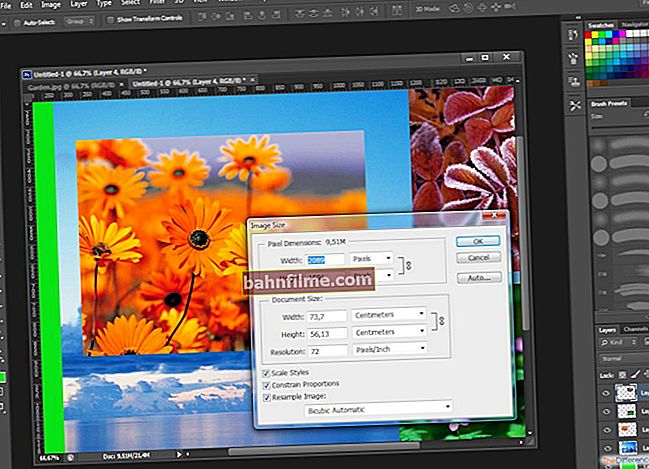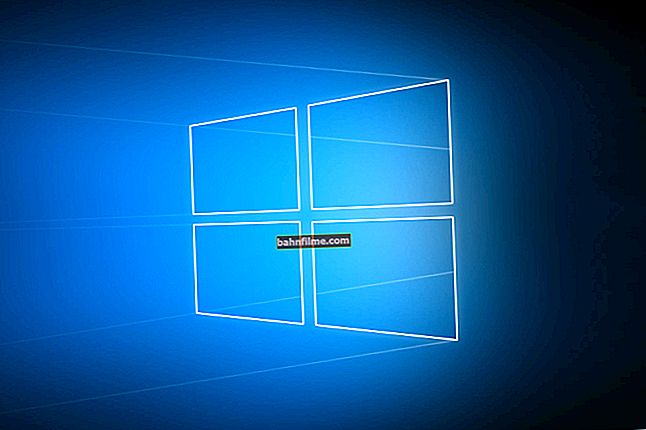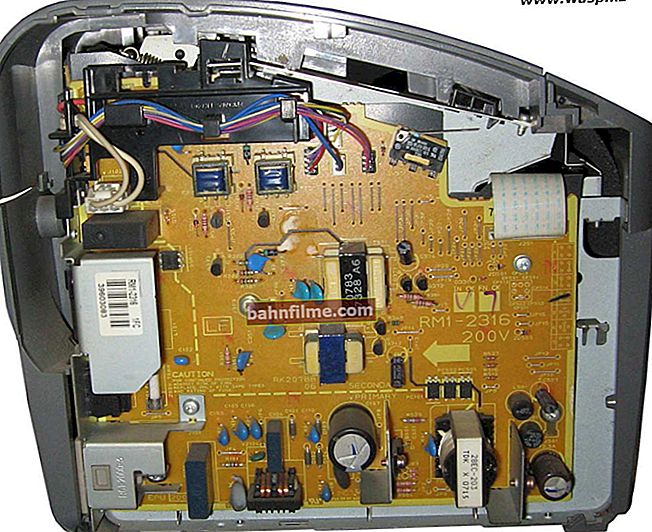Good time!
Good time!
Today I decided to dwell on a rather interesting question about the choice of such a program as archiver .
Different programs = different algorithms = different compression rates and operation speed. Needless to say, depending on the selected program and archive format, the difference can reach several 10 percent (or GIGABYTS of disk space).
However, I do not pretend to be the ultimate truth. The note is more informational and technical. character for homework (and not suitable for those who perform specific operations with archives).
So...
👉 By the way!
WinRAR analogs: free archivers for Windows - the most convenient programs
*
Determining the archiver
Small test + plate
If you decide on an archiver for everyday needs (for home), then it is most logical to test programs on files of different types.
To do this, I decided to take the most ordinary folder with documents (everything was there: pictures, Word and Excel documents, some old save from games, several PDFs, etc., etc.). The uncompressed size is 662 MB.
System: Windows 10 (64 bit), 16 GB RAM 3200 MHz, AMD Ryzen 5 3400G.
*
A table with compression results in three popular archivers: WinZIP, WinRAR, and 7-ZIP.
| Name (+ version) | Format (+ compression ratio) | Folder size (before compression) | Folder size (after compression) | Space saving (percentage) | Compression time (in minutes and sec.) |
| WinZIP v24.0 | ZIP (Compatible) | 662 MB | 413 MB | 37,6% | 1 min. 6 sec. |
| ZIPX (highest) | 662 MB | 399 MB | 39,7% | 2 minutes. 25 sec. | |
| WinRAR v5.70 | RAR (regular) | 662 MB | 392 MB | 40,8% | 1 min. 12 sec. |
| RAR (max.) | 662 MB | 390 MB | 41,1% 👍 | 1 min. 14 sec. | |
| ZIP (normal) | 662 MB | 416 MB | 37,2% 👍 | 26 sec. | |
| ZIP (max.) | 662 MB | 416 MB | 37,2% | 31 sec. | |
| RAR 4 (max.) | 662 MB | 395 MB | 40,3% | 1 min. 2 sec. | |
| 7-ZIP v18.05 | 7z (normal) | 662 MB | 380 MB | 42,6% 👍 | 1 min. 23 sec. |
| 7z (ultra) | 662 MB | 373 MB | 43,7% | 2 minutes. 20 sec. | |
| ZIP (ultra) | 662 MB | 412 MB | 37,8% | 5 minutes. 15 sec. | |
Note: I marked the most advantageous and interesting options with a "👍".
*
Brief conclusions:
- the fastest compression - WinRAR to ZIP format (normal compression mode);
- the strongest compression - 7-ZIP to 7Z-format (with ultra-compression);
- the best option is WinRAR in RAR format (in my case, normal and max. compression modes show approximately the same results).
*
WinZIP
Officer. website: //www.winzip.com/

WinZIP - main program window
The legendary archiver was once the most popular and well-known program for compressing files! Today, of course, the situation is different ...
Current version of the program works "long" and provides far from the best results in terms of compression ratio. However, one cannot fail to note a bunch of useful options that are built into the software:
- the ability to reduce images when archiving (i.e. the archiver can change the resolution itself, for example, overtake from 4k to FullHD);
- combine several PDFs into one file (when creating an archive);
- the ability to encrypt and password-protect archives;
- the ability to automatically compress and send files by mail (or to cloud drives);
- the ability to set the period of access to files.
Also, I cannot fail to note the new interface of the program, which is very reminiscent of the typical version for Windows 10.
Cons of WinZIP:
- the program is paid (both actively and constantly asks to purchase a license);
- when working in full screen mode, freezes are noticeable (especially when working with directories and moving around the disk).
*
WinRAR
Officer. website: //www.win-rar.com/
WinRAR analogs - 👉 my selection

WinRAR main window
Judging by the tests, this is the most optimal archiver for an ordinary home PC. Good compression ratio, coupled with a relativelyquick work. It is considered to be the "basic" program for any system ...
The program interface is made in the style of "minimalism", everything is everywhere in its usual places (just like 10 years ago!). It has all the most necessary basic functions of an archiver:
- support for all popular archive formats: RAR, ZIP, 7Z, GZ, TAR, WIM, CAB, etc.;
- convenient "embedding" into the explorer (any file or folder can be sent to RAR by simply making 2 clicks of the mouse);
- the ability to password-protect archives (+ encryption);
- easy splitting of archives into parts of the required size (for example, to burn a large file onto several CD / DVD disks);
- checking archives for viruses;
- CPU performance test;
- checking the integrity of files in the archive (what if an error occurred during compression and the files in the archive will not be readable? ..).
Note: the full version of the program is paid. However, the free version works quite well on a home PC (apart from the occasional window ...).
*
7-ZIP
Officer. website: //www.7-zip.org/

7-ZIP - main window of the archiver
Provides the best compression ratio * when working with the 7Z format (among the reviewed popular archivers). Of course, if you have a lot of files on your disk that can be sent to archives - then choosing 7Z can save you a very good part of the disk!
As for the capabilities and interface, the program is very similar to WinRAR: it is also conveniently integrated into the explorer, also allows you to compress files with different compression rates, and can also password-protect any of the archives.
Unless the 7-ZIP program is free, and when you use it, no extras pop up. windows 👌 (as when working with WinZIP and WinRAR).
*
Additions on the topic - will come in handy!
Good luck!
👋