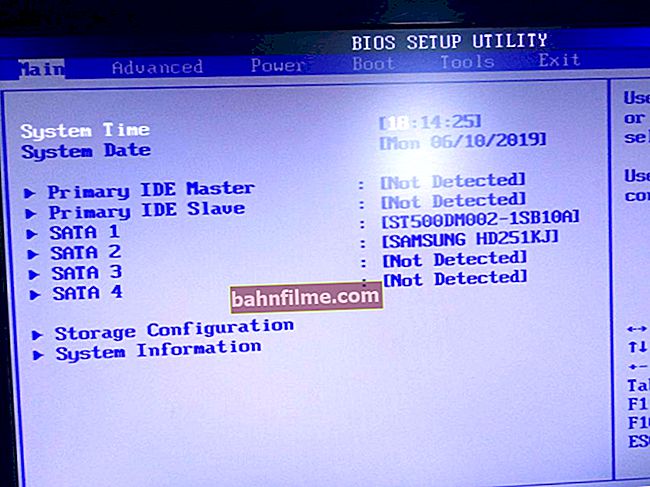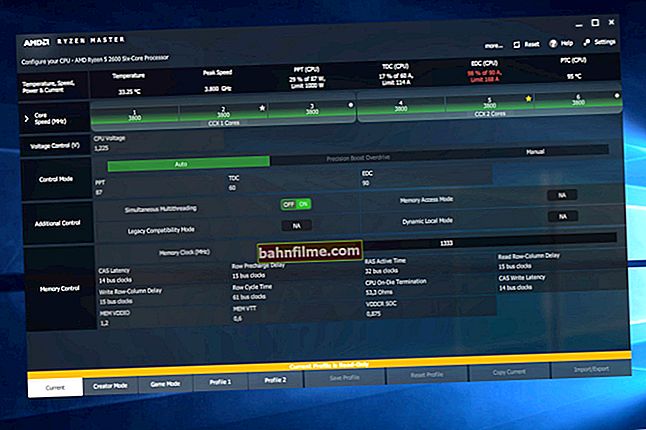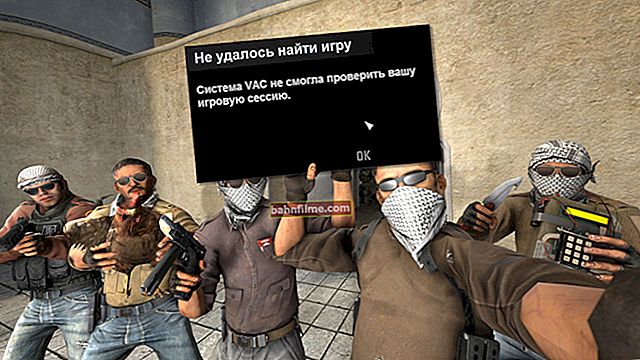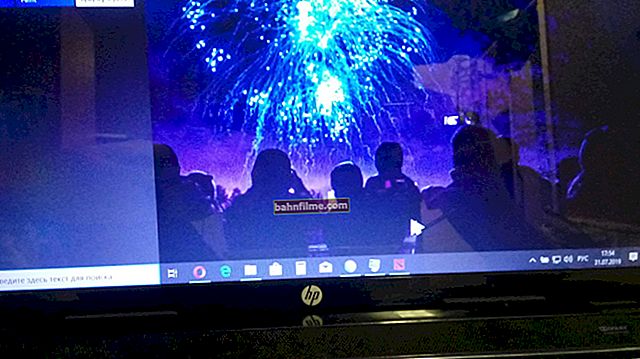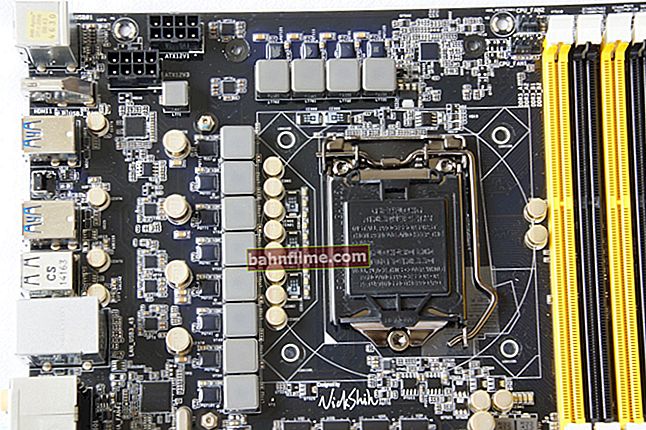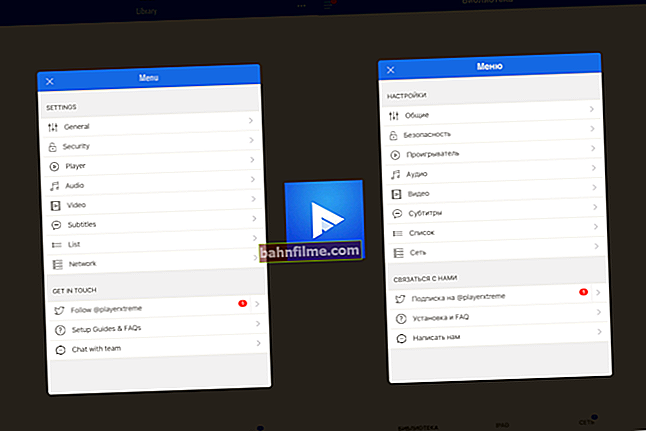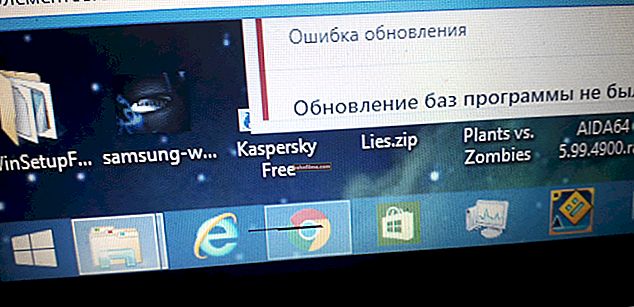User question
Hello.
And can they watch me through a webcam, everything that happens around it?
The day before, I just watched a research film about hidden threats in the network (editor's note: the link to the film was cut), and honestly, I thought a little ...
Good day!
Everything is possible in our World (you probably also heard the popular expression: "If it seems to you that you are being watched, this does not mean that you are paranoid ..."). 👀
By the way, I recommend that you also pay attention to smartphone : it has not only a camera, but also a microphone, and also it is constantly with you and "knows" about all your affairs ...!
Okay, more to the point ...
*

Can they watch me through the camera
*
What can you do to protect your webcam
I'll start with the fact that various specials. services and really serious people (from whom you cannot protect yourself without physically disconnecting the device) the ordinary webcam of an ordinary person is simply not interesting! In this regard, you can be relatively calm (unless, of course, you are a star or a very famous person).
But I will immediately note that there are enough other curious people on the network. And the fact that they get unauthorized access to the camera - in the overwhelming majority of cases, the users themselves are to blame.
By the way, on many devices, when the camera is turned on, the LED lights up (it will signal you in time that something is wrong. Pay attention to the little things, life consists of them 👌).
Actually, below I will indicate how you can protect yourself.

Webcam LED
*
👉 1) About social engineering ...
Do you know what it is?
And the fact that burglars, as a rule, are good psychologists, they are good at understanding people, they know how to find a common language in the situations they need, they know and feel the habits and behavior of people well. For example, it is not uncommon when they call under some pretext and find out the information they need ...
And on the modern Internet, it is enough to send via social media. network a veiled message with a proposal to view an interesting photo, film, etc.
And many users, without a "back" thought, follow such links, run suspicious software on their computers (with "built-in" add-ons), and so on.
It can be difficult to imagine the scale - but there are hundreds of such people! What kind of security can we talk about when people themselves launch the file the attacker needs?
*
Therefore, rule number 1 (banal and simple):
- do not download or run any programs that are advertised to you in private messages of social. networks, by e-mail, etc. (note: from strangers);
- the same applies to photos, videos, offers to make a lot of money without doing anything;
- do not allow unauthorized people to work on your PC / laptop.
*
Still, the curiosity of people is so great that no warning can help - this is what is called social engineering (that is, a cunning method of obtaining the necessary information).
*
👉 2) About gluing the camera (100% method)
No matter how funny it is, this is the most reliable way to protect your webcam. By the way, ESET (if not confusing it) conducted a survey among users, and it turned out that 17% of people glue their webcams!

Sealing the camera with tape
I will even say more, Mark Zuckerberg himself (if anyone does not know - the founder of Facebook) glued a microphone and a camera on his work computer. All news publications, for example, RBC, wrote about this.
Most use ordinary scotch tape, stickers, electrical tape for this.
However, in my opinion, it is much more convenient to use various key chains on clothespins / suction cups - among them there are very compact "things" that do not interfere with closing the laptop lid and transporting it.
In addition, at any time you can quickly remove this keychain and use a webcam (sometimes you need it ...).

Small key fobs with clips - allow you to quickly and easily cover the webcam peephole on laptops
On ordinary PCs, you can not glue anything at all, and turn the camera in the direction where it will not remove anything except the wall. When you suddenly need a camera, turn it around again.
*
👉 3) About Windows license
Many users install all sorts of Windows OS assemblies (that is, someone "kind" adds various kinds of programs to the installation image, configures the OS, etc.).
All this raises a big question over security: does someone test the reliability of the system, its stability, are there any built-in "additions" in such a system?
In my opinion, the choice here is obvious: put only licensed product - even more so now, Windows 10 can be downloaded officially from the Microsoft website! This not only increases your safety, but also saves you from all sorts of problems and mistakes.
👉 To help!
For more information about the license, activation keys, and where you can download and purchase Windows, see this article.
*
👉 4) About programs
In part, this issue has already been touched on in the article above. Install only the software that was downloaded from official the developer's site (in my opinion, this is the safest way).
Do not install any new applications on the system without first checking them with an antivirus.
👉 To help!
I talked about online antiviruses (which do not need to be installed) for "instant" scanning of files here.
*
And one more thing: do not download programs from links that are sent to you by unknown persons in private messages of social. networks, e-mail, etc. In most cases, this is regular spam, at worst - viruses and Trojans.
*
5) Antivirus + Firewall
This advice is the last in the article: install a modern antivirus and firewall in the system (note: a special program that protects your work on the Internet), and update them regularly.
By the way, most modern antiviruses already include a firewall (there is no point in looking specifically for something).
👉 To help!
About modern antiviruseswhich I would recommend to install, you can find out from this article ->
*
I will add that the classic antivirus recommended above, although it protects against the lion's share of threats, is unable to fight against some malicious software (adware, some Trojans, spyware, etc.). There are specials for this. programs (they can work in parallel with your antivirus and not conflict with it).
If you do not install these products, then at least from time to time (and at the slightest suspicion), I recommend checking the system using them.
👉 Addition!
Anti-malware programs: what to choose.
PS
By the way, pay attention to TVs ... 👀
A webcam is also installed on modern TVs and they also get access to the Internet, like ordinary PCs. But with protection, everything is much worse (in my subjective opinion ...).
*
Additions on the topic are welcome ...
Success to everyone!
👣
First publication: 05/21/2018
Correction: 10/15/2020