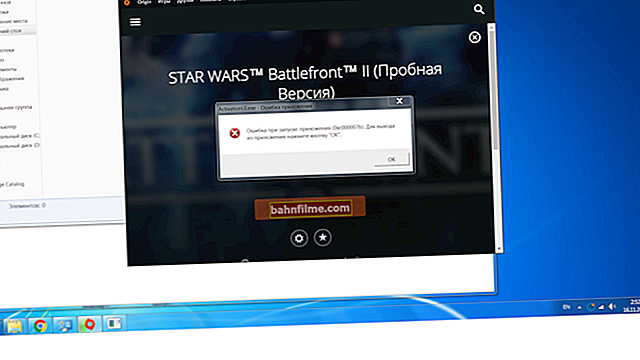Good time.
Good time.
If you have any savings or you bought a cryptocurrency, then you probably need to check the course, find out what is going on there ... 
Actually, in this article I want to recommend several options for how you can track the desired currency and receive a notification in time (so as not to miss anything when the rate changes). As the saying goes: "forewarned is forearmed!"
So...
*
How to find out the currency rate (+ creating a portfolio)
Option 1: main page of search engines
Most search engines (and sites on financial topics) indicate the current exchange rate on their main page. For example, on the Yandex home page, you can always find out the exchange rates and set by the Central Bank.

Yandex home page
This option, of course, cannot be called "tracking" (as I indicated in the title of the article), but nevertheless, by updating the browser page, you can always find out the current data.
Option 2: for ruble, dollar, euro, bitcoin (Sberometer)
Specialists will help you to really track the exchange rate of major currencies. applications (and they will do this automatically and in case of a "sharp" change in course - they can inform you about this by displaying a notification on the phone screen).
One such application that I would recommend is Sberometer.
Sberometer
Google Play link: //play.google.com/store/apps/details?id=com.sshex.sberometr&hl=ru

Sberometer (screenshots of the application)
Excellent software that in one small window immediately shows the rates of all major currencies: ruble, dollar, euro, Bitcoin, Ethereum (and other cryptocurrencies), oil, gold. Moreover, the courses are updated in the application automatically, without your participation.
I would also note one very useful thing: when, for example, the ruble falls sharply downward (say, + 1 ÷ 2 rubles against the dollar), then a notification is automatically displayed on the phone screen (i.e., you will never miss anything important).
By the way, the application also has convenient graphs of the course change: you can see it for the last day, week, month, year.

Currency exchange rate chart
Option 3: for Bitcoin and Altcoins (+ portfolio and notifications on the phone screen)
The Sberomentr application, of course, is not bad, but it lacks a few interesting pieces:
- it contains only the most basic cryptocurrencies (i.e. you can't find something beyond the top 6 ...);
- you cannot manually set up notifications to the desired rate (for example, if such and such a currency reaches such a price - signal me about it ...);
- you cannot create and control your portfolio.
Whether the case is special. applications (I recommend a couple of them below) ...
Blockfolio
Google Play Link: //play.google.com/store/apps/details?id=com.blockfolio.blockfolio

Blockfolio - portfolio, tracking only the cryptocurrencies you need
Blockfolio is one of the most convenient applications for monitoring the rate of cryptocurrencies (more than 3000 cryptocurrencies are supported! That is, almost all but the most sophisticated ones).
By the way, I would note that the application is free and all the functions (listed below) work immediately, as they say, out of the box (that is, without additional modifications) ...
Main advantages:
- easy creation of your portfolio (i.e. bought some cryptocurrencies - you can simply manually specify it in Blockfolio, and as a result you will always know what course they are and how much money you have in total);
- the portfolio can be viewed in more than 30 different currencies (dollars, rubles, euros);
- the presence of diagrams of course changes;
- tracking the rate of the desired currencies on the desired exchange (with the ability to notify when the price reaches the desired limit);
- the ability to track the main news on the topic of cryptocurrencies (although the news is in English ...).
As for notifications: everything is simple here. First, you need to click on the bell opposite the desired currency (see screenshot below).

Bell
Next, specify the exchange and the price (when this price is reached, you will see a notification, like when an SMS arrives, for example). Don't forget to save the notice!

Which course to track

Received a notification, the rate has become higher (as an example)
Coin Portfolio
Google Play Link: //play.google.com/store/apps/details?id=com.tnx.apps.coinportfolio

Coin Portfolio - screenshots of the application
Coin Portfolio is very similar to the previous application: it also features thousands of different cryptocurrencies, charts, notifications (advanced features are paid here!). True, I would note that here the rate of cryptocurrencies is shown as "averaged" (and not for a specific exchange as in Blockfolio).
One of the advantages of Coin Portfolio: it is very convenient to track the status of your portfolio. You can see how much was invested, what percentage of growth in 24 hours (and for all time), the results can be estimated on a pie chart (see example below).

Your portfolio
*
Additions on the topic are welcome.
That's all, good luck!