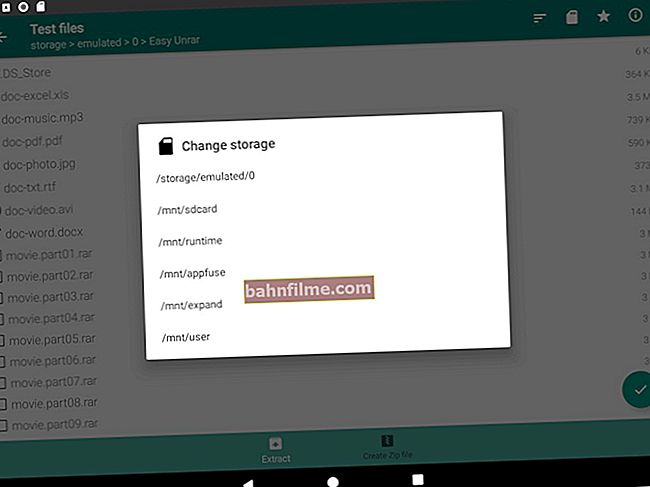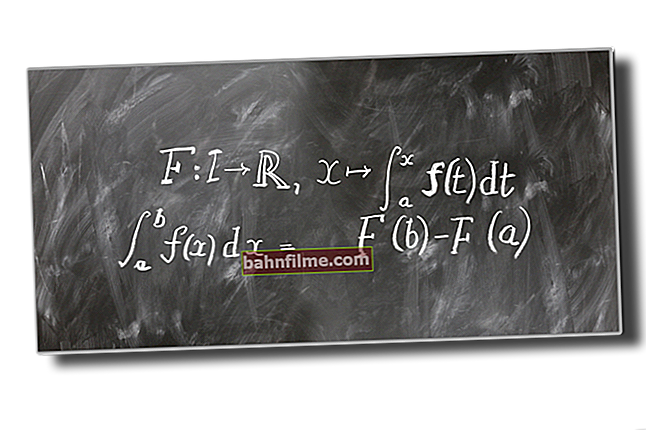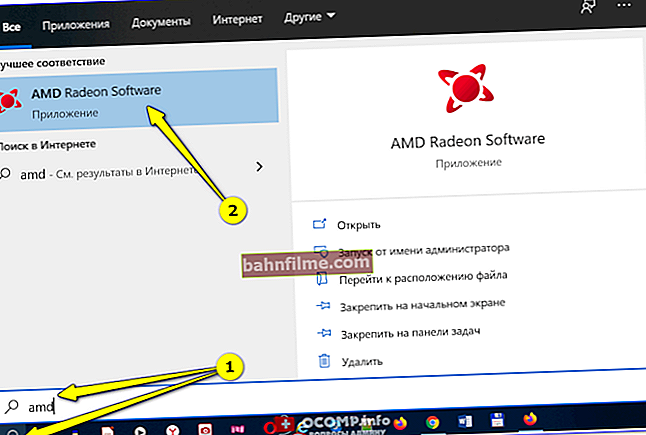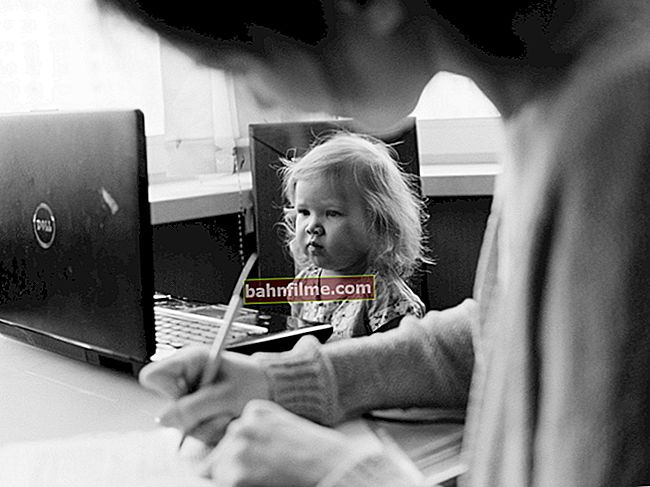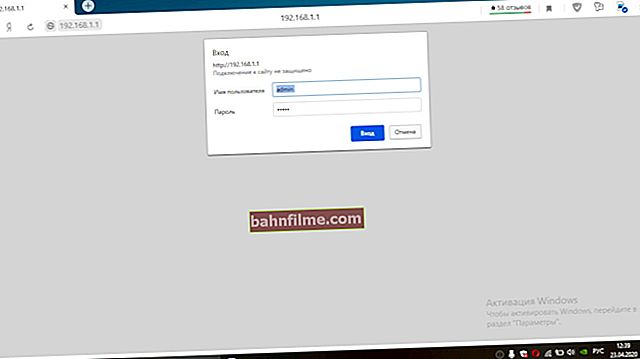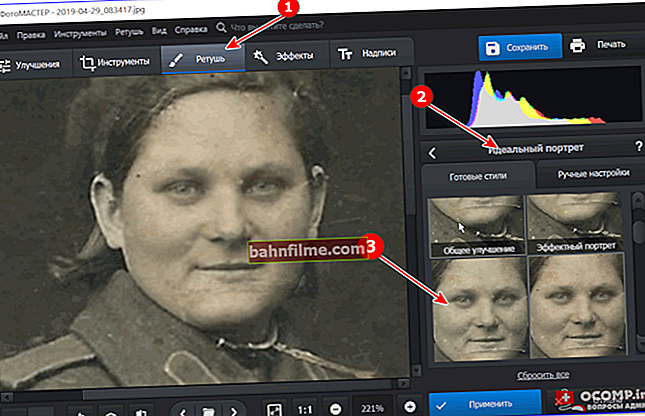Good day!
Good day!
Almost all of us have found ourselves in a situation where you wander in an unfamiliar part of the city and try to find the right address. Now, of course, technology has stepped forward and an ordinary smartphone allows you to navigate the terrain well ...
Nevertheless, far from everywhere and not everything is drawn on Google and Yandex maps. Not so long ago I was in a new part of my city, and, as it turned out, some streets in this area are simply not shown on the map. How can you tell another person where you are and how to find you? 
Actually, this small note is devoted to coordinates and finding a specific point on the map using map services from Yandex and Google. So...
***
How to determine your coordinates and how to find an address by coordinates
I'll start with google maps, official site : //www.google.ru/maps/
By clicking on the link above, Google should immediately determine your approximate location and open a map of the area (for example, your area of the city where you are located).
To accurately determine your coordinates - click on the "Locate" button, usually a small window immediately pops up in the browser asking whether to allow access (select "Allow").

determine the current location
Important! By the way, in some cases, different services may show you in "different places". Therefore, double-check your coordinates using 2 maps at once.
Next, a blue dot should appear on the screen. It's good if she appears on some street with a house number - you can at least orient yourself and somehow explain to the interlocutor where you are  .
.
If the street is long, and there are no house numbers (or, in Google maps, houses on this territory are not indicated at all) - then left-click on the point next to the one that Google defined - a small tab should pop up below, in which your coordinates!
The coordinates are two numbers. For example, in the screenshot below, these are: 54.989192 and 73.319559
Knowing these numbers, you can transfer your location to anyone (even if he does not use Google maps, which is very convenient).

The coordinates of the desired point are received (a place near us)
To find the desired point in Google by coordinates, just open the maps and enter these two numbers in the search box (top left): after 1-2 seconds. a red flag will light up on the maps to indicate the desired point.

Looking for a point by coordinates
Note:
- coordinates must be specified with a dot, not a comma (correct: 54.989192 73.319559; incorrect: 54.989192 and 73.319559);
- specify the coordinates in the order in which the map gives you: i.e. first latitude, then longitude (if you break the order, you will get a completely wrong point, perhaps even 1000 km further than the desired one ...);
- coordinates can be specified in degrees and minutes (example: 51 ° 54 '73 ° 31').
Yandex maps
Official website: //yandex.ru/maps/
By and large, the principle of operation is similar with Yandex cards. It is worth noting that if the address is not detected for one service, try using another. Sometimes, if the street or district is not drawn in Google maps, then in Yandex, on the contrary, it is displayed quite fully, all streets are signed, and you can easily find your way around where to go and what to do  .
.
Yandex maps also have specials. a tool that allows you to find out your location online (on the right, click on the arrow in the white circle, see the screen below).

My location
To determine the coordinates - just click on the point you need on the map - a small window will pop up with addresses and two numbers - that's what they are.

Yandex has determined the coordinates of the point
You can insert both a specific address and coordinates into the search line (do not forget that they must be set correctly: do not mix up the sequence, indicate through a period, not a comma!).

The address was found by coordinates
Addition!

I have another article of a similar kind on my blog - about determining the distances between cities, choosing the optimal road and estimating travel time. It will be useful to everyone who is going to go to another city, I recommend: //ocomp.info/rasstoyanie-mezhdu-gorodami.html
*
Add-ons are welcome ...
Good luck!