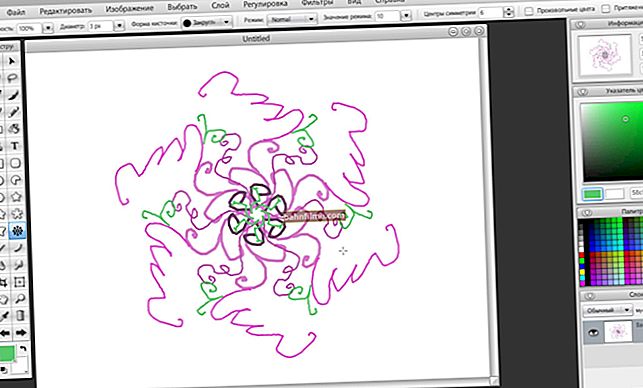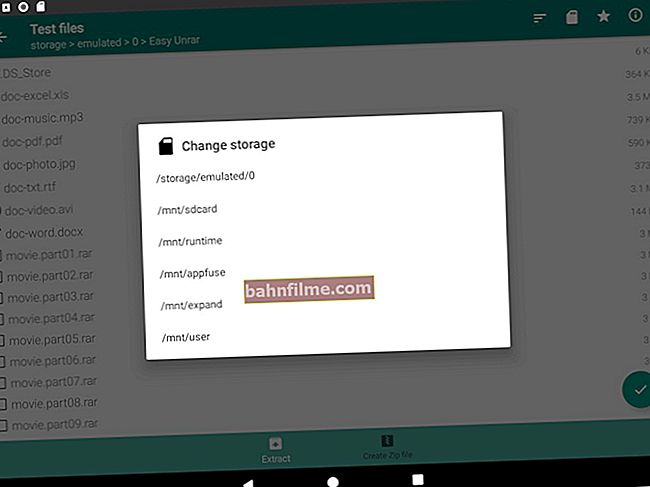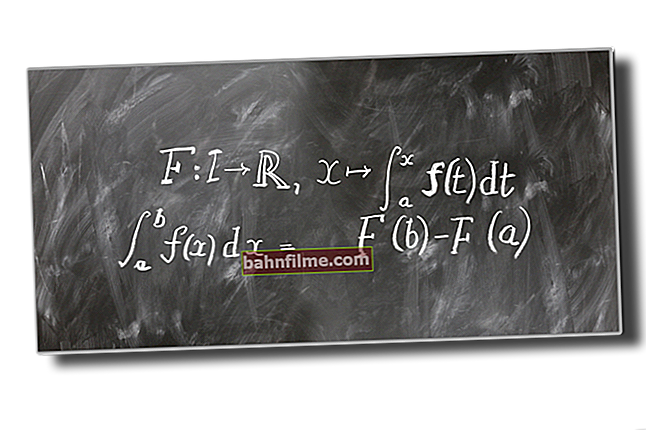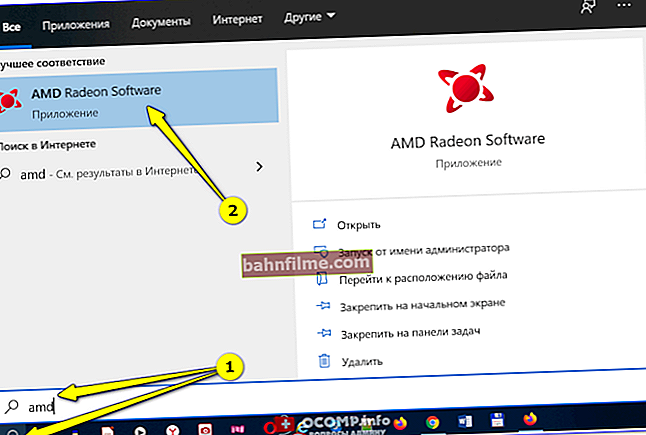Good time!
Good time!
In general, a more typical situation with a keyboard is when you press a key, but it does not work ... However, in some cases you can face another situation: for example, you type a text, hop, and once every 2-5 minutes. "clamped" for 5-10 sec. shift, or the extra letter will work, or ...
As you can imagine, working with such spontaneous keystrokes becomes very uncomfortable (and playing is even worse! 😠).
Actually, not so long ago I dealt with a similar problem, and decided to jot down a note on this topic. Perhaps she will be of kind help to someone.
So...
👉 To help!
Keyboard performance testing (diagnostics using the Keyboard test utility) - //ocomp.info/proveryaem-klaviaturu.html
*
Why the keyboard can periodically randomly "press" keys
Fill or fur. damaged keyboard
Perhaps this is one of the most obvious reasons and should start with it. If initially everything was fine with the keyboard, then most often further problems with "incomprehensible" keystrokes occur due to its falling, debris getting under the keys (crumbs, dust, salting, etc.), spilling liquid on its surface.
As for the crumbs: it's worth trying to clean it (more on that here).
As for damage / flooding: in most cases, repairs are not justified, and it is much cheaper and easier to replace the keyboard with a new one.

Velcro for cleaning the keyboard
In any case, if not everything is in order with the "mechanics" of the keyboard, further manipulations do not make sense ...
USB ports, plugs and wires
Next, pay attention to how the keyboard is connected: is everything in order with the USB port, are there kinks and twists in the wires, etc. etc.
What can you advise:
- try connecting the keyboard to another USB (for example, if it was connected to USB 3.0, connect to USB 2.0). This recommendation, by the way, also applies to wireless device models;
- if you have a PS / 2 port, try using the spec. an adapter to connect a USB keyboard to it;
- if possible (for diagnostic purposes), try connecting another keyboard to the computer (for example, a Bluetooth version). If random operations on another keyboard have stopped, then the conclusion will be obvious ...
The point is in the special. Software for auto-switching layouts, and correcting text errors
After that, check if you have any specials in Windows. Software: for example, for auto-switching layouts (RUS / ENG), correcting errors, typos, sending messages quickly, etc. These programs often "can" emulate such clicks ...
for example, in my case the Punto Switcher program was "to blame" (a fairly popular thing, it is used to change the layout). It's just that the latest version of the program for some reason did not work correctly in my OS (after changing it to an analog - everything became "OK" 👌).

Punto Switcher - disable the program
An important point: for diagnostics, programs (like Punto Switcher) must be completely removed from the PC (some of them may work in the background). The various "white" lists in them (and sections of exceptions) - may not mean anything at all ...
By the way!
Special software that affects the operation of the keyboard also includes utilities for changing one button to another (these are used when a key is pressed badly or is in the wrong place).
If you have ever used such software (or changed the OS parameters with it), this may also be the cause of a similar problem ... In this case, you must either "reset" the entered "corrections" or reinstall Windows.
A few words about drivers
Usually problems with drivers relate to "non-standard" keyboards: which have special. add. keys (multimedia, game models, etc.).
In these cases, it is best to use the "native" drivers by downloading them from the official site (or installing from the included disk).
If there is nothing like this, you can use the standard Windows function in the device manager (see the screenshot below).

Update Driver - Device Manager
Still, as an option, you can use the specials. utility - Driver Booster (it will automatically check all the hardware in the system and offer to update everything outdated). For everything about everything - 2-3 LMB (left mouse button) clicks are required.

Update everything - game components, sound and game devices, etc. / Driver Booster
Viruses and incorrect operation of the OS
Well, one cannot but say that accidental actuation of certain keys can signal that the system is infected with viruses. Some of them, by the way, can send messages for you (by e-mail), block a number of OS functions, record your clicks in a specific file (including passwords).
Anyway you need to check the OS for viruses (links below for help):
- How to remove viruses from your computer if the antivirus does not see them - //ocomp.info/esli-antivirus-ne-vidit-virusov.html
- How to scan your computer for viruses and malware - //ocomp.info/kak-udalit-virusyi.html
👉 By the way, for diagnostic purposes, it would be a good idea to boot Windows into Safe Mode and test the keyboard's functionality. If you have a LiveCD-stick / disk - then this option is even better ...
*
Additions on the topic will always come in handy ...
Happy work!
👋