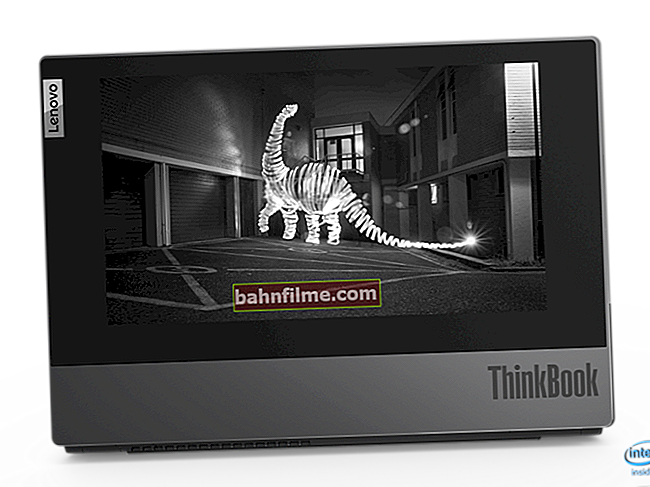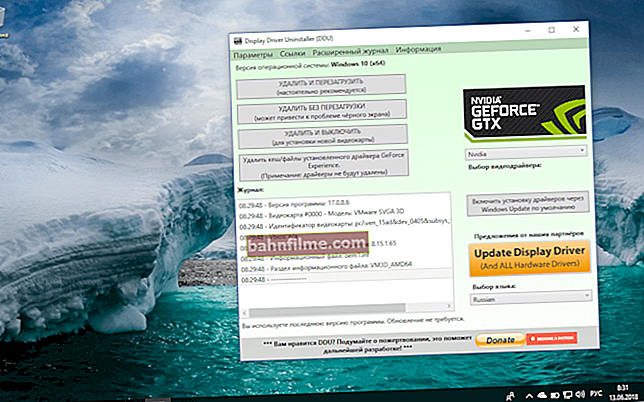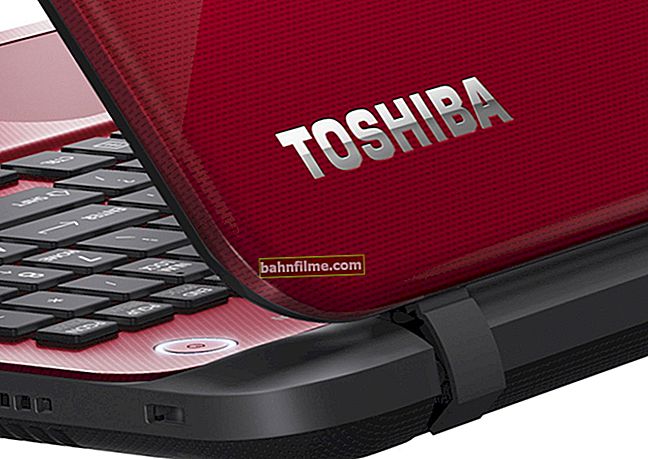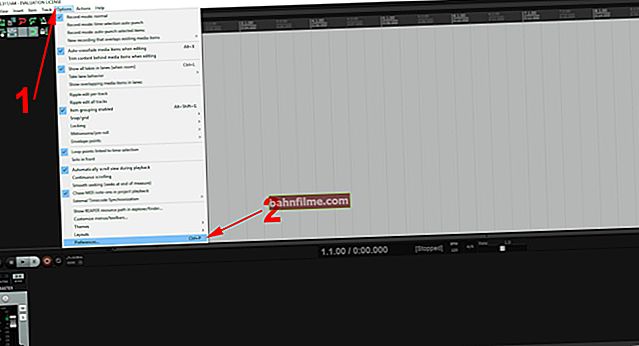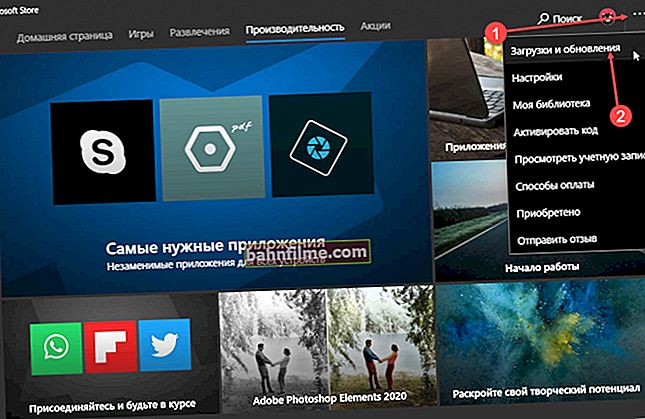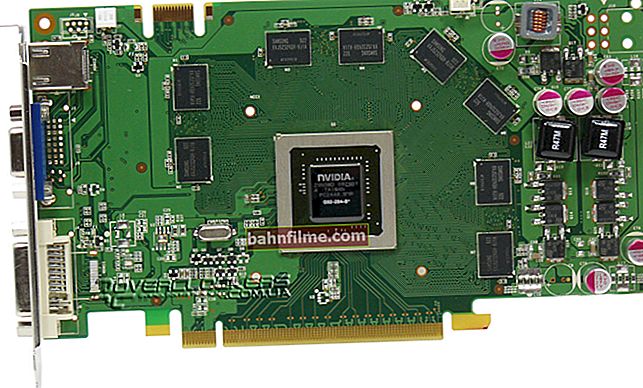User question
Hello. Tell me how to get rid of the error "your connection is not secure" that appears in the Chrome browser (by the way, it appears only on certain sites).
In another browser, everything is fine. Tried reinstalling the browser - it didn't help ...
Thank you in advance, Alexey.
All the best!
Indeed, recently the HTTPS protocol has begun to gain popularity, which protects your personal information when connecting to a site (the protocol allows you to encrypt data so that intruders cannot gain access to it).
As a rule, in most cases, the appearance of this error does not mean that hackers have hacked your PC, the problem usually lies in the user's software (Windows, browser, etc. - may be the fault of this behavior).
Below I will consider several ways to eliminate this error ...

Example error // note: connection is not secure
*
Causes of the error and its elimination
👉 Old Windows OS
The most common reason for an unsecured connection error is associated with the use of old software that is no longer supported by the manufacturer.
More than half of the computers associated with this error (which I happened to see) were running Windows XP.
Note: by the way, in case of an error (at the bottom of the window), a note is often also written, usually something like "NET :: ERR_CERT_INVALID" ...
*
So if so, check the following:
- ideally upgrade from Windows XP, Vista to Windows 7/8/10;
- if you need to use Windows XP 32 bit, then install (at least) the SP3 package (as a rule, all collections with Windows XP came before SP2, and they often stand on a PC);
- if you have Windows Server 2003 or Windows XP 64 bit, install SP2 that supports the SHA-256 algorithm.
- when using modern Windows 10 - check if there are 👉 new updates (perhaps the error is due to their absence).
*
👉 Clearing DNS Cache
Next, what I recommend to do is to clear the DNS cache (it can affect the operation of the network, including this error).
To do this, you will need to 👉 open a command line (in some cases, you will need administrator rights).
What to do:
- click Ctrl + Shift + Esc to open the task manager (you can also use the combination Ctrl + Alt + Del);
- then press file / new task ;
- drive in the command cmd , check the box "create a task with administrator rights"and press Enter.

Run Command Prompt as Administrator
*
What you need to enter on the command line:
- At the command prompt, enter ipconfig / flushdns and press Enter;
- Enter ipconfig / registerdns and press Enter;
- Enter ipconfig / release and press Enter;
- Enter ipconfig / renew and press Enter;
- Enter netsh winsock reset and press Enter.
Next, restart your computer, and try again to start the browser and open the page ...

DNS cache flushed successfully
*
👉 Time problem (setting current date and time zone)
Note: I recommend correcting the time, even for those who, at first glance, have everything set correctly.
The fact is that the browser (due to some kind of failure) may mistakenly consider your time to be incorrect.
*
Also, quite often the problem of the appearance of such an error is associated with the wrong time on your computer (in this case, by the way, the error code will be Net :: ERR_CERT_DATE_INVALID).
To open the date and time setting, you need:
- push buttons Win + R ;
- into the opened window "Run" we enter the command timedate.cpl and press Enter (see the screen below 👇).

timedate.cpl - time setting
Then press the button "Change date and time" , and enter real values. Save your settings.

Time / date setting
Then try again to open the page in the browser.
👉 Tip!
If your computer time is often lost, it is possible that the battery on the motherboard has run out (in general, its life is quite long, but still, I recommend checking it).
*
👉 Antivirus software problem
Some antivirus applications can block and disrupt the browser (moreover, even very popular and well-promoted antiviruses). I recommend disabling the antivirus for the duration of the browser check and settings.

Disable Avast antivirus for 1 hour
A case from practice.
A similar error on one PC somehow began to appear after installing Kaspersky Anti-Virus ...The fact is that when it is installed, the Kaspersky Protection extension is also installed (and apparently there was a failure in it ...).
The following helped: disabling the extension, then reinstalling the browser (uninstalling and then reinstalling), then enabling the extension again.
Note (for looking for an extension): Settings / Protection / Web Anti-Virus / Advanced Settings. The item "Automatically activate the Kaspersky Protection extension in all web browsers".
*
👉 Extensions block access to the site
From the previous advice - this one follows: open the Chrome settings (to do this, click on the three dots in the upper right corner of the screen), then the tab "extensions" and check if there are any extensions of a "protective" nature (or related to the network).
Note! To configure extensions in Chrome, just open the page: chrome: // extensions /
Pay special attention to the extensions from antiviruses ...

Chrome settings
In general, disable ALL extensions for a while and check the browser.

Extensions in Chrome
I will also give one more advice, try switching the browser to incognita - press the combination Ctrl + Shift + N.
If the page opens in this mode, then almost certainly the problem is associated either with the browser itself or with its extensions.
*
👉 Chrome browser crashes
In some cases, a trivial way helps to solve the problem: first, completely remove the browser from the PC, and then reinstall it.
I recommend that you perform this procedure using the 👉 Iobit UnInstaller program.
The thing isthat many applications leave behind "tails" in the registry, old files on the disk, etc. And this utility can perform powerful scanning (after removing them) and find leftovers that also need to be removed.
A link to the article and a detailed description of how to remove the software correctly is given below.
👉 Help!
How to uninstall any program in Windows (Iobit UnInstaller) - instructions

Powerful scanning to remove program remains
*
👉 Try experimental options
You can also try to enable experimental parameters (The developer is not responsible for them and your browser may not start working stably. But there is nothing to be afraid of, you can always reset the settings and do everything by default).
Configuration addresses:
- chrome: // flags / # ssl-version-min (select SSL v3);
- chrome: // flags / # remember-cert-error-decisions.
You need to go to the specified addresses, enable these parameters, then restart the browser.
*
👉 Outdated certificate
Error "Your connection is not secure" may appear in Chrome due to the fact that on the site itself the certificate is out of date.
The fact is that the certificate itself (whatever it is) is checked by the browser, and if the browser does not know anything about it (for example), you will see a similar error ... ☝
In this case, try clicking on the link "Additionally" , then you should have a link "go to the site" ... If there is one, click! The site should open.
*
👉 Trying to restore Windows / hosts file
I also recommend trying to restore your Windows (if, of course, there are checkpoints). I have a whole article on my blog dedicated to this.
👉 To help!
Windows 10 recovery - see instructions
*
In addition, you should pay attention to the file hosts that affects the browser and the sites you open. In my article on "repairing Windows", I talked about how you can restore it in an automatic mode.
Here is the link: //ocomp.info/vosstanovlenie-windows-10.html#___Windows__AVZ (see the third point, about restoring the system settings, see screen item 13 - clearing the hosts file).
*
👉 It may be worth changing the browser / Windows
I certainly understand that the Chrome browser is one of the best browsers out there. But maybe it's worth replacing it with some other one? ..
At least for a while, until a solution to the problem is found. For example, in browsers Firefox, Opera, IE - this error appears much less often (or does not occur at all).
*
👉 The best browsers of the current year (as well as browsers for weak PCs) - presented in this post ->
*
Last but not least, maybe you should replace your Windows? Although, this advice has already become a household name, every second user advises to reinstall Windows if something does not work ...
*
That's all for now ...
If you have solved your problem with this error in a different way, I will be very grateful for your addition.
Good luck!
👋
First publication: 01/30/2017
Correction: 09/23/2020