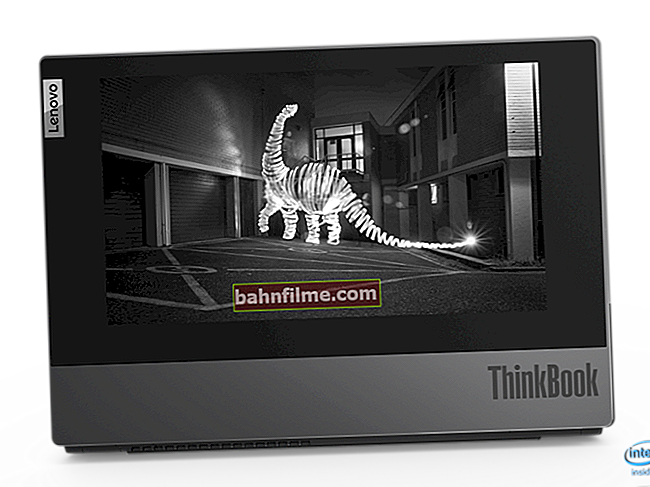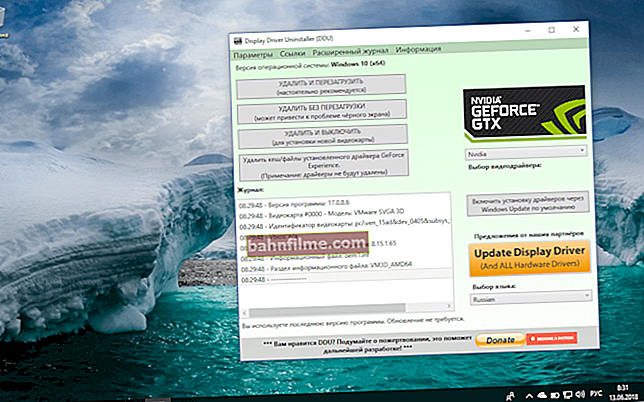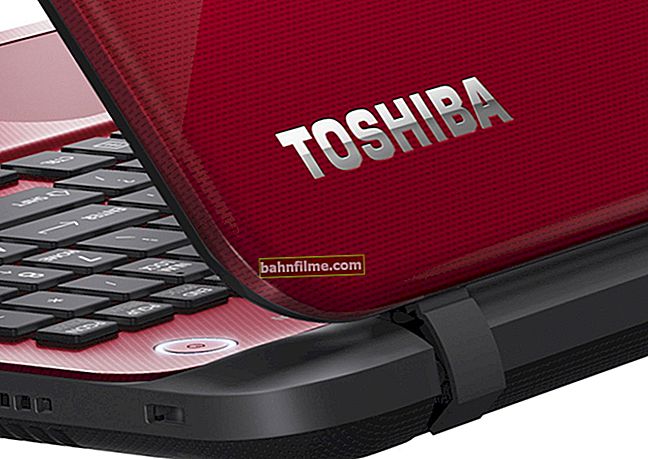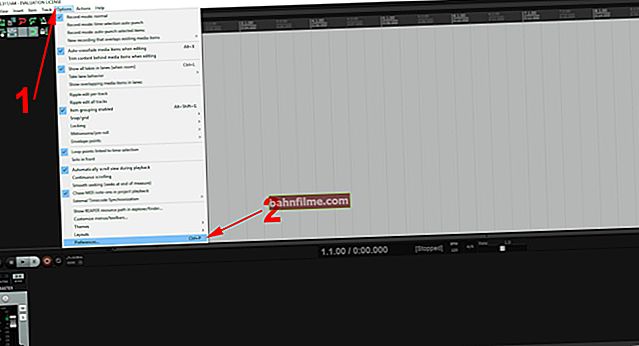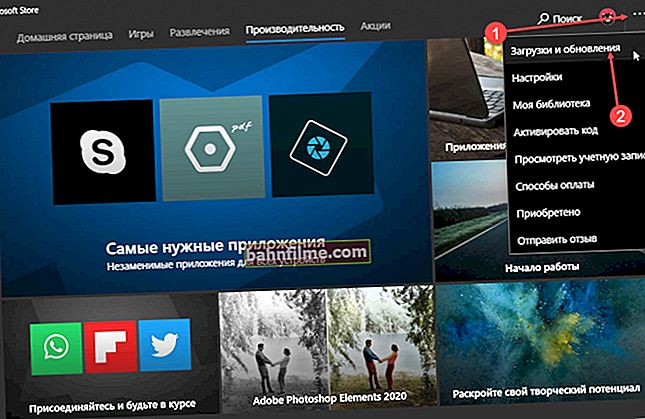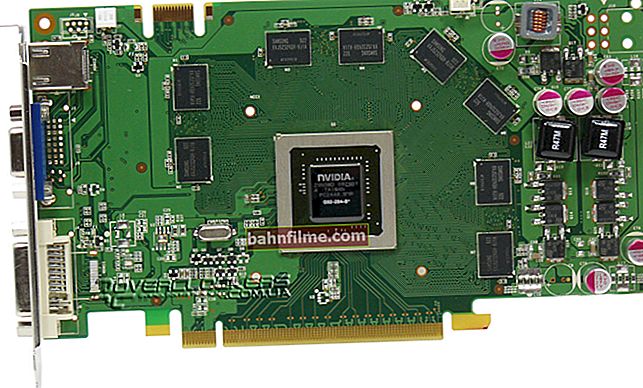Hello.
Hello.
Many laptops have only 2-3 USB ports, which are sometimes clearly not enough (for example, you connected a mouse and a 3G modem to a USB, but there is nowhere to plug an external drive ... 😒).
In addition, on some devices, USB ports are located so close to each other that different devices cannot be connected to them at the same time - they abut each other and they clearly lack the width between the ports ...
Moreover, interestingly, they are faced with a shortage of USB on both old and modern laptops.
Fortunately, this "problem" is easy enough to solve ...
Also help!
How to tune your laptop for maximum performance (10 help notes) - //ocomp.info/nastroyka-noutbuka-na-maximum.html
*
How to increase the number of USB ports
The simplest solution to the problem may be to buy USB hub (also called a splitter or hub).
Please note that hubs can support both the older USB 2.0 protocol and the more modern USB 3.0 (USB 3.0 - marked in blue). Of course, USB 3.0 is significantly faster than USB 2.0 ...

Case in point: USB 2.0 (left) and USB3.0 (right)
In addition, hubs differ in:
- passive (ie without a power supply) - it is undesirable to connect several "powerful" devices to this (the port will not have enough power). For example, if you connect two external disks to it, the current will not be enough and the disks will not be displayed in My Computer;
- active (with an additional power supply) - almost any device can be connected to such a hub at the same time ...

USB hubs
Similar pieces can be found and ordered in Chinese online stores. About the best of them, as well as how you can save money, I talked about in one of my past notes (link to it below).
To help!
Chinese online stores in Russian (where the cheapest products are) - //ocomp.info/kitayskie-internet-magazinyi.html
By the way, if you have modern laptop - please note that most likely you have a "newfangled" USB Type-C (see the photo below for how it looks 👀). There are also dozens of small adapters to it in Chinese stores, to which you can connect 3-4 devices at once: a mouse, joystick, modem, printer, etc.

USB Type-C - adapter
By the way, a small docking station can be a very good option: not only USB ports, but also HDMI, LAN port, MicroSD and SD slots, etc. will be available on it.

Dock station
If you are dealing with an old laptop - most likely it supports the ExpressCard interface (allowing you to connect a variety of peripheral equipment). A similar interface was on laptops from about 2005 to 2010 (then USB 3.0 lost the "fight").
So, today there are still specials on sale. cards that allow you to get additional. 2 USB ports using this interface. See the photo below.

Express Card (34mm)
Note! Please note that Express Cards can be of different form factors: 34 and 54 mm. In details...
Well, it should be notedthat now many devices can be connected to a laptop without any wires or USB ports at all. For example, modern mice and joysticks can be connected via Bluetooth (even without an additional USB adapter), printers are now increasingly equipped with a Wi-Fi module, etc. etc.
To help!
How to connect a wireless mouse to a computer / laptop - //ocomp.info/podklyuchit-besprovodnuyu-myish.html

Wireless mouse Microsoft Bluetooth Mobile 3600
It is not at all necessary to immediately purchase a bunch of new equipment, but by replacing 1-2 devices, you can free up some of the USB and continue to use the laptop without any discomfort 👌.
*
Add-ons are welcome ...
Happy work!
✌