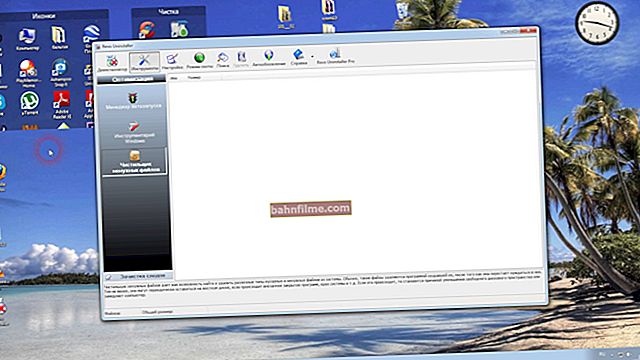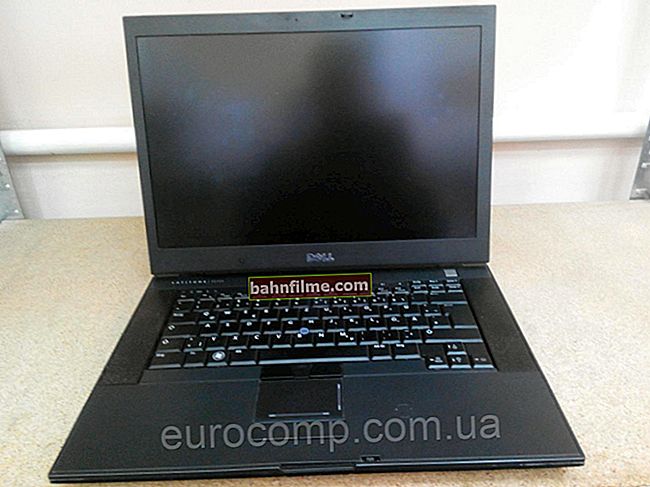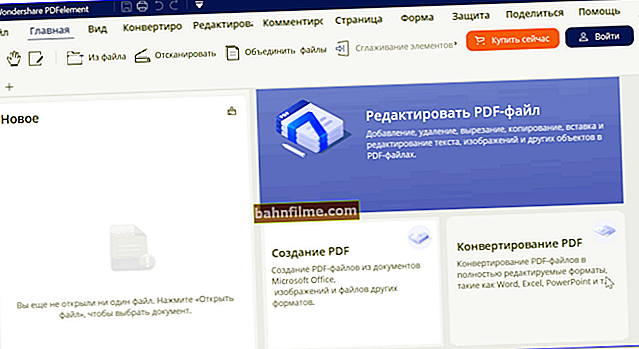User question
Hello.
Tell me how I can change my IP address: I'm not going to do anything bad. I was just blocked by IP on one of the dating sites, and I can't view it anymore ... At least I received such a notification in my mail ...
{the rest of the question has been deleted because not informative}
Hello.
First, it's worth saying right away that there are many dating sites (choose ...).
Secondly, before we "change something", we should make a couple of remarks and clarify a few important points about the IP address (otherwise, for beginners, the article will turn out in the form of a "hodgepodge" ...).
Thirdly, I will note in advance that this note is not designed so that you can completely hide your online presence (and no one could find you). The material is designed for inexperienced users who want to learn a little more in this topic ...
And so, the introduction is complete (😉), now about everything in order ...
*
Essential IP Questions
Types of IP addresses: basic things to know
For ease of understanding, I'll take the most common situation as an example: let's say you have a Wi-Fi router at home, through which a PC, TV, phone, and other devices access the Internet.
In this case, your PC will have 2 IP addresses:
- local (internal): it can be used to connect to a PC from other computers (laptops) also connected to this Wi-Fi router (for example, to play over a local network). If you need to change this local IP, then this is done in the settings of the router;
- external: this address is assigned to you by your Internet provider when you go online (and it is this address that is "seen" by various sites and services on the Internet). By "changing the IP address" is usually understood to be a change of this particular type of IP!
By the wayto find out your local and external IP-addresses - use the Speccy utility 👉 (link to the official site). 👇

Speccy - view IP-addresses, Network section
Also, to view the external IP, you can use the site 👉 2IP.ru (not advertising, it's just informative and the URL is convenient to type even on the phone).

Screenshot from 2IP website
In addition, there is one more detail - external IP address (as well as local, but we are not interested in it ...) can be of 2 types:
- constant (static): i.e. do not change every time you go online;
- dynamic: when you connect to the Internet, the provider will allocate one of the free IPs to you (of course, the IP will change periodically).
If a local IP you can very easily make it static (in the router settings, bind your MAC address to a specific address), but with an external IP - everything is not easy: here a lot depends on your provider (usually, a static IP is paid separately ...).
*
What can be found by IP
Another very popular question ...
With some "rounding", the IP address can be compared to a telephone number: i.e. by IP you can find out about the same as by number ...
What's on this list:
- your host country;
- your city and district;
- the name of the provider through which you are connected;
- in some cases: e-mail, phone, etc. data (if they "accidentally" got into the cache of search engines);
- it is worth noting one more detail: officer. authorities can contact your provider with a request and find out who owned this IP at a certain time - after that they get all the contacts: to whom the connection is registered, the passport data of this person, etc.
Note: to get basic information on any IP - just copy and paste it into the special. the form on the website 👉 2ip.ru (as an analogue: you can use 👉 pr-cy.ru)

Example of viewing information by IP address // on the phone
I talked about this issue in more detail in one of my past notes, I recommend (👇).
👉 To help!
What is the IP hiding, is it possible to find out my address by it - briefly about the main thing
*
How can I change my external IP address
Option 1
If your Internet provider gives you a new free IP (dynamic address) every time you connect, then, as a logical option: just disconnect from the network for a while (for example, you can disconnect the router from the power supply and wait 2-3 minutes).
When you reconnect, your IP will probably change ...
Option 2
The 👉 Opera browser (link to the official site) can become a very convenient option for beginners. The fact is that this browser has a built-in VPN and private mode (relevant for both PCs and smartphones).
By using these modes, your Russian IP will change to European ... (👇)

Opera - enable VPN and private browsing

Opera doesn't even let you take screenshots from your phone screen
Option 3
For complete * anonymity, you can use the 👉 TOR browser. It works a little slower than the same Chrome or Edge, but your connection is encrypted and your real IP is hidden ...
Option 4
Well, I can't help but note that now (in addition to the above) there are a lot of services that provide the service VPN (private virtual network). It allows you to encrypt your connection and secure the transmitted data (+ helps to hide IP).
Moreover, by installing special. application - your IP will be hidden not only in the browser, but also in other programs that work with the Internet. In general, I had a separate post about VPN in more detail, I recommend it (👇).
👉 To help!
VPN: what is it and why do you need it? How to use a VPN (simple free options)
*
Additions on the topic in the comments are welcome!
All the best!
👣