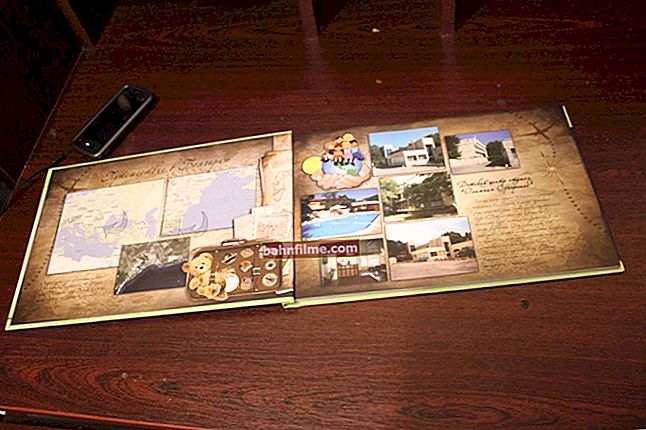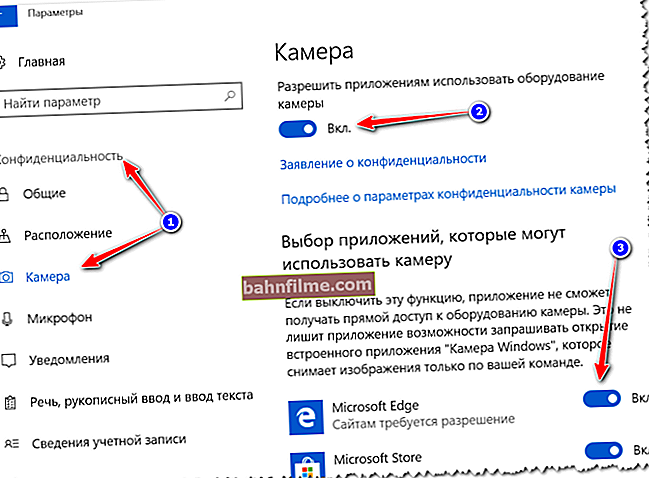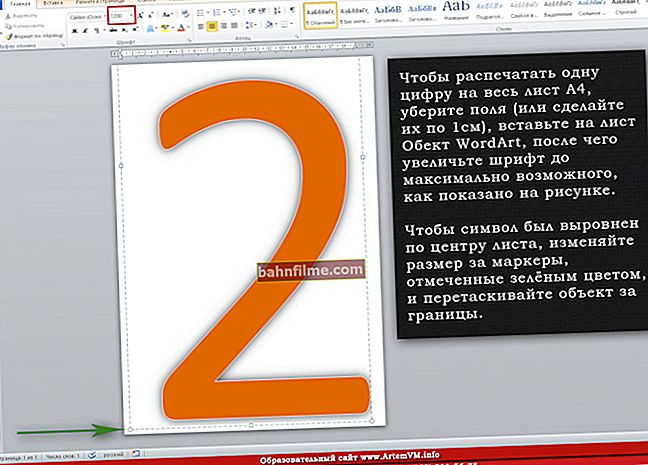Good time!
Good time!
It happens: you look at the smartphone screen, and you see that 50% of the charge is left (in my thoughts: okay, I'll charge it later). And now you are going to make a call, and the smartphone notifies that 5% is left, and you urgently need to connect the charger.
You plug it in, but ... nothing happens, the phone does not charge. The law of meanness lies in the fact that it is at this moment that you need to make an important call (and more than one) ... 
All this I mean is that if you pay attention to the various "signs" in our life in advance, you can prevent many problems (including with the phone).
In general, in this article I want to consider several of the most popular reasons why you can face such a misfortune. In any case, before carrying the phone to the service, it would be nice to conduct your own mini-diagnostics. (in some cases it is possible to save a certain amount of money $) ...
To help!

I also recommend protecting your smartphone with one of the antiviruses. The best products of this year are listed in the following article: //ocomp.info/antivirus-dlya-android18.html
*
Why the phone might not charge ...
Reason # 1: the micro USB connector has become loose over time
Perhaps this is one of the most popular causes of this problem! The fact is that the micro USB connector on the phone is experiencing a serious load: something is regularly connected / disconnected to it. In six months or a year, even if the phone is used carefully enough, this connector may start to play (i.e. not provide a tight contact).

Pay attention to the micro USB connector on the phone
Try to carefully remove the cable from the micro USB and plug it back in: if the charging appears for a moment and then disappears again, it is highly likely that it is time to replace the connector.
Addition! Also, dust, grains of sand, and various debris often get into the connector. Try to blow the connector with compressed air (for example, you can use special cans with compressed air) and gently brush with a soft toothbrush (moistened with alcohol). Carry out the operation with the device turned off!
Many people get out of the situation in a rather interesting way: they connect the charger, and put a book or notebook on the plug.

There is a notebook on the charging plug
But all these are temporary measures, besides, over time, the connector will start to play even more (or even become unusable (moreover, at the most inopportune moment)).
Therefore, it is highly desirable to replace it. If there is no independent experience in soldering, then it is better to contact the service.
Reason # 2: violation of the integrity of the cable / charger
Also, from frequent socks and kinks, the cable often fails (and the charger itself). It is highly advisable to double-check them, for example, by connecting to another phone.
Note that the cable may look intact on the outside, but inside the copper veins may be broken. Many novice users are deceived by this.

Broken USB cable
By the way, as an option, instead of a charger, the phone can be connected to the USB port of a computer / laptop and see if it will charge.
Reason # 3: battery wear (swelling)
Pay attention to the phone battery as well. If you have been using the device for more than a year, the battery may have simply worn out (it is enough to estimate the charging / discharging time).
If the phone is collapsible: look at the appearance of the battery. It is not uncommon for you to notice small bumps on batteries (bulging, see example below). And this is not good ...

Bloated battery (note the slide ...)
Important!
If your battery is swollen, starts to warm up, etc. - I highly recommend replacing it. Do not forget about precautions (do not heat it, do not pierce it, do not knock, etc.), because the battery in the phone is a rather dangerous thing if you violate the operating technique (and do not take measures in time, when the first symptoms appear).
Reason # 4: glued contacts (if the device is new)
If you bought a new phone, unpacked it, turn it on ... and nothing happens, then pay attention to the battery contacts. For safety reasons, during transportation, they are often sealed with a barely noticeable piece of scotch tape. (or what is it called correctly?) ... See the example below in the photo.

The battery contacts are sealed
Reason # 5: violation of the temperature regime
Most phones are designed to operate in temperatures ranging from + 1 ° C to + 35 ° C (+ 45 ° C). Depends mainly on the type of battery installed in the device.
So, when using the phone, for example, in a cold winter time (when it is -20 ° C outside), the device is often discharged in the blink of an eye. Many people also try to charge it in rooms with a similar low temperature (which is not good).
All this can lead to the failure of the device. By the way, I already had an article on my blog on low temperatures, I recommend ...
To help!

In the cold, the phone runs out quickly. What to do, how to increase its operating time in the cold - //ocomp.info/smartfonyi-byistro-razryazhayutsya-na-holode.html
Reason # 6: heavy load on the device
Many users, when charging a mobile device, continue to use it very actively: games, Wi-Fi, video, etc. As a result, the battery may not be charged easily. all the energy goes to cover current tasks.
The solution is simple: leave the phone alone while charging. Moreover, modern phones charge quickly enough.

Games while charging
Advice!
By the way, by connecting the phone to the "native" charger, it will charge faster than from the USB port of a computer.
Reason # 7: software crashes
In some cases, if the software malfunctions, the phone may stop responding to the connection of the charger (some devices have special battery protection).
Be that as it may, if all of the above did not help, try to reboot the device first (and if this does not help, then reset the phone settings / the so-called Hard Reset).
To reboot the phone: just hold down the power button for 3-5 seconds. Then select "Restart" or "Restart" from the menu (see examples below).

Restart (English menu in a smartphone)

Reboot your smartphone
As for the reset: this topic is quite extensive. I recommend that you first read the article, the link to which is given below. (Important! When resetting, all data will be deleted from the phone, make a backup in advance)
To help!

How to reset Android settings to factory settings [Hard Reset] (ie delete all data from your phone, tablet) - //ocomp.info/kak-sbrosit-nastroyki-android.html
*
Add-ons are welcome ...
All the best!