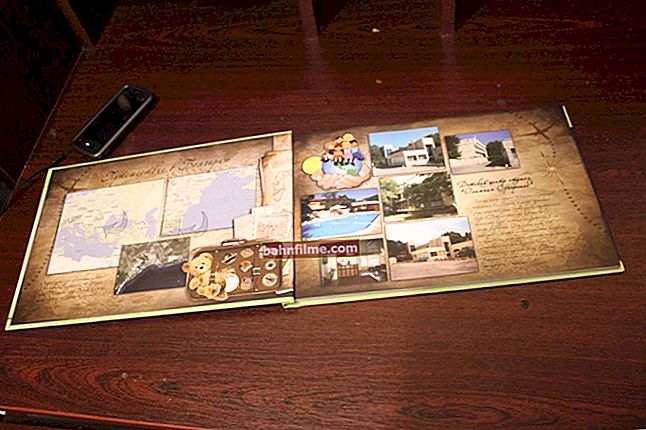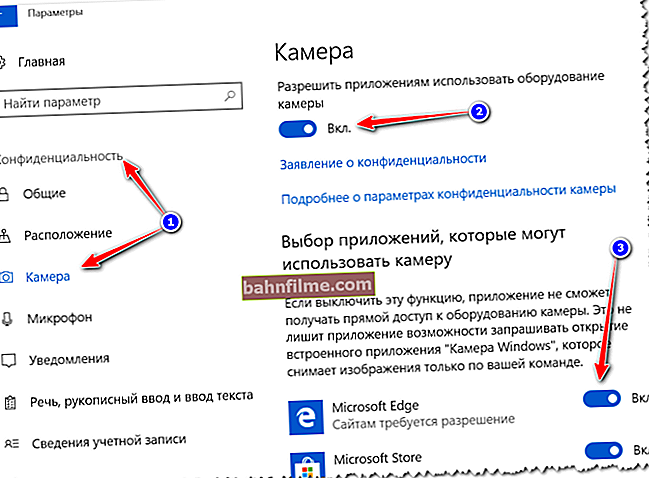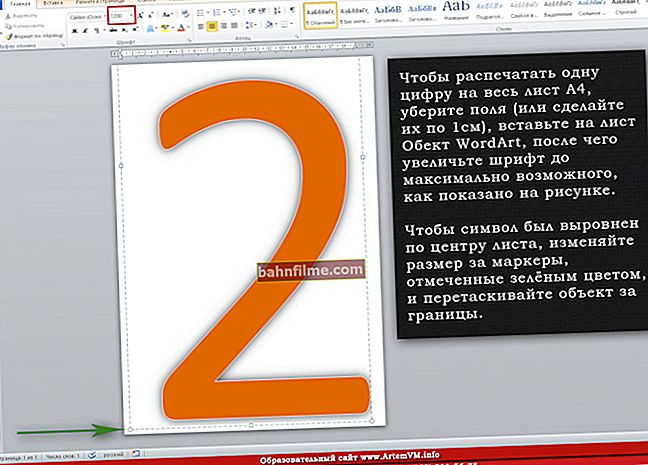Good day everyone!
Good day everyone!
Often you need to quickly fix a video (crop a little, or change the format), but there is no video editor on your PC ...
For many relatively simple tasks, it is quite possible to use online video editors, which do not need installation and save time (unless, of course, your video is tens of gigabytes and you have fast Internet 👀).
In addition, such online video editing services can be used on computers where you do not have the ability to install classic programs ...
In general, the topic is quite handy, especially now (when every mobile has a camera мобильном).
Actually, now it's time to get down to business from the introduction ...
*
👉 To help!
1) The best video editors (these are not services on the network, but programs) - a golden selection for a beginner.
2) Simple examples and tutorials on video editing and processing - see the selection
*
Services for online video editing
❶
👉 //clipchamp.com/ru/
Quite a powerful service for editing and processing video (more suitable for those who want to quickly optimize and compress their video).
You can convert a file from one format to another (moreover, the site has pre-settings that will allow you to compress your videos so that they can be viewed on any modern device), trim jagged edges, cut out some piece from the video, change the brightness etc. 😉
In addition, you can record online video from a webcam, and then edit it and save it to your PC. Conveniently!

Clipchamp - main editor window
Main advantages:
- there are basic editing tools;
- there are convenient presets for popular formats;
- converting WMV on Mac;
- conversion for Chromebook;
- any input resolution and quality: 240p, 360p, 480p, 720p, 1080p and 4K;
- there are no restrictions on the size of the input video;
- batch video processing (that is, several at once);
- Russian language support;
- free version with no restrictions on functionality (however, you can process only 5 videos per month).
In general, the service is quite nimble, it is pleasant to work with it, it allows you to quickly compress and process almost any video (without any problems with codecs, which are always present when processing video on a PC).
*
❷
👉 //life2film.com
And this service is unusual - it will automatically create a video with the best footage of all the videos you upload!
For example, you have 1-2 hours of video recording from a matinee (or anniversary) - you upload this video, choose your own music (you can choose your own, you can choose a ready-made one on the site), adjust the brightness of the picture, set the name for the movie and .. click create. Everything!
In 10-20 minutes your video will be automatically ready - the best shots will be selected, smooth transitions will be made, music will be superimposed (the final video size will be only a few minutes). In general, the result is impressive! 👌

Making a movie automatically in #LIFEFILM
Advantages:
- the video is created automatically (moreover, the music is set to the rhythm, the frames look very good, as if someone specially cut them out);
- the site has a training video in Russian, where everything is shown step by step, where and how to click (if there are difficulties);
- almost any input video is supported;
- convenient step-by-step algorithm (any novice PC user can figure it out);
- completely in Russian.
*
❸
👉 //sdelatvideo.ru/
A Russian-language and rather multifunctional editor (here, by the way, there is no automation, so you have to do everything with pens 👀).
Allows you to create and edit your video, videos, make slideshows. The tools are quite diverse: you can crop the video, change the background, apply filters, add the appearance of text labels, etc.
I will also add that the site has help articles and materials to help you process the video.In general, a very good service (among the shortcomings - an abundance of advertising).

Video Editor.ru - How to make or create a video, video, video clip, clip (editor menu)
*
❹
👉 //fromfoto.com/
This service is suitable for those who want to make a video in the form of a slideshow (this is when edited photos or pictures change to the accompaniment of good music, it looks just great!). Such a video from photos can be made for congratulations, for presentation, well, just for home collection.
The site has several templates for different options. You only need a few photos (from 5 to 36), music (if you want something special), and 5-15 minutes of time.
Many users, by the way, are looking for a video editor - to do something similar to a slideshow, so be sure to give it a try (even if you don't fully understand this word 😉)!

Slide show of photos and videos with music for free online for birthday
*
❺
👉 //www.videotoolbox.com/
A very simple and free online video editor. Allows you to record video from a webcam, process it (compress to another codec, crop, merge, etc.), upload it to other popular video services.
Supports most audio and video formats: 3GP, AMV, ASF, AVI, FLV, MKV, MOV, M4V, MP4, MPEG, MPG, RM, VOB, WMV.
There are ample opportunities to control the audio stream, work with subtitles, make screenshots from video, add watermarks, cut video.
Note: to get started, upload your videos, then check the boxes above the ones you need and select an action (see screenshot below).

Video Toolbox - advanced free online video editor - converts, glues, processes videos
Features:
- no support for the Russian language;
- the maximum size of videos should not exceed 1.5 GB;
- there are basic editing options: cutting, pasting, subtitling, watermarking, creating covers, etc.;
- supports all popular formats;
- registration is required to work with the service (not critical, but it takes some time 👀).
All in all, a good free helper for fast processing of small videos.
In addition, the service can be used as a small storage for your videos, which can be easily accessed from any PC, and, moreover, immediately convert to the desired format (if you suddenly have questions with playback).
*
❻
👉 //animoto.com
Not a bad service for creating video presentations (i.e. relatively short videos from photos). To start work, you need to register, then choose a template (there are many of them on the site), then choose music, background, upload a photo - and the service will collect the rest for you!

Animoto memories
The service will automatically analyze everything added, select smooth animation for changing one photo to another, make music to the beat, etc. In general, a good service for those who want maximum automated work ...
*
❼
//www.kizoa.ru
A very cool service for creating and editing videos and slideshows (for the most part). You can transform your photos and videos beyond recognition, add interesting effects, and then share with your loved ones on social media. networks, burn to DVD or simply send by e-mail.

Kizoa (main editor window) - create a beautiful slideshow of wedding photos
Features:
- creating collages using your photos;
- simple and quick retouching of photos: many frames, filters, brightness and contrast settings. Any photo can be cropped, improved, removed unnecessary;
- the service safely stores your videos and photos in the cloud (you can use it as an online storage);
- support and work with 4K video (the service allows you to create films with ultra-high resolution 2160p);
- cloud storage of RAW files (regardless of their type * .cr2; *. Crw; *. Arw; *. Dng; *. Mrw; *. Nef; *. pef).
*
❽
//www.wevideo.com
A pretty good service for processing and editing video online. True, full access requires payment ...
However, in the free version, you can also do a lot: crop the edges of the video, superimpose several on top of each other, add or remove sound, add titles, text, and more.
By the way, this editor looks like a real program: the added views are shown on top, on the right you can see all the applied effects, and at the bottom of the tracks: video, audio (you can create an unlimited number of tracks).

WeVideo - video processing
Among the disadvantages: there is no Russian language, for full access - you need to pay.
*
❾
//vimperor.ru/
Russian-language service offering to create your own online video step by step. It is executed quite well and multifunctional (although the site looks quite simple).
To create your videos, you can use: photo (for example, from a mobile or camera), music, video (from any camcorders, smartphones, etc.).

Vimperor.ru - your online video editor
You can add a colorful commentary to your video, draw a picture. The finished video can be automatically uploaded to social media. networks. In general, everything is done quite conveniently.
Among the disadvantages: an abundance of advertising, behind which, at times, no tools are visible. At first, it is difficult to understand the unusual layout of the toolbar.
*
👉 Instead of a resume
The result is such a modest list 😉.
Of course, we must admit that while online editors have certain drawbacks: video takes a long time to load (especially when working with large videos), not all services support high-quality video in 1080p and 4k formats, they do not have all the tools that we wanted. to see.
But nevertheless, in some cases, their help is invaluable! And with the development of the Internet and the increase in the power of the PC, I think that soon (in 10 years?!) Classic programs may become unnecessary ...
For additions on the topic - a separate merci (such services are welcome in the comments, with the pros / cons).
*
I have everything on this for now ...
Good luck!
👣
First publication: 01/14/2018
Correction: 10/14/2020