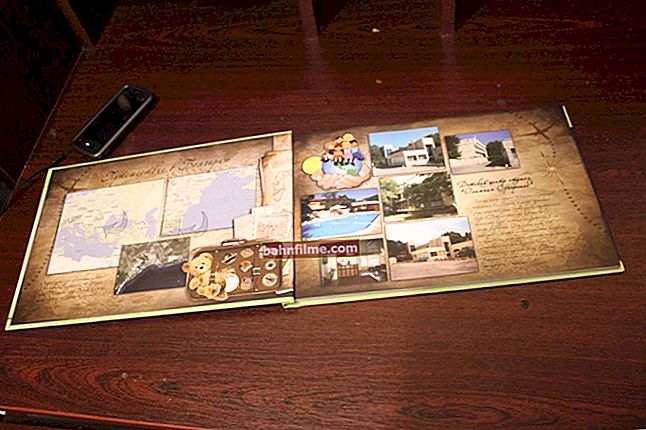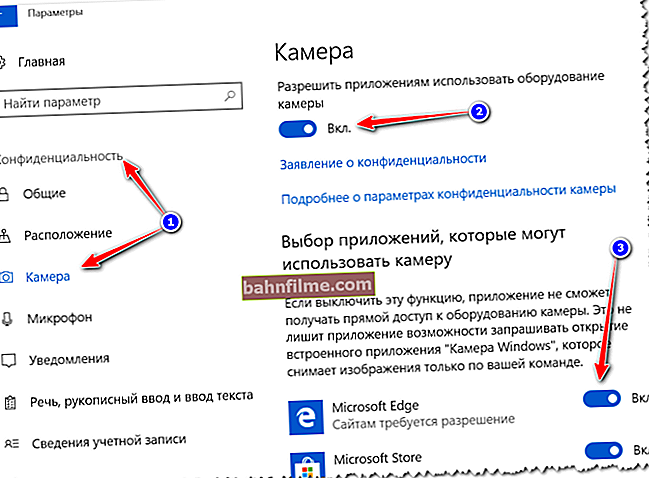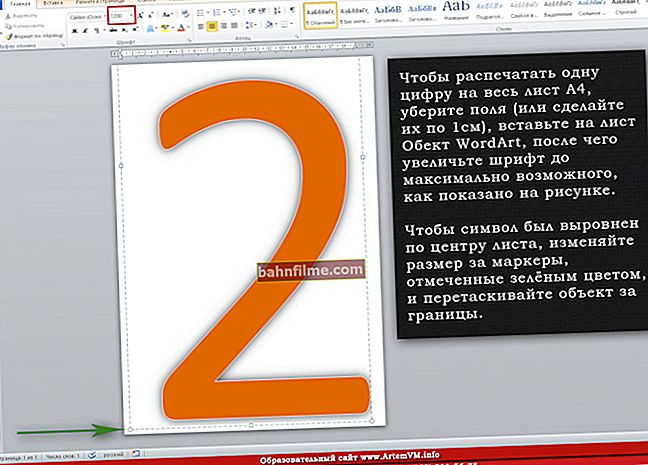User question
Hello!
I want to buy myself a wireless mouse, but I was faced with the fact that there are several types of them. There are optical and laser ones among them. The seller advises to choose a more expensive mouse (laser), because supposedly the cursor is hovering more accurately. What do you say, which one is better than different from each other?
PS: working with a wired mouse I have never thought about this question before 👀.
Good day.
Oh, I remember the times when I had to work with a mechanical mouse and clean it from time to time (because dust and debris accumulated on the ball and began to interfere with normal operation). Now there are mice of any shape and size, any color and for any user ✌.
In general, if we talk about optical and laser mice, then the question of which one is better and which one is worse, in my opinion, is incorrect. It all depends on the tasks that you want to solve and on the working conditions. Below I will consider in more detail, the advantage in each case ...
*
The difference between a laser mouse and an optical one
👉 Design and principle of operation
The main differencelaser mice from optical consists in their different design and principle of operation: as the name suggests, in a laser mouse, a semiconductor is used as a radiation sourcelaser, and in the optical -Light-emitting diode.
Below is a figure explaining the principle of operation. Actually, all the other advantages and disadvantages of these types of mice will "flow" from it (more on that below 👇) ...

*
👉 Resolution
Perhaps one of the most important parameters that game lovers, designers and artists pay attention to.
If someone does not know (or has a poor idea of what it is), I will say that the accuracy and smoothness of cursor hovering directly depends on him. The higher the resolution, the more sensitive your mouse is pointing (in computer games this is especially important - otherwise you will not hit anyone 👌).

Gaming mouse - 8200 dpi
This parameter is measured in dpi - probably, many saw this abbreviation when buying mice in a store. For example, for normal work on a computer (web surfing on sites, reading books, watching videos, etc.) - a mouse with a value of 800 dpi will do. For game lovers, graphic editors, etc. - the higher the dpi, the better!
Optical mouse
Most mice in this category have an indicator of 800-1200 dpi. Although now there are mice with 1600-2000 dpi.
Laser mouse
The average figure is 2000-4000 dpi - i.e. ~ 3-4 times higher than that of the optical one. Although, now on sale there are mice with a resolution of 16000 dpi. Plus, they usually come with additional buttons for gamers.
Those. The conclusion here is simple: the laser mouse provides more smooth and precise cursor hovering. If this indicator is very important for you, then you have no choice 👀.
👉 Note
DPI values can change significantly over time. development of comp. technology does not stand still - i.e. the figures given by me in the article are relevant at the date of writing, and are presented rather for indicative purposes.
*
👉 Price
Optical mouse
As a rule, an optical mouse is cheaper than a laser one. Prices for the simplest models start from 200-300 rubles. (and if you still run into a share ..., then you can find it even cheaper).

Laser mouse
On average, the price for these types of mice starts from 1000 rubles. and higher. If we talk about special gaming mice, then the price there reaches 10,000 rubles. and higher!
👉 To help!
You can buy cheap different types of mice in Chinese online stores.
*
👉 Speed and accuracy
It is unlikely that speed and accuracy of aiming will be important for anyone other than gamers and designers.
Due to the presence of a semiconductor laser in the laser mouse (which emits light in the infrared range, invisible to the human eye), the sensor reads information much better than the optical one. This significantly affects the speed and accuracy of mouse hovering.
Laser mouse in this capacity wins significantly in the optical. For example, by default: for an optical mouse, to move the cursor along the diagonal of the monitor from one corner to another, it will take 4-5 cm, for a laser mouse - 2-3 cm. Moreover, when you move the latter, the cursor will follow your direction very accurately. direction.
*
👉 Weight (mass)
If the weight of the mouse is critical for you, then I advise you to turn your eyes to this moment too. In general, the weight of a mouse usually depends on its design - but, on average in a hospital, laser mice weigh more.
Those. in this moment, the primacy belongs to optics.
*
👉 Power consumption (or how long the device will last on battery)
In general, the mouse does not consume much energy and it would not be worth focusing on this at all, if not for one "BUT". Very popular now wireless mice, but in them just the power consumption is very important ...
On average, an optical mouse uses several times more power than a laser one. Therefore, if you choose a wireless mouse, it is highly advisable to choose a laser one (since the batteries will last for a much longer period).
If you take a wired one, then in this regard you can not pay any attention to this parameter.
*
👉 Surface to work
Optical mouse
In principle, if you have the most ordinary writing (computer) desk, then for sure any mouse (both optics and laser) will work well for you.
An exception may be if the mouse will work on a glass or glossy surface - in this case, a mat must be placed under the optical mouse.

Laser mouse
Laser mice work equally accurately on any surface. True, it has another important point: it is necessary that the plane on which the mouse moves be flat. If you get a small crumb under your arm, then the appearance of a gap of at least 0.5 ÷ 1 mm can significantly affect its work.
On the other hand, the same mouse pad has become no longer a means of necessity, but rather an object of workplace decor, an aesthetic moment. Many users put the mat under any mouse.
*
👉 Backlight
Optical mouse
Most often it glows with bright red (pink) light (sometimes green). I note that some users like it when the mouse shimmers with all the colors of the rainbow, but exactly until they get enough of it ...
In addition, the mouse glows even if the computer is turned off - this moment in some situations can be very annoying. For example, at night, when you go to bed - if the light is bright and the room is small, this is a significant disadvantage.

The mouse glows with all the colors of the rainbow
Laser mouse
There is no glow (more precisely, there is infrared light, but the human eye does not see it). Although in some models there is a backlight - it has an exclusively aesthetic moment (most often, the glow can be turned off).
*
RESULTS
I will sum them up in a small plate ...
| Parameter | Optical mouse | Laser mouse |
|---|---|---|
| Resolution (DPI) | - (~800) | + (up to ~ 16000) |
| Aiming Accuracy | - | + |
| Energy consumption | - (above) | + (below) |
| Backlight presence | - (there is) | + (no) |
| Work surface | - | + |
| Weight | + | - |
| Speed | - | + |
| Price | + | - |
*
To summarize and conclude: I can say that a laser mouse is suitable for game lovers, designers, artists, etc. - for all those who value the accuracy and speed of cursor movement. You will have to fork out for this ...
For ordinary users, in my opinion, it is quite possible to work with cheaper optical mice. Well, this is, of course, my subjective opinion. Therefore, which one is better - everyone decides for himself ...
*
Additions on the topic are welcome!
Good luck!
👋
First publication: 08/26/2017
Correction: 01/29/2020