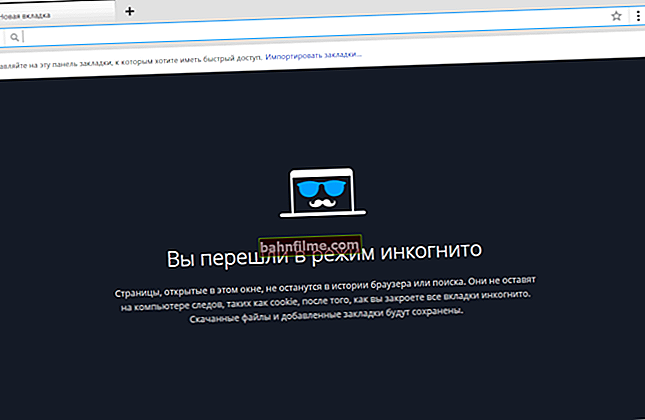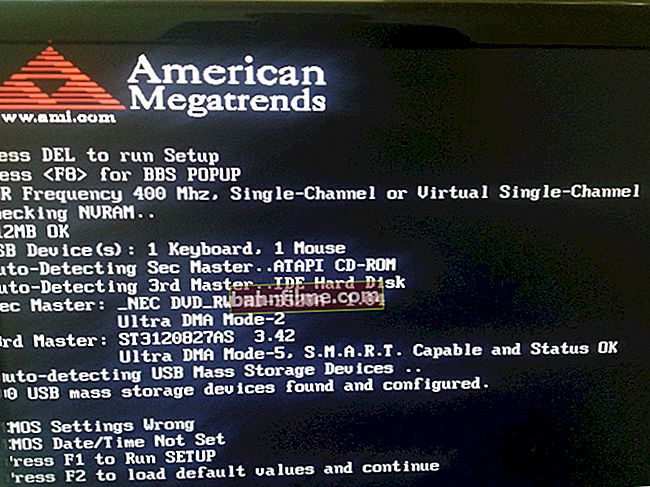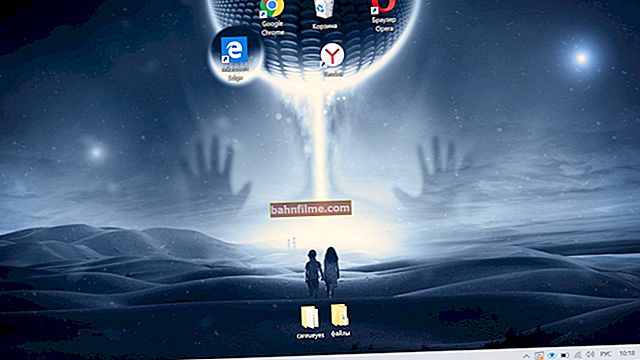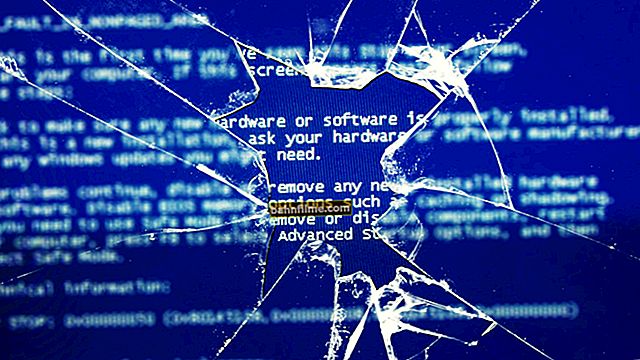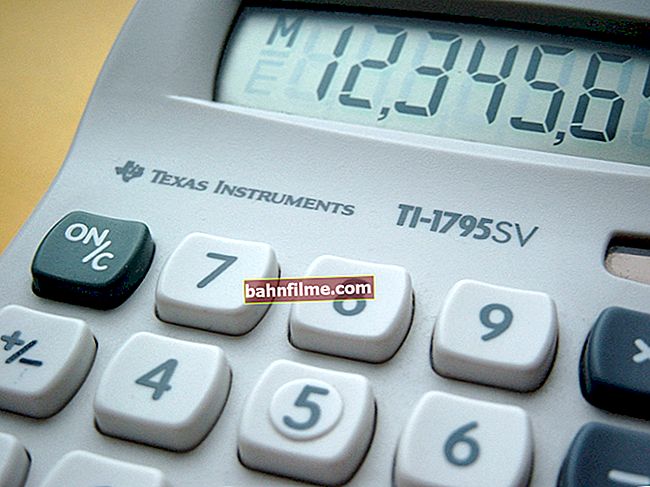User question
Good day.
Please tell me. I have one PDF file, and I need to edit it (change part of the text, put headers and highlights). I think that it is best to carry out such an operation in WORD.
How can I convert this file to DOCX format (which WORD works with)? I tried several services, but some give an error, others wrap the text, but lose pictures. Can you do better?
Marina Ivanova (Nizhny Novgorod)
Good day!
Yes, in office work from time to time you have to face such a task. In some cases, it can be solved quite easily, in others it is very difficult 👌.
The point is that PDF files can be different:
- in the form of pictures: when each page is a photo / picture, i.e. there is no text in principle. The most difficult option for work, because translating it all into text is like working with a scanned sheet (whoever has a scanner will understand ☺). In this case, it is advisable to use specials. programs;
- in the form of text: the file contains text that is compressed into PDF format and is protected (not protected) from editing (this type is usually easier to work with). In this case, both online services and programs will do.
In this article, I will consider several ways to convert PDF to WORD. I think that each of them will be able to find the most suitable one for himself, and will complete this task ☝.
*
How to convert PDF to WORD
Programs
❶
Microsoft Word
Official website: //www.microsoft.com/ru-ru/store/b/office
Newer versions of Word (at least in 2016) have a dedicated tool for converting PDF files. Moreover, nothing is needed from you - it is enough to open some "pdf-ku" and agree to the transformation. In a couple of minutes - get the result.
And, by the way, this function works pretty well in Word (with any type of PDF files). That is why I recommend trying this method first.
How to use: first open Word, then click "file / open" and select the file you want.

Word 2016: File-Open
When asked about transformation - just agree. After a while, you will see your file in the form of text.

MS Word itself converts the file
Pros: fast; no need for any gestures from the user; acceptable result.
Cons: paid program; some of the formatting of the document may be lost; not all pictures will be transferred; the conversion process cannot be influenced in any way - everything is in auto-mode.
*
👉 Note!
 Instead of Word and Excel, you can use other free counterparts with similar functionality. I talked about them in this article: //ocomp.info/chem-zamenit-word-i-excel.html
Instead of Word and Excel, you can use other free counterparts with similar functionality. I talked about them in this article: //ocomp.info/chem-zamenit-word-i-excel.html
*
❷
ABBY Fine Reader
Official website: //www.abbyy.com/ru-ru/finereader/
Trial version limitations: 100 pages for recognition; software works within 30 days after installation.
But this program is one of the most versatile - it can "feed" any PDF file, picture, photo, scan. It works according to the following principle: blocks of text, pictures, tables are selected (there is auto-mode, and there is manual), and then it recognizes text from these blocks. As a result, you get a regular Word document.
By the way, the latest versions of the program differ in their focus on the novice user - using the program is very simple. In the first welcome window select "Image or PDF file in Microsoft Word" (see screenshot below).

Fine Reader - popular tasks in the welcome start window
Then the program will automatically split your document into pages, and on each page it will select all the blocks and recognize them. All you have to do is correct errors and save the document in DOCX format (by the way, Fine Reader can also save in other formats: HTML, TXT, DOC, etc.).

Fine Reader - OCR text and images in a PDF file
Pros: you can convert any picture or PDF file to text format; the best recognition algorithms; there are options for checking the recognized text; you can work even with the most hopeless files, which were abandoned by all other services and programs.
Cons: paid program; you need to manually specify the blocks on each of the pages.
*
❸
Readiris Pro
Official website: //www.irislink.com/
Trial version limitation: 10 days of use or processing of 100 pages.
This program is some competitor to Fine Reader. It will help you scan a document from a printer (even if you do not have drivers for it!), And then recognize the information from the scan and save it in Word (in this article we are interested in the second part, namely recognition ☺).
By the way, thanks to the very close integration with Word - the program is able to recognize mathematical formulas, various non-standard symbols, hieroglyphs, etc.

Readiris Pro - An example of how the program works
Pros: recognition of different languages (English, Russian, etc.); many formats for saving; good algorithms; system requirements are lower than those of other analog programs.
Cons: paid; errors occur and manual handling is required.
*
❹
Free PDF to Word Converter
Developer site: //www.free-pdf-to-word-converter.com/

Free PDF to Word Converter - main window
A very simple program to quickly convert PDF to DOC files. The program is completely free, and when converting, it tries to preserve the original formatting completely (which many analogues lack so much).
Despite the fact that there is no Russian in the program, it is quite simple to figure it out: in the first window, specify PDF files (Select File - i.e. select files); in the second - the format for saving (for example, DOC); in the third - the folder where the converted documents will be saved (by default, "My Documents" is used).
In general, in general, a good and convenient tool for converting relatively simple files.
*
Online services
❺
Small PDF
Website: //smallpdf.com/ru
Is free

Smallpdf.com - Free solution to all PDF problems
An excellent and free service for converting and working with PDF files. Everything you need is there: compression, converting between JPG, Word, PPT, merging PDF, rotating, editing, and more!
Benefits:
- high-quality and fast conversion, editing;
- simple and convenient interface: even a completely novice user will understand;
- available on all platforms: Windows, Android, Linux, etc .;
- working with the service is free.
Disadvantages:
- does not work with some types of PDF files (where it is necessary to carry out image recognition).
*
❻
PDF converter
Website: //www.freepdfconvert.com/ru
Cost: about $ 9 per month

Universal PDF converter - to Excel, Power Point, Word, etc.
This service allows you to process only two pages for free (you will have to pay extra for the rest). But the service allows you to convert a PDF file to a variety of formats: Word, Excel, Power Point, pictures, etc.
Also, it uses algorithms that are different from analogs (they allow you to get the quality of file processing an order of magnitude higher than that of analogs). Actually, thanks to this functionality and algorithms, I added it to the review ...
By the way, on the first two pages you can conclude whether it is worth buying a subscription to the service (the cost is about $ 9 per month of work).
*
❼
ZamZar
Site: //www.zamzar.com/ru/convert/pdf-to-doc/
Is free

PDF to DOC (ZamZar service) - Free online file conversion
A multifunctional online converter that works with a bunch of formats: MP4, MP3, PDF, DOC, MKV, WAV and many others. Despite the fact that the service looks a little strange, it is quite simple to use it: all actions are performed step by step (see the screen above: Step 1, 2, 3, 4 (Step 1, 2, 3, 4)).
- Step 1 - file selection.
- Step 2 - what format to convert to.
- Step 3 (STEP 3) - you need to indicate your mail (by the way, perhaps you will have an article on where it is better to create mail).
- Step 4 (STEP 4) - button to start converting.
Features:
- a bunch of formats for an envelope from one to another (including PDF);
- the possibility of batch processing;
- very fast algorithm;
- the service is free;
- there is a limit on the file size - no more than 50 MB;
- the result of the envelope arrives in the mail.
*
❽
Convertio
Website: //pdftoword.online/ru/
Is free

Online PDF to Word Converter (100% free)
A powerful and free service for online work with various formats. As for PDF, the service can convert them to DOC format (by the way, the service even works with complex PDF files that others could not cope with), compress, merge, etc.
Limitations on the size of files and their structure - not identified. To add a file, it is not even necessary to have it on disk - you just need to specify the URL address, and download the finished document in DOC format from the service. Very convenient, I recommend!
*
❾
iLOVEPDF
Website: //www.ilovepdf.com/
Is free

iLOVEPDF - main page of the site
Similar to the previous site: there is also all the functionality for working with PDF - compression, merging, splitting, converting (to various formats). Allows you to quickly convert various small PDF files.
On the downside: the service cannot process files that consist of images (ie, "pdf-ki" where there is no text, here you will not pull anything from them - the service will return you an error that there is no text in the file).
*
❿
PDF.io
Website: //pdf.io/ru/pdf2doc/
Is free

PDF.io - home page: various types of work with a PDF file
A very interesting and multifunctional online service. Allows you to convert PDF to: Excel, Word, JPG, HTML, PNG (and the same operations in the opposite direction). In addition, this service can compress files of this type, merge and split pages. In general, a convenient assistant in office work 👌.
Of the minuses: the service does not cope with all types of files (in particular, it writes about some that there is no text in them).
*
Add-ons are welcome ...
Good luck!
👋
First publication: 01/20/2018
Correction: 02/10/2020