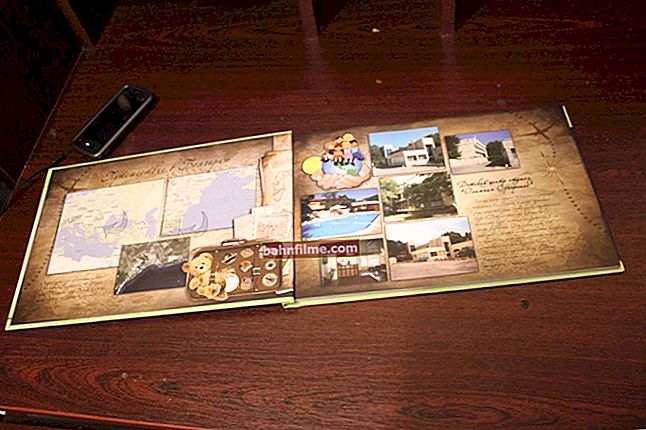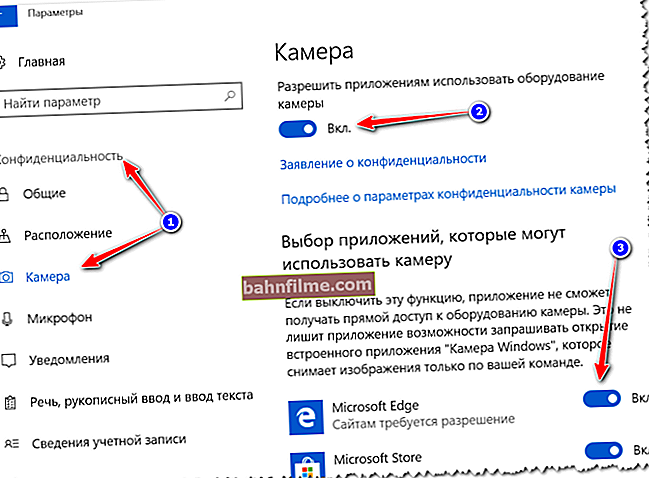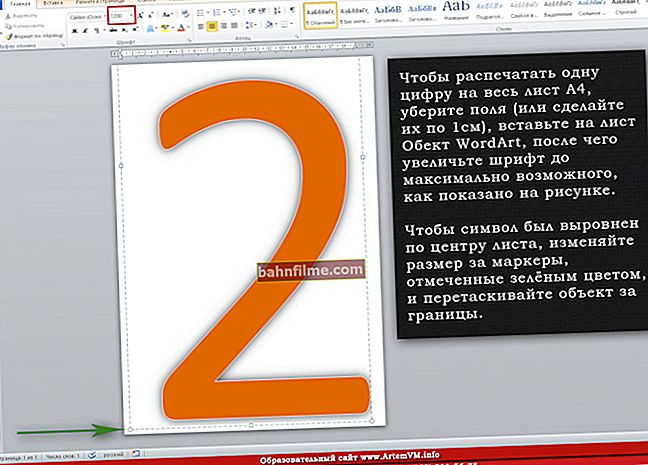Good day!
If you want to please your friends and acquaintances (and indeed, show your humor subtly or emphasize some detail / event / time), then it is best to do this with the help meme (if anyone does not know: this is some thematic picture with a "sophisticated" phrase. An example is on the preview on the left 👀).
In general, in fact, you can use any graphic editor to create a meme. But purely in my opinion, to solve such "small" tasks, it is much more convenient to use simple solutions instead of these "monstrous" packages (like Photoshop) (in which, in 2-3 clicks, even a completely novice user can create a meme with his own picture!).
Actually, these simple services and applications will be discussed in today's article.
And so ... 👌
👉 By the way!
A collage of photographs also looks very interesting (and it can also be a great memento). You can find out how to create it here.
*
Ways to create a meme
On a computer / laptop (via online services)
Imgur
Website: //imgur.com/memegen

Imgur - the main page of the service
Imgur is one of the largest image hosting providers out there. He has a special. page dedicated to memes (link to it just above). Having entered it, you can either select any of the images (ready-made memes), or upload your photo / picture.
After that, in the menu on the right (see the arrows on the screenshot below 👇), you can change / add your own inscription. When your meme is ready - just click on the button "make this meme" (also in the menu on the right).

Changing text on a workpiece
Then you can either download the resulting meme to your PC, or get a direct link to it (i.e. the link can be immediately sent to all your friends in any of the social networks).
In my humble opinion, Imgur is one of the easiest and fastest ways to solve this problem. Perhaps, the lack of the Russian language may be a little frightening (but here you just need to press 2-3 buttons ...).
*
I ♥ IMG
Website: //www.iloveimg.com/ru/meme-generator

Your own image or from a collection
In general, this site is intended a little differently - for editing images. But in his arsenal there is "meme generator" .
What pleases: when you go to this page, you are immediately offered to either upload your image, or use a ready-made collection (i.e. everything is in Russian, and everything is in steps!).
Note that this generator allows you not only to add simple text, but also to format it (resize, rotate, select a font, set its location, etc.). An example of working with a picture is shown in the screenshot below. 👇

An example of how to create a meme
*
MR-MEM.RU
Website: //mr-mem.ru/

Service page MR-MEM.RU
A very convenient service for generating memes (and, moreover, it is completely in Russian!). The top menu contains the main sections: creating a meme from your picture, choosing something from a template, viewing published collections.
I note that the site has an original top of the most interesting memes (for example, how a cat hides from dogs, you see in the screenshot above 👆). Also, in the menu on the right, there is a rubricator of all memes by various categories (this way you can quickly find something specific).
And on top of that, this service allows you to create memes based on comics (in some cases, it's very funny)!
*
RISOVACH.ru
Website: //risovach.ru/mem-generators

An example of working with the RISOVACH.ru service
Very simple and convenient service. Find the picture you want, open it and sign. The meme is ready (example above)! You can download your result to your PC or immediately publish it.
Note that you can work on the service with your own pictures (for this, pay attention to the top menu of the site).
*
On a smartphone (Android): special. annexes
It is far from always convenient to use the above services from the phone. But by installing specials. application, you can greatly simplify your life! I recommend a few of them below ...
*
Memasik
Link to Play Market: //play.google.com/

Screenshots of the Memasik application
This is a very simple yet effective application! Allows you to both make a meme from your photos, and find dozens (and hundreds) of blanks that can be funny signed!
Features:
- a large base with memes, divided into groups;
- there is a section with the most popular memes;
- the ability to change the size of the added pictures;
- the ability to crop / crop the edges of images;
- inserting large text;
- the ability to insert your photos / pictures.
Cons: There is a small ad unit at the bottom of the window, as well as a watermark on the meme.
*
Meme Creator
Link to Play Market: //play.google.com/

Screenshots of the Meme Creator application
In this application, you can use both your photos and pictures for preparation, as well as already prepared sets (there are 4 of them: people, animals, cartoons, drawings).
Having chosen a blank picture, you can easily and quickly put text on it (example in the screenshot above) and quickly send it to any of the social networks. networks: Facebook, Twitter, Instagram, Google+, etc.
Note that in the Meme Creator picture collections there are blanks for almost all occasions! Those. whatever the reason - you can always surprise your friends!
Features:
- several large categories with blanks (pictures);
- you can use your photos and pictures;
- regularly updated collection of blanks.
- setting the color of the text and its size;
- the application does not put watermarks on the image;
- easily share the resulting memes on Google Plus, Facebook, Instagram, etc .;
- nice and simple interface;
*
Meme Generator Free
Link to Play Market: //play.google.com/

Screenshots from the Meme Generator application
Meme Generator is a free app to create funny and funny memes. Allows you to make a memorable meme in just a few clicks on the screen and share it with your friends on VK, Twitter, Instagram, Google+ and other networks.
Features:
- you can use your photos for new memes;
- there is a large database of already created memes;
- the entire database is sorted into several categories;
- the ability to save your memes and share with them;
- the ability to insert multiple images into one meme;
- you can not only insert text, but also change its size, color, slope, etc.;
- cropping pictures;
- the ability to create your favorite list (with your favorite pictures);
- the application does not create watermarks on memes.
Minus: advertising box at the bottom of the window (typical for free applications).
*
Additions on the topic - welcome ...
Good luck!
👋
First published: 26.12.2018
Correction: 10/15/2020