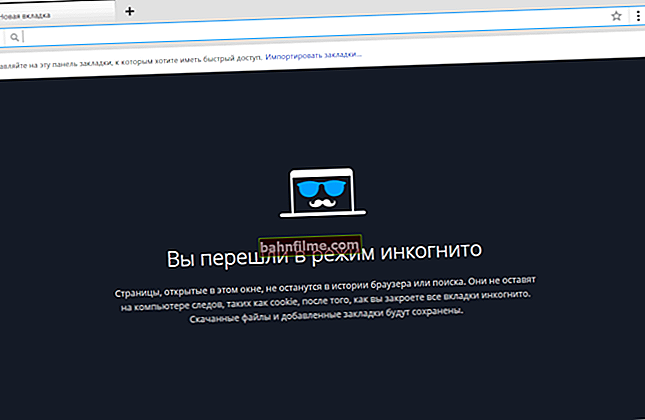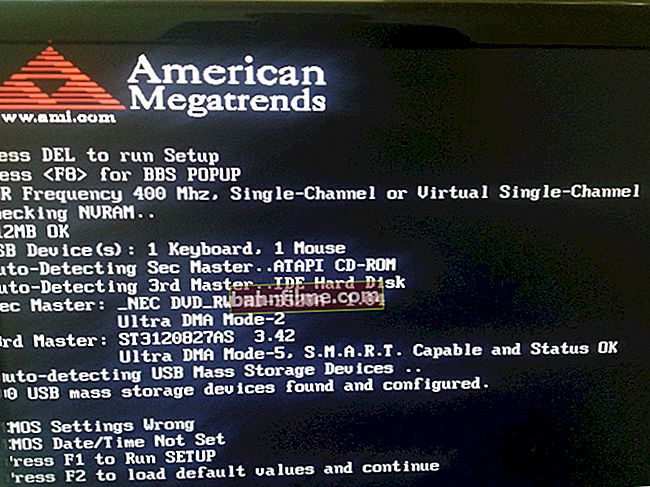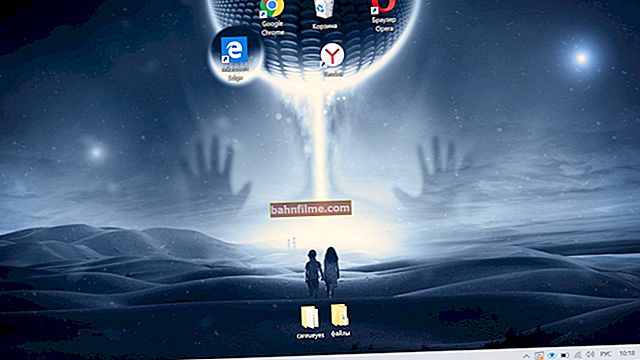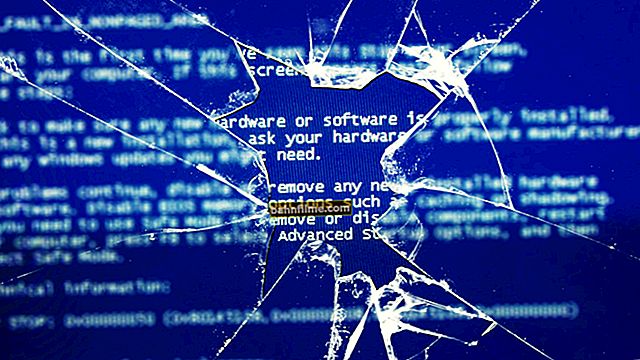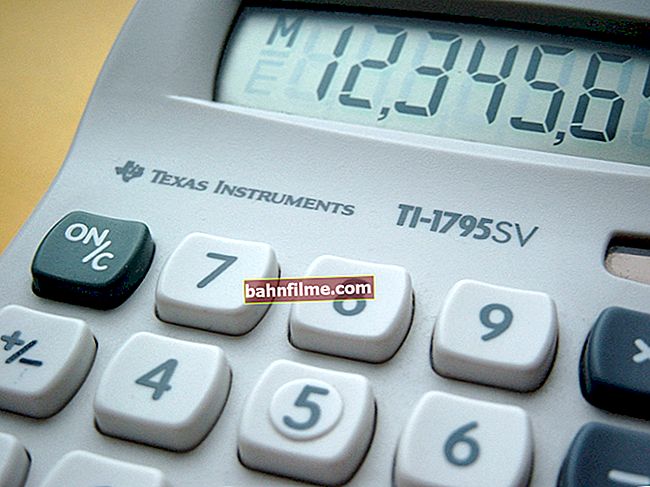Good day!
Good day!
It's a strange thing: I seem to have bought a computer like this, all games on it run without brakes (even many new items). A year and a half passes ...
You look, and many games are already slowing down, you have to reduce the graphics performance, adjust-adjust, so that at least somehow you can play. Still, whoever says what, but computer hardware becomes obsolete very quickly! 👀
It is not surprising that by this time many users are becoming more interested in programs and utilities that can improve the performance of a computer in games.
Such programs can automatically set certain parameters (which are often hidden from the user's eyes), disable unnecessary services, optimize the system to achieve acceleration. The programs that I am familiar with and that I can recommend will be listed in this article.
So...
*
Collections of utilities for cleaning and optimization
Before starting to give my list with a description of the main chips of certain programs, I want to recommend an article about increasing FPS, which will be relevant for many.
If you have already decided to use utilities to speed up toys, then perhaps you should fine-tune the video card and the game itself? You will find out about this in the article by clicking on the link below ...
👉 To help!

How to increase FPS // several ways - see the instructions from the gamer
*
Windows OS (and not only games, but in general any other applications) can have a significant impact on the performance of a PC in games.
The fact is that over time it accumulates a fairly large amount of "garbage": old erroneous entries in the registry, temporary files, files left over from remote programs, empty shortcuts, etc.
All this "goodness" interferes with normal work. Therefore, before using utilities to speed up, I recommend that you clean the OS well from all this ...
Advanced SystemCare
Website: //ru.iobit.com/advancedsystemcarefree.php

This is not the first time I recommend this program: it allows you to clean Windows from garbage in just one or two mouse clicks, fix errors and incorrect entries in the registry, optimize the system, set optimal settings for faster network and OS performance, etc.

Clear and Optimize System Care 12
In general, a large, solid set of utilities that you cannot but use when optimizing and configuring Windows (in my opinion 👍).
CCleaner
Website: //www.piriform.com/ccleaner/download

A small free utility, the main task of which is to clean the trash from your system. CCleaner does this as carefully as possible (don't be afraid that the utility will remove anything you need).
Using the program is very simple: start it, press the analysis button, then the program will give you how much space it can free up and what will be deleted. You just have to agree (well, or make changes ☝) and in a couple of minutes get a clean Windows ...

CCleaner - cleaning the hard drive from "garbage"
By the way, in addition to cleaning, the utility has tools for correcting errors in the registry, controlling startup, removing programs (including those that cannot be removed), and other useful things.
Advanced System Optimizer
Website: //www.systweak.com/advanced-system-optimizer/

A large collection of various utilities for servicing Windows. The program will help you optimize the system registry, clean up your hard drive from "garbage", secure your personal data, and back up important documents.
By the way, Advanced System Optimizer is aimed at the unprepared user - as soon as you start the program, you will see an advisor that will offer you to do:
- security;
- cleaning;
- optimization (as in the screenshot below).

Safety, cleaning, optimization
Glary utilities
Website: //www.glarysoft.com/

A huge collection of various utilities that will help in any regular and non-standard situations. The number of included utilities is simply amazing: here you have to clean disks, and work with the registry, and fine-tune Windows, hard drives, work with drivers, file management, etc.
I also want to note that the program has a convenient wizard that does everything in 1-click. In general, I recommend the package of utilities to absolutely everyone!

All utilities included in the collection / Glary Soft
I will also recommend that you, in addition to using the listed utilities, try to optimize your Windows. By optimizing the OS, using cleaning and accelerating utilities, you can achieve maximum performance in games! Link to article below.
👉 To help!

Optimizing Windows 10 (best recommendations for speeding up) - see instructions
*
Game accelerators
Game fire
Website: //www.smartpcutilities.com/gamefire.html

Game Fire is one of the best utilities for increasing performance in computer games. The most important advantage of the program is that it will automatically determine what parameters you need to set for your game in order to speed it up. You only need to press 1-2 buttons!

Game Fire - main window with games
Advantages and opportunities:
- automatic operation: speeding up and improving performance, disabling unnecessary services and applications before starting games;
- the ability to defragment game files;
- its own built-in task manager: you can disable unnecessary processes in it (the program finds them itself);
- nice and user-friendly interface;
- the program does not distract with advertisements and all sorts of "trifles" during the game;
- support for the new Windows 10 OS.
Iobit Game Booster
Website: //ru.iobit.com/gamebooster/
(note: in August 2018, the utility was no longer supported by the developer. They included Game Booster in their other utility - Driver Booster, see its review here)

A simple but effective program to improve system performance when running computer games. It is enough to click once with the mouse, and Game Booster will automatically disable all unnecessary processes and use the maximum resources of your PC for the game being launched.
By the way, in addition to its direct purpose, the program allows you to record audio and video from the game screen. In general, I recommend you to get acquainted!

Games window
WPS Performance Station
Officer. website: //winperst.ru/download
(for trial use click "Buy / Try Free")

WPS main window
WPS Performance Station is a new self-learning task manager (neural network based)! Imagine if the computer knew at what point in time and which program to give the best performance - probably, there would be less brakes?
Actually, this is what the utility does (and, without your participation)!
WPS analyzes your tasks and then correctly allocates CPU and RAM resources in real time. Thanks to this, the games being launched (and any full-screen applications) work much better, slowdowns, delays are reduced, the picture becomes smoother.
Note that some games can increase FPS (up to 3-5%). It is highly recommended for those users who have end-to-end RAM, and sometimes it is clearly not enough ...
I also want to add that in addition to "automation", there is also a manual mode that allows you to set priorities based on your tasks. For example, you can set the priority LOW services (i.e. low), and expose MAX Performance for the game mode!

Maximum gaming mode performance
The application is quite interesting, made in a modern tiled design, completely in Russian. In general, I recommend you to get acquainted (especially since there is still a free testing option).
Wise Game Booster
Website: //www.wisecleaner.com/wise-game-booster.html

"Young" utility for accelerating computer games from the famous company, which has some of the best utilities for cleaning Windows. Who knows, maybe this game utility will become one too ...
Wise Game Booster is a free program designed to improve your computer's gaming performance. This happens by optimizing the system and setting certain parameters.

Wise Game Booster - Optimize your games on the fly!
Utility features:
- optimization of Windows OS;
- configuring and disabling unnecessary services;
- the possibility of manual optimization;
- 1-click optimization wizard;
- saving the system (so that the OS can always be returned to its original state);
- management of all running processes, monitoring and analysis;
- support for new OS Windows 8, 10, support for the Russian language in full!
Game gain
Website: //www.pgware.com/products/gamegain/

A very simple utility for optimizing the operation of the OS and processor. Due to its unique settings, it allows you to achieve greater PC performance in games.
The application makes changes to Windows OS, system registry, some system files. Using the program is maddeningly simple: launch it, choose your OS, choose your processor, and click the Optimize now button. A paid license is required for maximum optimization and acceleration ...

The acceleration process in Game Gain takes place in 1 mouse click!
Razer Cortex: Game Booster
Website: //www.razerzone.com/cortex
Russian zone: //www.razer.ru/

Razer Cortex is one of the best accelerators for games and computers in general! By default, Cortex activates in auto-mode and unloads unnecessary services, applications, giving full "space" in the resources of the running game.
After you complete the game process, the Razer Cortex will also automatically restart everything previously disabled, restoring the computer to its original state.

RAZER CORTEX: GAME BOOSTER
Key features:
- acceleration of games in auto-mode;
- defragmenting your hard drive;
- increasing the priority of the launched game to the maximum;
- viewing the number of FPS;
- the ability to take screenshots and record video from the screen;
- the ability to sync with Steam, GOG.com, GamersGate;
- support for Windows 7, 8, 10.
MSI Afterburner
Website: //ru.msi.com/page/afterburner

Multifunctional program from the famous MSI company, designed for overclocking video cards from NVIDIA and AMD (Intel). The program allows you to adjust the voltage of the GPU and memory, the frequency of cores, and control the rotation of the cooler.
In addition, the program in real time allows you to monitor the temperature, voltage, clock frequency of the video card.
Note:
- In general, the topic of overclocking is not an easy one. If this is your first time hearing about this, I still recommend using other utilities for now. Inexperienced actions can even damage the video card!
- Afterburner also allows you to check your video card for stability using a special. MSI Combustor tool. By the way, I talked about checking the video card and conducting a stress test in this article.

MSI Afterburner / main window
EVGA Precision X
Website: //ru.evga.com/precision/

EVGA Precision X software allows you to overclock your graphics card by adjusting the GPU and memory frequencies, fan speeds, voltages, and more.
In real time, you can monitor the status of your graphics card: see the temperature, voltage, core frequency, fan speed, etc. All this allows you to stop overclocking in time and optimally overclock your card.
The latest version of this software contains such features as: extreme overclocking, full support for Microsoft DirectX 12 API.
Note! One of the best GeForce overclocking software is EVGA Precision X 16.

EVGA - main window
Game Accelerator
Developer site: //www.defendgate.com/
Software portal: //www.softportal.com/software-7861-game-accelerator.html

A program for accelerating games that has not been updated for a long time, but still enjoys a certain popularity. The program is very easy to operate and does not require you to have any knowledge of OS settings, registry, etc.
All that is required is to launch it, select your processor, video card, and specify the acceleration mode (normal and aggressive). Then the utility will do everything on its own.
The program also includes a model for defragmenting the hard disk and RAM, a model for diagnosing the state of DirectX.
In general, I recommend it to everyone who has an old PC, who plays with old toys, and who is not happy with the speed of their work.

Game Accelerator - Main Window
Speed Gear
Website: //www.softcows.com/speed_gear.htm

A very interesting utility for changing the speed of computer games. By the way, in advance you can adjust the increase / decrease on hot buttons and press them right during the game. Now I'll tell you why you need it ...
Imagine you beat someone in a game (beat, scored a goal, overtook, etc.) and decided to slow down to enjoy the moment. They pressed one button and watch in slow mode, then pressed another button and returned everything to normal mode. Cool!
The utility can also speed up the game somewhat if it slows down (just try to increase its speed - the Fast button). In general, I recommend for a test and familiarization ...

Speed Gear // main program window
Game turbo booster
Developer site: //www.pcpowersoft.com/
Cnet: //download.cnet.com/Game-Turbo-Booster/3000-2121_4-10964400.html

Game Turbo Booster is a pretty good program for optimizing your computer when running games. Supports both old Windows OS (2000, XP) and modern Windows 7, 8 (10?).
The algorithm of the program is quite standard: it analyzes which processes and services can be disabled, then disables them during the launch of the game, and also clears the RAM. As a result, the game gets the maximum resources of your hardware.

Game Turbo Booster - Main Window
Game Turbo Booster Features:
- a very good level of performance improvement;
- the program optimizes the PC so as to avoid errors, conflicts and incompatibility of various applications;
- Turbo Booster does not overclock, which means you don't have to worry about your hardware, everything will be fine!
- the program is aimed at a novice user: it is simple and easy to use;
- Supports Windows 7, 8.
GameOS
Developer: //www.einfodaily.com/
A fairly old program that allows you to increase performance in games by replacing Explorer. The fact is that it consumes much less resources than Explorer, and the released resources are "directed" to the game.
It is very controversial today, but on older computers, many gamers emphasize that the program really gives an increase in speed!

GameOS - screen of the program window
By the way, you can return to Explorer in 1 click, but only after restarting your computer. The program also has a built-in memory defragmenter.
In general, those who use the "old" OS Windows 2000 / XP / Vista - I recommend it for testing.
The rest, I think, is better to abstain, because I have not tested it on new Windows OS and I do not know how it will behave ...
GAMPPO (formerly Game Prelauncher)
Developer site: //www.gamppo.com/
Download from //www.softportal.com/

This program is a comprehensive optimizer for efficiently accelerating games and any other applications that use 3D graphics.
By the way, the program was previously called Game Prelauncher. Then the developers finalized it, fixing errors and improving the algorithm, and its new name - GAMPPO (indicated at this moment, because many gamers for some reason confuse these utilities and consider them completely different programs from different manufacturers).
GAMPPO analyzes and then stops most of the unnecessary and non-critical services, programs, and other objects in Windows, so that the system allocates maximum resources for the running game (resource-intensive application).

Game Prelauncher / Main program window
By the way, the utility fully supports the Russian language, and also works in new versions of Windows 7, 8, 10. In general, I recommend it for use!
*
On this positive note, I conclude the article.
Hope this overview helps you find the utility you are looking for.
All high productivity and good luck!
👋
First publication: 01/27/2017
Correction: 01/05/2020