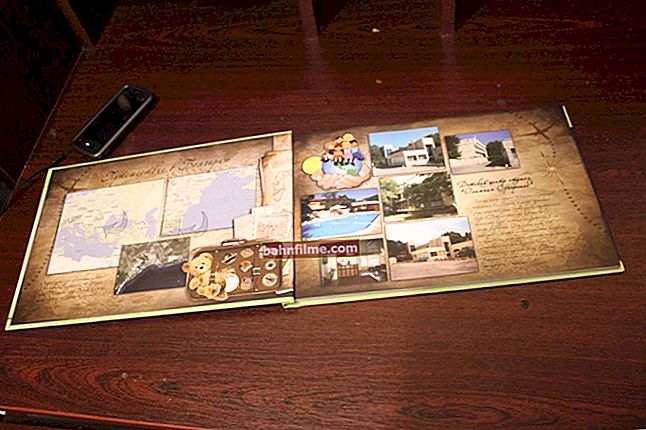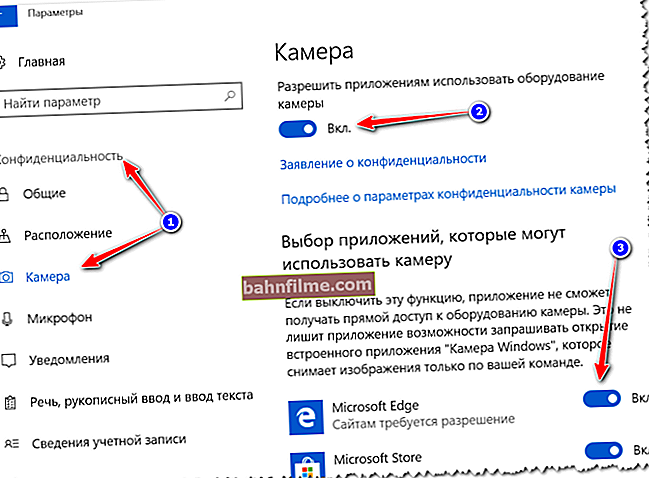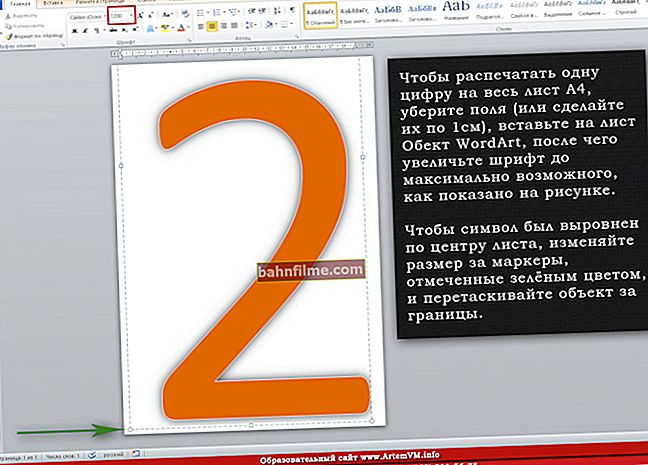Good time!
Good time!
It is indisputable that bright and catchy photos have always attracted and will continue to attract attention! Well, such an unusual photo taken in time can not only raise mood, but also become a good gift for any occasion 😉. For example, you can surprise a girl quite well!
Actually, as you guessed from the title of the article and the preface, today we will talk about several services that can turn your photo in auto mode into a vivid and intriguing picture (moreover, not into a simple drawing, but into something more sophisticated ...).
By the way, it is probably worth noting one detail: most of the services below work on the basis of neural networks (that is, one of the ways to implement "artificial intelligence"). So there is (👇) a good way to check what the machine intelligence "thinks" of your photo ...
Let's get started ?!
👉 Close to the subject!

How to create a beautiful postcard (picture) for Happy Birthday, Anniversary, March 8 and other holidays
*
A selection of interesting services and applications for photo processing
Ostagram
Website: //www.ostagram.me/

It was - it was (Ostagram)
A very interesting service that allows you to get an original and beautiful picture from photos (moreover, you do not need to be able to draw at all - everything will be done by a neural network).
How it works: you upload to the service a couple of photos you need (for processing), one of which acts as a "base" image, and the other as a "style". And from two pictures one gets automatically, but what kind!
A neural network sometimes works wonders and can surprise you well! By the way, on the main page of the site you can view all the most interesting and popular paintings (very interesting!).

1 + 1 equals ...
Note: registration is required to use the service. In the free version, the processing time for one photo may vary (depending on the load) - on average 3-7 minutes.
*
DeepArt.io
Website: //deepart.io/

DeepArt - the main page of the service (screenshot from the official site)
This service is in many ways similar to the first one ... However, as an image for the "style basis" there is a set here and you will have to choose from it.
The resulting paintings look very unusual and even extravagant in places. You can definitely surprise the interlocutor!
I would also note that the preparation of one picture here will take a little more time - about 10 minutes. For expedited processing - there is a tariff of ~ 2 euros ...

Examples of work with DeepArt
*
For Android
Prisma app
Play Market: //play.google.com/

Prisma - main application window
A very popular photo processing application. Allows you to become an artist in the blink of an eye! See examples below (👇).
What is the point: the developers "digitized" and modeled the styles of popular artists (Van Gogh, Picasso, Levitan). Artificial intelligence using these models can "change" any picture or photo - and you can do it with any image right on your phone!
Sounds very tempting in my opinion ?! Fortunately, unlike the above services, photos are processed instantly!

The photo turned into a painting ... / Prisma
Note: There are dozens of different art styles in the app (for every taste!). Some of these styles are free, others are paid. Of the minuses: it is strongly suggested to buy an annual subscription.
*
Vinci app
Play Market: //play.google.com/

Vinci - Photo processing by neural networks
A solid application for retouching and instant processing of pictures and photos.In the arsenal of the application there are several dozen art styles and models, thanks to which you can change the image beyond recognition! 👆
For example, you can turn a photo into a mosaic (with a brush), a pencil drawing, a cartoon frame, etc. Even free filters will be enough to "conjure" plenty of pictures.
By the way, the application allows you to send the created image to your friends and acquaintances.
*
GoArt app
Play Market: //play.google.com/

GoArt - example of changing a photo
This application, like the previous ones, allows you to apply various effects to photos, with the exception of one thing: you can process images up to 10M Pixel!
Thanks to the latest neural network technologies, you can almost instantly imitate painting from Van Gogh to Monet to your chosen photo. (a number of effects, by the way, are paid, but also open - more than enough!)
It is worth noting that the application is actively developing and the developers add new effects and styles almost every week (you can always surprise your friends, colleagues, loved ones!).
I recommend to review!
*
Toolwiz Photos App
Play Market: //play.google.com/

Toolwiz Photos - filters section
Toolwiz Photos is a full-fledged photo editor that allows you not only to apply some creative effects, but also, for example, resize an image, crop something, blur it, etc. ✌
As for the topic of our article: pay attention to the tab "Filters" (see screenshot below). In it you can find dozens of filters and effects that can change your photo beyond recognition! I have a couple of examples below. 👇

Example of overlay effects
By the way, what pleases - in the process of work, no advertising windows pop up with an offer to purchase something.
Overall, a very handy application for everyday needs. Also recommended for acquaintance! 👌
*
Additions on the topic will definitely not be superfluous (thanks in advance for the comments).
All the best!
👋