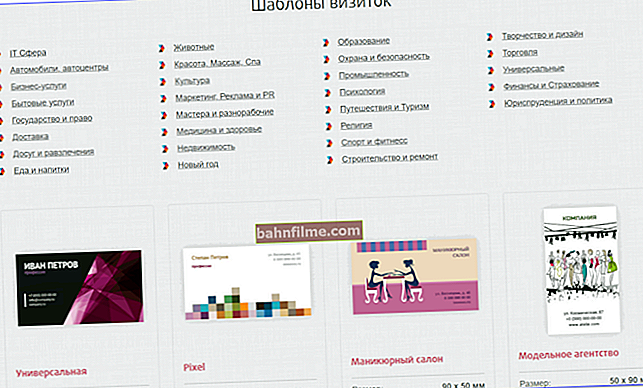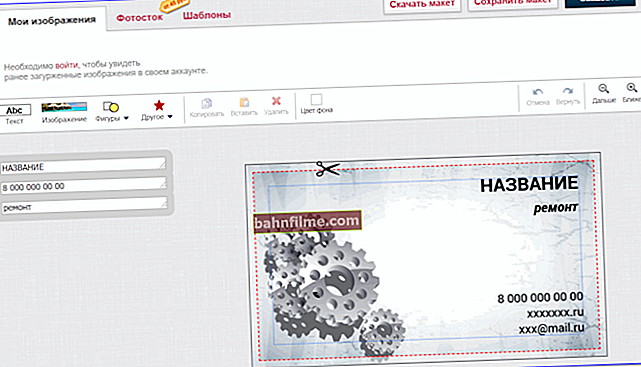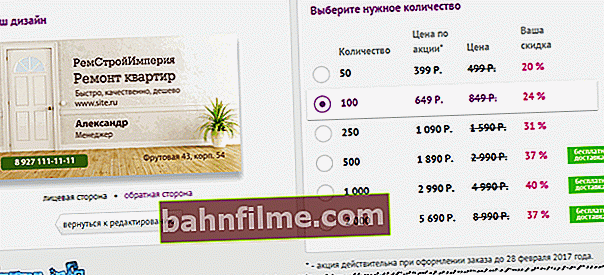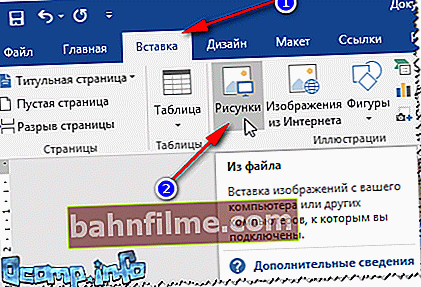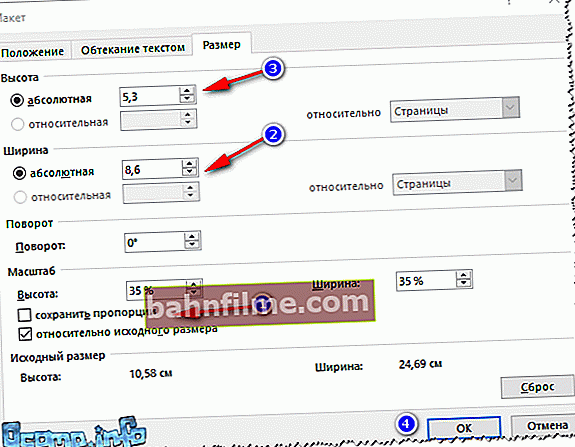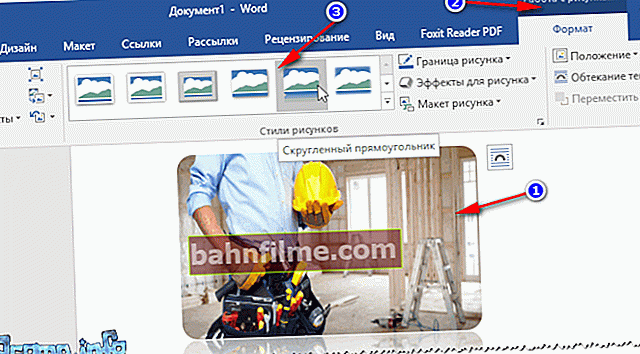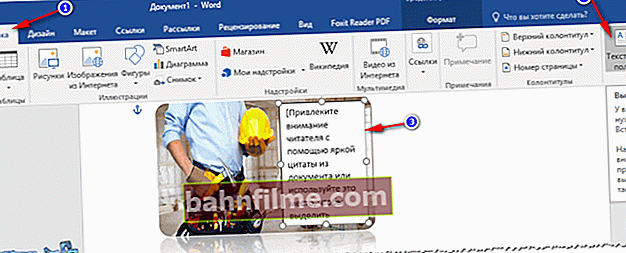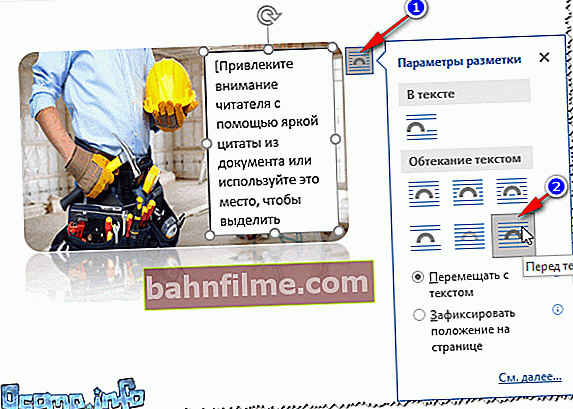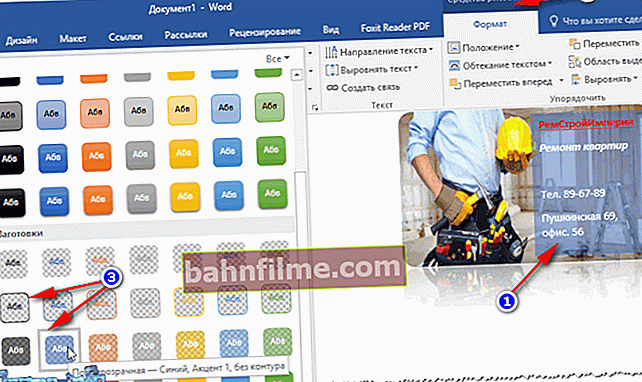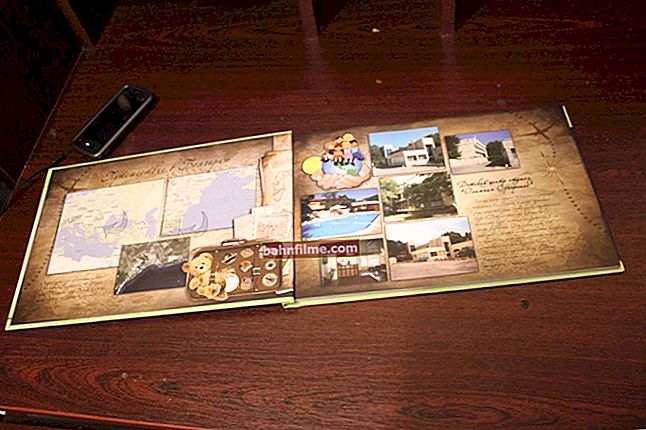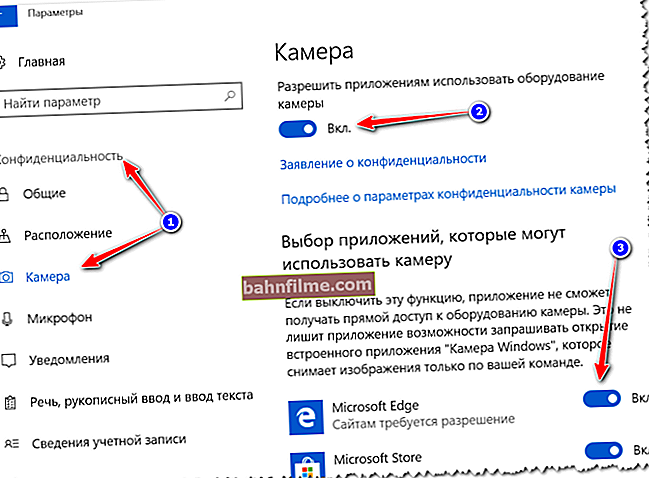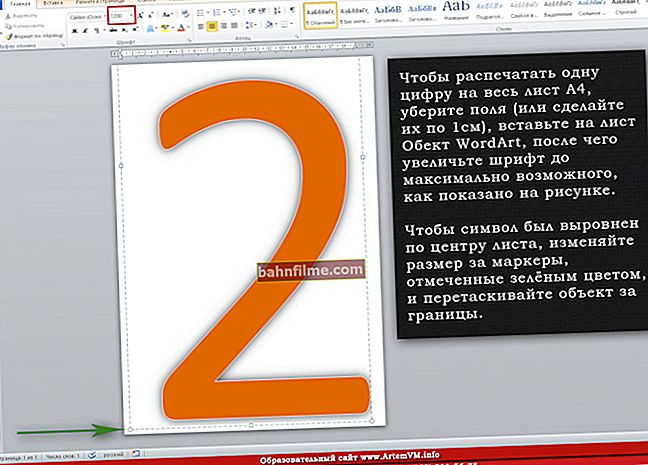Good day!
Good day!
Today you won't surprise anyone with a business card: not only cool businessmen and large companies have it, but also ordinary people who provide any services to the public (for example, repairing equipment, setting up a PC, etc. 👀).
In general, now, in order to create a business card, you do not need to have any unique knowledge, it is enough to spend on this business 10-15 minutes.
In this article, I want to consider several ways that will tell you how to quickly, easily and for free make your own business card.
And so, let's get started ...
*
Create a business card: 3 ways
👍 With the help of special. programs
Master of Business Cards
Website: //master-vizitok.ru/

One of the best programs for creating a wide variety of business cards: different sizes, shapes, colors, etc. Some of the main advantages of the program:
- completely in Russian;
- several hundred ready-made templates for every taste and for any topic (about it below, by the way);
- convenient cutting of the sheet when printing;
- the ability to save the project in PDF, JPG, TIFF;
- the ability to add a map and QR code;
- quick printing of business cards on a home printer or in a printing house (i.e. can be used both at home and in the studio). In general, I recommend!
*
And so, after starting the program, I suggest immediately selecting the item "Business card templates" (the program will present you ready-made templates with which you can immediately start working by correcting some data).

Business card templates
In general, the number of templates is simply amazing: there are both horizontal and vertical, many different themes. You just need to choose a topic, the position of the business card and continue on.
👉 Note 1: if you want to make a business card that will have a high conversion on orders, I recommend that you familiarize yourself with my experience at the end of the article.
Subjects presented: simple, universal, transport, children's, beauty, style, clothing, shoes, computer, construction, repair, education, entertainment, food, government, medicine, business cards with photos, real estate, sports and fitness, technology, tourism and recreation , photo and video, miscellaneous, etc.

Business card templates - choose the one you want
After selecting a template, a wizard for editing will open. Editing a business card does not represent anything complicated: just look at which inscription you want to change, and fill in the necessary lines at the bottom of the window (see the red arrows on the screenshot below: company, website, phone, etc.).

Business card editing wizard
In the right part of the window there is a small window with the design of the project: for any inscription you can change the font size, select the font itself (Arial, Tahoma, etc.), its color, position, etc.
In general, everything is done very simply, no different from working in Microsoft Word ...

Setting the font, etc.
When the business card is ready, you can:
- 👍 press the key PrtScr (i.e. take a screenshot of the screen) then openWord and paste it there (keyboard shortcut Ctrl + V). Learn more about taking screenshots;
- send to print (by the way, convenient automatic sheet cutting - screenshot (clickable));
- or save the project in PNG, JPG, TIFF (for further printing on another PC);

Printing or saving a project
If you have screened and sent your business card in Word, I recommend that you do the following:
- click on the picture with the left mouse button;
- then at the top of the window open "Working with pictures";
- and use the tool "Trim" to remove all unnecessary.

Insert and crop pictures in Word
After that, just move the borders of the sheet and make copies of your business cards to the entire sheet (first copy the business card using the Ctrl + C keys, then paste it by pressing Ctrl + V).

Reproduction of a business card ...
It remains only to print the business card ...
*
In online mode
You can create business cards without the help of any specials. programs. With the development of the Internet, dozens of sites have appeared that allow you to construct a variety of options online. I present some of them below.
Websites:
- very convenient business card editor, you can choose a theme, set the size, font, position, etc. - //editor.printdesign.ru/
- this constructor has more than a dozen parameters for customization (font, size, color, background, etc.), the ability to save and print a business card is built-in - //jmi.by/constructor
- another pretty good and popular online business card editor - //www.offnote.net/vizitka2/
- one of the most multifunctional editors (more than HUNDREDS of parameters for setting) - //www.vizitki-besplatno.ru/
I propose to focus on the first option. Let's take a closer look at how to create a business card on this site.
- The first thing you need to do is go to the site and select a template (theme) of your future business card.
Topics quite a lot, probably suitable for almost everyone: photographers, designers, plumbers, electricians, construction, renovation, hairdressers, psychologists, etc. In general, choose a theme and template! See screenshot below. 👇
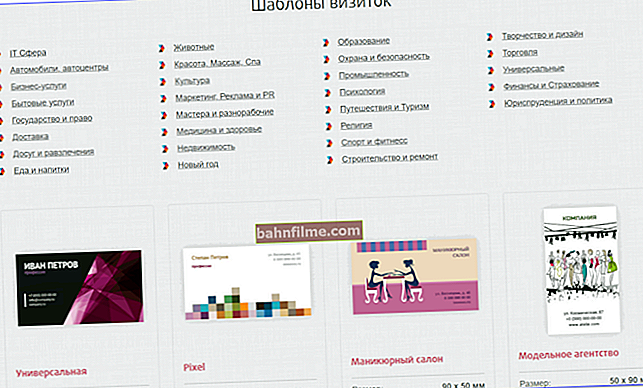
Business card themes and templates
- Next, the online editor will open. In the menu on the left, enter your data and see online how your business card is changing (it is displayed on the right).
When everything is ready: put a tick that you have checked all the data, and press "Download / Save layout" .
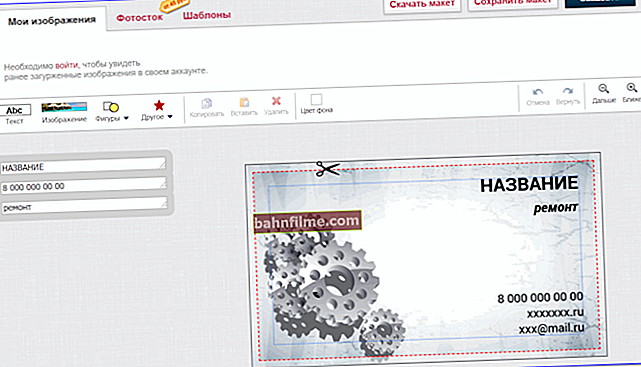
Online business card editor (All data in the photo above is random, all matching data with someone is random)
- In general, that's all - the business card is ready! It remains only to choose the required number of pieces, pay and receive printed business cards (free shipping is available for a certain number of business cards);
- By the way, you can take a screenshot (press the PrtScr key), and then paste it into Word (Ctrl + V keys), crop the edges. You will have a ready-made business card in Word!
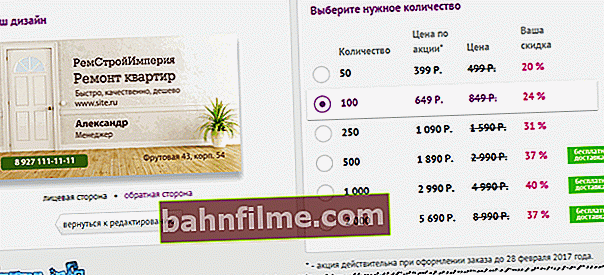
The business card is ready
*
In Microsoft Word (manual method)
pros of this method:
- no extras are needed. programs (except Word, which is on most PCs);
- a universal method (i.e. a business card can be created on any topic);
- when creating a business card, you are not limited by anything - you can use any fonts, pictures, etc.
Minus perhaps in one thing, you need to know a little Word. Below I will try to give detailed instructions on how to create a business card in Word 2016/2019 (as detailed as possible 👌)!
So:
- Download first 3-4 pictures on your topic (depending on what topic you want to make a business card on).
It is advisable to take medium-sized horizontal pictures (because a business card, most often, also has a horizontal appearance). Where to looking for? For example, here - //yandex.ru/images/
- Next, start Word, and select from the menu insert / drawings and indicate your favorite picture;
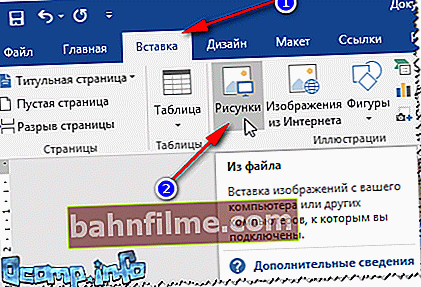
Inserting a picture into WORD
- Then right-click on the picture and select from the menu "Size and position" (see screenshot below);

Size and position of the picture
- Next, you need to set the size of the business card. It is recommended to make it the size of a regular bank card: in this way it will be convenient to put it in a wallet / purse, etc.
The size: 5.3cm by 8.6cm... By the way, don't forget to disable Maintain aspect ratio (see screenshot below).
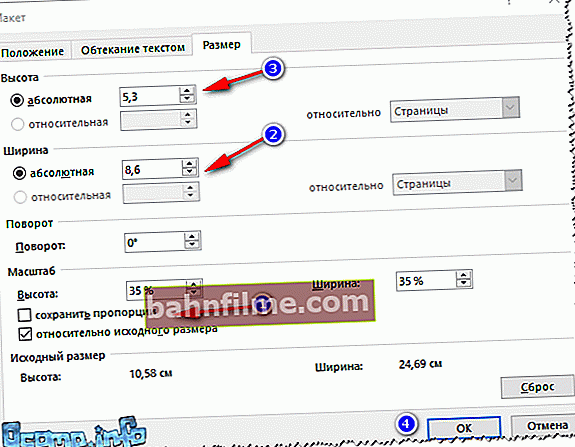
Size indication
- This step is optional, but I like rounding the edges for example (don't know about you?).
If you want to round them a little, left-click on the picture, then open "Working with pictures" and select this style (as in the screenshot below).
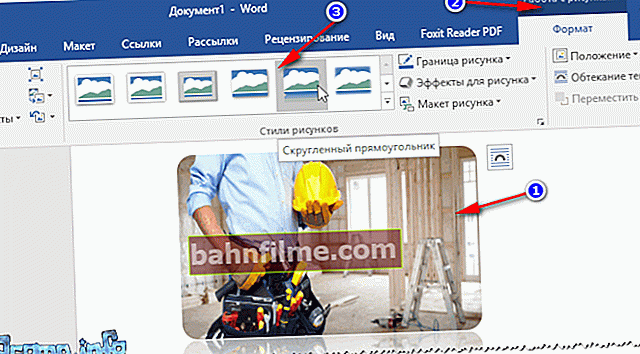
Round off the edges of the picture
- Next, we move on to the main thing - inserting a text block. To do this, click Insert / text box (simple box) .
Important! This text box will most likely not fit into your drawing. It's okay, we'll fix it in the next step.
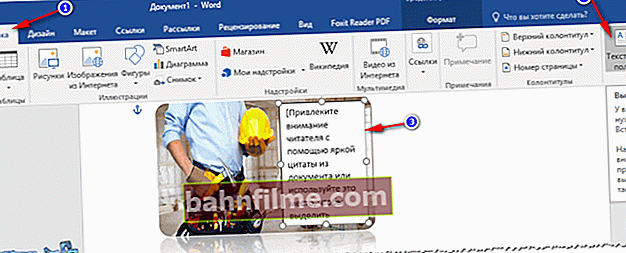
Insert a text block
- Now click on the small icon next to the text block, which allows you to set how it will be placed (we are interested in the mode before the text ) .
Select this mode and transfer the block to the picture.Next, enter your data into the block: company name, phone number, addresses, etc., EVERYTHING that you wanted to indicate.
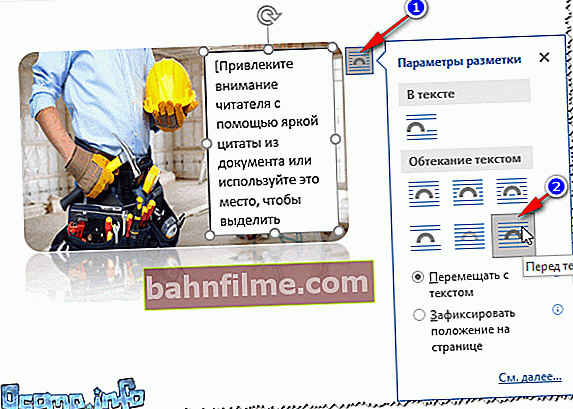
Text block before text
- Now we can style our block. Click on it once with the left mouse button, in the top menu open "Drawing Tools" and select a style from presets. Nice styles with transparency.
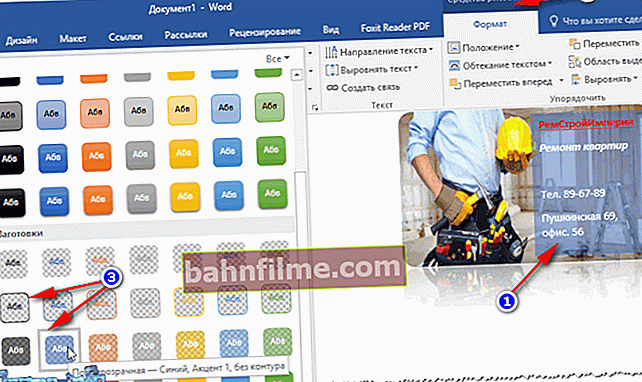
Changing the block style (all matches: phone numbers, addresses, etc. on the business card above are random, this is a simple example)
- The business card is ready! In my opinion, it turned out quite well (Word, however, warns about errors, but it's okay ✌).
In general, the final touch is to multiply the resulting business card into a whole Word sheet and print it (to "multiply" the business card use the keys Ctrl + C and Ctrl + V (edit / copy, and edit / paste)).

Reproduction of a business card (all matches on a business card are random - this is a simple example)
*
Business card design rules - important points
Well, at the expense of the word "rules", I may have gotten excited, and still having remade hundreds of business cards, some experience has accumulated. I will take the liberty of saying a few things that, in my opinion, need to be paid attention to (although I suppose how some marketers can "stomp", which I am not saying in science ...).
1) Font, drawing, color
Firstly, where I want to start right away is with font... For some reason, many business cards are made in some kind of minimalist style. To read the phone, even a healthy person needs to take a closer look, let alone the older generation.
Therefore, I will immediately give advice: use an easy-to-read font (I recommend Arial, Tahoma, Verdana), do not grind, you also do not need to use italics, preferably on the background of the text so that there is a plain background of light color.
It would seem an elementary rule that borders on logic - but how many times have I seen and see (and will see) business cards that you cannot look at without tears.
The same applies to pictures: you don't need to think that the more colorful the picture on your business card, the more conversion (note: the ratio of business cards handed out / to customers) it becomes. In most cases, the most successful business card is a small logo of your company (or even your photo with a trowel, for example), and contact information.
2) Content
Everything here seems to be standard, the business card should be: the name of the company, briefly what you are doing (so that anyone can read and understand whether they need this service), contact information (phone number, preferably a website, email address, etc.). ), name and position of the person (for example, manager Alena, tel .: 11-11-11).
The most common mistake I have met: it is not clear from the business card what the person does and what services he provides (no, it’s partly clear, but there is no specifics ...).
3) Business card size
The most successful business card size is the one that can be put in any wallet, purse, purse, etc. What do you think this is? It's simple - it's the size the most common bank card, approx: 8.5 cm by 5.5 cm (plus / minus 1-2 mm).
You can make a business card a little smaller, but a larger size (and if the business card is also printed on thick paper) can cause inconvenience.
4) How to draw attention to the business card
It would be nice to have a unique business card that would surprise a person and make him pay attention to it.
In general, this question is quite complex and more than one marketer is puzzled over it, below I will express a couple of my thoughts.
Interesting picture, slogan
Pretty standard thing that always gets attention. It's ideal to pick something that your competitors don't use.
The calendar
If there is a calendar on the back of your business card, many people can put it in their wallet and carry it with them all the time (and this is an "extra" advertisement!). As a result, even if they themselves do not call you on it, it may happen that someone else will see it and ask about your person / company ...
Faq questions
On the back of the business card, you can place 5-6 popular questions that new customers always ask (of course, the answers to them.It is advisable to indicate some distinctive features of your work). Thus, you can further increase interest in your activity. In general, a good move, in my opinion.
Discount codes
If you give each business card, for example, codes for discounts (or, in general, just a discount to those who contacted you using your business card), it is unlikely that it will be thrown away when you give it to someone.
A person, most likely, even if he does not need a service, will think whether someone else from his environment needs it (and then just give him the business card, in the hope that he will receive a discount).
*
That's all for now ...
All good and correct business cards!
👋
First publication: 13.02.2017
Correction: 04/15/2020