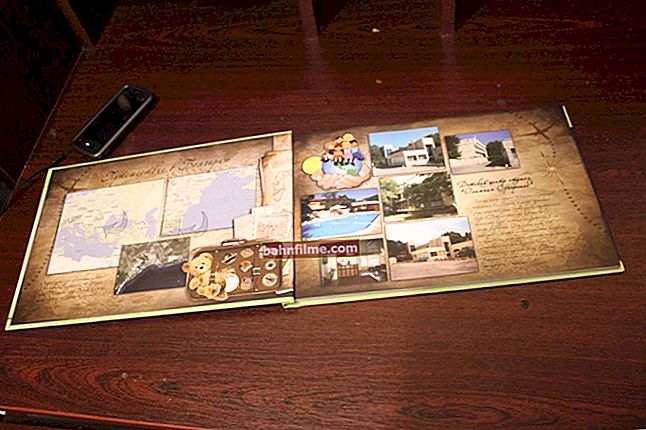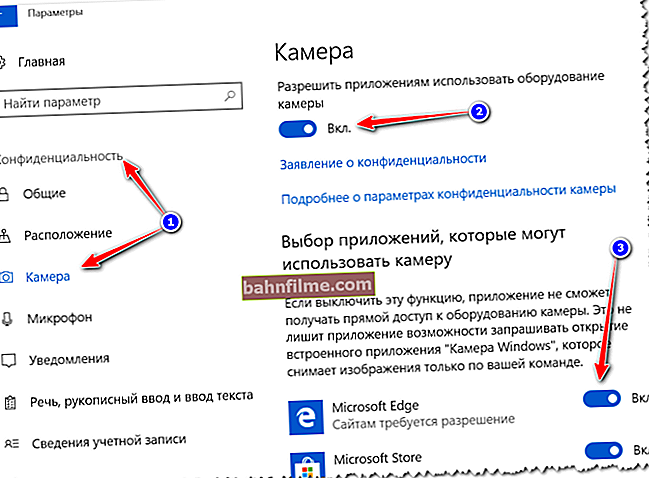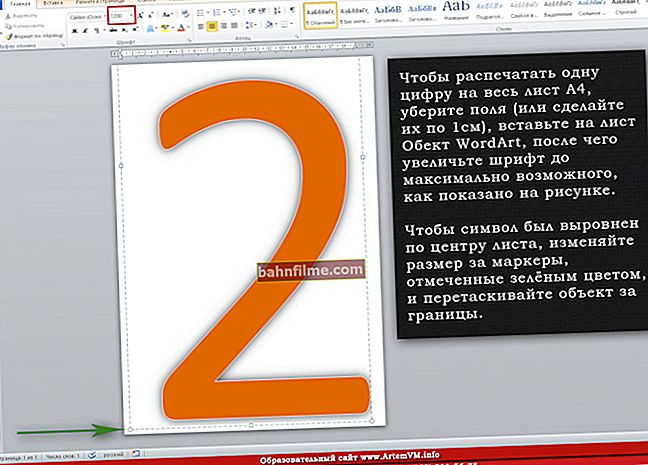Good day!
Good day!
Perhaps this is true: only the one who disconnected the Internet, sealed the USB ports and floppy drives, does not install or download anything does not risk infecting the computer with viruses. But then why do we need such a computer? ..
In general, the topic of viruses and antiviruses will not be relevant for a single year, especially now, when computers are everywhere. A good antivirus can prevent the lion's share of threats, and save a lot of your time, which you would spend on disinfecting and neutralizing malicious files ...
In general, there is always a lot of controversy about the choice of antivirus. In this article I will cite the best free antiviruses (from my experience of using) for the home (because in a work environment - there may be specific goals and objectives, the budget is again different  ). The information is current for 2017.
). The information is current for 2017.
Important! Based on the results of the latest AV tests, a new antivirus rating has been compiled ->
360 Total Security
Website: //www.360totalsecurity.com/ru/

Quite young, but extremely interesting antivirus. Usually, all anti-virus software slows down the work of the PC (I apologize for the tautology). Here, the developers approached the creation of the product in a more interesting way: a module for speeding up and cleaning the system is built into 360 Total Security (and, by the way, I must note, it is not a very bad module).
360 Total Security is built with new technology that checks and protects your system based on 5 of the best antivirus engines:
- Bitdefender;
- QVMII;
- Avira;
- System Repair
- Cloud engine 360 Cloud.

360 Total Security
360 Total Security checks the operation of many browsers: Firefox, Chrome, IE, Yandex browser, etc. Antivirus protects your passwords, payment data, protects your keyboard (so that suspicious software does not remember what you enter on various sites), the system registry is protected and webcams.
Separately, I would like to note the quality design and thoughtfulness thereof. When you start the program for the first time, there is no feeling of "rejection": everything is immediately clear where and why to press. There are several tabs on the left side of the window: scan, antivirus, acceleration, cleaning, tools. Everything is simple and fast!
Note: the antivirus fully supports the Russian language, works in all versions of Windows: 7, 8, 10 (32/64 bits).
In general, the product can be safely recommended to both beginners and experienced users.
Kaspersky Anti-Virus (Free)
Website: //www.kaspersky.com/free-antivirus

Free version of one of the most popular antiviruses in the post-Soviet space (* note: free for residents of Russia, Ukraine and Belarus)! Antivirus, I must say, rightfully occupies one of the leading positions in all kinds of ratings.
The free version has everything you need to protect your PC:
- file antivirus;
- mail antivirus;
- web antivirus;
- screen keyboard;
- protection of network connection, Internet.
Almost all popular Windows versions are supported: 10, 8.1, 8, 7, Vista (x32, x64).

Main application window (Kaspersky Anti-Virus Free)
The new version of "Kaspersky Free Anti-Virus 2017" has the following improvements:
- improved program update: now the antivirus is updated in the background so that you won't even be able to notice it: minimum anxiety
 ;
; - improved protection when working with mail (relevant when every Internet user has a web mail).
In general, to sum up: a good, reliable, free antivirus that does an excellent job of its main task.
Of the minuses: for "trouble-free" operation of the antivirus requires a fairly productive computer. On weak machines, slowdowns and freezes are noticeable.
Avast Antivirus (Free)
Website: //www.avast.ru/

This antivirus, perhaps, protects no worse than the first, but the requirements for system requirements are lower! The free version of the antivirus protects your PC quite reliably,monitors all running processes and when suspicious files are detected (new development of Avast - CyberCapture) - sends them to the online laboratory.
There is also a component in the antivirus that protects your home network (including malware that exploits the vulnerability of routers).
Avast developers have also finalized the module that protects your browser (especially important when online money and online purchases have become the most commonplace).

Avast Free Antivirus - You are protected!
The free version includes all the basics:
- Antivirus;
- Spy protection;
- Streaming updates;
- CyberCapture;
- Phishing and malware protection;
- Home network security;
- HTTPS scanning;
- Passwords (security and protection);
- SafeZone browser, etc.
In general, it is a fairly balanced product that reliably protects PCs, frequently updated, with full support for the Russian language, with support for the new Windows 10. In general, the program deserves to be familiarized with it 100%!
AviraFree Antivirus
Website: //www.avira.com/en/free-antivirus-windows

An excellent German antivirus with a fairly high level of protection. Moreover, it should be noted separately that the antivirus is quite modest in terms of the system resources of the computer and it can be installed even on relatively weak machines (for example, I installed it on laptops at one time: it reliably protects + practically does not reduce the speed of work).
What else captivates the antivirus is the ease of installation and launch. If in some other similar programs - you need to do a "quest" and set all sorts of parameters, then in Avira this is done with 1-2 mouse clicks (even a completely novice user can handle it)!

Avira Free Antivirus is the main window.
Avira successfully fights against a variety of malware: viruses, worms, Trojans and spyware. The new Protection Cloud technology sends and analyzes previously unknown files from millions of users around the world. Thus, the new virus becomes very quickly known to the anti-virus system and Avira is able to easily prevent an epidemic.
In general, I definitely recommend using it! The program fully supports the Russian language (screenshot above).
Comodo Antivirus
Website: //www.comodorus.ru/free_versions/detal/comodo_free/2

Comodo Antivirus provides basic computer protection against a wide variety of viral populations, malware (worms, Trojans, etc.). At the same time, it is not quite demanding on PC system resources.
In addition to searching and detecting viruses (which, by the way, the antivirus does in real time), Comodo Antivirus has a built-in special module that is able to detect potentially dangerous files and immediately warn you about an impending threat (i.e., it will concentrate you on the file to you were able to double-check it again before launching).

Thanks to cloud technology (when hundreds of unknown files from thousands of users around the world are sent to the cloud), the antivirus quickly detects all new unknown until now viruses and malware, and then makes edits to the databases. Thus, in a short period of time, after the appearance of a new virus, your PC will be reliably protected while using Comodo products.
System requirements: 152 MB RAM, 400 MB hard disk space, Windows OS: XP (SP2), Vista, 7, 8, 10.
AVG Antivirus
Website: //www.avg.com/ru-ru/homepage

One of the most popular free antiviruses (by the way, its popularity abroad is much higher than in the post-Soviet space).
Provides a sufficiently high and effective computer protection, coupled with low system requirements (relatively, of course  ).
).
Key features of AVG AntiVirus Free:
- Antivirus and antispyware;
- AVG LinkScanner - a component for protecting links that you click on while browsing the Internet;
- Anti-rootkit;
- Surf-Shield web protection (protects you when you visit various sites on the Internet);
- Personal data protection (relevant with the development of online payments);
- Email scanner (probably every Internet user has mail); and etc.

AVG - main program window
Latest updates in AVG Antivirus (2017):
- Full support for the new Windows 10 OS;
- Simplified and updated design;
- Faster updating of anti-virus databases;
- AI Detection and Real-time Outbreak Detection: new cloud protection, allows you to instantly receive information about new viruses found.
Panda Free Antivirus
Website: //www.pandasecurity.com/russia/homeusers/solutions/free-antivirus/

One of the few antiviruses that protects your PC in real time without affecting its performance. This is realized thanks to the "cloud" technology of "collective intelligence" (however, there is a small drawback: to protect the PC - it must be connected to a stable Internet).
The antivirus practically does not bother the user exactly until a suspicious file is found. Cloud technology makes the antivirus very fast. Therefore, it can be safely recommended even to owners of rather weak computers.

The main advantages of Panda Free Antivirus:
- Antivirus protection from the "cloud";
- analysis and sending to the "cloud" of new and unknown files;
- practically does not load the computer;
- filtering URLs that you visit (the antivirus will block all suspicious addresses and prevent infection);
- there are advanced settings for advanced users;
- protection against viruses spreading using USB drives;
- blocking viruses that penetrate OS startup;
- completely Russian-language interface (however, the language is not always automatically selected correctly);
- support for all common Windows OS: 7, 8, 10 (32/64 bits).
Overall. the antivirus deserves the highest praise. The only drawback (as I said above) is that for it to work properly, you must have a constant and stable Internet connection.
BitDefender Antivirus
Website: //www.bitdefender.com/

A very reliable antivirus that uses the full-fledged Bitdefender engine to protect your PC from known and unknown viruses and malware. Protection is carried out in real time: from malware, phishing websites, fraudulent sites, network threats, etc.
The main difference between the free version and the paid version: the absence of some settings: it is impossible, for example, to configure protection for a certain security level. On the one hand, this is a plus for novice users, on the other, a minus for experienced users.
I want to note right away that after installation, even without setting any settings, the antivirus works at the most optimal security level, reliably protects your computer from most virus threats.
I would also like to note a pleasant and convenient design, a large number of settings and reliable protection.

BitDefender Antivirus - main program window
System requirements:
- Operating systems: Windows 10, 8.1, 8, 7, Vista
- Hard drive: 2 GB;
- Intel CORE Duo (2 GHz) or higher;
- Internet Explorer 10+.
Of the minuses: quite high system requirements, as well as full support for the Russian language is not implemented. For the rest, the antivirus deserves the highest rating!
AVZ
Website: //www.z-oleg.com/secur/avz/download.php

Despite the fact that the AVZ program is not a full-fledged antivirus, I simply could not not include it in the review.  ! This is an excellent utility that provides protection and system recovery from a huge number of threats!
! This is an excellent utility that provides protection and system recovery from a huge number of threats!
The main purpose of the utility:
- search and removal of SpyWare and AdWare modules on a PC;
- search and removal of network worms;
- removal of Trojan horses;
- BackDoor modules;
- TrojanSpy, TrojanDownloader, TrojanDropper, etc.
The program has a very simple and concise interface: after starting the utility, you can immediately start checking your computer (see the screenshot below). All you need to do is select the disks and click the "Start" button.

Scanning the system disk in AVZ / Main program window
I would also like to note that after the viruses are neutralized, AVZ can help with:
- restore and open locked registry;
- close "holes" in Windows (not all settings in the OS are safe by default);
- restore the HOST file (some viruses write their addresses there, and because of this, instead of real sites VK, Odnoklassniki, etc. - you have fraudulent resources that require sending paid SMS) and much more!
Advice: It would be nice to have such a utility on a backup flash drive, so that in case of problems with the PC, it could always be inserted into the USB port and scanned, restored the system.
AdwCleaner
Website: //toolslib.net/downloads/viewdownload/1-adwcleaner/

The program is not an antivirus - but it is more relevant than ever in 2017! The fact is that this utility is designed to combat adware (most of which cannot be seen by the usual classic antivirus).
Such software, most often, infects your browser and forces it to open various tabs, embeds ads in toolbars, changes the start page, etc.
Its capabilities:
- removal of Adware (various adware);
- removal of PUP / LPI (Potentially Unwanted Software);
- removing unwanted Toolbars (this very nasty thing that builds into browsers);
- removal of Hijacker (special scripts that change the start page in browsers. Getting rid of them is not easy!)

AdwCleaner is the process of scanning the system.
Note: before running the utility - save all documents in open programs. The fact is that after scanning, the computer will be automatically sent to reboot, and after it, you will be provided with a report on the work done. Apparently, this kind of work is needed - to clean the PC from some types of malware.
Overall: this is one of the best utilities of its kind. I definitely recommend having it on your "emergency" flash drive, and use it when you catch some kind of advertising "infection".
PS
- I recommend having the last two utilities in addition to the main antivirus. You can run them periodically and clean the system.
- I am not the ultimate truth - perhaps some people have a completely different opinion on some products (well, it would be interesting to know the rating
 ). The only request: criticism to the point and without "nerves".
). The only request: criticism to the point and without "nerves".
Thank you for your attention, good choice!
 ). The only request: criticism to the point and without "nerves".
). The only request: criticism to the point and without "nerves".