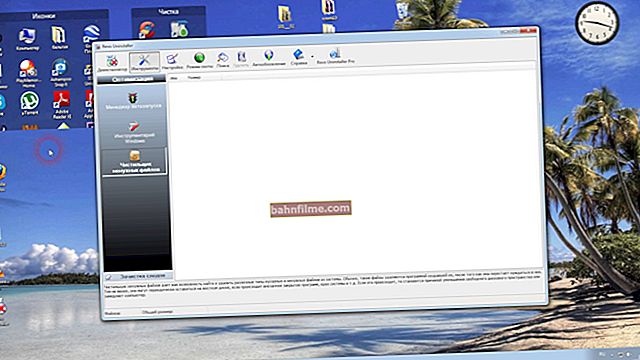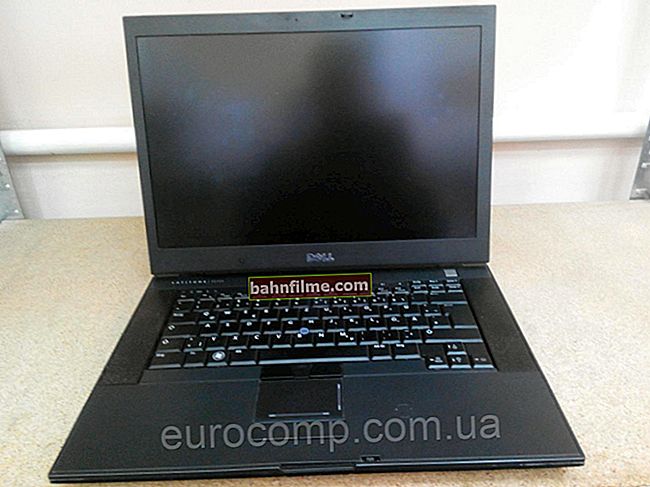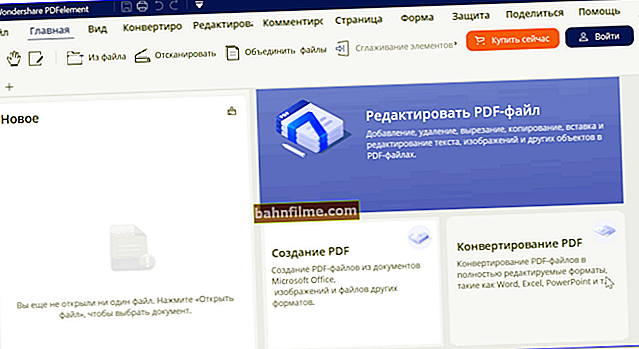Hello everyone!
Hello everyone!
I think it's no secret that prices in different pharmacies are same medicines can vary significantly - up to 30% or more! 😢 (I took this figure from anywhere from the "yellow" magazine - this is practice. I was just looking for an ordinary aspirin: somewhere the price is 300 rubles, and somewhere 390 rubles - here's 30% for you ...) ...
Of course, if you often buy something in pharmacies, then choosing more "optimal" points can save you a lot!
And if earlier for this you would have to "run off" half the city and everywhere "scan" prices before buying (which most likely will not pay off the time spent) - now it is enough to spend 2-3 minutes. on special online service or application. Well, then you will already know in which pharmacy today medicines are cheaper ... 👌
Actually, in this small note I will give some tips for finding and saving money on medicines (perhaps this will help someone save some of their money in this hectic time ...).

Search example
Important!
I am not a doctor and have no medical education. All of the following is purely informational and technical advice (i.e. advice on how to find cheaper, not how to replace your prescribed medication with something else ...).
*
How to save money when buying medicines
Advice 1: install 2GIS on your smartphone
There is such a company as "2GIS" (I think many have heard of it). In general, she is engaged in drawing up maps of cities and reference books (more than 20 years).
And, of course, in the options of her products there could not be such an opportunity as the search for medicines among the pharmacies of the cities of our country ... 👌
Officer. website: //2gis.ru/
Android application: link to the Play Market
(I recommend choosing an application. Firstly, the phone is always at hand, and you can launch "2GIS" at any time; secondly, the application can give you information even without an Internet connection!)
*
How it all works: after installing the application on a smartphone - in the settings you will need to specify your city, and click on the button "Pharmacies" . 👇

2GIS pharmacies
Further in the search bar you will need to specify name medicines (the search engine, by the way, will tell you with the correct spelling) - and right there on the map you will see the pharmacies (and prices) in which the product you specified is sold.
In my example (👇), the prices for the same pack of "Aspirin-s" varied from 349 to 297 rubles. (in one area of the city).

Choosing a pharmacy with the cheapest medicines!
*
Advice 2: if 2GIS does not work (👆) - use analogs!
For some users, the "2GIS" service on the phone works crookedly (or not at all!). Perhaps it's all about some separate Chinese firmware ...
As an alternative - I would recommend the application "Pharmacies 009.am" (link to Play Market). It works on a similar principle (only it cannot give you hints without an Internet connection ...).

009.am - drug search (Android application)
You can also find your own "local" applications for different regions. For example, in mine works well "World of Pharmacies" (although it seems to be positioned as universal, but it works only in the field - as soon as you go outside, you cannot find anything ...).

The world of pharmacies - an example of a search
*
Tip 3: use Yandex and Mail health services
👉 Mail-health: //health.mail.ru/
👉 Yandex-health: //yandex.ru/health/
These services are good for their versatility: they will not only inform (and show on the map) where you can buy cheaper drugs, but also show you their analogues, and offer a doctor's consultation!
Moreover, in some cases, consultations are free (you must admit that this can be very convenient!).

Yandex-health- screenshot from officer. site

Where can I buy ... / Map with pharmacies
It is probably also worth noting that the search is very conveniently implemented on Mail.ru: when you specify a particular drug, you immediately see its price, instructions for use, reviews, analogues, etc. Approximately 90% of all possible questions that may arise along the way are covered ...

Screen from Mail.ru website
Important!
Any replacement of drugs for analogues is possible only by agreement with the doctor!
*
Tip 4: pay with cashback cards
Until now (it turns out) many have not heard of cashback - i.e. on the return of part of the funds spent on the purchase (most often the return amount: from 1 to 10%).
Someone will say this too little to get hung up on it ... Maybe so, but this is not enough for one purchase - and a very good amount can be gained in a year or two! "A penny - the ruble protects", all the more so that (almost) nothing will need to be done for this ... (besides, cashback applies not only to health products)
As a rule, you just need to get yourself a card in one of the commercial banks. To select a card, you can use the 👉 banki.ru service.
👉 To help!
Cashback: what is it. How to make purchases and return some of the money to your card (up to 10% or more!) - reasonable savings

Screen from the website Banki.ru
Well, as another advice: do not neglect the promotions and discounts that sometimes arrange pharmacy chains ...
*
Tip 5: some of the funds for medicines can be returned through a tax deduction
If you have spent some significant amount on treatment and pills, it makes sense to return part of the funds through a tax deduction (what is the point here: the state will refund you 13% of the amount spent on medicines from taxes you previously paid).
Of course, for this you must keep documents and receipts (confirming your treatment costs), and you must have official earnings (with personal income tax paid).
The general mechanism of how this all happens: next year (after treatment) a 3-NDFL declaration is submitted, and an application for a tax deduction *. After that, the documents are checked and, if everything is correct, the funds are credited to your current account. Both the application and the declaration can be submitted on the website nalog.ru.
* Note: of course, this is only a general mechanism. Something changes there every year, and here I cannot give a universal instruction.
If you need someone to formalize and do everything for you (and you just received the funds), contact a specialist (you can even use the Internet, the link below 👇).
*
👉 To help!
Where on the Internet you can get legal advice, accountant (within an hour)
*
By the way!
A tax deduction can be obtained not only for the purchase of medicines, but also for treatment; and not only for yourself, but also for your spouse, parents and children.
*
Add-ons on the topic are always welcome!
Good luck and don't get sick!
👋