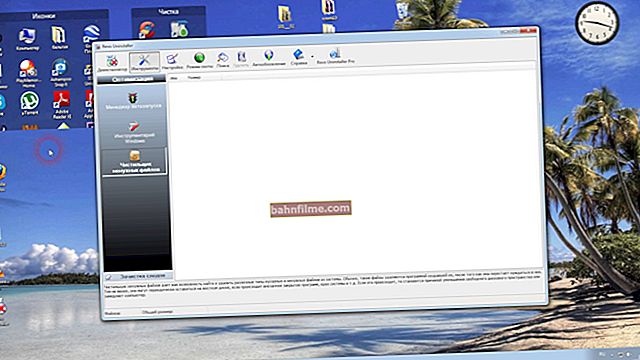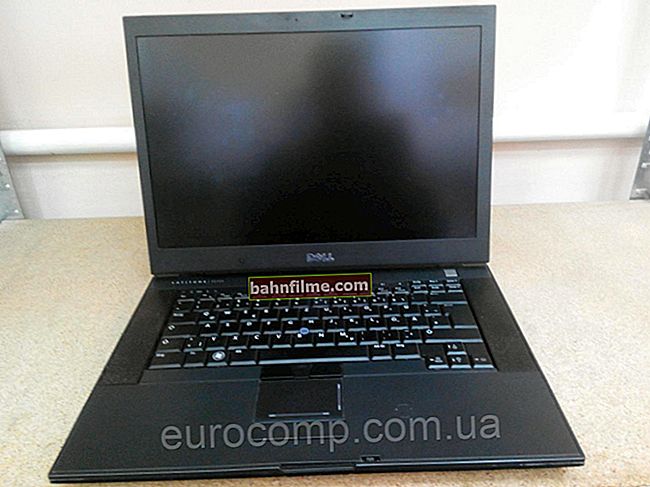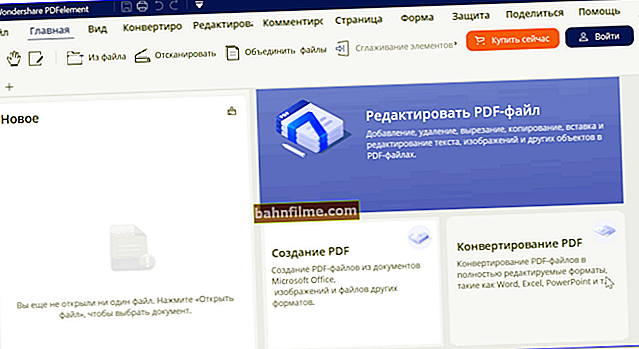Hello.
Hello.
I think it makes no sense to say once again that YouTube is one of the largest platforms for watching videos ?! However, such hegemony is not always convenient: if the service stops working, then you are left without "hands" (👀 ...), there is simply no alternative ...
Actually, in this post I have collected several of the most popular reasons due to which there may be problems with the playback of videos (or even the unavailability of the service).
And if you are faced with something similar, then before carrying the device to the service - try to "run" on your own using the tips below ... 👌
👉 Another variety Problems!

If your online video on the Internet slows down: YouTube, VK, Odnoklassniki - check it out!
*
Reasons why YouTube may not work
❶
Date and time set incorrectly
Perhaps this is the first thing to start with the problem (moreover, this is relevant both for a PC / laptop on Windows and an Android phone).
To check and adjust 👉 time in Windows, I recommend:
- press the keyboard shortcut Win + R (so that the "Run" window appears);
- enter command timedate.cpl and press Enter.
Next, check the current time, date and time zone. See screenshot below.

Date, time, time zone
If something is not installed correctly, correct it, restart your browser and check the service is working ...
*
As for Android devices, pay attention not only to the time itself, but also to the correctly set time zone!

Setting up the date and time on Android
❷
Ad blockers and VPN included
After that, pay attention to the plugins and extensions that are installed in the browser.
Particular attention to various blockers, antivirus modules, VPN, etc. For example, I often encountered that the problem was in friGate, AdGuard, AdBlock, etc. (and other VPN extensions).
Note
In Chrome, to disable such extensions, you need to go to the URL: chrome: // extensions /

Chrome - disable plugins
❸
Hardware acceleration enabled
Hardware acceleration improves the performance of your computer (and Windows) by redistributing the load between the processor and video card.
Everything would be fine, but sometimes this "thing" does not work correctly (and there is no acceleration, but freezing ...). Therefore, I would recommend that you disable it.
In Chrome this is done quite simply: you need to open customization browser and type in the search bar "hardware acceleration" - then move the slider to the position "Off" .

hardware acceleration (Chrome browser)
❹
Old browser version
In general, of course, today such a reason does not occur so often (since any more or less modern browser meets almost all the requirements of YouTube). But nevertheless, try updating your browser (especially if you haven't done this for a long time).
The fact is that earlier videos on the service were played using Flash Player technology, and later the service switched to HTML5 (by the way, not so long ago, Chrome began to show everyone a notification about this).
Or, as an option, while diagnosing and searching for reasons, try using another browser. For example, Edge, which is already built into Windows.
👉 Help!
The best browsers of the current year - see my selection ->
❺
Viruses, the HOSTS file has been modified
Some viruses and adware add-ons can block connections to popular sites (displaying some banners instead, and opening tabs of little use in the browser).
By the way, sometimes the site //www.youtube.com may be unavailable due to modification of the system HOSTS file.
Therefore, I recommend doing the following:
1.download and run the AVZ anti-virus utility, open the function "System Restore" .

System Restore (in AVZ)
2. Check the box "Clearing the HOSTS file" and press the button to perform the operation.

Restore System Settings (AVZ)
3.After that, use the same utility to check your computer for viruses (for this, in the main menu of the program, just click "Start").
4. If you do not have a regular antivirus (ie only Windows Defender), I recommend installing one of the modern products (you can find out about the best ones here ->).
5. Also on my blog there was one note, which addressed the issue of 👉 removing viruses and adware invisible to antivirus. Recommend!
❻
Unstable Internet connection
It may also make the video unable to play. What is typical: after clicking on the "Play" icon, the circle will scroll a couple of times, but the video does not start, showing a "black" screen.
Sometimes the video may start playing for 5-10 seconds, then stop for 1-3 seconds, and play again. Of course, normal viewing is impossible with such "pauses" and delays ...
In general, be that as it may, I recommend that you also check the speed of your Internet connection. How to do it:
- for a computer - 👉 see instructions;
- for phone - 👉 see instructions.
By the way, torrents, software updates, etc. can eat up all network traffic. You can find out the current network load in the task manager (Ctrl + Alt + Del or Ctrl + Shift + Esc).

Download uTorrent network
Even more specific figures can be obtained in the program NetLimiter ... Moreover, it will not only show all the software that uses the network (in real time), but also help limit it (reduce the speed, or block it).
👉 To help!
You can find more details about working with NetLimiter 👉 in this manual.

NetLimiter - sorted by download traffic
❼
No driver for the video card
Well, and the last thing I also advise you to pay attention to - check if the driver is installed on the video card. You can do this with 👉 device manager ... To call it:
- click Win + R ;
- in the window that appears, enter devmgmt.msc and click OK.

Launching Device Manager - devmgmt.msc
Then open the tab "Video adapters" and "Other devices" (if there is such a tab).
If the driver is installed:
- you should display the model of the video card (and not the notorious "Standard adapter ...");
- no exclamation marks should be lit opposite the device (they indicate the absence of a driver).

Device Manager - video adapters (on the left - there is a driver, on the right - no)
To automatically update drivers and system libraries (Visual C ++, NET Framework, etc.), I recommend using the 👉 Driver Booster utility.
It will itself determine the model of your hardware, check and find the newest driver, and, if you allow it, update it. See the screenshot of the program window below. 👇

Update everything - game components, sound and game devices, etc. / Driver Booster
*
PS
When a computer (phone) is infected with some types of viruses and adware, it may require 👉 reinstalling Windows (👉 resetting the settings to the default state).
At least in some cases, this is much faster to do than "digging" in the system settings ... (although, I am not a supporter of constant reinstallation of the OS).
*
That's all for now.
The additions below are welcome ...
All the best!
👋
First published: 24.08.2019
Correction: 10/24/2020