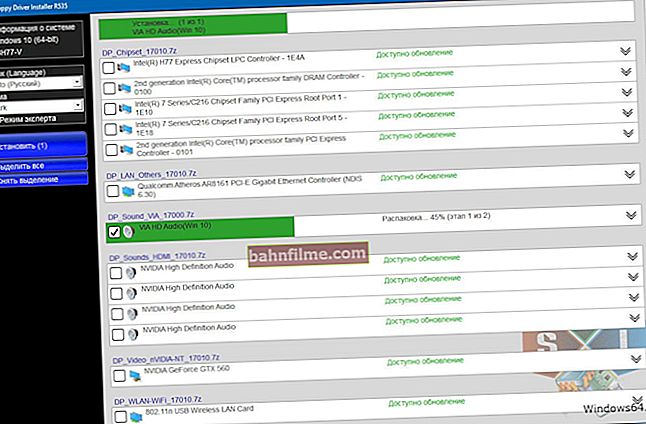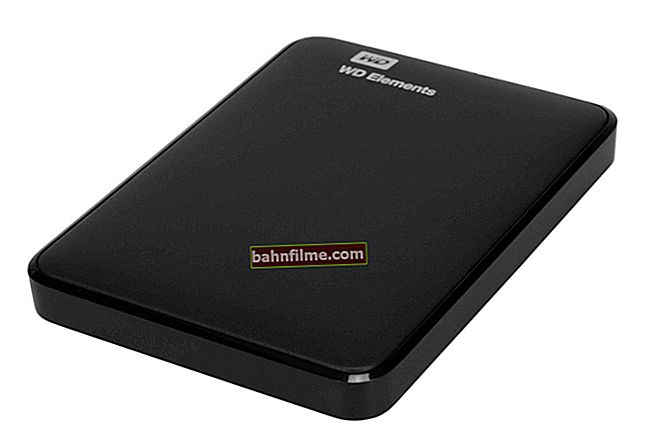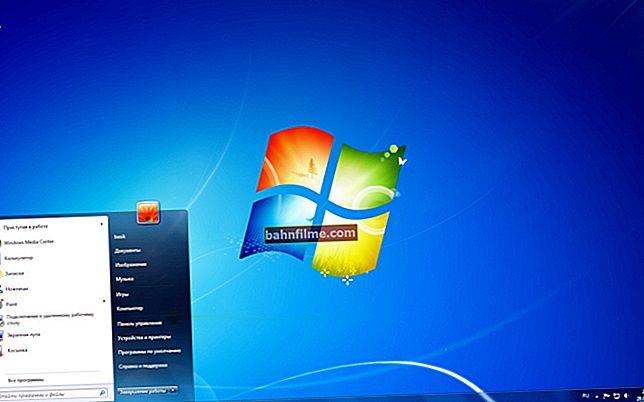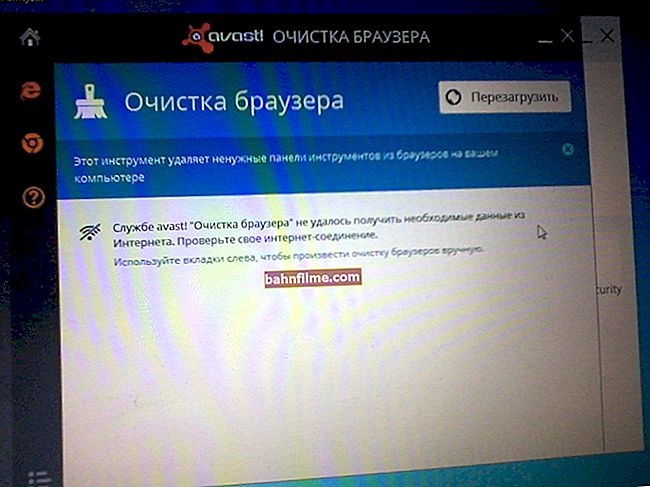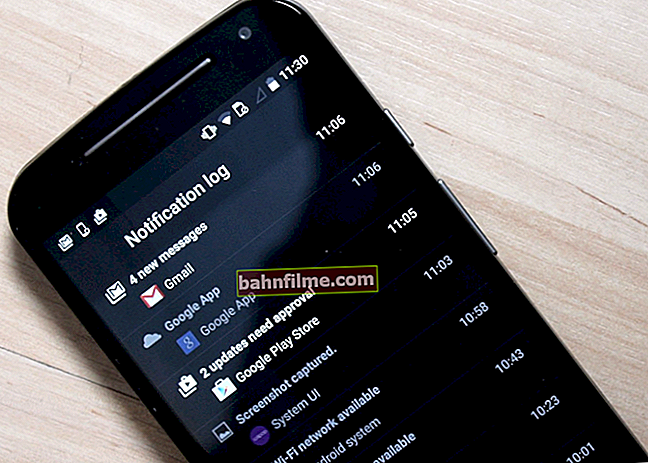Good day!
Good day!
Not so long ago, I helped a friend with the search for the name of the film by an excerpt that she found on the Internet (of course, in a small video there was a cut from different videos and their original names were not indicated). I immediately wrote in my notebook that it would be nice to post such a note (at least briefly) on a blog ... 👌
It is worth noting that in order for the search by an excerpt (or frame) to be successful, it must be of normal quality (not 240p), and the original video (from which this excerpt was cut) is quite popular.
And, of course, the methods proposed below are more relevant for entertainment videos: TV series and feature films (sports and documentaries are much worse!).
And so, now about what to do ... 👇
👉 Close to the subject!
How to cut out the necessary fragments (pieces) from the video: without converting! Dividing a video into parts - step by step instructions
*
We collect max. information about the original video by excerpt
See meta data
The first thing I would recommend to start with is to open properties the desired clip (if you have it saved on disk). To do this, just click on it with RMB (right mouse button) and select it from the menu. 👇

Video properties
Then go to the tab "Details" and look closely at all the meta data. Often among them you can find the original name from which the fragment was cut (see example below).

Description and other parameters
*
Search by frames from an excerpt
To search for the original video, we need several frames (pictures, screenshots) from your excerpt (it is better to do 5-6 at once).
To create them - just start playing the video in the player and use one of the specials. programs (screenshots).
👉 To help!
How to take a screenshot of a Windows window, game screen or frame from a video (with arrows and explanations)

Take a screenshot from the video // VLC player plays the video
However, for this, by the way, you can use the program scissorswhich is available in most Windows versions (to open it: press Win + R , and into the line "Run" paste the command snippingtool ).
It is enough to click on the button in this application "Create" and select the player window - the screenshot will be ready!

snippingtool - scissors tool
*
Auto-way
Now that we have screenshots from an excerpt, we need to open 👉 Google pictures (or 👉 Yandex pictures), and use the image search function. Of course, as an image - you need to specify one of made by us earlier cadres.

Google - search by image (screenshot from official site)
Literally a few. seconds in the search results will be presented dozens of sites where the same (or very similar) frames are found. Of course, it is quite easy to find out the original title of the movie / video from them (see example below 👇).
Note: all popular videos are frame-by-frame ...

The title of the movie was found
By the way, the 👉 TinEye website can be recommended as an alternative to search engines. It contains millions of images and pictures, and in some cases it can help even more than search engines ...

TinEye - search by image
*
Manual (via social media)
If nothing was found through the search by pictures, then, as an option, you can use the "help of the hall" 😉. We are talking about such services as, for example, "Mail.ru Answers" or "Yandex. Q (experts)".
On them, you can ask for help from living people by uploading your video and footage from it there. Many people neglect this, but it is very likely that they will be able to tell you something ...

Replies to Mail.ru

Question text
*
Determine what kind of music plays in it
To do this, it is best to use the "electronic ear" - the application 👉 "Shazam" (link to the Play Market) by installing it on your phone.
Then start playing the video in the player and enable the definition of the composition: the application needs literally 5-10 seconds to determine "what is playing". See screenshots below. 👇

Shazam examples
By the way, often recognizing the audio composition in the video, this can also lead to the name of the video that was used in it (which cannot but rejoice 😉).
If "Shazam" does not detect the composition, use other methods described in one of my previous posts (👇).
👉 To help!
How to find a song by sound online (through a microphone on PC and Android).
*
Additions on the topic - would be helpful!
See you later!
👋