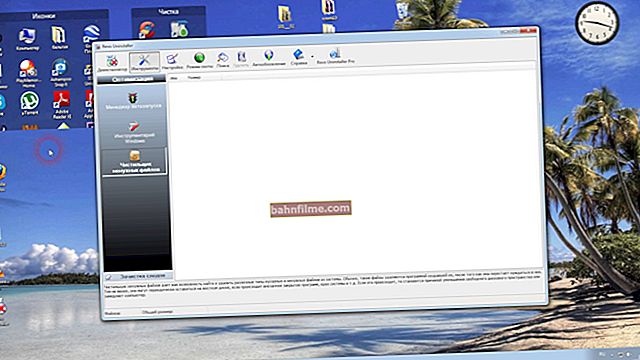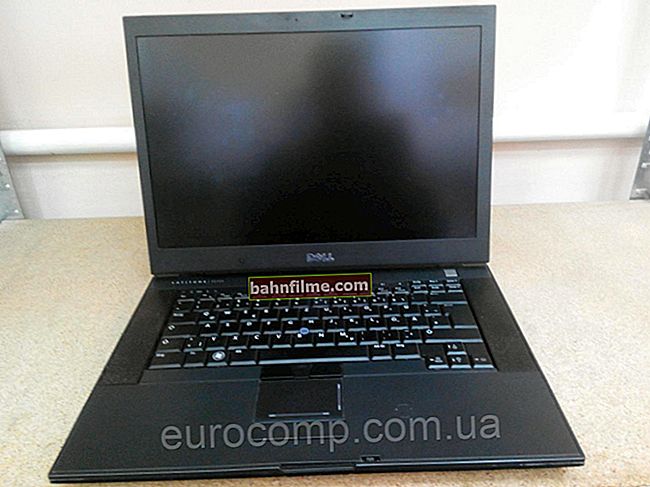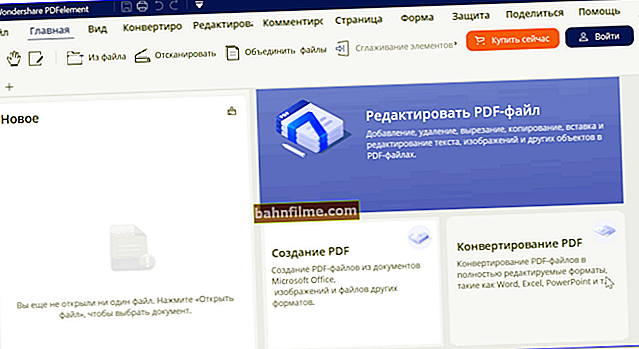Good day!
Good day!
Often we need to know the detailed characteristics phone (for example, in order to assess whether this or that game will work on it or will slow down; or in case of any problems, questions - something needs to be clarified, diagnosed, etc.).
Of course, you can resort to documents, specifications (which came with the device upon purchase). However, often they do not contain the necessary information, or these papers have long been lost (or something else 😢).
In general, in this article I want to give several simple and reliable ways of how you can find out about all the insides of your smartphone (both hardware and software).
So...

"Alo! The master renders us the wrong services ..." (Caricature by Eugene Kran)
*
Find out the characteristics of the phone (without documents)
Method 1: using Android settings
Android 8.0 ÷ 10.0
In the settings of Android 8.0 ÷ 10.0, you can now find out much more information about the phone than it was in previous versions (at least even compare with Android 5.0). And to solve most of the simple issues with the apparatus - this is more than enough ...
To see the characteristics: you need to open the settings, section "System" (it's at the bottom of the menu). Then go to the tab "About the phone" ... See the screenshot below (👇).

Android 8.0 - settings - about phone
This tab will provide information about the device model, Android version, processor, memory, RAM, screen, etc.
By the way, more detailed information about memory (and SD card, if connected) can be found in the "Settings / Memory" tab. For example, in the screenshot below: total memory 64 GB, free 44.86 GB.

View smartphone specifications - Android 8.0
*
Android 5.0, 6.0
On Android 5.0, viewing the characteristics of the phone is performed in the same way: just open the tab "Settings / About phone" ... True, as I said above, it is not always informative, for example, there is clearly not enough information about memory and RAM ...

Settings - about phone (Android 5.0)
Fortunately, to get information and how much space (and how much is free), you just need to open the section in the settings "Memory" (see screenshot below, left 👇).
To view information about RAM (RAM) - you must open the section "Applications / running" ... In it, you can also close those of them that you do not need and, thanks to this, save RAM (and therefore speed up the device for other tasks).

Android 5.0 - how to see the amount of memory and RAM
*
Method 2: using special. applications
Unfortunately, no specials. applications to find out about all the insides of the phone is not yet possible. For example, you cannot get detailed information about the processor, screen, battery, etc.
Below I want to give a few utilities that make it easy to eliminate this drawback of Android ...
*
AIDA 64
Link to Play Market: //play.google.com/

AIDA 64 - display of characteristics of the CPU (number of cores, model, frequency), battery (capacity, state, technology)
A very simple and reliable application for viewing most of all the hidden "insides" of the phone. After installation and launch, AIDA 64 prompts you to open one of the sections: system, CPU, display, network, battery, temperature devices, sensors, codecs, etc.
Note that the information in the tabs is very detailed. For example, by opening the CPU tab, you will find out not only the processor model, but also the number of cores, architecture, operating frequency, instruction sets, etc. The same applies to the temperature, system, etc. tabs (some of them are shown on my screenshots).

AIDA 64: system, display, temperature
Would recommend to definitely check the tab "Battery" : from it you can find out the state of your battery, its capacity, discharge rate.
One drawback: the free version of the program is equipped with ads (moreover, it can pop up in full screen). To close the ad window - just click on the button "◁".
*
DevCheck
Link to Play Market: //play.google.com/

DevCheck - viewing characteristics
This application competes with AIDA 64, and, in my opinion, some things in DevCheck look more visual. For example, you can very quickly find out details about the camera, battery status, load and CPU model, etc. (👆👇).
I would note that the application is "omnivorous" - it works well both on relatively old devices and on the latest novelties.
By the way, soon the developers promise to add benchmarks to DevCheck (special modules that allow testing the operation of phone components).

DevCheck - camera properties, battery status
*
CPU Z
Link to Play Market: //play.google.com/

CPU Z - all information about your phone in one window!
A good analogue of AIDA 64. Allows you to get a huge amount of data about the hardware of the phone and its current state. Useful for diagnostics and elimination of various problems of the device.
I would also add a plus to the program: it works even in cases where AIDA 64 simply crashes during installation ...
Tabs in CPU Z:
- SoC (information about the chip, processor);
- Device (general information: device model, memory, RAM, etc.);
- System (Android system information);
- Battery (detailed information about the battery: temperature, manufacturing technology, charging status, health, etc.);
- Thermal (temperature sensors on the CPU, battery, video, etc.);
- Sensors (information from an accelerometer, gyroscope, pedometer, etc.).
Note: the free version also contains ads. To close - just click on"◁".
*
My device
Link to Play Market: //play.google.com/

My device - application work screen
I could not fail to mark the application here "My device" , which has gained quite a lot of popularity in this category of software (however, before with English places it is made "crooked", but the developers promise to bring everything into proper form soon).
As for the functionality: here there are all the most necessary tabs to get complete information about the hardware of the smartphone. You can find out the device model, CPU, battery status, presence of sensors and sensors, camera parameters, etc.

Camera Information: 13 Megapixels, video capture resolution 1920 x 1080
By the way, on the plus side of the program: during testing, I did not notice ad units (this pleases 😉).
*
That's all for now, additions are welcome ...
Good luck!
👋
First publication: 01/21/2019
Correction: 08/30/2020