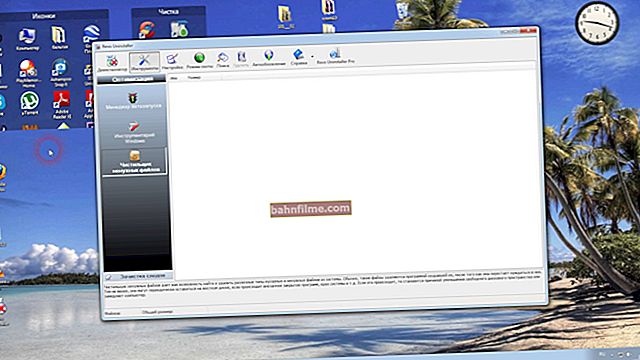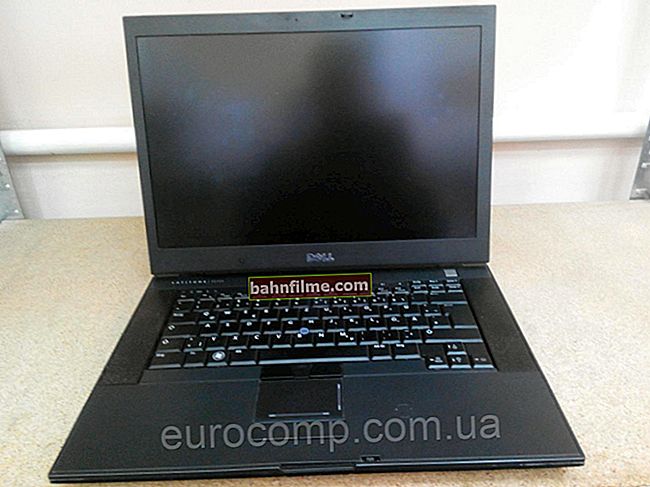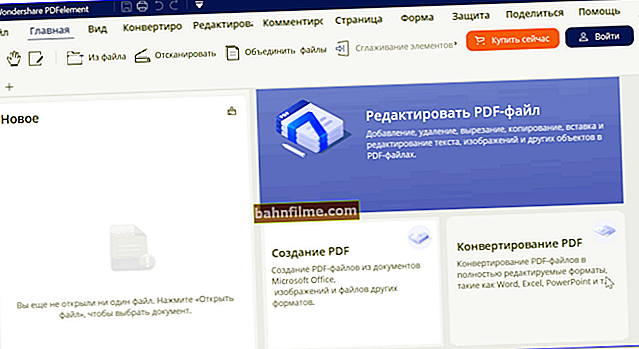Greetings to all!
Greetings to all!
Perhaps not everyone will agree with me, but viewing pictures in Windows is not very convenient 👀, for example, not all formats are supported, you cannot open photos from an archive, there is a problem with converting from one format to another, etc.
I think that is why many people prefer to use alternative programs for viewing photos, pictures (and I am no exception here 😉).
Actually, in this article I want to recommend a few viewers (as they call programs for working with images), which will greatly simplify the interaction with media files (note: many viewers allow you to easily open video files!).
I will add that all the programs presented in the article support the Russian language, are compatible with all new Windows 7/8/10 operating systems.
*
What is better to replace the standard picture viewer
❶
ACDSee
Developer site: //www.acdsee.com/

ACDSee main window
The most powerful organizer and browser for photo and video files! Allows you to view hundreds of different graphic formats: BMP, PCX, JPEG, PNG, GIF, TIFF, WMF and more.
In the arsenal of ACDSee there is a built-in picture editor: so that you can easily crop edges, draw arrows, ovals and other elements, convert photos from one format to another, etc. You can easily create your own slideshow. Supports work with scanners and digital cameras.
I also note that the program can view the contents of archives without extracting them (very convenient!).
And one more plus: ACDSee, by default, caches all previews from the folders that you are viewing. This allows the next time you view the same folder - instantly show you the preview, and not create it again (as other programs do). Thanks to this, the speed of work is much higher!
In general, I highly recommend it! 👌
*
❷
IrfanView
Developer site: //www.irfanview.com/

IrfanView main window
Very compact and fast viewer. Despite its modest size (only a few megabytes), it can perform hundreds of different functions:
- view a bunch of different graphic formats (there are more than a hundred of them!);
- convert images (including multi-mode);
- perform photo editing (cropping, labeling, changing shades, etc.), etc.
By the way, IrfanView was the first graphics editor on Windows to support animated GIFs, multi-page TIFFs, and ICOs.
Key Features:
- support for hundreds of graphic formats (JPG, PNG, BMP, TIFF, GIF, ICO, etc.);
- support for Russian, and all popular versions of Windows 2000, XP, Vista, 7, 8, 10 (32 and 64 bit);
- filter support for Adobe Photoshop;
- creating and burning slideshows to discs;
- support for unicode;
- it is possible to draw and edit pictures;
- the ability to extract graphics from EXE / DLL / ICLs;
- A HUGE number of different plugins (add-ons) for the program can seriously expand its capabilities;
- support for scanners, digital cameras, and more!
*
❸
XnView
Developer site: //www.xnview.com/

XnView is a simple and convenient photo and video viewer
A very popular viewer and direct competitor to ACDSee. It also allows you to view hundreds of different formats of photo and video files, convert from one format to another, change brightness, gamma, contrast, etc.
All such operations can be done on hundreds of files at once, which puts a definite plus in the program's piggy bank.
Key Features:
- support for a huge number of formats (over 400!);
- convenient and powerful processing of photos / pictures: removing red-eye, cropping edges, changing resolution, converting to another format, adding watermarks, lightening / darkening and much more;
- support for extensions (and there are a lot of them released);
- work with scanners, printers and cameras;
- support for creating screenshots;
- the ability to use a portable version (which does not need installation);
- the ability to automatically create lists of all files that are in folders;
- convenient work with previews (they can be configured as you like: make them large, small, put descriptions in front of them, etc.).
*
❹
FastStone Image Viewer
Developer site: //www.faststone.org/

Main program window
A simple and free program for viewing and processing photos. The functionality of the program is quite extensive, it supports the Russian language in full. You can create postcards, banners, business cards, edit photos, etc.
All in all, pretty good for a free product!
Key Features:
- the ability to open photos / pictures of various formats (including large photos in RAW format);
- image editing and processing: cropping jagged edges, sharpening, enhancing details, adjusting gamma, brightness, removing red-eye, etc .;
- conversion from one format to another;
- imposition of watermarks, stamps and other protection;
- import of images from a scanner, photo and video camera;
- batch multi-processing of photos, and much more.
*
❺
Zoner Photo Studio
Developer site: //free.zoner.com/ru/

Zoner Photo Studio - main program window
A very powerful program for working with pictures and photos (both for viewing and editing).
The application allows you to copy photos directly from your phone or camera, edit images on the fly (remove red-eye, adjust contrast, brightness, etc.).
In addition, you can immediately create your own slideshow, gallery, calendar or panorama. And then, the resulting "creation" can be published on the Internet or sent to someone by e-mail.
The program itself consists of four main modules: a module for importing photos; manager for managing archives of photos and pictures on a PC; image editor; and a picture viewer.

Before processing, and after processing in ZPS (improved brightness, color rendition, sharpness)
Key features:
- convenient and fast model for viewing pictures;
- high-quality editing and improving the quality of "raw" photos: improving brightness, contrast, changing colors, removing red-eye, etc.). Notice the example above with the wasp;
- the ability to apply quick filters to dozens of images at once;
- creation of slideshows, calendars, and other photo collections;
- there is a special tool: cloning stamp (allows you to remove objects from the photo that you do not need);
- the ability to add frames to photos;
- creation of panoramas;
- creation of HDR images;
- creation of 3D-images without the presence of special. cameras to project them, and much more.
Cons: the program is free only for 30 days, then it starts to get bored very seriously ...
Generally, Zoner Photo Studio leaves a very positive experience. Personal resume: more suitable for those who edit and process photos (there are many tools designed for quick and easy image processing (this is much faster than "poking around" in Photoshop)).
*
❻
Picosmos Shows
Developers site: //www.pcfreetime.com/
Where to download: UpToDown.com

Picosmos Shows - screenshot of the main application window
This program is an amazing combine that allows you to both view and edit almost any image format!
I cannot fail to note one more point: the main program comes with a set of utilities "Picosmos Tools" (see the screen below 👇), which also seriously expands your possibilities for working with graphics!
What can be distinguished:
- the first time you start the program, you will be prompted to find all the pictures on your disk and group them into one directory 👌. Everyone who loves order should like this!
- easy import of pictures from photo and video equipment;
- the ability to draw and create paintings;
- the ability to create photo collages and GIF animations;
- dozens of different photo filters can help you fix even not entirely successful photos;
- the ability to work with a webcam (directly);
- option to create screenshots.

Picosmos Tools - this is in addition to the main program
*
👉 How to set the default program to open pictures in Windows 10
In Windows 10, so that your installed program becomes the main one and is used by default when viewing pictures - just installing it is not enough ...
To do this, go to the Windows Windows control panel in the section "Programs" - click on the link there "Default Programs" .

Control Panel - Default Programs
Next, a window will open in which you can specify the default application for viewing photos (see screenshot below). Just select the one you want to open all media files.
Note that in addition to the viewer, here you can specify both the player and the browser, etc.

View photos - ACDSee
*
What do you recommend? Please add in the comments (thanks in advance).
That's all for me today ...
Good luck!
👋
First published: 03/26/2018
Correction: 09/16/2020