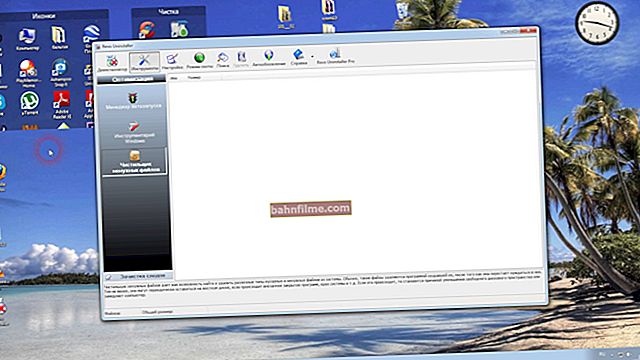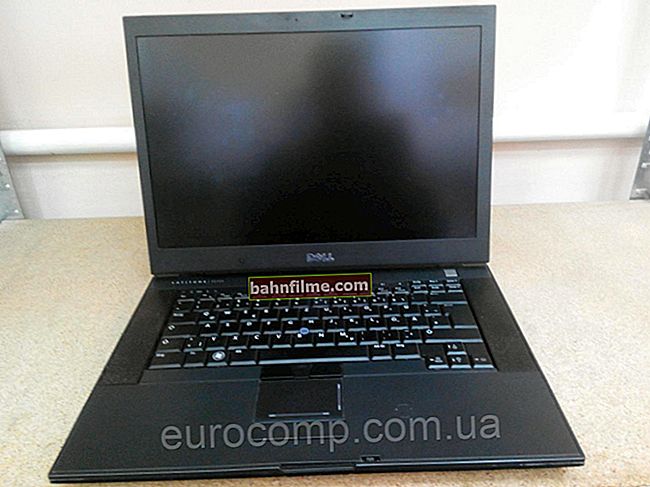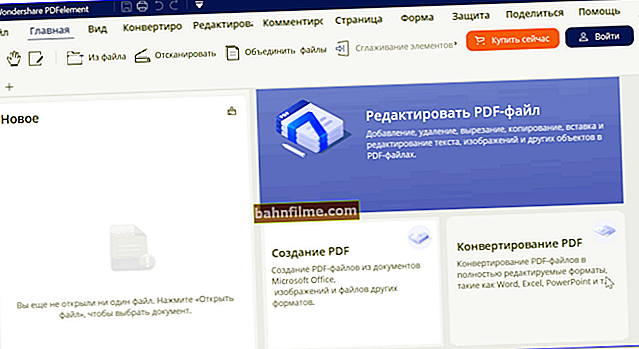User question
Hello.
When logging on to youtube, a message began to appear that Flash Player support would be discontinued in 2020 with a proposal to disable it. This appears only on one of my laptop in the Chrome browser (there is nothing like this on the PC). Is it some kind of glitch or maybe a virus?
Good day!
If you have a notification like mine on the screen (in the example below), then this is not a virus. Anyone using the latest version of the Chrome browser (and visiting a website with a flash animation *) has started receiving a similar notification.
In general, while it is of a notification nature and you can not pay much attention to it (if you visit sites with flash animation, then I would not recommend disabling Flash Player for now).

Example warning
*
Why did this warning appear and what you can do about it
The thing is that Adobe announced that at the end of the 20th year it will stop supporting the flash player. Of course, browsers picked up this and began to warn in advance about possible "holes" in security (and recommend disabling flash).
In general, of course, this has been going on for several years: if 5 years ago 90% of games, videos, animations on the network were in Flash, now the share of such content is rapidly decreasing, and is no more than 20%. The trend speaks for itself ...
And Adobe itself has been introducing export into its products not only in Flash, but also in HTML 5 for a long time (which naturally has a positive effect on security, since a lot of viruses "walked" through the flash).
*
Solution options:
1) If you do not visit any old tube sites (mainly with games), then you can simply agree and disable Flash by default in the browser settings. Then this notification will no longer pop up!
By the way, the same videos with youtube or VC should function normally and no difficulties should arise (HTML 5 has been functioning for 5 years already).

Disable
If suddenly you notice that somewhere you do not have a video, a message appears stating that Flash Player is not available - just go to the browser settings and enable Flash again (for how this is done, see the note below ).
To help! How to unblock Adobe Flash Player in browsers: Chrome, Firefox, Opera, Edge, Yandex - //ocomp.info/kak-razblokirovat-flash-player.html
The address bar for configuring Flash in Chrome: chrome: // settings / content / flash

Chrome browser settings
2) As an alternative to visiting old sites (with flash animation), you can have a separate browser (not "chrome-like").
3) If in Chrome, after disabling Flash, all online maps, music, videos are no longer displayed - pay attention to plugins like friGate (various proxies, VPNs, etc.). It is highly advisable to disable them for the duration of the diagnosis.
PS
Be that as it may, when support for this player stops, in my opinion, it will be turned off altogether (and this setting will be hidden away), and then completely removed from the browser. Of course, no notification about this will appear anymore. On the one hand, all this is sad, nostalgia ...
*
That's all for now, additions are welcome ...
Good luck!
👌