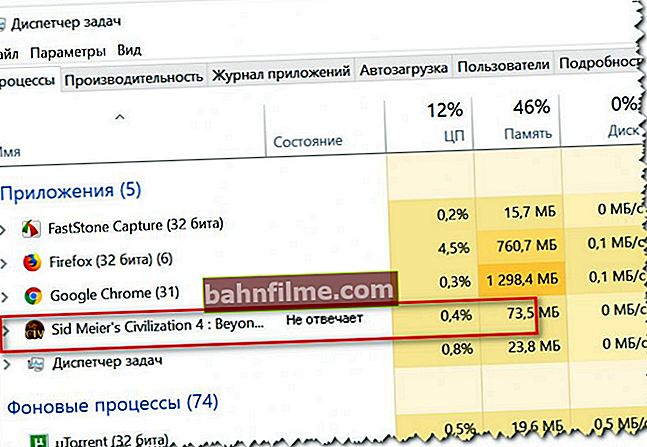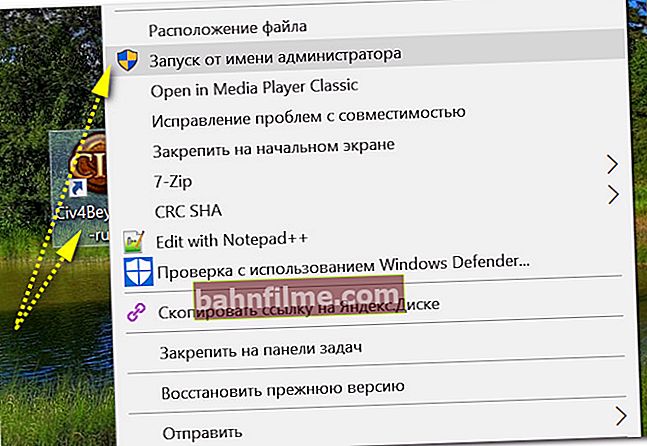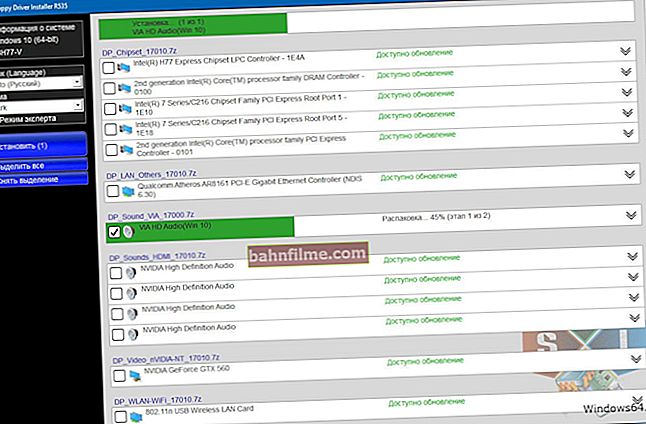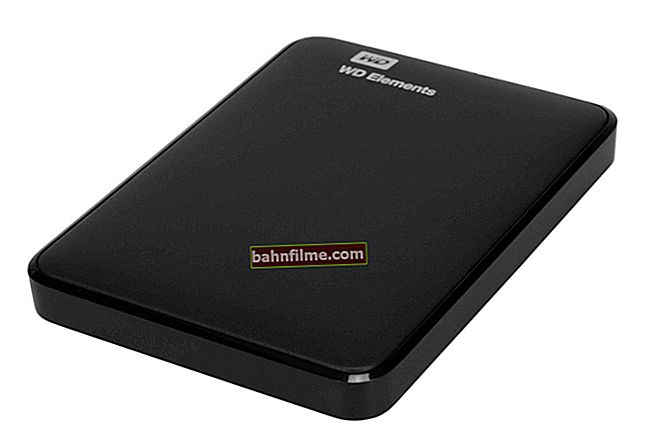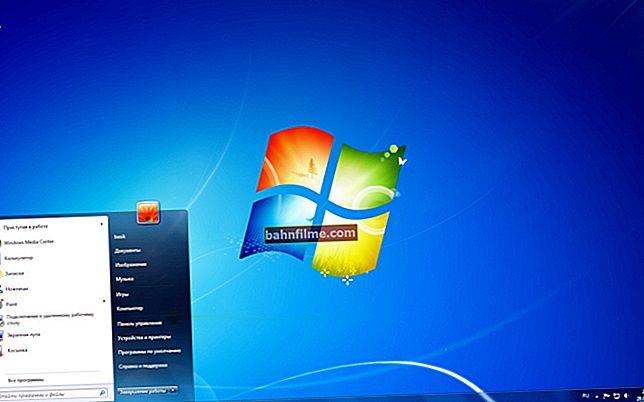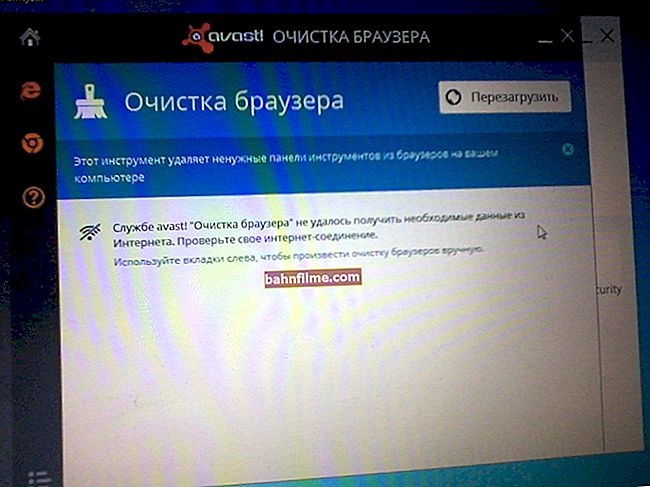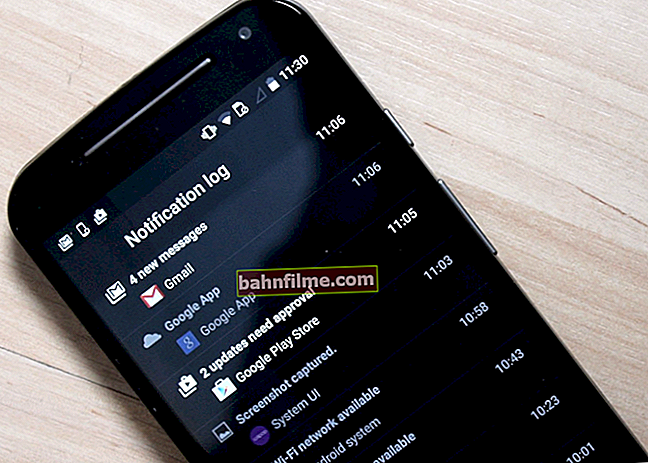Good time everyone!
Good time everyone!
It happens that you install the game, click on the shortcut, and .. nothing happens. Well, if after 20-30 seconds. an error will appear, and you can roughly understand what the matter is. But what if there is no error and nothing appears on the screen?
And according to the law of meanness, this usually happens with the most beloved games, which I have been waiting for and have long wanted to install.
In this article, in fact, I will try to answer this question and analyze the main reasons. Going through them sequentially, you are highly likely to solve this problem.
Now closer to the subject ... 
*
Reasons for which games may not start
To begin with, I want to give a few general recommendations that would not be superfluous to check before everything else:
- if you downloaded the game from some torrent tracker, try downloading a different version (it is not uncommon when the integrity of some files in such assemblies may be violated) ... Some torrent programs allow you to search for files in dozens of torrent trackers at once - //ocomp.info/analogi-utorrent-torrent-klientyi.html
- pay attention to the game crack and patches. It so happens that the Russian version of the game does not work (for example), but with the English version - everything is in order!
- check in task manager (to call it, use the combination Ctrl + Shift + Esc) whether the game process is frozen.
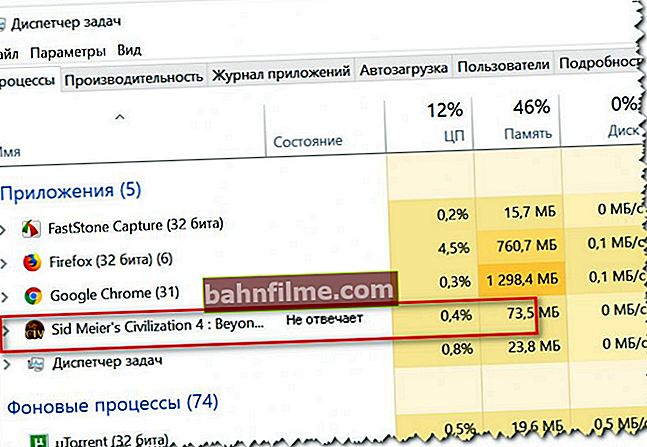
Task Manager in Windows 10! If the game stops responding, try closing it and restarting it
- another standard tip is to try restarting your computer.
- some applications (including games) lack rights at startup. In this case, try right-clicking on the game icon and select the "Run as administrator" option from the menu;
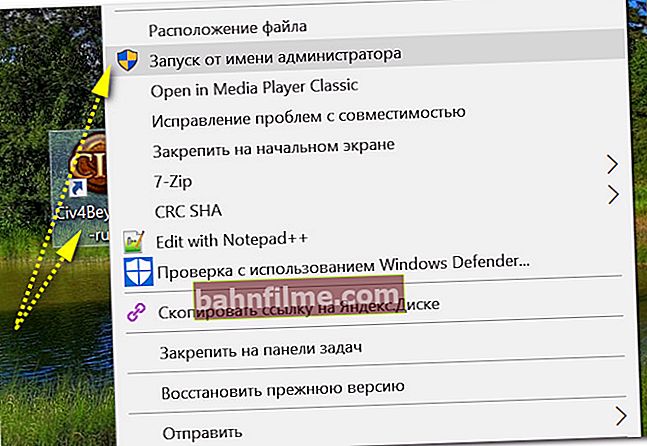
Running the game as administrator
- check the game's system requirements: does the PC meet the minimum values? For example, your video card may simply not support the required pixel shaders , and as a result "do not know" how to work with the graphics of the game.
- try to wait 30 ÷ 60 sec. - some games do not start immediately, but with some delay (and if your computer is also too "weak" for this game, the delay may be longer).
- it will not be superfluous to try to run the game in another Windows OS, perhaps there is an incompatibility (developer flaw) between the game and the system (so that you can now install another OS or use virtual machines on any PC / laptop). About installing 2 OS on a PC - //ocomp.info/2-windows-na-1-kompyuter.html
*
The system does not have video drivers installed
Perhaps one of the most common reasons. Most users rarely update the video driver after installing Windows (and even less often go into its settings).
To check if the video driver is installed in the system, just go to device Manager (to open it press Win + R, and in the "Run" window use the command devmgmt.msc) and open the tab "Video adapter" .
If the driver is installed, you will see the name of your adapter (for example, IntelHD 5500, GeForce 920 M, as in the screenshot below).
If there is no driver, the devices can be named as "Standard VGA adapter", or just a yellow exclamation mark will be lit in front of them  ).
).

Video adapters (device manager)
Also pay attention to the tray (note: the icons next to the clock) and the control panel: if the normal "full" version of the video driver is installed, you should have a link to its configuration (see screenshot below. Instead of IntelHD you can naturally have nVidia or AMD) .

Link to the IntelHD video driver settings panel
To help!

In the absence of a driver (or "suspicion" of it), I highly recommend updating or trying to install a different version (often, when the newest beta version of the video driver worked badly with some games). This article will tell you how to completely remove the old version of the driver and then update it (in several ways): //ocomp.info/kak-obnovit-drayver-na-videokartu.html
Windows is missing components and some libraries
Every game, besides those.hardware requirements, there are also requirements for the system and components that are required to run it. Usually, this information can be found on the official website of the game or in the file readme (among the installation files of the game). If the required component is not in the system, the game can either give an error at startup, or not start at all ...
The most common components required for most modern games are:
- DirectX is an essential set of components that allows PC games to interact with the video and audio equipment of your PC / laptop. In the absence of the required version of DirectX, you simply will not have the necessary DLLs, and the game will not "know" how to behave (of course, you will not be able to run it). How to update DirectX - //ocomp.info/otsutstvie-d3dx9.html
- Visual C ++ - Used to develop many games. If you do not have the components of this environment in your system, or their integrity has been violated, the game will not work. How to install and update Visual C ++ - //ocomp.info/oshibka-microsoft-visual-c.html
- Framework - spec. a package, the task of which is to combine and adjust the operation of various software written in different programming languages. In its "essence" it resembles codecs (if you do not have the required codec, you will not be able to watch the video. With the Framework, the story is the same ...). How to install the Framework of the required version - //ocomp.info/microsoft-net-framework.html
Here I will also add that the listed 3 components above are not a panacea. Specifically for your game, other libraries may be required, it is hardly possible to consider all of them in one article.
In this regard, I want to note the utility for auto-updating drivers Driver booster ... In addition to drivers, it can find and update all the most necessary components and libraries for games (automatically!). It helps a lot and saves time with such problems.
You can download Driver Booster here: //ocomp.info/update-drivers.html#Driver_Booster

Driver Booster updates all necessary libraries for games in addition to drivers
Antivirus conflict with some game files. Virus check
Also, the launch of the game is often blocked by antivirus. This often happens with patched files (some users, for example, remove the protection of the game, and the antivirus has a very "negative" attitude towards processes that change other files) ...
In addition, it is possible that in fact the game is infected with a virus and the antivirus is doing everything right. I would recommend that you first check both the game and the system with third-party products, and then, if everything is in order, turn off the protection and try to start the game again.
To help! How to scan your computer for viruses and malware - //ocomp.info/kak-udalit-virusyi.html

Disable Avast antivirus for 1 hour
Also, many modern antiviruses (in the same Avast) have game modes: if you turn it on and make the game an exception, then it will receive some "freedom" from the antivirus (moreover, due to this, you can increase the performance of the PC in the game, i.e. since at this time the antivirus will not load the CPU).

AVAST antivirus - game mode
The game is too old (newer operating systems do not support it)
New Windows operating systems do not always support old games (and, perhaps, this is a very common reason for the inoperability of games). If you open the properties of the executable file "EXE" of the game, you can find the tab "Compatibility" ... In it, you can specify the compatibility mode with one of the old Windows operating systems (see the screenshot below). True, he does not always help. (but it's worth trying, for example, a game like Worms WP - thanks to this "shamanism" it works in Windows 10) ...

Compatibility - properties of the executable
To help!

How to run an old game on a new computer - //ocomp.info/kak-zapustit-staruyu-igru.html
In general, in my opinion, the most effective solutions in this case will be:
- buy a used laptop for old toys: it won't take up much space, and the issue will be solved (now such devices can be bought for mere pennies on the same "Avito");
- install a second older OS on your PC specifically for gaming. For how to install 2 OS, see this note: //ocomp.info/2-windows-na-1-kompyuter.html
- use virtual machine , into which you can install any Windows OS, and already download and install the desired game into it. Sequential execution of this operation, see.here: //ocomp.info/kak-zap-staruyu-windows-virtualbox.html
Try using specials. utilities to speed up and optimize games
Well, the last thing I recommend is to download and test 1-2 utilities to optimize and speed up games. The fact is that in some cases they will not only increase the performance of the game, but also solve some "problems".
For example, a utility like Game Fire can: disable some "extra" processes (unnecessary in game mode) that can interfere with the normal operation of the game. In addition, it automatically defragments game files, sets some OS settings before launching games, etc. In general, it makes sense to give it a try.

Game Fire - the main window (one of the utilities for speeding up games)
To help!

The best programs and utilities to improve PC performance in games - //ocomp.info/uskorenie-igr-v-windows-top-10.html
*
Add-ons are welcome ...
All the best!