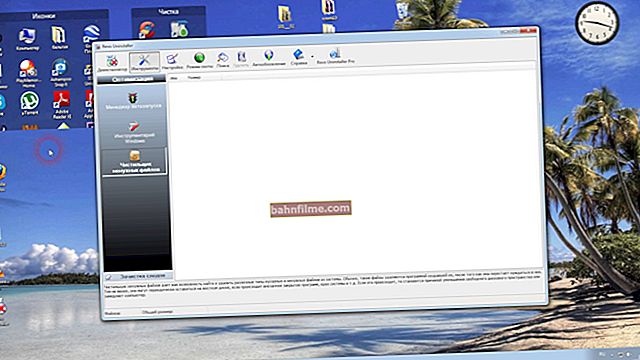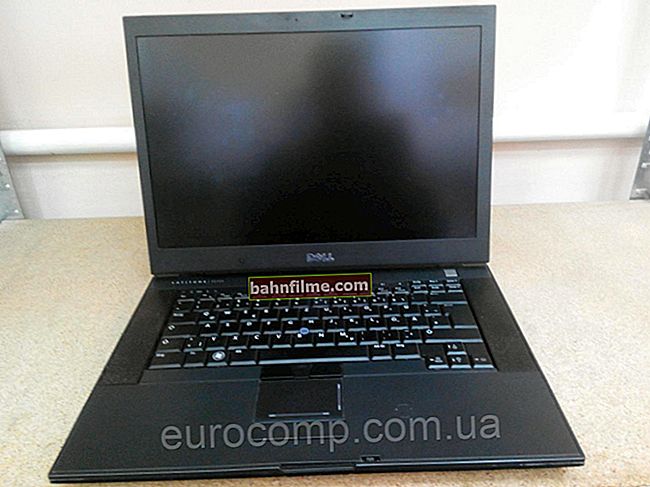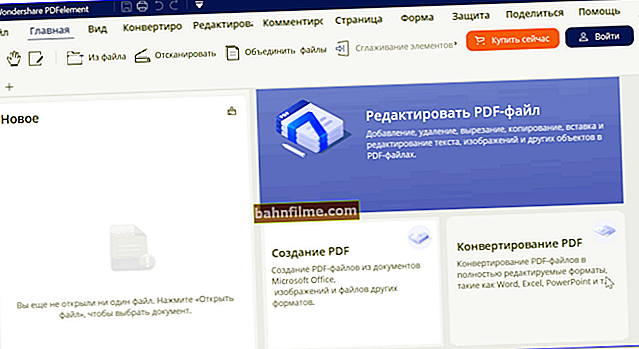User question
Hello.
Tell me why one of my games constantly "breaks": I install it, play it normally. And the next day (usually after restarting the PC), when it starts, an error pops up: "the program cannot be started, the steam_api.dll file is missing" ...
After reinstalling the game, it works again until the next shutdown of the PC. What can be done?
Hello.
Generally, the librarysteam_api.dll used when the game interacts with the Steam application (an online service for the digital distribution of computer games).
I note right away that this file is quite "suspicious" for most antiviruses, and in case of the slightest doubt, they simply block (delete) it. Apparently in your case, this happens after every computer restart ...
Many may argue that they allegedly do not have any antivirus - but this is not entirely true ... 👇
*
What to do if you receive an error related to steam_api.dll
❶ Antivirus / Defender
The fact is that the defender built into Windows 10 actively fights against any "suspicious changes" of files (especially EXE, DLL, etc.). And in many versions of games (especially not official ones) - this file is "modified" ...
In general, before recommending something to "restore" steam_api.dll itself, you need to add this file to the exceptions of your antivirus (defender). Otherwise, it will constantly disappear ...
How to check if a defender has deletedsteam_api.dll
1) Open Windows options (Win + i), under "Windows Security" open defender settings. See example below.

Windows Security Center
2) Next, go to Threat Log and see the list of eliminated threats on the day it disappeared steam_api.dll.
As a rule, in the list of threats, you will see that the defender considered it a Trojan and blocked it. See screenshot below.

Checking the log
Directly from the same log you can restore steam_api.dll and give a task to the defender so that he no longer deletes it. As a rule, this will be enough for further quiet work ...
Note!
If you have a classic antivirus installed, check the "Quarantine" tab. As a rule, you can recover all the "missing" files from it ...

Quarantine in antivirus from Kaspersky / Clickable
❷ A few words about the version of the game
The second point worth emphasizing is the version of the game. Many users download non-licensed copies of games (without knowing it), in which the file steam_api.dll can be significantly changed (in fact, because of this, antiviruses consider it a trojan).
If you do not want to "risk" and disable antivirus protection before installing an unknown version of the software, then just download a licensed copy of the game (for example, this can be done from Steam - it is not always expensive on it, some games are generally distributed free of charge, others are quite cheap. ..).
❸ Reinstalling the game (+ creating a reliable copy)
If you restore steam_api.dll quarantine of the antivirus program (defender) did not work - just reinstall the game. Note: before that, completely remove the game from the system (with cleaning the "tails" in the registry).
By the way, if you are afraid thatsteam_api.dll may disappear again - pack it into an archive, and put a password on it. Thus, you will have two copies of the file: if the original disappears, you can always get it from the archive ...
To help! How to create an encrypted archive: //ocomp.info/kak-raspakovat-arhiv-rar-7z.html#i-4

Create an encrypted password archive
❹ Download Steam_api.dll from third-party resources
Now on the Internet you can find and downloadSteam_api.dllfor a wide variety of games (many users prefer downloading 1-2 files than reinstalling the whole game, especially if it takes an hour or two ...).
For example, there is a very good site - DLL files: //ru.dll-files.com/ (it will help you quickly find hundreds of various DLLs).
The method is quite working, but I don't really support it because:
- among these DLLs, files of other versions are often found, which leads to additional. errors and problems;
- you can easily run into viruses and trojans;
- adware is often distributed in addition to the file (certain browser versions, pop-up ads, etc.).
❺ Updating "game" libraries
In some cases, problems with steam_api.dll arise not because of this file itself, but because of missing (not updated) libraries: DirectX, Visual C ++, NET Framework, etc.
In order not to waste time and not try to "manually" find the cause of the problem, I recommend using the Driver Booster utility. It is not necessary to update the driver with its help, but the libraries (which it will mark as necessary for games) - I highly recommend it!

Update everything - game components, sound and game devices, etc. / Driver Booster
Note: after updating - be sure to restart your computer!
PS
If you use only licensed copies of games and you do not have a deleted file in the antivirus (Windows Defender) quarantinesteam_api.dll - it is very likely that you have picked up a virus or adware that deleted this file (the antivirus does not always "see" all threats!).
In this case, I recommend checking the system as indicated in this note: //ocomp.info/esli-antivirus-ne-vidit-virusov.html (it contains special utilities in this regard ☝).
*
Additions on the topic are welcome ...
All the best!
👋