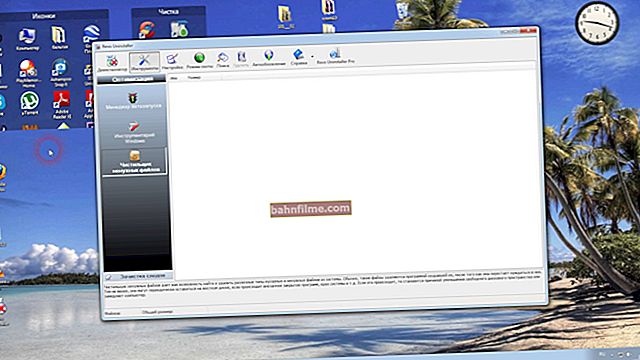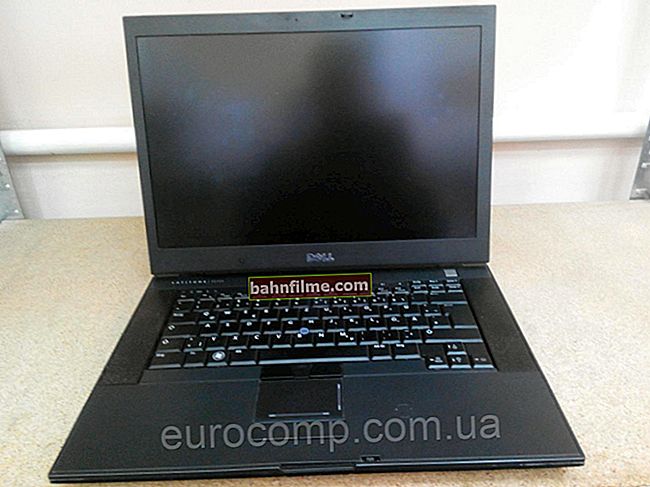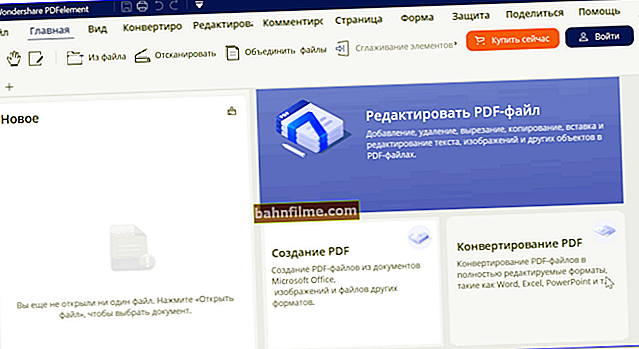Good day!
Good day!
Due to the widespread transition to digital broadcasting, today's question is far from rare, and over the summer I received dozens of them ...
If we somehow classify and distribute them into subgroups: then in 90% of cases the impossibility of catching a "digit" is associated with an antenna, cable, incorrect TV setting (and only in the remaining 5-10% the question is much deeper: firmware, equipment malfunction, etc. ).
Actually, in this article I have collected these variants of problems together (so that anyone can "go over" them before calling the master and spending money on it ...).
So...
*
What to do if the TV does not find digital channels
About types of broadcasting
The article should begin with a couple of words about the types of broadcasting (so that further it is clear what it is about). Depending on the method of reception, there are three options for viewing the "numbers":
- Over-the-air broadcasting: with this method, you simply connect a regular antenna to the TV and catch 20 free channels from the nearest TV tower. It is the solution to the problem of receiving broadcasting that will be considered further in the article!
- Cable TV: this method can be divided into several other options ... In general, your TV is connected to a special cable via a regular cable. the operator's server, which broadcasts the channels. As a rule, the number of TV channels with this method is much higher: 50-100;
- Satellite broadcasts: as the name suggests, a dish-shaped antenna is used for connection, to which the signal from the satellite is received.
Actually, if you have a problem with cable or satellite TV, then this note will hardly help you (the fact is that there are many operators, there are even more connection methods, and it is unrealistic to consider all this in one note ...).
Checking the coverage
Next, what you need to pay attention to is coating ... Is there a TV tower in your area and does it cover your area? In general, if you live in Russia (and not far in the taiga 👀), then you are almost certainly in the digital TV coverage area.
You can find out what channels are broadcast in your area on the official website: //rtrs.ru/. Note: in the top menu you will need to select your area.

What channels are broadcast in my area
By the way, in the same place on the site you can see a map on which the towers and the zones they cover are marked.

Coverage areas
Does TV support digital TV
In order for the TV to receive digital channels, it must support the DVB-T2 standard. If your TV is 2017-2019, then it 100% supports this technology ...
In general, to find out for sure - you need to clarify the TV model and watch its tech. characteristics. This can be done, for example, on the Yandex Market.
To help! How to find out the TV model (TV) - //ocomp.info/kak-uznat-model-televizora.html
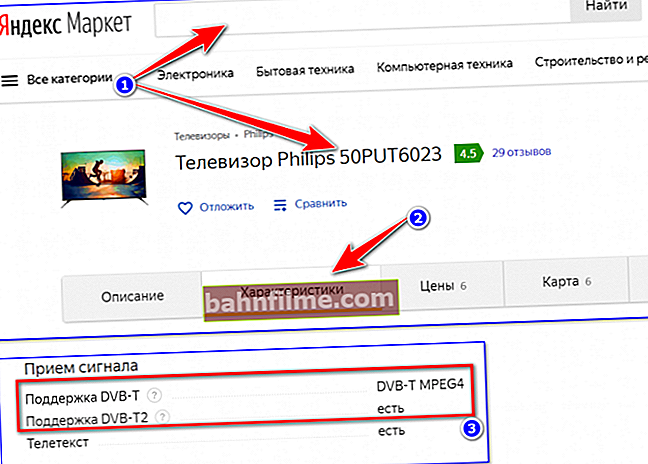
Yandex market - TV characteristics
By the way, if it turned out that your TV does not support the DVB-T2 standard (i.e. it will not be able to receive digital broadcasting), then you can proceed as follows:
- or purchase specials for TV. a prefix that supports this standard (the issue price is from 700 rubles). Such a prefix will be like an "intermediary" between the TV and the antenna;
- either connect to cable / satellite television (all equipment is provided and configured when connected by the operator, so there is no point in puzzling around on your own 👌);
- or replace the TV with a newer one.
Antenna and television cable integrity
The same antenna can be used to receive digital channels as for tax television. True, I would immediately note one important thing: if you do not live in a large city, it may be worth thinking about antenna with active amplifier .
Such an antenna receives broadcasts much better and provides a constant image without interference and freezes. These antennas can be purchased at most hardware stores ...

Antenna - outdoor with amplifier
As for the integrity of the cable: check for twists, deformations, knots, etc. Often, the cable is gnawed by pets.
Of course, the safest way is to walk independently from the antenna to the TV, looking through every centimeter of the cable. If there is any twist on the cable, it is better to replace the entire cable (if this is not possible, use the F-socket to connect the broken cable, see the screen below).

Twisting the cable ...
In addition, it is recommended not to use various twin-tees, etc. (they can cause a variety of interference and no signal). At the very least, disable them for the duration of the diagnostics.
Antenna location
In addition to the type of antenna, it has a great importance on the quality of reception. location ... For example, even an ordinary indoor antenna, if you move it around the apartment, can give completely different reception quality (for example, in the bedroom by the window - the TV will receive the "digital" perfectly, but not very well in the hall).
Important Notes:
- an indoor antenna almost always loses to an outdoor (outdoor) antenna;
- an antenna with an amplifier (as a rule) is better than without it (by the way, amplifiers can be active and passive - the first type wins significantly!);
- if the antenna is below the level of nearby buildings, trees, it will be much worse to catch (see the picture below).

Antenna location
Those. A short note of the above is: try placing the antenna in a different room. If you live in a private house and far from the TV tower, while there are trees and other buildings in the environment, try to place the antenna on the roof (even better, raise it above the level of the trees, see the photo below).

Antenna above the level of plantings and buildings
Correct channel setup
And so, the antenna is checked, the cable is connected, amplify it works (if any), proceed to setting up the TV ...
After going to the settings and choosing the auto-search for channels, pay attention to the checkbox next to the broadcasting (how it looks on TV from LG is shown in the photo below). Many people cannot find digital channels just because of this "little thing" ...

Search for terrestrial TV
In addition, some TVs have the ability to specify the type of antenna connected. Of course, choose the option: regular, street. In general, then, after 3-5 minutes. after scanning, the TV should find 10-20 TV channels ...

Search digital channels
To help!

How to switch to digital television in Russia - all the most important: //ocomp.info/kak-pereyti-na-tsifrovoe-televidenie-v-rossii.html
PS
In some cases, the problem with the reception of "numbers" may lie in the firmware (TV software). After updating it, often the TV started to work normally (be careful with the firmware - there is a possibility of disabling the TV).
Note: how to update the firmware is usually always indicated on the official TV website. For example, Samsung has this information on this page, LG has it here.
*
If you have solved the issue somehow differently - let me know in the comments (thanks in advance).
Happy settings!
✌