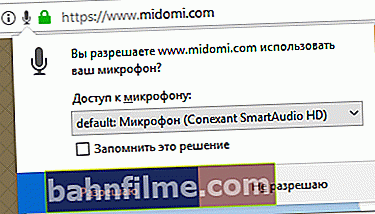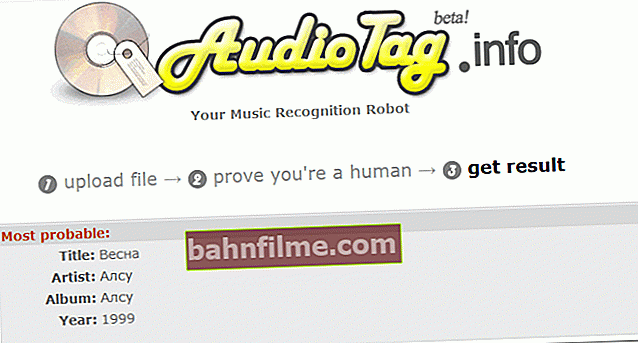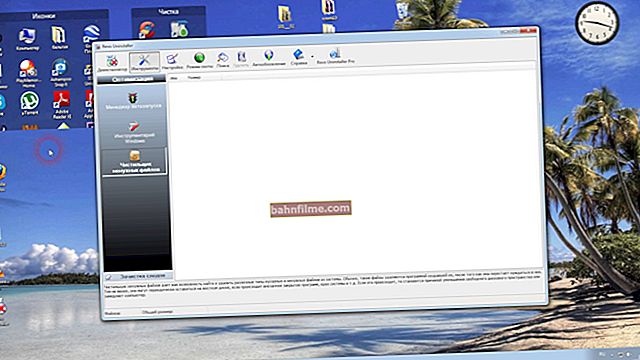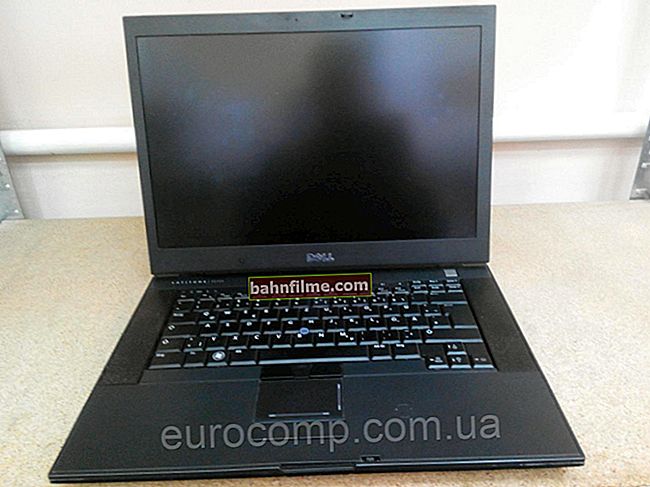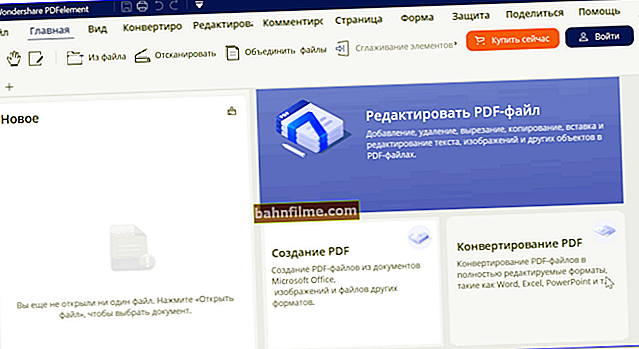Hello.
Hello.
This is how it happens: you sit somewhere for yourself, spend a pleasant time - good music is playing. Do you want to download the same on your PC / phone - but you do not know who performs the composition, you do not recognize the performer.
Also, unsigned tracks are often found (this is if the music has already been downloaded to your hard drive): "unknown artist - track 1"... How to find a performer is also a mystery ...
but, I hasten to rejoice: now there are special programs for the phone and computer, which automatically and fairly quickly determine by the sound who is performing a given song.
Of course, so far the probability of detection for them is not 100% - but very close to this value (~ 95%). And then, already knowing who and what, it will be much easier to find a song!
Note!
In this article I will consider several services for a computer, and several applications for a phone on Android. Each of the services has its own distinctive features (pros / cons), so see the description first.
*
Recognizing a song by sound
Applications
Perhaps they are the most popular on smartphones. any of them has a microphone (as opposed to a PC), which means that you can always try to recognize what is heard in the vicinity.
For the full functioning of these applications, a normal Internet connection is required. The fact is that in order to compare the current sound that you hear with a large database of songs, you need a powerful enough server to which the audible sound is transmitted by the phone (the phone's capabilities for recognizing the song are not enough).
*
Shazam (on Android)
Website: //www.shazam.com/ru
Google Play Link: //play.google.com/

Shazam examples
One of the most popular smartphone apps for Android. Allows for a few seconds of sound playback (5-10 seconds!) - to determine the name of the song and its artist.
All that is required from you after installing the application is to press one button "Autoshazam" (see the screenshot above - the application did an excellent job with Russian and foreign performers).
Pros:
- fast recognition: only 5-10 seconds!
- recognizes both our performers and foreign ones;
- most smartphones are supported (the application is not resource-intensive);
- found tracks can be immediately bought or listened to (to make sure that the track is the same);
- the application is free and supports Russian;
- there is a search function and communication with people who like this song (you can make friends 👌).
Minuses:
- An abundance of advertising;
- Some old Soviet songs are poorly recognized;
- For a high-quality and accurate definition of the melody, you must turn on the application when the performer's voice is heard, and preferably the chorus.
*
SoundHound (Windows 10 / Android)
Website: //soundhound.com/soundhound
Google Play: //play.google.com/store/search?q=SoundHound&c=apps

SoundHound: an example of how the application works
SoundHound is a great app that works on both Windows 10 PCs and Android smartphones. In order to identify and recognize the playing song - just press one orange button and in 10 seconds you will see the name of the song!
Pros:
- good algorithm for determining the performer;
- you can find out not only the composition itself, but also see the lyrics of the song, learn more about your favorite artist;
- you can search for songs simply by humming into the application (this is not the case in most other similar programs!);
- there is a history of previous searches (i.e. if you searched for 5-10 songs in the evening and you had no time to download them to yourself, then the next day you can find all of them);
- you can watch various selections: new songs, hits, recommendations, etc.;
- instant purchase of songs and entire albums.
Minuses:
- there are problems with recognition of some Russian performers (which are not popular now).
*
Online services
Midomi (sound via microphone online)
Official website: //www.midomi.com/

Midomi - start recognizing sound through the microphone
A very powerful online service that allows you to recognize a song through a microphone (and even in those cases when you sing it yourself - that is, the service can even find a melody by this sound!).
All that is required from the user to start recognition is to go to the site, click on the button with the microphone (screen above), allow the service to receive data from your microphone, and woo-a-la - after 10-15 seconds. you will recognize the song!
Pros:
- very good search algorithm;
- the ability to conduct music recognition online through your microphone (even if you yourself will sing!);
- a large database of performers, compositions;
- the ability to search for a composition by its text;
- there are tabs with the "hottest" artists and hits in recent years (you can be aware of all trends and trends in music!).
Minuses:
- an abundance of advertising on the resource;
- there are no rare songs (especially for unpopular Russian performers);
- there is no Russian language (although, in principle, you can easily figure it out on the site anyway 👌).
How to use the service:
- go to the main page of the site - click on the search button, located in the center of the screen (next to the picture with the microphone - see the screenshot above);
- give permission to the service to use the microphone;
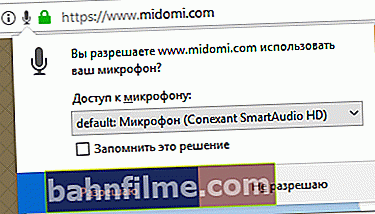
Allow to receive sound from your microphone
- when the timer appears - just sing the desired song (10-30 sec.);
- then in a few seconds you will see the results (if they are not there, the service will recommend you to check and configure the microphone, and then try to sing the song again).
- by the way, regarding the connection and setup of headphones and a microphone, I have a small instruction on my blog, I recommend it!
*
AudioTag (for MP3 files, online radio, etc.)
Official website: //audiotag.info/

AudioTag is a very handy tool for identifying the artist of a track (for example, an MP3 file)
Probably one of the best services to which you can download an already available track (for example, an MP3 file). I think that anyone who has a lot of different music on the disc has more than once met unsigned tracks (for example, track # 1, track # 2, etc.). In this case, it is enough to upload them to the service and get the name of the song.
In addition, the service allows you to insert a link to a specific track or playable online audio (for example, Internet radio). It is very convenient to hear an interesting song - just quickly insert the link and get the result.
Pros:
- accurate music recognition by file or URL of online audio performance;
- you get not only the artist, but also the title of the track, album, year of release;
- supports multiple audio formats;
- supports files of different quality;
- the service is free (there is support for Russian);
- in the search results, in addition to the found song, similar tracks are shown.
Minuses:
- you cannot sing and find a track on your own;
- it is necessary to enter a captcha - otherwise the service considers you to be a robot;
- does not recognize some rare tracks;
- there is an abundance of advertising on the pages (although it is not aggressive and does not interfere with the work with the site).
To start using:
- just select a track on your hard drive (Browse button). The screenshot is shown above;
- then click the "Upload" button;
- enter captcha (usually a solution to a simple example);
- you get the result (a screenshot of my experience with the service is presented below).
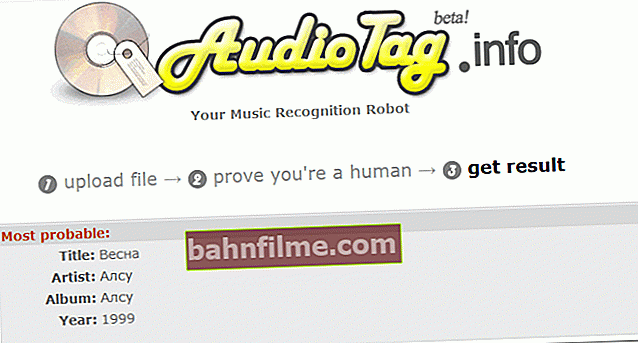
Press the button - you will get the result! // AudioTag found the artist of the song and the name of the track, the year of the release of the song ...
PS
There is another very once popular Tunatic program - //tunatic.ru/ (for Windows and MacOS) for music recognition. It appeared in 2005. and made a splash, but later competitors were bypassed and at the moment the service does not work (although the site is available on the network). Perhaps for you to read the article - it will work again ?!
*
And that's all for now, good luck!
👣
First publication: 12/04/2017
Correction: 02/10/2020