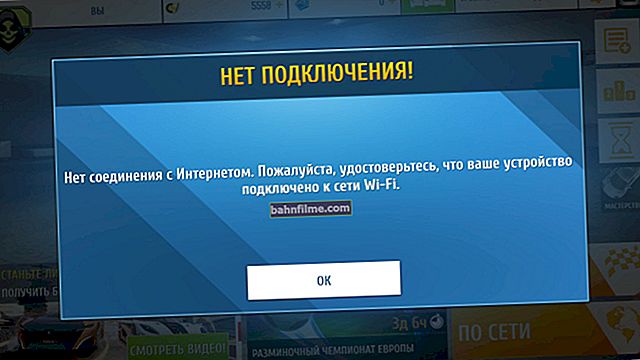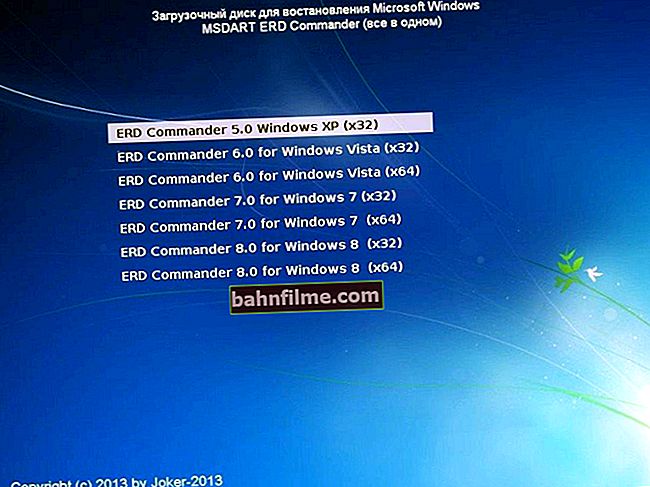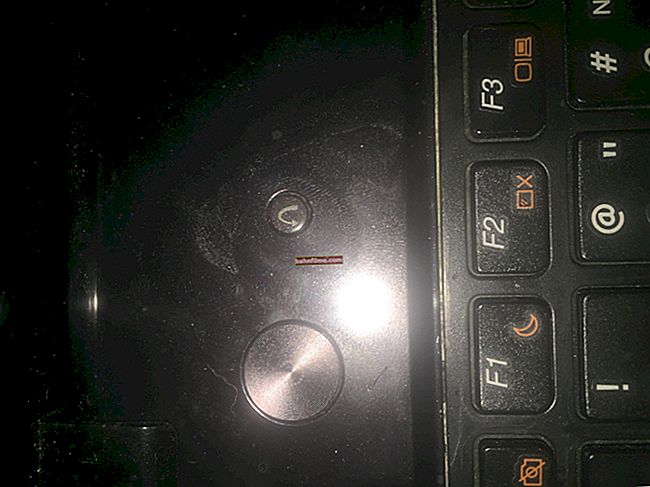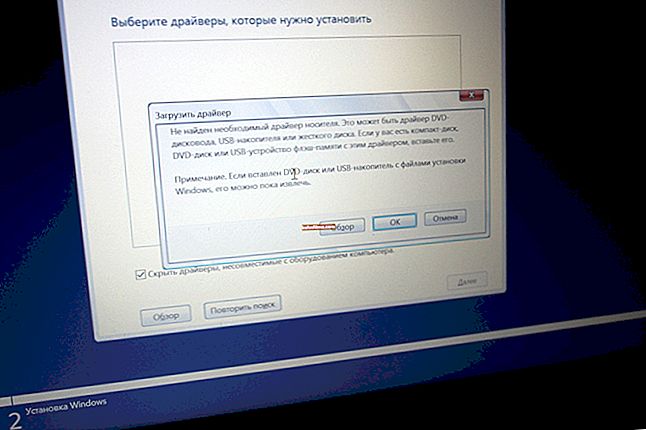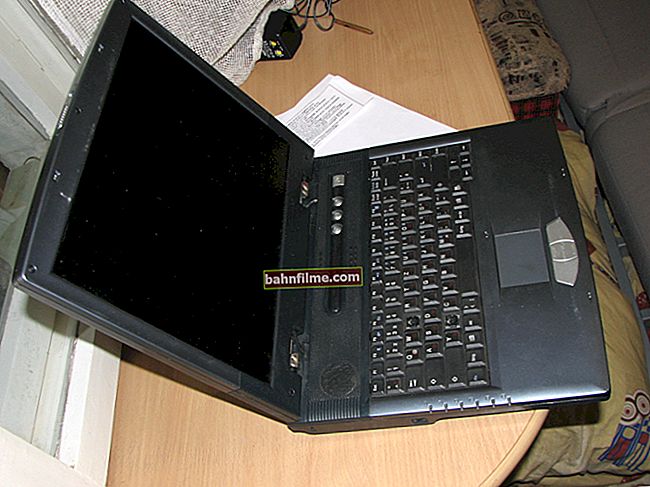Greetings to all!
Greetings to all!
Many, for some reason, do not attach due importance punctuation (i.e. the correct placement of punctuation marks: commas, periods, etc. 👀). Meanwhile, one or two signs can significantly change the meaning of the sentence!
Example 1
"Execution cannot be pardoned" (catch phrase from the famous cartoon). Try to put a comma after the first word, and then after the second - in my opinion, comments are unnecessary here.
Example 2 (life)
"Why are you here?" (simple SMS). If you misunderstand the meaning of the phrase, you might think that the one who is asking is unhappy that someone has come. They may be offended by such an SMS ...
"Why are you here?" (the same sms, but with a comma). The comma in this case makes it clear that they are interested in the very fact of arrival, and most likely want to see each other as soon as possible ...
So, enough lyrics! ☝
Below are some online services that will help you quickly and efficiently help you with punctuation, check your text and tell you how to put commas ...
*
Note!
By the way, if you have a Microsoft program on your computer Word - then she excellent checks spelling and punctuation of text. For example, on my part of work computers - there is no such program, I have to be content with WordPad, and use such services ...
How to check the spelling of text in MS Word is shown in the screenshot below. 👇

Review / Spelling (Word)
*
Spelling
Website: //orfogrammka.ru/

A very interesting service for checking spelling, punctuation, tautology - in general, spelling. For example, I took a small excerpt of my article and copied it into the window "Spelling"...
The service, surprisingly, very quickly checked the text and returned the found errors. What's convenient: the column on the right shows the number of errors found, and they are broken down into sections: punctuation, typography, etc.
I want to note right away that the service shows quite good results in terms of the quality of the check. In general, I recommend testing it.

Found errors / Spelling
Of the minuses : the service requires registration, although it offers to use one of the social network accounts.
*
ORFO-online
Website: //www.orfo.ru/ (see menu on the left)

Another very high quality online punctuation and spelling checker service. You do not need to register here, just copy the text into the window and click the check button. In a moment, you will be provided with a verified text, where incorrect words, places where commas should be, extra spaces will be underlined.
For example, there were a few missing commas and a few extra spaces found in my text. If you click on the underlined place - "ORFO" offers a correction option, and also indicates what the error is. Conveniently!

Orfo - check results
*
Language Tool
Website: //www.languagetool.org/ru/

An excellent service for checking spelling, everything is checked at once in a complex: spelling, punctuation, style, etc. The quality of the check is very high, extra spaces, missing commas, errors in words - all this the Language tool finds skillfully enough, and highlights all problem areas with pink color (the program contains more than 600 rules of the Russian language!).
By clicking on the highlighted place, you will be offered several options for correcting the error, you only need to choose how you want to correct the problematic place in the text.

Language Tool - text validation
What else I want to note in the Language Tool:
- availability of add-ons and extensions for browsers: Firefox, Chrome;
- the presence of an add-on for free analogs of Word - LibreOffice / OpenOffice;
- add-on for Google Docs;
- independent program, etc.
In general, this is a whole complex of programs and online checks that help to correct large text "footcloths". In general, I recommend!
*
TEXT.ru 👍
Website: //text.ru/spelling/

This service, in addition to checking spelling, checks the text for plagiarism (so you can know if it has been published by someone before, if the information is unique). In addition, the service carries out one more check - it analyzes the text, and determines how much "water" is in it, how much spam is, how many characters it contains, etc.
As for the punctuation check, the service works very well. Found problem areas will be highlighted in pink: when you click on them, you will be offered the correct answer (see screenshot below).

Found errors in text.ru
You do not need to register for the service.
*
Online Word Editors
👉 Note.

If the services offered are not enough, I recommend that you read my article about the analogs of Word and Excel.
If Word is not installed on the computer, but there is the Internet - why not use the online version of Word?!
In fact, there are a lot of services of this kind. In addition, their use solves one more problem: text formatting, working with signs, pictures in the text, etc. And the finished document in .DOC or .DOCX format - you can also open and modify for yourself ...
*
Microsoft Office Live
Site: //office.live.com/start/Word.aspx?ui=ru-RU
A very solid service, almost the same Word as if it was installed on a computer. However, to use it, you must have a Microsoft account. Are you registered?
Google docs
Website: //www.google.ru/intl/ru/docs/about/
Popular service from Googl'e. To get access to it, just register (you don't have to enter anything except email).
The service itself allows you not only to open and edit ready-made documents, but also create your own, and check them for spelling.
By the way, by default, the check is very good (and sometimes nothing is checked for me at all), I recommend connecting additional dictionaries - for example, the same Language Tool, which I recommended above.
OpenOffice Writer
Website: //www.rollapp.com/apps
Convenient online version of Word 2003-2007 (the interface is almost indistinguishable). It allows you to do almost all the same things that Word installed on your computer. A distinctive feature of this version: the ability to open new windows to work with several documents at once.
This, of course, is not all versions of Word-online - but my task in this subsection was to give a tip to this possibility 👌 ...
*
This concludes my "lesson" on the placement of punctuation marks.
Happy work!
👋
First publication: 12/21/2016
Correction: 01/05/2020