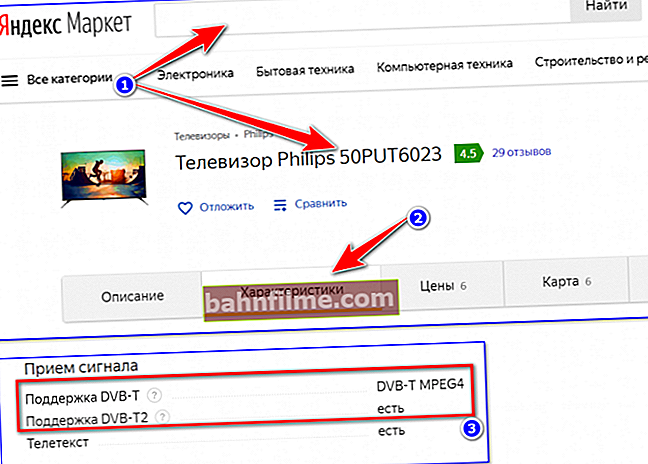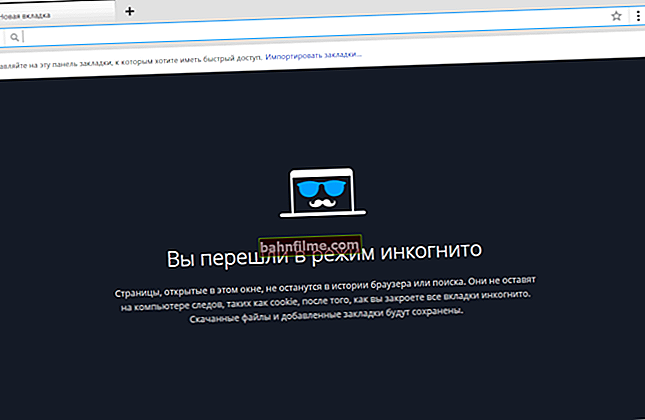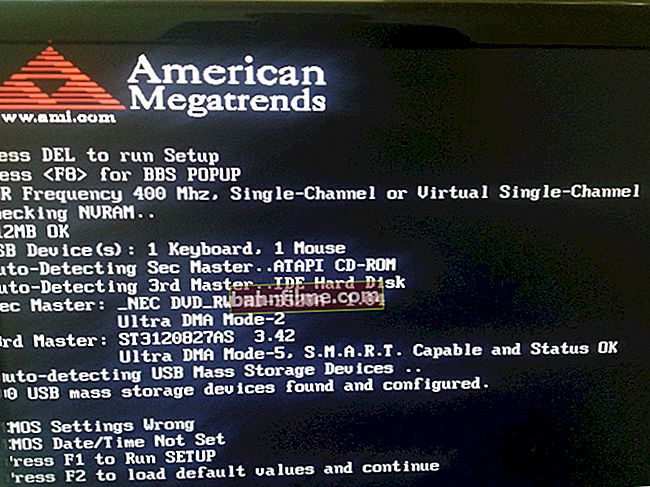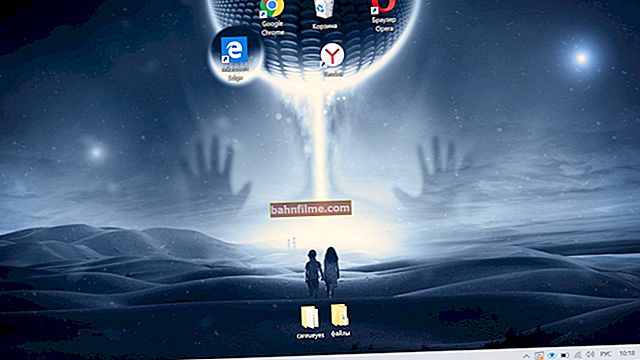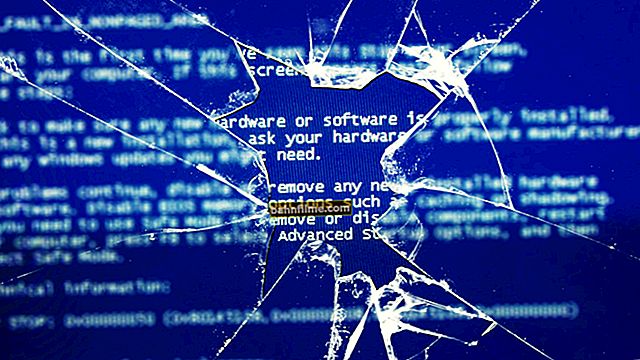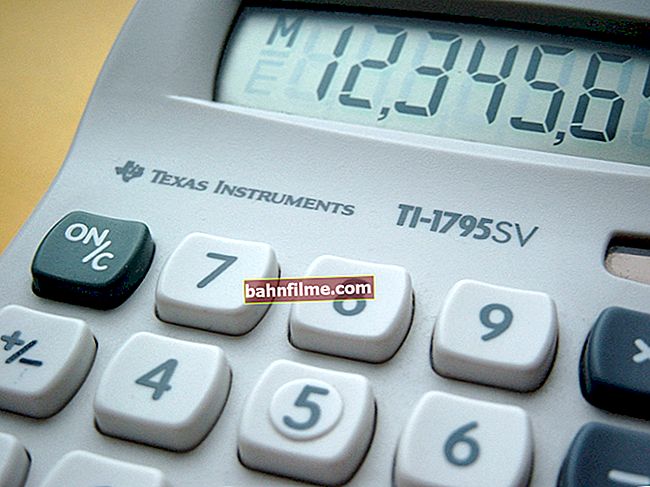Good day!
Good day!
This post will focus on setting up and receiving digital TV channels on a conventional modern TV from LG. In addition, the most typical questions that arise in this case will be briefly considered:
- does my TV support reception of digital channels;
- what antenna is needed;
- how to start scanning and searching for channels;
- what to do with interference, etc.
It will turn out, kind of, a small step-by-step instruction. I will also note in advance that some of the TV menu items (listed below) may differ slightly from yours (not essential), it depends on the firmware version and device model ...
To help!
How to switch to digital television in Russia in 2019 (2020) - all the most important: //ocomp.info/kak-pereyti-na-tsifrovoe-televidenie-v-rossii.html
*
Setting up your TV to receive digital channels
STEP 1: checking the TV - does it have a DVB-T2 tuner
To receive digital broadcasting, the TV must have a special. module DVB-T2 ... Before configuring the device, you need to find out if this feature is supported at all ...
How to clarify this:
- open those. TV documentation (if you still have it ...);
- find out the TV model and see the specification on the manufacturer's website (you can even just drive the TV model into the Google search engine).
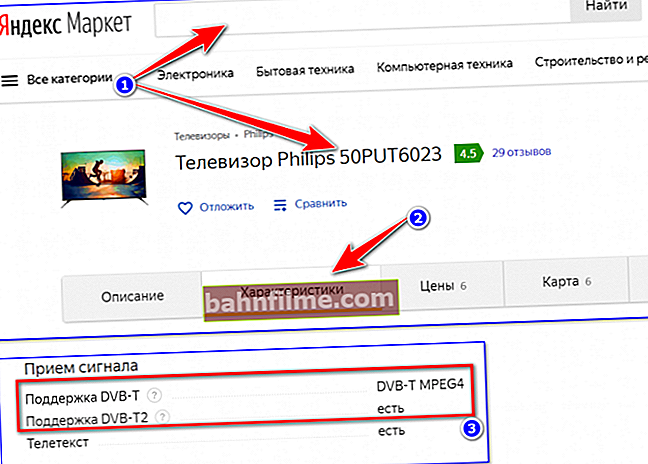
Yandex-market - characteristics: the device supports reception of digital TV channels
By the way, One of the fastest ways to check your TV model is to look at the sticker on the back of your PC (usually located next to HDMI, USB, etc.).

Sticker on the back of the TV
If your TV does not support reception of "numbers", that is, a couple of options:
- change TV to a more modern one;
- purchase special prefix;
- connect to cable or satellite broadcasting (more on that below) ...
STEP 2: a few words about the types of TV broadcasting
There are three main types of broadcasts supported by modern TVs (depending on the reception method):
- Essential. The most common in our country. With this method, an ordinary antenna is installed in the house (many people make it on their own), and they receive broadcasting from a television tower (the further it goes, the worse the signal, as a rule).
- Cable TV . With this option, you are served by an operator who connects your TV to his special. distribution server. The signal on the TV goes through the cable (it should be noted that, as a rule, the quality of broadcasting with this option is somewhat better than the terrestrial one).
- Satellite system. Specials are installed in the house. antenna (in the form of a dish), which receives a signal from the satellite. After that, the receiver converts the signal and sends it to the TV. This method allows you to watch high-quality broadcasting even in the most remote corners of the country ...
Of course, the free one is only the first (you will have to pay for the rest: both for equipment and for monthly maintenance).
Below I will consider setting up the first option (broadcasting reception), since it is the most common ...
STEP 3: choosing an antenna for receiving broadcasting
In general, for receiving digital broadcasting, a "same" conventional antenna is suitable as for analogue. In principle, it can be made independently, for example, from some old aluminum cans (as in the diagram below).

An example of a homemade antenna made of aluminum cans
If an ordinary indoor antenna does not receive a signal well, it is necessary to replace it with an outdoor one (which is placed on the street, for example, on the roof of a house), with an active amplifier. Such antennas provide significantly better reception quality and allow you to watch terrestrial TV while being at a distance from the tower ...

Antenna - outdoor with amplifier
STEP 4: Search TV channels on LG TV
And so, we will assume that the antenna is connected, the TV is working ...The example below will show how to set up a TV from LG to receive regular broadcasting (which most people use).
1) The first step is to open the settings menu (just press the button Settings on the remote control).

Remote control - go to settings
2) Next, open the section "Channels" .

Channels (LG TV Menu)
3) After open the tab "Autosearch" .

Autosearch TV channels
4) Check the box next to the item "Essential TV" and press "Further" .

Terrestrial TV
5) Next, TV will warn you about two things:
- the antenna must be connected;
- the current channel list will be replaced with a new one (after searching).
Just agree and click "Run".

Search
6) Usually, searching for TV channels takes 3-5 minutes. time. In Russia, you can catch 10-20 digital TV channels in free access (depending on where you live).
In my case, I managed to "catch" 20 TV channels and 3 radio stations.

Found 20 TV channels and 3 radio stations
In general, then you can click "Close" and start watching TV ... 👌
STEP 5: what to do if TV shows poorly, stutters
If, when receiving analogue broadcasting, when the signal quality deteriorated, the image "slightly" deteriorated (horizontal stripes appeared), then with digital broadcasting it is getting worse ...
If the signal quality decreases, most likely, not a single channel will be able to watch: there will be "stuttering" of sound, hiss, the image will start twitching, etc.
What can be recommended in this case:
- first check the condition of the cable, whether there are twists, whether the plug is firmly inserted into the TV socket;
- try to "play around" with the location of the antenna: perhaps it should be moved to the room that is closer to the TV tower (or, in general, taken out into the street);
- if you have a regular indoor antenna without an amplifier, try replacing it with a model with an active amplifier;
- pay attention to the weather: with a heavy downpour with thunder, interference is possible and there is no way to get away from it ...
- check on the website //rtrs.ru/ which channels should be broadcast in your region.
In addition, I recommend that you read one of my past notes on this topic. Link below.
To help!

Interference and freezes when watching digital TV (sound stuttering, image cubes, etc.). What 20 channels should be shown on TV for free and in good quality - //ocomp.info/pomehi-pri-prosmotre-tsifrovogo-tv.html
*
Add-ons are welcome ...
Good luck!
✌