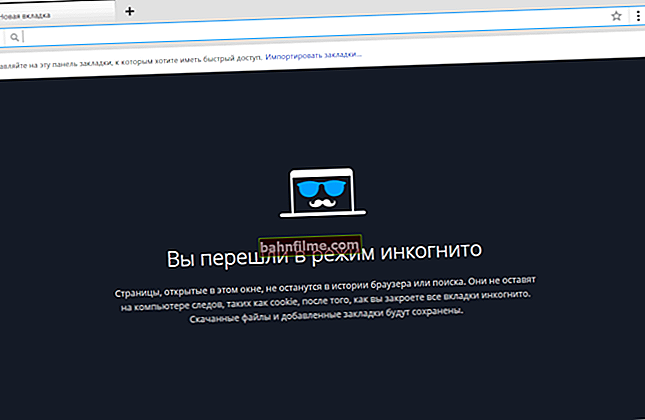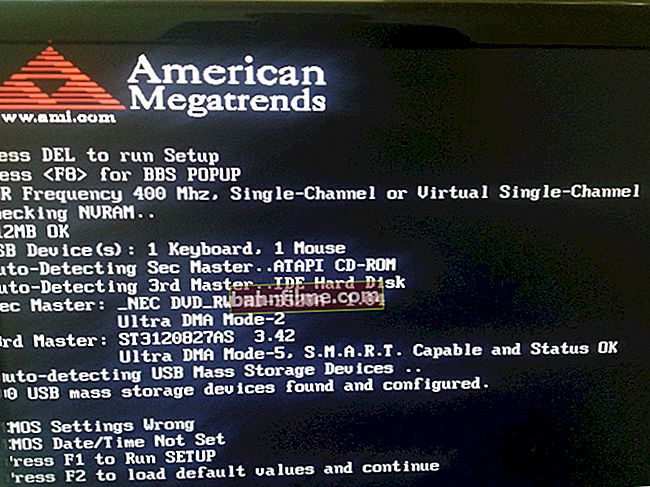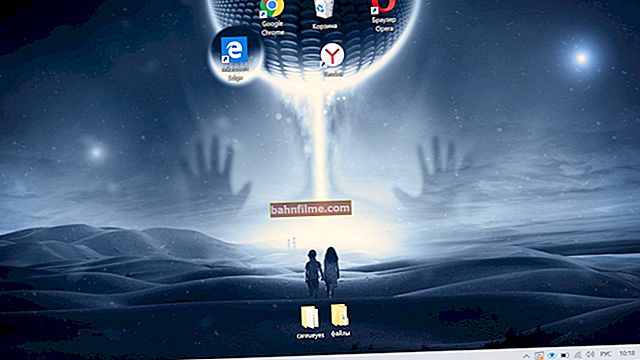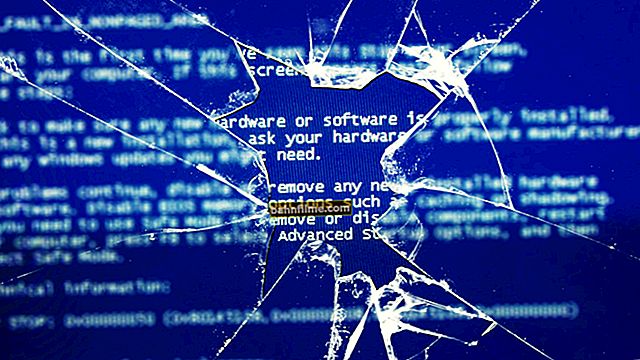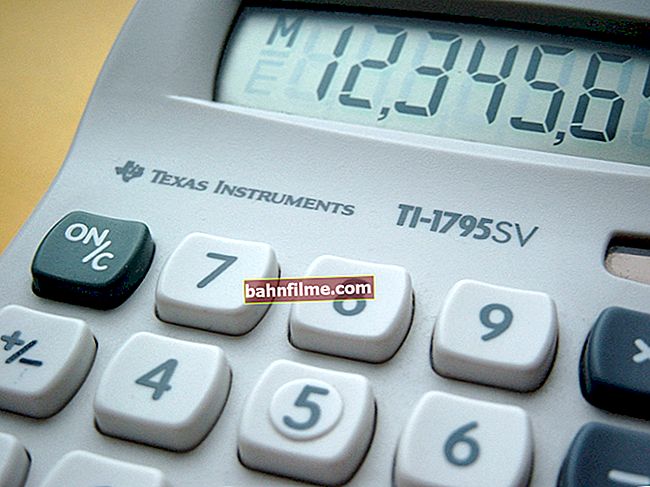Good day!
Good day!
For many manipulations with the phone for Android, you may need to enable the mode USB debugging - i.e. transferring the device to a state in which it provides extended access to its system.
For an ordinary user, it is usually needed for flashing a device, recording a screen, recovering files, etc.
By default, the debug mode on all devices is turned off (and since the version of Android 4.2+ it is generally hidden from view). In this post I will give some recommendations on how you can enable debugging for different device models.
Note: after you set up your phone (tablet) - it is recommended to turn off debug mode again (for security reasons).
*
Enabling USB Debugging
General case (Android 4.2+)
1) First you need to open the Android settings and go to the tab: Settings -> System -> About smartphone (phone or tablet) .
2) Next, you need to find the line "Build number" and click on it in a row (without pauses) 5-10 times. A notification should appear on the screen that the mode has turned on developer .
Note: In some cases, use EMUI Version instead of Build Number.

Opening the menu for developers
3) After, you need to open the settings again, section "System" : a menu should appear in it "For developers" .

Settings - for developers
4) Going to the menu for developers - you can turn on the debug mode, for this you just need to move the corresponding slider. See example below.

USB debugging
Alternative branches of settings (depending on the firmware):
- Settings -> Development -> USB Debugging (you just need to check the box next to this item);
- Settings -> For Developers -> USB Debugging;
- Settings -> More -> Developer Options -> USB Debugging;
- Settings -> System and Devices -> Advanced Settings -> USB Debugging.
For Lenovo, Xiaomi, Huawei (Honor)
1) First, open the Android settings, section "About the phone" .
2) Next, you need to find the line "Build number" (or "EMUI version"), and click 5-10 times on it. A small message will appear that you have become a developer.

You are already a developer!
3) After, in the section "System" a menu for developers will appear (see example below). By the way, as for the devicesXiaomi - then you need to open a tab in them "Advanced settings" (it is located in the "System and Device" section).

USB debugging enabled
For Android (version 2.2 - 4.0)
It is enough to go to the settings branch: Settings -> Applications -> For Developers and check the corresponding box (see example below).

For developers
*
That's it for now, good luck!
✌