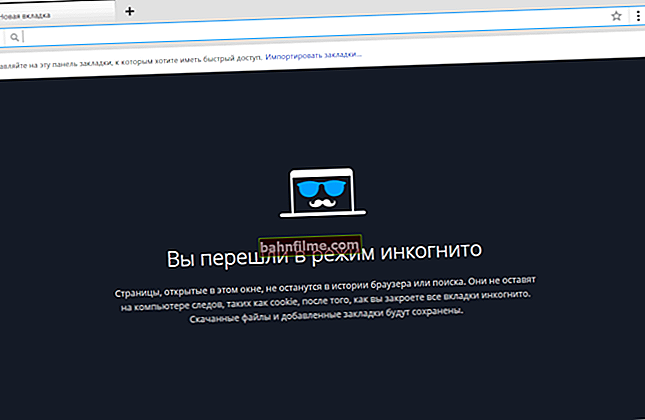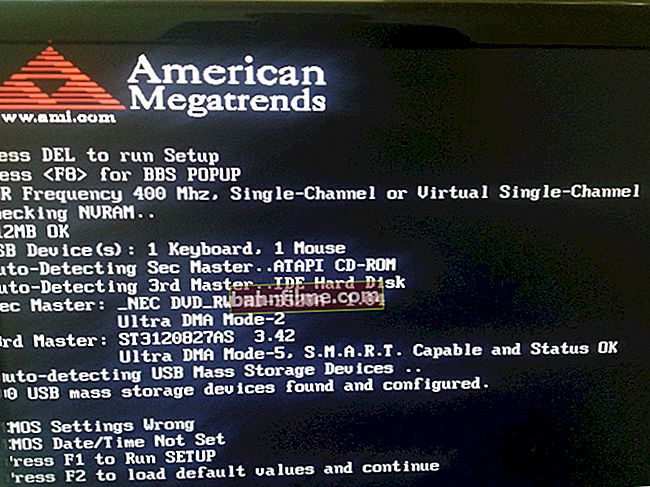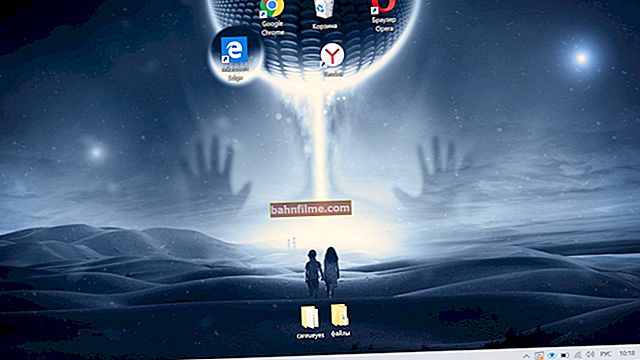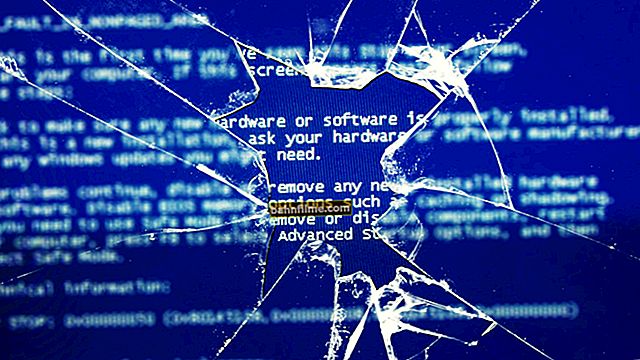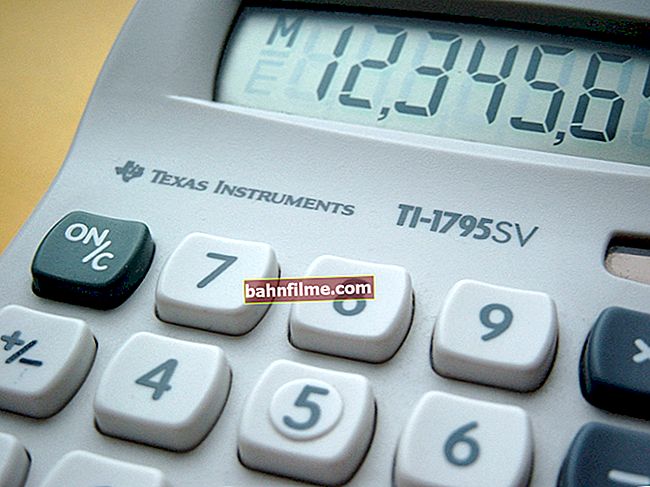Good day!
Good day!
Is it possible in 5-6 theses to talk about the main points when choosing a router (so as not to overload your head with voluminous information)? ..
Since periodically questions on this topic come, I decided to "sketch" the most basic thing to pay attention to if you decide to purchase a router.
Immediately, I note that the tips relate to a Wi-Fi router for home use! (i.e. for the most basic and common tasks: to distribute the Internet from the provider to all devices, and give the opportunity to download files, play, and view websites).
If you need something specific (office, production, etc.) - consult with a specialist 😊 (to find a solution specifically for your task)
And so, now to the point ...
*
What to look for when choosing a router
Antennas (their location, number)
Perhaps, you need to start with the antennas (more precisely, with their "visible" number).
If you plan to distribute Wi-Fi throughout the apartment (house), and not in one of its rooms, I recommend choosing a router with at least 3-4 antennas (which "stick out" in different directions like "horns" 👀)! See the example in the picture below.

2 different router models
Here the fact is that the gain of the external antenna (as a rule) is much higher than that of the internal one. And thanks to this, the radius (zone) of your distributed Wi-Fi network will be much larger (and the data transfer speed in it will be higher and more stable!).
In addition, the external antenna can be easily removed and replaced with a more powerful one (for example). In this regard, the device is more versatile ...
Frequencies of operation (2.4 and 5 GHz)
Most routers operate at 2.4 GHz (at least those that were released before 2016-2017). Of course, dozens (hundreds) of Wi-Fi networks at this frequency have been created and distributed in every apartment building.
And it is obvious that in some cases several networks can "interfere" with each other (especially if the channels coincide). See the picture below: there are at least a dozen 2 networks in my environment ... 😒

Wi-Fi channels
But in the last couple of years, they began to appear (= became available)dual band routers that can operate at 2.4 GHz and 5 GHz! Typically, they can not only provide a more stable internet connection, but also a higher speed.
Important!
On the case of the router, instead of the 5 GHz frequency, there may be a standard support designation 802.11ac (this standard provides 5 GHz).
👉 Brief theses about the 5 GHz frequency:
- many older devices (laptops, phones, etc.) do not support the 802.11ac standard (which means they will not see the 5 GHz network). However, as a rule, routers supporting 5 GHz can distribute Wi-Fi at the usual 2.4 GHz frequency. How to find out what frequency your PC / laptop supports;
- A 5 GHz Wi-Fi network usually provides speeds several times faster than 2.4 GHz;
- the range of the network (operating at 5 GHz) is less than that of 2.4 GHz. However, if we are talking about an ordinary apartment, then the difference in the coverage area is insignificant (if you are going to transmit Wi-Fi for 100-200 meters or more, then make the choice in favor of 2.4 GHz).
Those. for the current day the difference in cost between a regular router and a dual-band router is not that big, and support for 5 GHz will help to set up more stable network operation.
WAN port type (port for internet cable)
Each ISP has its own type of connection. Of course, the WAN port on the router (for connecting to the cable of the Internet provider) may be different in each case, and you should pay attention to this.
Today, there are three most popular options:
- Ethernet (LAN) - the most common type of WAN port - made for the classic RJ45 connector (ie for the most common network cable - "twisted pair");
- ADSL- routers for connecting using ADSL technology (less common than the first ones).They have a WAN connector for an RJ11 telephone connector (see the screenshot below);
- PON - relatively new devices used to connect to optical PON networks. WAN port for SC optical pigtail.

Types of WAN ports on different routers
It is also worth noting about the availability3G / 4G / LTE routers. Such routers are used to connect to the Internet using cellular operators. They do not have a WAN port (which is logical).
Well, and one more type - the so-called universal Wi-Fi routers... Most often these are mixed types from the ones presented above, for example, ADSL + Ethernet or Ethernet + 4G ... There is nothing supernatural, just on their case there are several different ports for connecting using different technologies ...
USB port
In my opinion, the presence of a USB port on a modern router is very desirable! Why:
- you can connect a printer to it and make a wireless "printout" point;
- you can connect a hard drive and make a network storage (in addition, a number of routers with USB can download files / torrents to this drive even if the PC / laptop is turned off);
- a modem from a cellular operator can be connected to USB (as a backup Internet connection).

USB port on the router case
A few words about manufacturers
First, I want to say right away that there is nothing perfect, and all manufacturers have both good and bad models.
Secondly, everything that is written below is taken from personal experience (I do not denigrate or whitewash anyone) ...
1.D-link Is one of the most popular router manufacturers (possibly thanks to a line of very cheap devices). All budget and mid-budget models are extremely buggy: passwords from the Wi-Fi network can constantly fly off, reboot, freeze.
Also, the factory firmware leaves much to be desired, often it has to be changed to firmware from "folk" craftsmen (of course, the guarantee in this case "flies"). Until about 2013-2014 - there was little choice among the budget options and I had to "put up", but now - personally, I don't see the point ...
2. TRENDnet - an average manufacturer in terms of price / quality ratio. Budget models are not much different from D-Link (unless the basic firmware is slightly better).
I would note that many models of this brand are very hot (which often leads to device breakdown). Also, when the router is actively loading (for example, when downloading files), the device may reboot ...
3. TP-link - inexpensive routers of this brand are significantly superior in quality to devices from D-Link and TRENDnet. True, the 740th and 840th series - somewhat "cut" the speed both via Wi-Fi and cable (however, they do not reboot or freeze). Those. everything is pretty stable. Not a bad choice for home and office.
4. Tenda - in my humble opinion, one of the best in terms of price / speed / stability. They hold the load well, do not reboot, the basic firmware allows you to perform all the necessary actions: parental control, port forwarding, work schedule, Wi-Fi transmitter power, and much more.
5. ASUS - routers of this brand are somewhat more expensive than those listed above. However, they work, as a rule, very stably and for a long time (I have a router lying on my shelf since 2009, which has worked for 6-7 years in a very active mode 😊).
The only drawback: not a very well thought-out firmware interface (you have to "tinker" until you configure all the subtleties of Wi-Fi).
6. Zyxel - inexpensive routers of this brand are the same as those of TRENDnet and D-Link. As for the mid-price range (and above), the routers are excellent. The speed is not cut, they work stably, the firmware from the manufacturer provides all the necessary set of options.
Minus: routers of this brand are 1.5-2 times more expensive than the same TP-Link or Tenda.
As for the rest of the manufacturers (Comfast, Mikrotik, Huawei, UPVEL, etc.), I personally did not encounter them much and I cannot "draw" conclusions in general ...
*
Additions on the topic - welcome ...
Happy work!
👋